NHibernate3剖析:Mapping篇之ConfORM实战(4):ManyToMany语义
2010-09-26 21:03 李永京 阅读(4996) 评论(16) 编辑 收藏 举报本节内容
系列引入
NHibernate3剖析系列分别从Configuration篇、Mapping篇、Session篇、Core篇、Tool篇、Practice篇、Extension篇等方面全面揭示NHibernate3版本内容、特性及其应用,完全基于NHibernte3版本。
- NHibernate专题:http://kb.cnblogs.com/zt/nhibernate/
- NHibernate官方站点:http://nhforge.org/
- NHibernate参考文档:http://nhforge.org/doc/nh/en/
- 获取NHibernate地址:http://sourceforge.net/projects/nhibernate/files/
ConfORM概述
ConfORM实战系列:
- ConfORM实战(1):概览:ConfORM简单使用
- ConfORM实战(2):原理:ConfORM的基本实现原理
- ConfORM实战(3):OneToOne语义:使用ConfORM“映射”一对一关联
如果你不熟悉ConfORM请查看前几篇文章,你可以到http://code.google.com/p/codeconform/获取ConfORM最新版本。
在Domain设计中经常使用集合,在.Net中的集合有四种:Iesi.Collections.Generic.ISet<T>、System.Collections.Generic.ICollection<T>、System.Collections.Generic.IList<T>、System.Collections.Generic.IDictionary<TKey,TValue>,NHibernate分别使用Set、Bag、List、Map映射来映射这些集合,有关这些集合映射基础可以参考下面四篇文章,手动编写简单的Mapping,从此杜绝啥啥啥生成工具(生成的东西太糟蹋了):
- NHibernate3剖析:Mapping篇之集合映射基础(1):Set映射
- NHibernate3剖析:Mapping篇之集合映射基础(2):Bag映射
- NHibernate3剖析:Mapping篇之集合映射基础(3):List映射
- NHibernate3剖析:Mapping篇之集合映射基础(4):Map映射
这篇我们使用ConfORM“映射”多对多关联。关联关系有单向关联和双向关联两种,所以分为单向多对多关联(Unidirectional many-to-many)、双向多对多关联(Bidirectional many-to-many)。
Many-To-Many语义
使用ConfORM“映射”多对多关联,无论是单向关联还是双向关联,我们只需要使用ObjectRelationalMapper类中的ManyToMany方法即可(下面示例代码的黑体)。ConfORM会根据Domain解析集合成员进行配置。
[Test]
public void ManyToManyMappingDemo()
{
//show how work with many-to-many and how ConfORM understands OOP
var orm = new ObjectRelationalMapper();
var mapper = new Mapper(orm);
var entities = new[] { typeof(Person), typeof(Address) };
//use the definition of table-to-class strategy class by class
orm.TablePerClass(entities);
// Defining relations
orm.ManyToMany<Person, Address>();
// Show the mapping to the console
var mapping = mapper.CompileMappingFor(entities);
Console.Write(mapping.AsString());
}
单向多对多关联(Unidirectional many-to-many)
我们使用各种集合定义Domain:
1.Unidirectional using Set<T>
public class Person
{
private ISet<Address> addresses;
public Person()
{
addresses = new HashedSet<Address>();
}
public Guid Id { get; set; }
public string Name { get; set; }
public ICollection<Address> Addresses
{
get { return addresses; }
}
}
public class Address
{
public Guid Id { get; set; }
public string Street { get; set; }
public int CivicNumber { get; set; }
}
Mapping
上面测试输出HbmMapping的映射字符串,如果你使用ReSharper或者TestDriven.Net工具测试,你可以看见下面输出:
注意红色块是关键代码,只是按其要求配置了必需标签,其中access是指访问策略,ConfORM根据Domain定义选择了一个正确的访问策略。
2.Unidirectional using Bag<T>
public class Person
{
private ICollection<Address> addresses;
public Person()
{
addresses = new List<Address>();
}
public Guid Id { get; set; }
public string Name { get; set; }
public ICollection<Address> Addresses
{
get { return addresses; }
}
}
Mapping
输出HbmMapping的映射字符串结果:
3.Unidirectional using List<T>
public class Person
{
private IList<Address> addresses;
public Person()
{
addresses = new List<Address>();
}
public Guid Id { get; set; }
public string Name { get; set; }
public ICollection<Address> Addresses
{
get { return addresses; }
}
}
Mapping
输出HbmMapping的映射字符串结果:
4.Unidirectional using Map<TK,TV>
public class Person
{
private IDictionary<string, Address> addresses;
public Person()
{
addresses = new Dictionary<string, Address>();
}
public Guid Id { get; set; }
public string Name { get; set; }
public IDictionary<string, Address> Addresses
{
get { return addresses; }
}
}
Mapping
输出HbmMapping的映射字符串结果:
双向多对多关联(Bidirectional many-to-many)
Domain
public class User
{
public Guid Id { get; set; }
public string Name { get; set; }
public ISet<Role> Roles { get; set; }
}
public class Role
{
public Guid Id { get; set; }
public string Name { get; set; }
public ISet<User> Users { get; set; }
}
ConfORM
public void DomainDefinition(ObjectRelationalMapper orm)
{
orm.TablePerClass(new[] { typeof(User), typeof(Role) });
orm.ManyToMany<User, Role>();
}
Mapping
输出HbmMapping的映射字符串结果:
结语
这篇文章展示ConfORM的Many-To-Many语义应用,映射了两种Many-To-Many映射。大家同时也注意到了,上面列名的命名规则感觉有点别扭,这是ConfORM按照默认的模式适配器配置了,我们可以增加自定义模式适配器或者使用通用定制化、特定定制化达到自定义的目的,这些内容接下来的文章中介绍。
参考资料
Fabio Maulo:ConfORM: “Mapping” Many-To-Many
希望本文对你有所帮助。

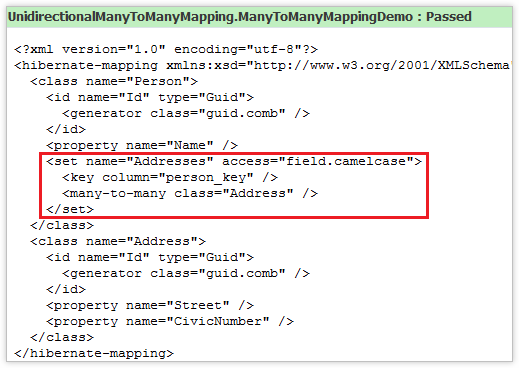
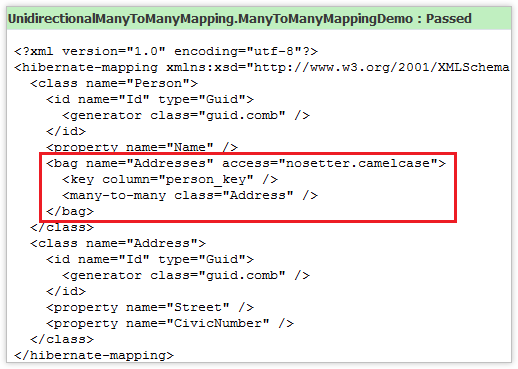
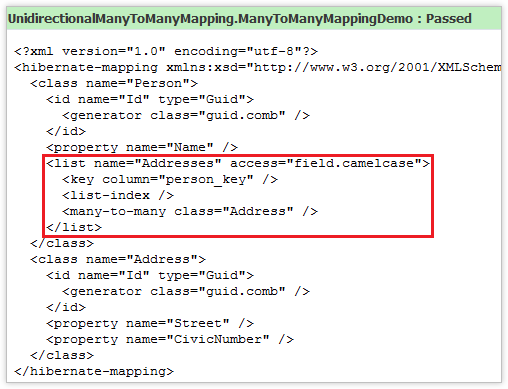
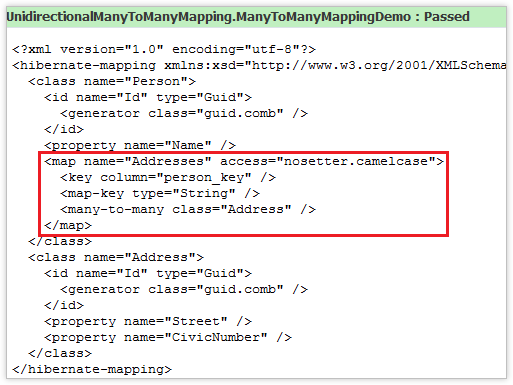
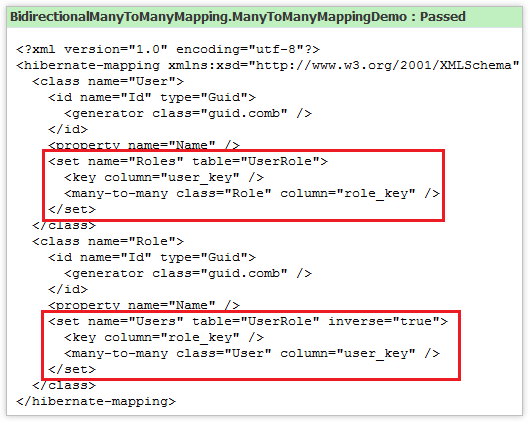


【推荐】编程新体验,更懂你的AI,立即体验豆包MarsCode编程助手
【推荐】凌霞软件回馈社区,博客园 & 1Panel & Halo 联合会员上线
【推荐】抖音旗下AI助手豆包,你的智能百科全书,全免费不限次数
【推荐】博客园社区专享云产品让利特惠,阿里云新客6.5折上折
【推荐】轻量又高性能的 SSH 工具 IShell:AI 加持,快人一步
· 浏览器原生「磁吸」效果!Anchor Positioning 锚点定位神器解析
· 没有源码,如何修改代码逻辑?
· 一个奇形怪状的面试题:Bean中的CHM要不要加volatile?
· [.NET]调用本地 Deepseek 模型
· 一个费力不讨好的项目,让我损失了近一半的绩效!
· 在鹅厂做java开发是什么体验
· 百万级群聊的设计实践
· WPF到Web的无缝过渡:英雄联盟客户端的OpenSilver迁移实战
· 永远不要相信用户的输入:从 SQL 注入攻防看输入验证的重要性
· 浏览器原生「磁吸」效果!Anchor Positioning 锚点定位神器解析