NHibernate3剖析:Configuration篇之SessionFactory fluent配置
2010-01-18 09:46 李永京 阅读(12305) 评论(33) 编辑 收藏 举报本节内容
系列引入
NHibernate3.0剖析系列分别从Configuration篇、Mapping篇、Query篇、Session策略篇、应用篇等方面全面揭示NHibernate3.0新特性和应用及其各种应用程序的集成,基于NHibernte3.0版本。如果你还不熟悉NHibernate,可以快速阅读NHibernate之旅系列文章导航系列入门,如果你已经在用NHibernate了,那么请跟上NHibernate3.0剖析系列吧。
- NHibernate专题:http://kb.cnblogs.com/zt/nhibernate/
- NHibernate官方站点:http://nhforge.org/
- NHibernate参考文档:http://nhforge.org/doc/nh/en/
- 获取NHibernate地址:http://sourceforge.net/projects/nhibernate/
概览
全新的NHibernate3.0为我们带来了很多便利。我们一起来看看在Configuration篇中有哪些新玩意吧。
我们一直都提倡“约定胜于配置(Convention over Configuration)”。然而在NHibernate2时代我们大多数情况下使用hibernate.cfg.xml配置文件中使用字符串配置SessionFactory的一些信息。在NHibernate3.0中,NHibernate3.0新增了NHibernate.Cfg.Loquacious这个命名空间。为我们增加了强类型配置支持。我们可以通过流配置(fluent-configuration)和/或者lambda表达式配置(lambda-configuration)来配置SessionFactory的Properties属性,真正做到了“约定胜于配置”。我们先来看下流配置(fluent-configuration)的具体实现吧。
流配置(fluent-configuration)
用过NHibernate,可能你知道Fluent NHibernate,它是通过Fluent配置映射文件。fluent-configuration顾名思义,使用Fluent API配置SessionFactory的Properties属性。约定胜于配置,当然有了很多特性,例如强类型支持、编译期错误检查等等。
fluent-configuration就是使用IFluentSessionFactoryConfiguration接口实现。原先在hibernate.cfg.xml有很多配置属性,在NHibernate3.0中,NHibernate贡献者(Fabio Maulo)按功能把SessionFactory的Properties配置分为以下几类,如图所示:
我们从中看出,这个接口包括以下六种配置:
- SessionFactory基本设置(IFluentSessionFactoryConfiguration)
- 数据库集成配置(IDbIntegrationConfiguration)
- 缓存配置(ICacheConfiguration)
- 代理配置(IProxyConfiguration)
- 集合工厂配置(ICollectionFactoryConfiguration)
- 映射配置(IMappingsConfiguration)
其中数据库集成配置(IDbIntegrationConfiguration)和代理配置(IProxyConfiguration)是必不可少的配置选项。
SessionFactory基本设置(IFluentSessionFactoryConfiguration)
在SessionFactory基本的Properties设置里,我们可以定义其SessionFactoryName、启用查询统计、定义实体模式、HQL查询解析工厂。
例如我们这样配置,定义这个SessionFactory名称为“NHibernate”并启用查询统计,使用Poco实体模式和基于Antlr解析hql语句:
//Code Snippets Copyright http://lyj.cnblogs.com/
var cfg = new Configuration();
cfg.SessionFactory()
.Named("NHibernate")
.GenerateStatistics()
.Using(EntityMode.Poco)
.ParsingHqlThrough<NHibernate.Hql.Ast.ANTLR.ASTQueryTranslatorFactory>();
其实现原理就是相应的调用Configuration类的SetProperty方法赋值,例如.Named("NHibernate")就是把“session_factory_name”赋予“NHibernate”,其他的配置完全类似,下面一幅图片清晰的展示了具体实现:
数据库集成配置(IDbIntegrationConfiguration)
在数据库集成配置中,包含了以下几个配置选项:
- 基础数据库配置
- 连接字符串配置(IConnectionConfiguration)
- 数据库批量操作配置(IBatcherConfiguration)
- 事务配置(ITransactionConfiguration)
- 命令配置(ICommandsConfiguration)
- 数据库架构配置(IDbSchemaIntegrationConfiguration)
我们只要调用相应的Fluent API(图右边)进行方便的配置:
来进一步看看究竟:
1.基础数据库配置
我们看看基础数据库配置中五个方法的具体实现吧,下面五个提示框分别是上面Using、DisableKeywordsAutoImport、AutoQuoteKeywords、LogSqlInConsole、DisableLogFormatedSql方法的实现原理:
2.连接字符串配置(IConnectionConfiguration)
在NHibernate配置中,连接字符串配置属于必不可少的部分,下图右侧就是这个类提供的Fluent API。
内部具体实现:
NHibernate提供了三种方法来配置连接字符串:
1.字符串方式:
//Code Snippets Copyright http://lyj.cnblogs.com/
cfg.SessionFactory()
.Integrate
.Using<MsSql2005Dialect>()
.Connected
.Using(@"Server=.\sqlexpress;initial catalog=NHibernate;Integrated Security=SSPI");
2.使用DataProvider(System.Data.SqlClient.SqlConnectionStringBuilder)指定的DbConnectionStringBuilder,不过你也可以使用自己的DataProvider实现。
//Code Snippets Copyright http://lyj.cnblogs.com/
cfg.SessionFactory()
.Integrate
.Using<MsSql2005Dialect>()
.Connected
.Using(new SqlConnectionStringBuilder
{
DataSource = @".\sqlexpress",
InitialCatalog = "NHibernate",
IntegratedSecurity = true
});
3.可以把连接字符串写到配置文件中,从配置文件中读取配置信息,这种方式在项目中应该推荐,这样连接字符串就不在程序中写死了。
//Code Snippets Copyright http://lyj.cnblogs.com/
cfg.SessionFactory()
.Integrate
.Using<MsSql2005Dialect>()
.Connected
.ByAppConfing("MyConnectionStringName");
3.数据库批量操作配置(IBatcherConfiguration)
用于定义Ado.Net的批量操作设置,例如Through方法设置“adonet.factory_class”属性,Each方法设置“adonet.batch_size”属性。
4.事务配置(ITransactionConfiguration)
用于定义“transaction.factory_class”属性。
5.命令配置(ICommandsConfiguration)
我们通过下面右侧的方法分别配置了“prepare_sql”、“command_timeout”、“sql_exception_converter”、“use_sql_comments”、“max_fetch_depth”、“query.substitutions”属性。注意一下:.WithHqlToSqlSubstitutions("true 1, false 0, yes 'Y', no 'N'")和.WithDefaultHqlToSqlSubstitutions()两个方法只能定义一个,因为这两个方法都是配置“query.substitutions”属性的。
上面方法的具体实现:
6.数据库架构配置(IDbSchemaIntegrationConfiguration)
这个配置用于定义“hbm2ddl.auto”选项,SchemaAutoAction有Recreate(create-drop)、Create(create)、Update(update)、Validate(validate)四种动作,默认什么都不做。
- none:不产生任何操作。
- create-drop:在程序启动时,自动生成数据库架构并导入到数据库中,在程序关闭时,删除数据库架构,常用在测试中。
- create:在程序启动时,自动生成数据库架构并导入到数据库中。
- update:在程序启动时,检查持久化类与映射文件的改变,更新数据库架构。
- validate:在程序启动时,检查持久化类与映射文件的改变。
我们可以选择一种右侧的Fluent API调用。
如果你看了上面的介绍还不知所措,我写下完整的数据库集成配置(IDbIntegrationConfiguration)实现吧:
//Code Snippets Copyright http://lyj.cnblogs.com/
cfg.SessionFactory()
.Integrate
.Using<MsSql2005Dialect>()
.DisableKeywordsAutoImport()
.AutoQuoteKeywords()
.LogSqlInConsole()
.DisableLogFormatedSql()
.Connected
.Through<DriverConnectionProvider>()
.By<SqlClientDriver>()
.With(IsolationLevel.ReadCommitted)
.Releasing(ConnectionReleaseMode.AfterTransaction)
.Using("The connection string")
.BatchingQueries
.Through<SqlClientBatchingBatcherFactory>()
.Each(15)
.Transactions
.Through<AdoNetTransactionFactory>()
.CreateCommands
.Preparing()
.WithTimeout(10)
.ConvertingExceptionsThrough<SQLStateConverter>()
.AutoCommentingSql()
.WithMaximumDepthOfOuterJoinFetching(11)
.WithHqlToSqlSubstitutions("true 1, false 0, yes 'Y', no 'N'")
.Schema
.Validating();
缓存配置(ICacheConfiguration)
缓存配置包含了基本配置和查询缓存配置,用于我们定义二级缓存提供程序的,关于NHibernate二级缓存更多内容请参考入门级文章NHibernate之旅系列文章导航。
查询缓存配置,配置二级缓存提供程序的。
完整写法:
//Code Snippets Copyright http://lyj.cnblogs.com/
cfg.SessionFactory()
.Caching
.Through<HashtableCacheProvider>()
.PrefixingRegionsWith("xyz")
.UsingMinimalPuts()
.Queries
.Through<StandardQueryCache>()
.WithDefaultExpiration(15)
代理配置(IProxyConfiguration)
这个配置属于必不可少的部分,在NHibernate2.1版本改变了ByteCode延迟加载机制,提供动态代理框架适配器,分别为:Castle框架、LinFu框架、Spring.Net框架。我们必须选择三种(NHibernate.ByteCode.Castle.ProxyFactoryFactory、NHibernate.ByteCode.LinFu.ProxyFactoryFactory、NHibernate.ByteCode.Spring.ProxyFactoryFactory)中的一种。
下面的例子我选用了NHibernate.ByteCode.Castle.ProxyFactoryFactory作为代理:
//Code Snippets Copyright http://lyj.cnblogs.com/
cfg.SessionFactory()
.Proxy
.DisableValidation()
.Through<NHibernate.ByteCode.Castle.ProxyFactoryFactory>();
集合工厂配置(ICollectionFactoryConfiguration)
这个配置用于设置“collectiontype.factory_class”属性。
完整实现
//Code Snippets Copyright http://lyj.cnblogs.com/
cfg.SessionFactory()
.GeneratingCollections
.Through<NHibernate.Type.DefaultCollectionTypeFactory>()
映射配置(IMappingsConfiguration)
这个用于设置“default_catalog”和“default_schema”属性。
完整实现
//Code Snippets Copyright http://lyj.cnblogs.com/
cfg.SessionFactory()
.Mapping
.UsingDefaultCatalog("MyCatalog")
.UsingDefaultSchema("MySche")
结语
NHibernate提供了全新的配置写法实现了强类型支持,为此我们SessionFactory中的Properties属性配置摆脱了过去hibernate.cfg.xml时代,我们现在可以说,快删除程序中实在不爽的hibernate.cfg.xml文件吧,不,因为还有一些配置还没有实现强类型配置。下篇将继续。
参考资料
NHibernate Jira:Strongly typed configuration of SessionFactory properties
Fabio Maulo:NHibernate Fluent Configuration


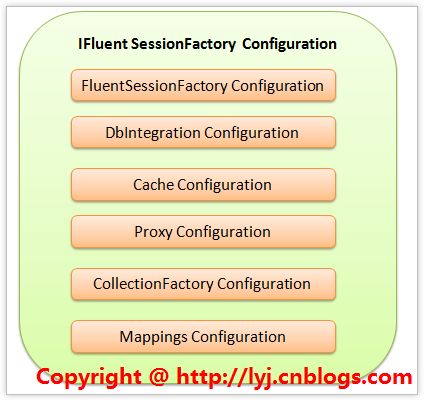
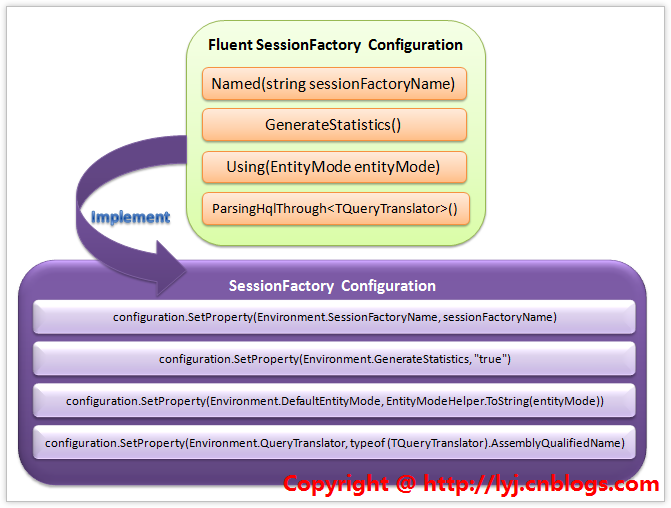
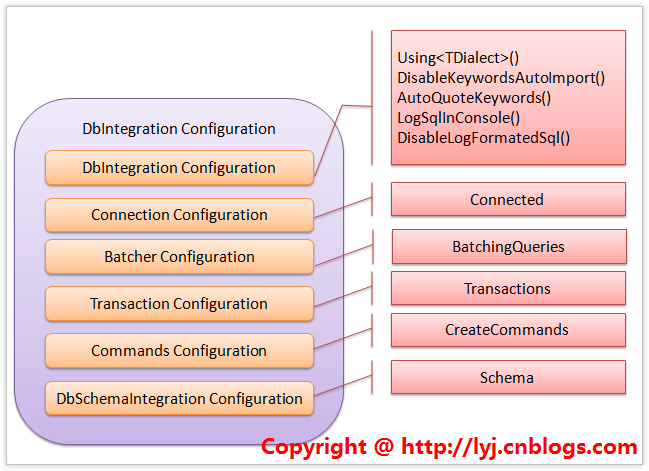
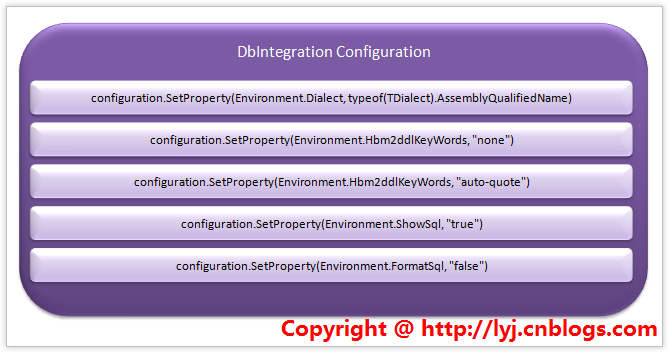
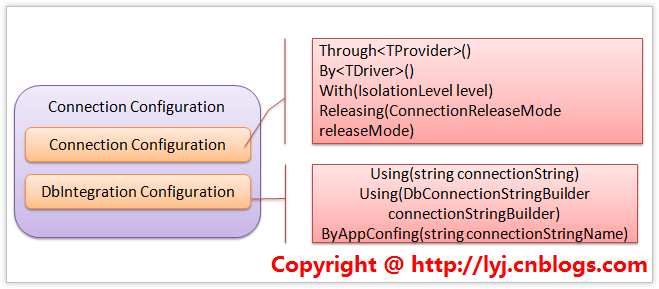
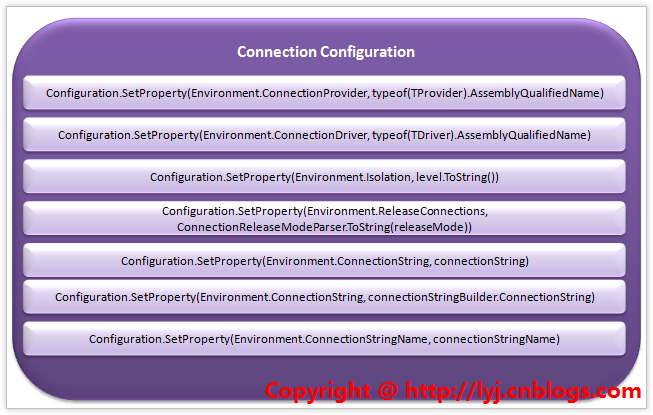
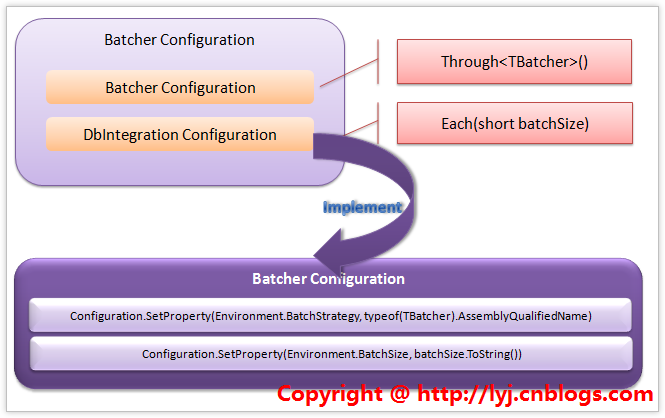
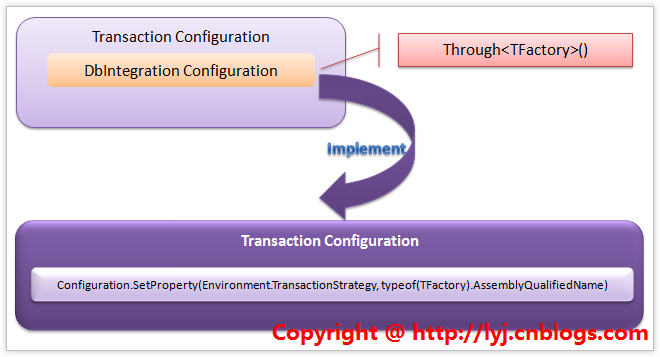
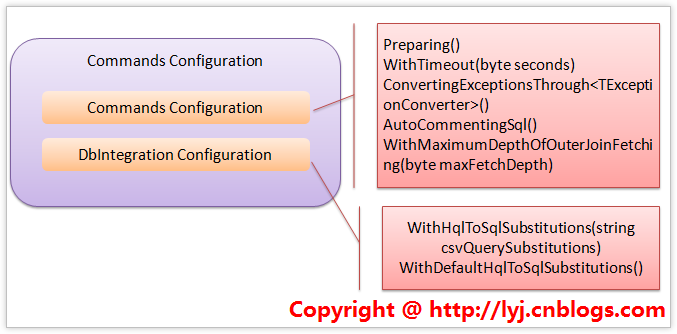
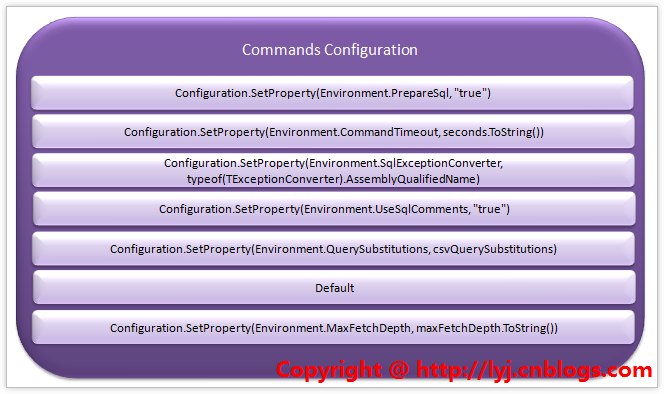
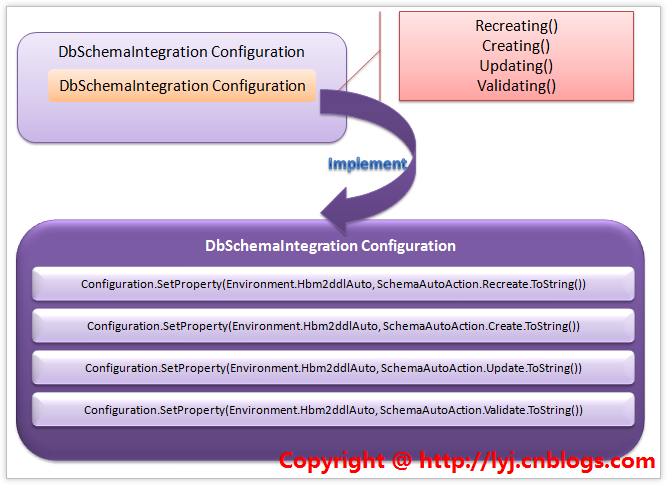
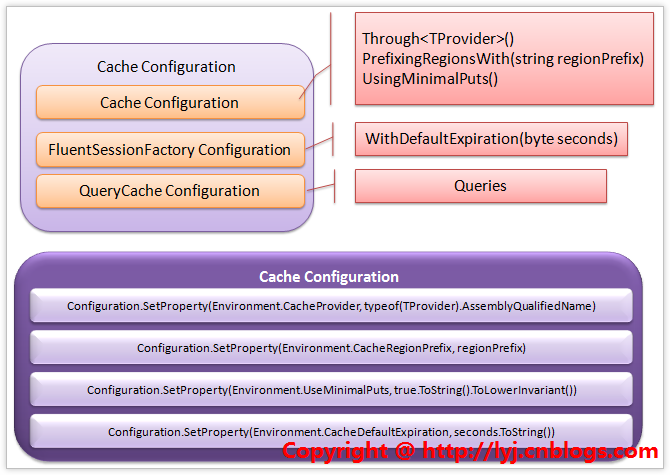
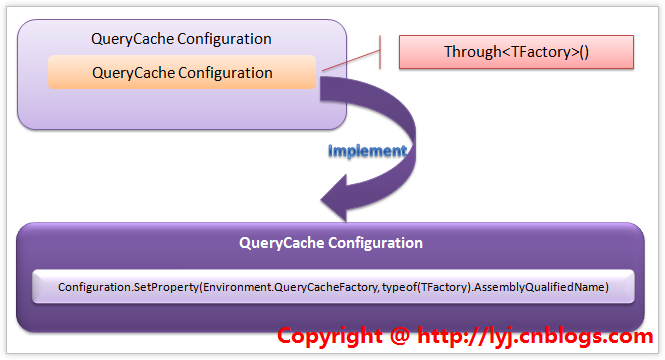
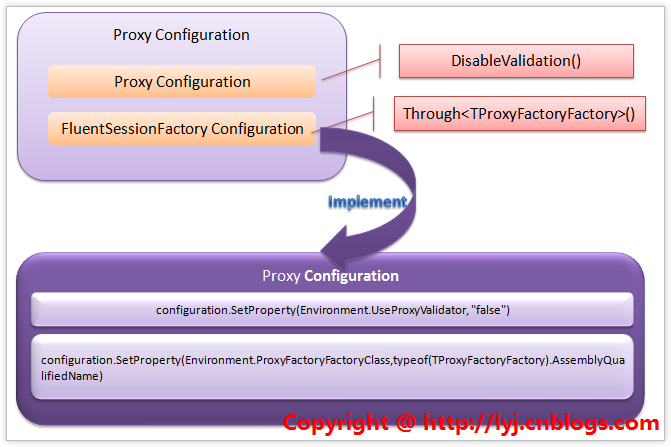
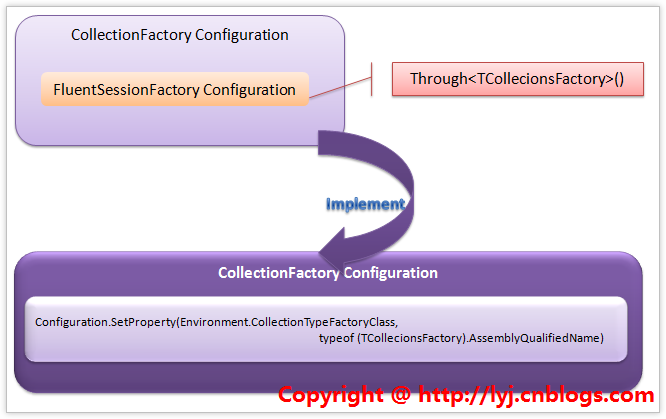
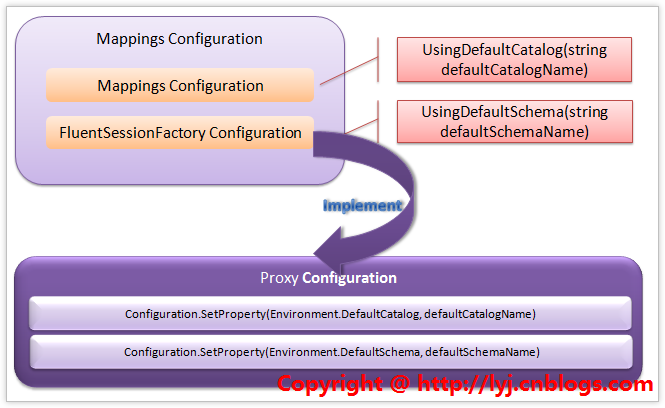


【推荐】国内首个AI IDE,深度理解中文开发场景,立即下载体验Trae
【推荐】编程新体验,更懂你的AI,立即体验豆包MarsCode编程助手
【推荐】抖音旗下AI助手豆包,你的智能百科全书,全免费不限次数
【推荐】轻量又高性能的 SSH 工具 IShell:AI 加持,快人一步
· Linux系列:如何用 C#调用 C方法造成内存泄露
· AI与.NET技术实操系列(二):开始使用ML.NET
· 记一次.NET内存居高不下排查解决与启示
· 探究高空视频全景AR技术的实现原理
· 理解Rust引用及其生命周期标识(上)
· 阿里最新开源QwQ-32B,效果媲美deepseek-r1满血版,部署成本又又又降低了!
· 单线程的Redis速度为什么快?
· 展开说说关于C#中ORM框架的用法!
· SQL Server 2025 AI相关能力初探
· AI编程工具终极对决:字节Trae VS Cursor,谁才是开发者新宠?