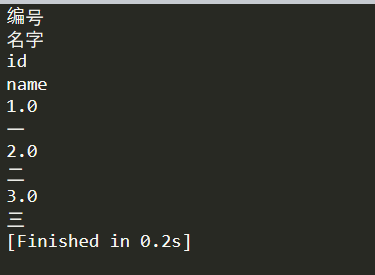参考链接:
https://blog.csdn.net/csdnnews/article/details/80878945
1.安装xlrd
如何安装从pypi上下载的程序包:https://jingyan.baidu.com/article/2c8c281dbb5f9d0008252ad7.html
结合cmd命令(进入某个目录):cd /d 目录
2.例子
test.xls(与执行代码同一目录)
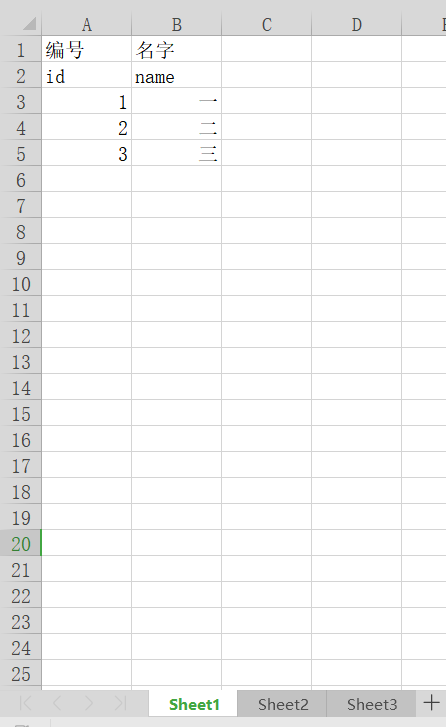
1 import xlrd 2 3 file = "test.xls" 4 5 wb = xlrd.open_workbook(filename=file)#打开文件 6 print(wb.sheet_names())#获取所有表格名字 7 8 sheet1 = wb.sheet_by_index(0)#通过索引获取表格 9 print(sheet1.name,sheet1.nrows,sheet1.ncols) 10 11 rows = sheet1.row_values(2)#获取行内容 12 cols = sheet1.col_values(1)#获取列内容 13 print(rows) 14 print(cols) 15 16 print(sheet1.cell(1,0).value)#获取表格里的内容,三种方式 17 print(sheet1.cell_value(1,0)) 18 print(sheet1.row(1)[0].value)
执行结果:
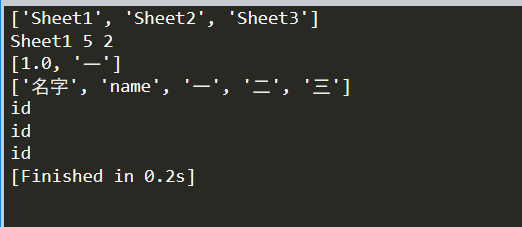
3.遍历读取
1 import xlrd 2 3 file = "test.xls" 4 5 wb = xlrd.open_workbook(filename=file)#打开文件 6 sheet = wb.sheet_by_index(0)#通过索引获取表格 7 8 #遍历 9 for row in range(sheet.nrows): 10 for col in range(sheet.ncols): 11 value = sheet.cell_value(row,col) 12 print(value)
执行结果: