eclipse查看源码配置
1.下载需要的两个包
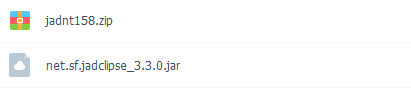
net.sf.jadclipse_3.3.0.jar
jadnt158.zip
下载链接:https://pan.baidu.com/s/1G0Hm-4w16v0nzLrTfdkevw
2 net.sf.jadclipse_3.3.0.jar放到eclipse下的plugins中
3解压jadnt158.zip,保存到单独的文件夹,容易找的.比如 d://jad
4 重新启动eclipse,点击 Window->preferences->java->JadClipse
5 设置jad的路径和保存位置
path to decomplier: d:\jad\jad.exe
directory for temporary files : d:\jad
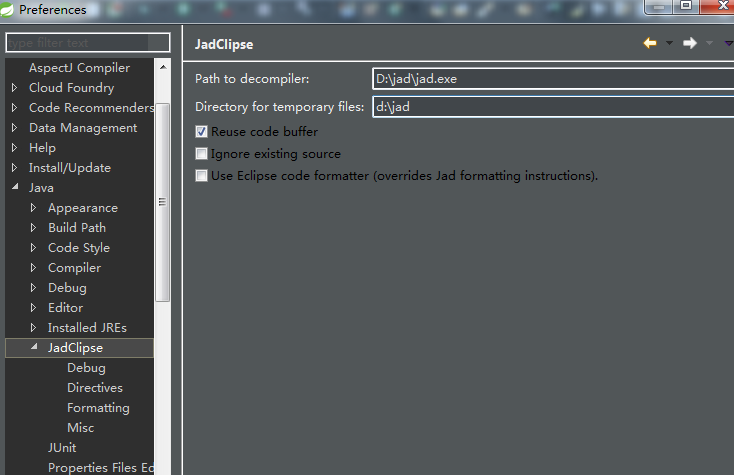
6设置文件类型,点击Window->preferences->General->Editors->File Associations
点击*.class,再点击associated editors中的jadClipse class file viewer (default),直接ok.
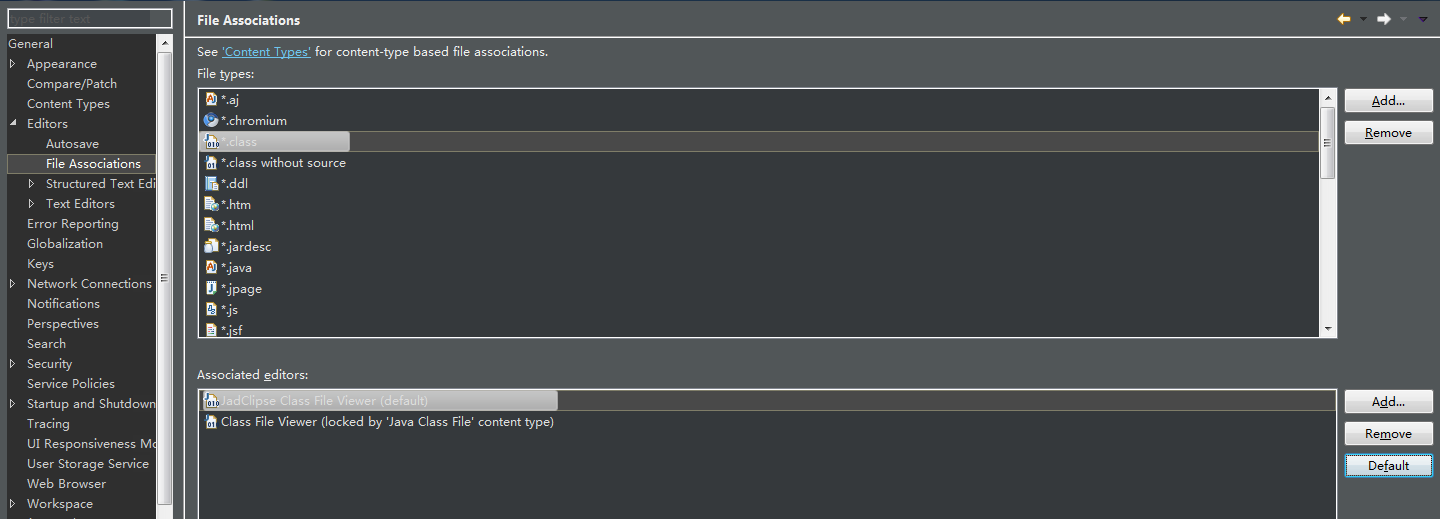
7重新启动eclipse,就可以查看源码了


