FastDFS+nginx安装配置
开始之前先进行 FastDFS安装配置 ,之后才是以下操作。
1 安装依赖
|
yum install gcc-c++ zlib-devel pcre-devel -y |
2 创建安装路径
|
mkdir -p /usr/local/nginx |
3 配置检测、编译、安装nginx
上传解压nginx-fast模块、nginx
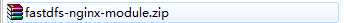

|
unzip fastdfs-nginx-module.zip tar zxvf nginx-1.12.2.tar.gz |
配置检测
|
cd nginx-1.12.2 |
|
./configure --prefix=/usr/local/nginx --add-module=/root/fastdfs-nginx-module/src |
编译
|
make |
安装nginx
|
make install |
注意,也可以合并一起编译安装
| make && make install |
成功如图:
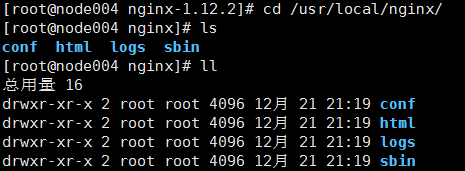
4、 复制http.conf,mime.types、mod_fastdfs.conf
|
cp /root/fastdfs-5.10/conf/http.conf /etc/fdfs/ |
| cp /root/fastdfs-5.10/conf/mime.types /etc/fdfs/ |
|
cp /root/fastdfs-nginx-module/src/mod_fastdfs.conf /etc/fdfs/ |
修改mod_fastdfs.conf
cd /etc/fdfs/
vi mod_fastdfs.conf
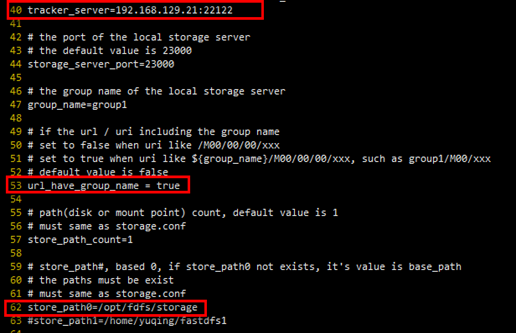
5 修改nginx配置文件
cd /usr/local/nginx/conf
vi nginx.conf
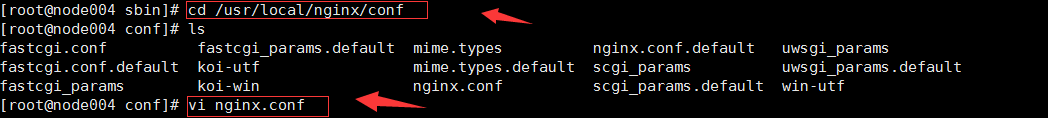

ngx_fastdfs_module;
6、测试运行
6.1 测试nginx文件正确性
/usr/local/nginx/sbin/nginx -t -c /usr/local/nginx/conf/nginx.conf
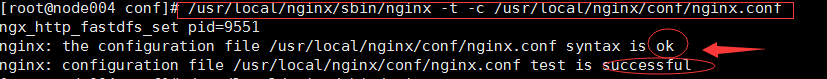
6.2启动Nginx
/usr/local/nginx/sbin/nginx
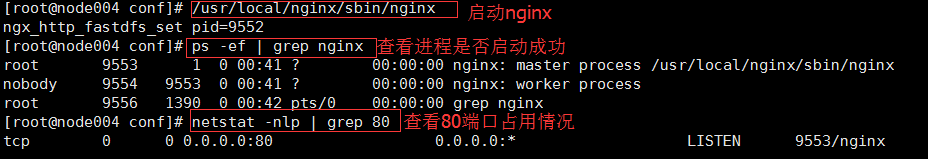
6.3访问文件
注意:如果文件访问不到,请查看相关服务是否已经运行,如果还是不行,直接杀死相关进程,重新启动服务即可
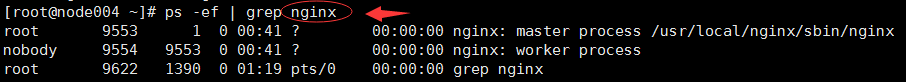

/usr/bin/fdfs_test /etc/fdfs/client.conf upload /root/install.log
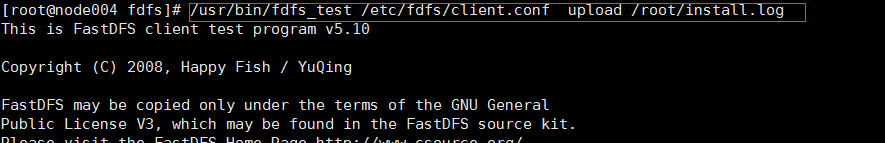
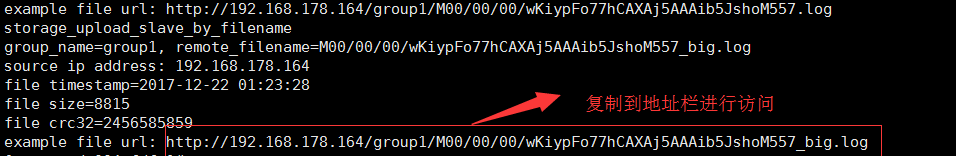
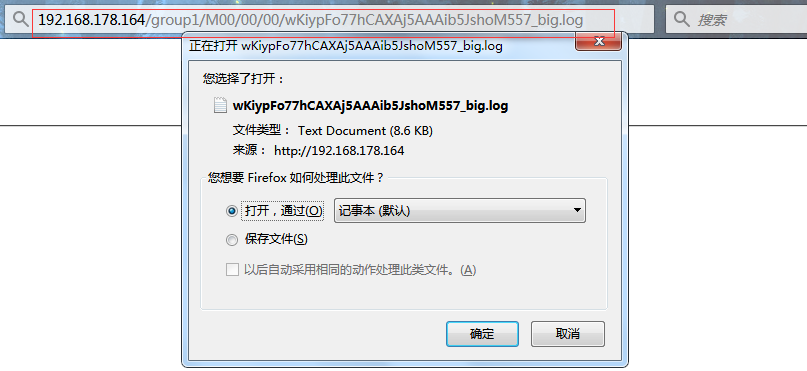
作 者:
Jony.K.Chen
出 处:http://www.cnblogs.com/lxcy/
版权声明:本文版权归作者和博客园共有,欢迎转载,但未经作者同意必须保留此段声明,且在文章页面明显位置给出原文链接。
特此声明:所有评论和私信都会在第一时间回复。也欢迎园子的大大们指正错误,共同进步。
声援博主:如果您觉得文章对您有帮助,可以点击文章右下角【推荐】一下。您的鼓励是作者坚持原创和持续写作的最大动力!




 浙公网安备 33010602011771号
浙公网安备 33010602011771号