echarts常用实例
1、柱状图:
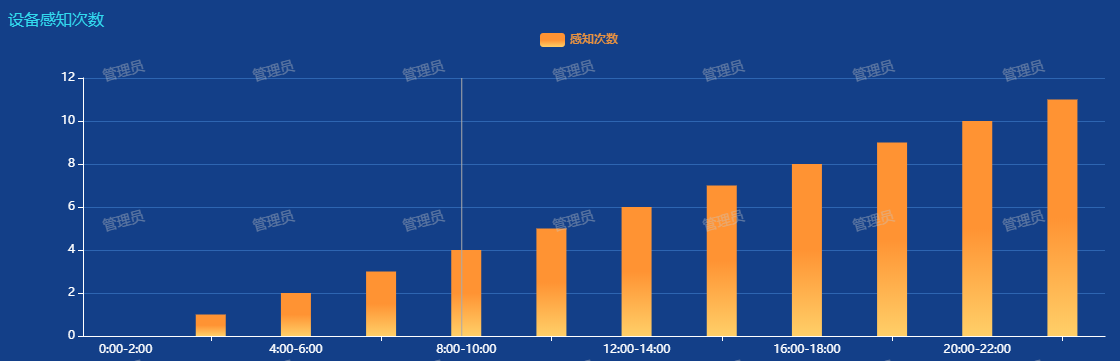
1、需要动态加载的参数是x轴以及柱状图的数值,legendData和seriesData。demo使用是可以直接写死参数,在执行this.initChart()方法即可。具体代码可以参数以下code.

<!--门禁卡开门统计--> <template> <div class="openCardCountEle" style="height: 90%;width: 100%;padding: 4px;" v-loading="isLoading"> <div style="width: 100%;height: 100%;z-index: 0"> <div id="openCardCountEleID"></div> </div> </div> </template> <script> import echarts from 'echarts'; import {getFileDetail30DaysTime} from 'api/viasadmin/arcgisMap/IntelDigCtrl'; import {openCardCount} from 'api/dashboard'; export default { name: "openCardCountEle", props:['curDAItem'], data() { return { chart: null, id: 'openCardCountEleID', isLoading: false, color: [ '#ff8463','#9bca62','#2ec7c9','#b6a2de','#5ab1ef', '#8d98b3','#e5cf0d','#97b552','#95706d','#dc69aa', '#07a2a4','#9a7fd1','#588dd5','#f5994e','#c05050', '#59678c','#c9ab00','#7eb00a','#6f5553','#c14089' ], legendData: ['0:00-2:00', '2:00-4:00', '4:00-6:00', '6:00-8:00', '8:00-10:00', '10:00-12:00', '12:00-14:00','14:00-16:00','16:00-18:00','18:00-20:00','20:00-22:00','22:00-24:00'], seriesData:[], // seriesData:[10, 52, 200, 334, 390, 330, 220], }; }, beforeDestroy() { if (!this.chart) {return false;} this.chart.dispose(); this.chart = null; }, beforeCreate(){}, created(){}, mounted() { this.$nextTick(() => { this.getList(); // this.initChart(); }); }, methods: { getList(){ //获取上次的勾选记录 this.isLoading = true; const param ={ archivesCode:this.curDAItem.archivesCode, topNum:10 } getFileDetail30DaysTime(param).then(rsp=>{ this.isLoading = false; if(rsp.status == 200 && rsp.data){ this.seriesData = rsp.data; } else { this.seriesData =[]; } this.initChart(); }) }, initChart() { $("#openCardCountEleID").width($(".openCardCountEle").width()); $("#openCardCountEleID").height($(".openCardCountEle").height()); this.chart = echarts.init(document.getElementById(this.id)); this.chart.setOption({ color: this.color, grid: { left: '80px', right: '50px', top: '70px', bottom:'30px', }, legend: { data: ['感知次数'], top: 20, textStyle:{color:'#E69142', fontWeight:'bold'}, }, title: { text: '设备感知次数', textStyle:{ fontSize: 16, fontWeight: "normal", color: "#32DBEF" } }, tooltip: { trigger: 'axis', showDelay:200, }, xAxis: { type: 'category', data: this.legendData, axisLine: { lineStyle: { color: '#fff', width: 1,//这里是为了突出显示加上的 }, }, splitLine: { show: false, lineStyle:{color: ['#2E65B1'], width: 1, type: 'solid'} } }, yAxis : [{ axisLine: {lineStyle: {color: '#fff', width: 1}}, type : 'value', splitLine: {show: true, lineStyle:{color: ['#2E65B1'], width: 1, type: 'solid'}}, axisLabel: {show: true, textStyle: {color: '#fff'}} }], series : [ { name:'感知次数', type:'bar', data:this.seriesData, barMaxWidth: '30', itemStyle: { normal: { color: new echarts.graphic.LinearGradient(0, 1, 0, 0, [{ offset: 0, color: "#FFCF68" // 0% 处的颜色 },{ offset: 0.5, color: "#ff9333" // 100% 处的颜色 }, { offset: 1, color: "#ff9333" // 100% 处的颜色 }], false) } } } ] },true); } } } </script> <style scoped></style>
2、折现图。折线过多,legend需要支持分页。
数据接口格式:
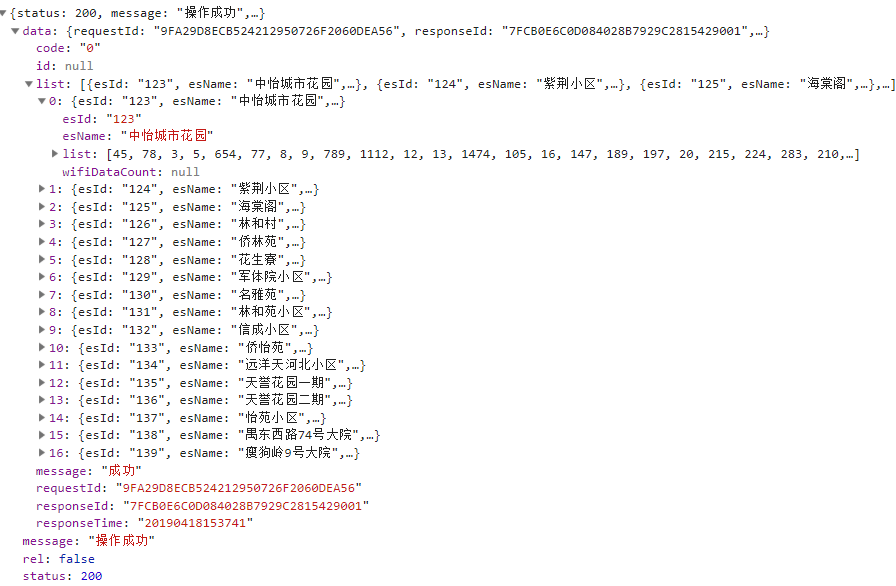

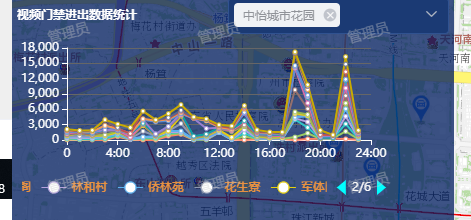

<!--视频门禁--> <template> <div class="videoDoorCtrl" v-loading="isLoading"> <div class="videoDoorTitle"> <span class="title">视频门禁进出数据统计</span> <span class="mapSelectBox"> <el-select class="selectCls" v-model="regionTypeVal" multiple collapse-tags @change="outInTypeChange"> <el-option v-for="item in AreaOptionList" :key="item.value" :label="item.label" :value="item.value"> </el-option> </el-select> </span> </div> <div style="width: 100%;height: 100%;z-index: 0"> <div :class="className" id="videoDoorID"></div> </div> </div> </template> <script> import echarts from 'echarts'; import {doorCount} from 'api/viasadmin/arcgisMap/arcgisMap'; import {residentialAreaDoorList} from '../../../api/com'; export default { name: "videoDoorCtrl", props: { className: { type: String, default: 'chart'}, id: { type: String, default: 'videoDoorID' }, }, data() { return { chart: null, regionTypeVal:[], outInTypeOpt:[{value:'1',label:'出门'},{value:'2',label:'入门'}], isLoading:false, color:[ '#ff8463','#9bca62','#2ec7c9','#b6a2de','#5ab1ef', '#8d98b3','#e5cf0d','#97b552','#95706d','#dc69aa', '#07a2a4','#9a7fd1','#588dd5','#f5994e','#c05050', '#59678c','#c9ab00','#7eb00a','#6f5553','#c14089' ], legendData:[], seriesData:[], selected:{}, AreaOptionList:[], param : { esList:[], // 空的话默认查询全部 startDate:'', // 默认当天 endDate:'' } }; }, beforeDestroy() { if (!this.chart) {return false;} this.chart.dispose(); this.chart = null; }, beforeCreate(){}, created(){ this.getAreaList(); }, methods: { getAreaList(){ const paramList = {}; let getLastSet=[]; if(window.localStorage.getItem("mapHomeVideoDoorSelectList")){ getLastSet = JSON.parse(window.localStorage.getItem("mapHomeVideoDoorSelectList")); } //获取上次的勾选记录 this.isLoading = true; residentialAreaDoorList(paramList).then(rsp =>{ this.isLoading = false; if(rsp.status == 200){ for(let i = 0;i<rsp.result.length;i++){ this.AreaOptionList.push({'value': rsp.result[i].value, 'label': rsp.result[i].label}); } if(getLastSet){ for(let i =0;i<getLastSet.length;i++){ this.regionTypeVal.push(getLastSet[i].id); this.param.esList.push({id:getLastSet[i].id}) } } } else { this.AreaOptionList = []; } this.getChartData(); }) }, getChartData(){ doorCount(this.param).then(rsp => { this.legendData = []; this.seriesData= []; this.selected= []; if (rsp.status == 200) { for (let i = 0; i < rsp.data.list.length; i++) { this.legendData.push(rsp.data.list[i].esName); this.seriesData.push({ name: rsp.data.list[i].esName, type: 'line', stack: '总量', data: rsp.data.list[i].list }) this.selected[rsp.data.list[i].esName] = i; } } else{ this.seriesData = []; this.legendData = []; this.selected = {}; } this.initChart(); }) }, initChart() { // $("#videoDoorID").width($(".videoDoorCtrl").width()); // $("#videoDoorID").height($(".videoDoorCtrl").height()); $("#videoDoorID").width($(window).width() * 0.20); // 和首页的initPage方法进行对应。 $("#videoDoorID").height(($(window).height()-80)*0.25); this.chart = echarts.init(document.getElementById(this.id)); this.chart.setOption({ color: this.color, grid: { left: '50px', right: '30px', top: '50px', bottom:'80px' }, legend: { type: 'scroll', orient: 'horizontal',//vertical right: 10, bottom: 20, data: this.legendData, textStyle:{ color:'#E69142', fontWeight:'bold' }, pageTextStyle:{ //图例页信息的文字样式。 color:'#fff' }, animation:true, selected: this.selected, pageIconColor: '#00FFFF', //翻页按钮的颜色。 pageIconInactiveColor:'#ADE5E5', // 翻页按钮不激活时(即翻页到头时)的颜色 }, tooltip: { trigger: 'axis', axisPointer: { type: 'line' }, showDelay:200, confine :true, //是否将 tooltip 框限制在图表的区域内 }, xAxis: { type: 'category', boundaryGap: false, data: ['0','1:00','2:00','3:00','4:00','5:00','6:00','7:00','8:00','9:00','10:00','11:00','12:00', '13:00', '14:00','15:00','16:00','17:00','18:00','19:00','20:00','21:00','22:00','23:00','24:00'], axisLine: { lineStyle: { color: '#fff', width: 1,//这里是为了突出显示加上的 } }, splitLine: { show: false, lineStyle:{color: ['#666'], width: 1, type: 'solid'} } }, yAxis: { type: 'value', axisLine: {lineStyle: {color: '#fff', width: 1}}, splitLine: { show: true, lineStyle:{color: ['#666'], width: 1, type: 'solid'} }, axisLabel: {show: true, textStyle: {color: '#fff'} } }, series: this.seriesData },true); }, outInTypeChange(val){ this.regionTypeVal = val; this.param.esList = []; for(let i = 0;i<this.regionTypeVal.length;i++){ this.param.esList.push({id:this.regionTypeVal[i]}); } // 把勾选的结果保存到localstroage window.localStorage.setItem("mapHomeVideoDoorSelectList",JSON.stringify(this.param.esList)); this.getChartData(); } } } </script> <style scoped> .videoDoorCtrl { color: #333; padding: 5px; width: 100%; height: 100%; position: relative; } .videoDoorTitle { position: absolute; top: 5px; z-index: 9; width: 100%; } .selectCls { width: 50%; border-radius: 6px; float: right; margin-right: 10px; } .videoDoorTitle .title{ color: #ffffff; font-weight: 600; /*font-size: 15px;*/ font-size: 0.18rem; margin-top: 8px; display: inline-block; } </style>
3、饼状图。

此处是2个冰柱图进行轮播,没有截图出图二。
数据格式如下:
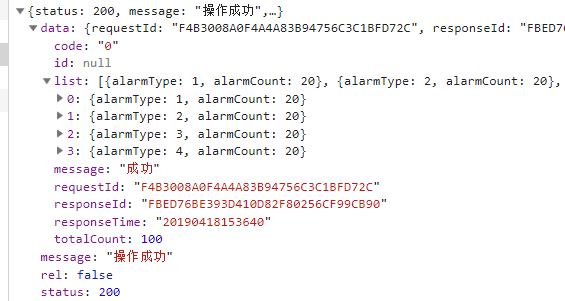

1 <!--辖区基础数据--> 2 <template> 3 <div style="margin: 2%;height: 100%;width: 100%;" class="communityPolice"> 4 <el-carousel height="100%" :autoplay=false :interval = 1000*30> 5 <el-carousel-item> 6 <el-col :span="4"> 7 <span style="display: inline-block;text-align: center;width: 100%;">今日告警<br/>总数:</span> 8 <span class="totalCls"> 9 {{policeData.totalCount}} 10 </span> 11 </el-col> 12 <el-col :span="20"> 13 <div class="chartsOutter" style="width: 98%;height: 100%;"> 14 <div id="policID" style="width: 100%;"></div> 15 </div> 16 </el-col> 17 </el-carousel-item> 18 <el-carousel-item> 19 <el-col :span="4"> 20 <span style="display: inline-block;text-align: center;width: 100%;">警情总数:</span> 21 <span class="totalCls"> 22 {{warnDetilData.totalCount}} 23 </span> 24 </el-col> 25 <el-col :span="20"> 26 <div class="chartsOutter" style="width: 98%;height: 100%;"> 27 <div id="warnDetilID" style="width: 100%;"></div> 28 </div> 29 </el-col> 30 </el-carousel-item> 31 </el-carousel> 32 </div> 33 </template> 34 35 <script> 36 import {communityCount,communityXQCount,communityXQWarnCount} from 'api/viasadmin/arcgisMap/arcgisMap'; 37 import {filterFieldFun,curTimeFun} from 'filters/index'; 38 import { mapGetters } from 'vuex'; 39 import echarts from 'echarts'; 40 41 export default { 42 name: "communityPolice", 43 data() { 44 return { 45 esListParam:[], 46 color:[ 47 '#3CA45C','#EB6F13','#C9C438','#5BB7EC','#D882C3', 48 '#8d98b3','#e5cf0d','#97b552','#95706d','#dc69aa', 49 '#07a2a4','#9a7fd1','#588dd5','#f5994e','#c05050', 50 '#59678c','#c9ab00','#7eb00a','#6f5553','#c14089' 51 ], 52 listQueryWarn:{ 53 startTime:'', 54 endTime:'', 55 esList:[] 56 }, 57 warnDetilData:{ 58 totalCount:'', 59 seriesData:[], 60 legendData:[], 61 }, 62 listQueryPolice:{ 63 endDate:'', 64 startDate:'', 65 esList:[] 66 }, 67 policeData:{ 68 totalCount:'', 69 seriesData:[], 70 legendData:[], 71 } 72 } 73 }, 74 computed: { 75 ...mapGetters([ 'mapGlobalCommunityIDGetter']) 76 }, 77 watch: { 78 // 监听所选社区数据变化 79 mapGlobalCommunityIDGetter(val) { 80 this.listQueryPolice.esList = val; 81 this.getPoliceChartData(); 82 }, 83 }, 84 created() { 85 let timeTodayStart = curTimeFun('1','-')+' 00:00:00'; 86 let timeTodayEnd = curTimeFun('1','-')+' 23:59:59'; 87 this.listQueryPolice.startDate = timeTodayStart; 88 this.listQueryPolice.endDate = timeTodayEnd; 89 this.listQueryWarn.startTime = timeTodayStart; 90 this.listQueryWarn.endTime = timeTodayEnd; 91 }, 92 mounted() { 93 this.$nextTick(() => { 94 this.listQueryPolice.esList = this.$store.getters.mapGlobalCommunityIDGetter; 95 this.getPoliceChartData(); 96 this.getWarnDetilChartData(); 97 }); 98 }, 99 methods: { 100 getWarnDetilChartData(){ // 警情总数 101 communityXQWarnCount(this.listQueryWarn).then(rsp=>{ 102 if(rsp.status == 200){ 103 let total= 0; 104 this.warnDetilData.legendData = []; 105 this.warnDetilData.seriesData = []; 106 for(let i = 0;i<rsp.data.length;i++){ 107 total +=rsp.data[i].policeCaseNum; 108 this.warnDetilData.legendData.push(rsp.data[i].policeCaseType); 109 this.warnDetilData.seriesData.push({ 110 value:rsp.data[i].policeCaseNum, 111 name:rsp.data[i].policeCaseType 112 }) 113 } 114 this.warnDetilData.totalCount = total; 115 this.initWainDetilChart(); 116 } 117 }) 118 }, 119 initWainDetilChart() { // 警情总数 120 $("#warnDetilID").width($(window).width() * 0.20*0.9); // 和首页的initPage方法进行对应。 121 $("#warnDetilID").height(($(window).height()-80)*0.13); 122 this.chart = echarts.init(document.getElementById("warnDetilID")); 123 this.chart.setOption({ 124 color: this.color, 125 tooltip : {trigger: 'item', formatter: "{a} <br/>{b} : {c} ({d}%)"}, 126 grid: {top: '0px', bottom:'80px', right:'10px'}, 127 legend: { 128 orient: 'vertical', 129 type: 'scroll', 130 left: 'right', 131 icon:'circle', 132 right: 30, 133 pageTextStyle:{color:'#fff'}, //图例页信息的文字样式。 134 textStyle:{color:'#fff',}, 135 animation:true, 136 data: this.warnDetilData.legendData, 137 selected: this.policeData.legendData, 138 pageIconColor: '#00FFFF', //翻页按钮的颜色。 139 pageIconInactiveColor:'#ADE5E5', // 翻页按钮不激活时(即翻页到头时)的颜色 140 }, 141 series : [{ 142 name: '警情总数', 143 type: 'pie', 144 radius : '38%', 145 center: ['35%', '40%'], 146 data: this.warnDetilData.seriesData, 147 itemStyle: {emphasis: {shadowBlur: 10, shadowOffsetX: 0, shadowColor: 'rgba(0, 0, 0, 0.5)'}}, 148 label:{ 149 normal:{ 150 formatter: "{b}({c}个)" 151 } 152 } 153 }] 154 },true); 155 }, 156 getPoliceChartData(){ // 警情告警 157 communityXQCount(this.listQueryPolice).then(rsp=>{ 158 if(rsp.status == 200){ 159 this.policeData.totalCount = rsp.data.totalCount; 160 this.policeData.legendData = []; 161 this.policeData.seriesData = []; 162 for(let i = 0;i<rsp.data.list.length;i++){ 163 this.policeData.legendData.push(filterFieldFun(rsp.data.list[i].alarmType,'alarmTypeGetter')); 164 this.policeData.seriesData.push({ 165 value:rsp.data.list[i].alarmCount, 166 name:filterFieldFun(rsp.data.list[i].alarmType,'alarmTypeGetter') 167 }) 168 } 169 this.initPolicChart(); 170 } 171 }) 172 }, 173 initPolicChart() { // 今日告警 174 175 $("#policID").width($(window).width() * 0.20*0.9); // 和首页的initPage方法进行对应。 176 $("#policID").height(($(window).height()-80)*0.13); 177 this.chart = echarts.init(document.getElementById("policID")); 178 this.chart.setOption({ 179 color: this.color, 180 tooltip : {trigger: 'item', formatter: "{a} <br/>{b} : {c} ({d}%)"}, 181 grid: {top: '0px', bottom:'80px', right:'10px'}, 182 legend: { 183 type: 'scroll', 184 orient: 'vertical', 185 icon:'circle', 186 left: 'right', 187 right: 30, 188 pageTextStyle:{color:'#fff'}, //图例页信息的文字样式。 189 textStyle:{color:'#fff',}, 190 animation:true, 191 data: this.policeData.legendData, 192 selected: this.policeData.legendData, 193 pageIconColor: '#00FFFF', //翻页按钮的颜色。 194 pageIconInactiveColor:'#ADE5E5', // 翻页按钮不激活时(即翻页到头时)的颜色 195 }, 196 series : [{ 197 name: '今日告警总数', 198 type: 'pie', 199 radius : '38%', 200 center: ['35%', '40%'], 201 data: this.policeData.seriesData, 202 itemStyle: {emphasis: {shadowBlur: 10, shadowOffsetX: 0, shadowColor: 'rgba(0, 0, 0, 0.5)'}}, 203 label:{ 204 normal:{ 205 formatter: "{b}({c}个)" 206 } 207 } 208 }] 209 },true); 210 }, 211 }, 212 } 213 </script> 214 215 <style rel="stylesheet/scss" lang="scss" scoped> 216 .el-col { 217 height: 100%; 218 } 219 .communityPolice td { 220 padding: 8px; 221 } 222 .communityPolice .tdnum { 223 color: #ff9333; 224 font-weight: 600 225 } 226 .communityPolice .totalCls { 227 display: inline-block; 228 text-align: center; 229 width: 100%; 230 font-size: 16px; 231 font-weight: 600; 232 background: #1b3a74; 233 border-radius: 100%; 234 height: 30px; 235 color: yellow; 236 line-height: 30px; 237 margin-top: 10px; 238 } 239 </style>


