Eclipse swt开发环境搭建
原料:
eclipse
swt点我下载
步骤:
1.下载swt,格式为.zip
2.将swt**.zip导入到eclipse中,file-->import-->Import and select the Existing Projects Into Workspace-->select archivie file-->finish
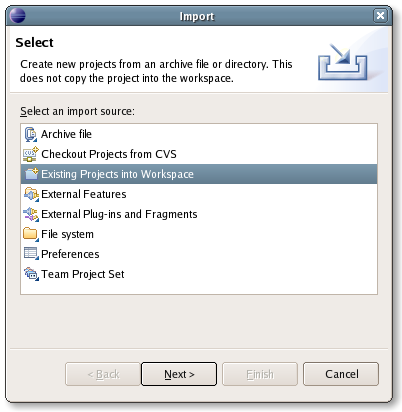
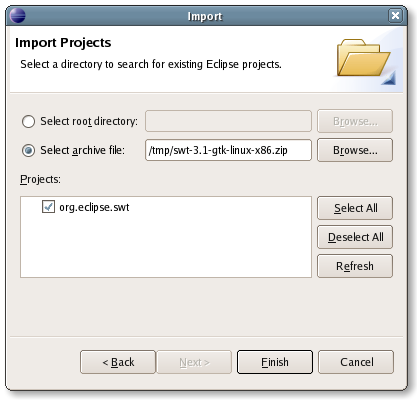
ok,基本已经完成
3.测试
新建一个java project
设置属性,Java Build path --> prject-->add-->swt-->ok
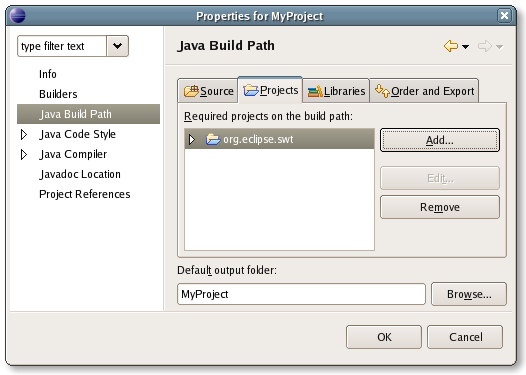
新建一个java程序
1 import org.eclipse.swt.widgets.Display; 2 import org.eclipse.swt.widgets.Shell; 3 4 /** 5 * Hello world! 6 * 7 */ 8 public class App 9 { 10 public static void main( String[] args ) 11 { 12 Display display = new Display(); 13 Shell shell = new Shell(display); 14 shell.setText("hello world!"); 15 shell.open(); 16 while(!shell.isDisposed()){ 17 if(!display.readAndDispatch()) 18 display.sleep(); 19 } 20 display.dispose(); 21 } 22 }
运行

ok,swt环境搭建完成。这样用起来可能不太方便,下一步,使用一个插件,直接拖动控件到面板中
参考官网文档:https://www.eclipse.org/swt/eclipse.php
P.S还是读官网文档靠谱点啊
--------------------------------------------------------------我是更新分割线------------------------------------------------
直接用eclipse-->install software
Mars - http://download.eclipse.org/releases/mars
选择SWT和Windsbuilder即可
等待安装完成
ok,重启eclipse
Please call me JiangYouDang!


