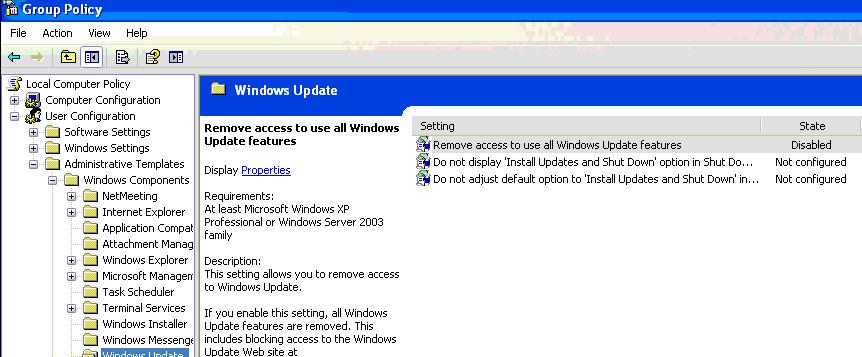1. Run wuauclt /detectnow and wuauclt /reportnow commands to initial update and upload report process.
2. Run netstat -an | find "XX.XX.XX.XX" to check whether is there any network connection between the server and WSUS server. Result is no any connection to WSUS server. This test indicate that is should cause by agent problem.
3. Download WindowsUpdateAgent30-x86 to the C:\ drive
4. Open the command promt
5. Type net stop wuauserv
6. Click Start-run-and type regedit
7. Delete the key: HKEY_LOCAL_MACHINE\SOFTWARE\MICROSOFT\WINDOWS\CURRENTVERSION\WINDOWSUPDATE\SUSCLIENTID
8. Close the registry
9. In the command prompt open (make sure you are at the root of C:\) type windowsupdateagent30-x86.exe /wuforce
10. In the command prompt, type wuauclt /resetauthorization /detectnow (this creates a new SID)
11. Restart the Automatic Updates Service. Run wuauclt /detectnow and wuauclt /report, the problem is still there.
12. Check C:\Windows\Windowsupdate.log, and found "Policy disable windows update".
12. Check group policy and found "Remove access to use all Windows Update features" is enabled. It will block server to get update. So I change it to Disabled. Then reboot server, problem is resolved.
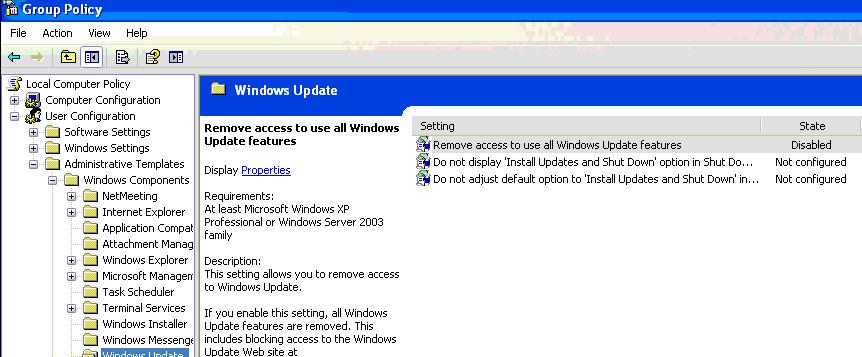
2. Run netstat -an | find "XX.XX.XX.XX" to check whether is there any network connection between the server and WSUS server. Result is no any connection to WSUS server. This test indicate that is should cause by agent problem.
3. Download WindowsUpdateAgent30-x86 to the C:\ drive
4. Open the command promt
5. Type net stop wuauserv
6. Click Start-run-and type regedit
7. Delete the key: HKEY_LOCAL_MACHINE\SOFTWARE\MICROSOFT\WINDOWS\CURRENTVERSION\WINDOWSUPDATE\SUSCLIENTID
8. Close the registry
9. In the command prompt open (make sure you are at the root of C:\) type windowsupdateagent30-x86.exe /wuforce
10. In the command prompt, type wuauclt /resetauthorization /detectnow (this creates a new SID)
11. Restart the Automatic Updates Service. Run wuauclt /detectnow and wuauclt /report, the problem is still there.
12. Check C:\Windows\Windowsupdate.log, and found "Policy disable windows update".
12. Check group policy and found "Remove access to use all Windows Update features" is enabled. It will block server to get update. So I change it to Disabled. Then reboot server, problem is resolved.