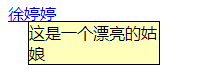鼠标悬浮显示提示信息(JavaScript)
<!DOCTYPE html>
<html>
<head>
<title>鼠标悬停显示账号信息</title>
</head>
<script src="http://libs.baidu.com/jquery/1.9.0/jquery.js"></script>
<script type="text/javascript">
$(function(){
//鼠标悬浮提示账号信息
var zIndex = 1;
$(".tipsSpan").mouseover(function(){
if($(this).find("span").is(":visible")){
$(this).find("span").css({"visibility":"visible","zIndex":zIndex++});
}
});
$(".tipsSpan").mouseout(function(){
$(this).find("span").css({"visibility":"hidden"});
});
});
</script>
<style type="text/css">
.tipsSpan{
position: relative;
}
.tips{
visibility: hidden;
position: absolute;
background: #FFFFBB;
border: 1px solid #000;
display: inline;
min-width: 130px;
min-height: 24px;
left: 20px;
top:18px;
}
</style>
<body>
<span class="tipsSpan">
<a href="javascript:void(0)">徐婷婷</a>
<span class="tips">这是一个提示信息</span>
</span>
</body>
</html>
效果图: