learn_vue
尽管有 prop 和事件,但是有时仍然需要在 JavaScript 中直接访问子组件。为此可以使用 ref 为子组件指定一个引用 ID。例如:
当 ref 和 v-for 一起使用时,获取到的引用会是一个数组,包含和循环数据源对应的子组件。
$refs 只在组件渲染完成后才填充,并且它是非响应式的。它仅仅是一个直接操作子组件的应急方案——应当避免在模板或计算属性中使用 $refs。
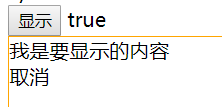
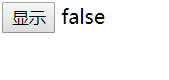
// 负组件 <template> <div id="app"> <button @click="parentChange()">显示</button> {{v}} <Demo @childupdate="childChange" :isVisible="v"/> </div> </template> <script> import Demo from '@/pages/demo/childDemo1' export default { name: 'app', components: { Demo }, data () { return { v: 'hahahahah' } }, methods: { parentChange () { this.v = true }, childChange (msg) { this.v = msg } } } // ref="editUser" emit 动态组件 mounted emit参数(this.$emit('update:visible', false)) // http://www.jianshu.com/p/bf3bc4a9cd0d .sync() this.$emit('update:p_model', val) // 爷孙组件通信 兄弟组件传递数据 // $child $parent </script> //子组件 <template> <div style="border:1px solid orange" v-if="isVisible"> <!--:visible.sync="isVisible"--> 我是要显示的内容 <div @click="close">取消</div> <br/> {{isVisible}} </div> </template> <script> export default { props: ['isVisible'], data: function () { return { } }, methods: { close () { this.$emit('childupdate', false) // 主动触发upup方法,'hehe'为向父组件传递的数据 } } } </script>
// <template>用法
<div id="user_name_03"></div> <template id="children-template"> <p>{{firstname}}{{lastname}}{{age}}</p>
</template>
<script>
var User_03=Vue.extend({
data:function(){
</script>
子组件引用
尽管有 prop 和事件,但是有时仍然需要在 JavaScript 中直接访问子组件。为此可以使用 ref 为子组件指定一个引用 ID。例如:
当 ref 和 v-for 一起使用时,获取到的引用会是一个数组,包含和循环数据源对应的子组件。
$refs 只在组件渲染完成后才填充,并且它是非响应式的。它仅仅是一个直接操作子组件的应急方案——应当避免在模板或计算属性中使用 $refs。
new Vue({ el: '#app', router, store,//使用store template: '<App/>', components: { App } }) var MyComponent = Vue.extend({ data: function () { return { a: 1 } } })
index.vue http://blog.csdn.net/a1104258464/article/details/51918510
temlate ;多组件; expore default ;vuex
new Vue({
el: '#app',
router,
store,//使用store
template: '<App/>',
components: { App }
})
Vue 还可以显式指定单向还是双向的数据绑定:
<!-- default, one-way-down binding -->
<child :msg="parentMsg"></child>
<!-- explicit two-way binding -->
<child :msg.sync="parentMsg"></child>
<!-- explicit one-time binding -->
<child :msg.once="parentMsg"></child>
$refs

<button v-on:click="reverseMessage">反转字符串</button>
过滤器filter method computed watch
修饰符 .lazy .number .trim
prop验证
自定义指令 directive 钩子函数
