git基本命令
- git config --global user.name "username" // 全局配置用户名,无global只在本地仓库有效 - git config --global user.email "useremail" // 配置邮箱 - git init // 初始化一个git仓库 - git add filename1 filename2 // 将filename添加到暂存区 - git add -A // 将所有修改添加到暂存区 - git add . // 将当前及子目录修改添加到暂存区(1.x版本不监听删除) - git commit -m "message" // 将暂存区添加到版本库 - git status // 查看工作区,暂存区的变化状态 - git diff <filename> // 查看工作区与暂存区或版本库的差别 - git diff <commit> <filename> // 版本库与工作区 - git --cached <filename> // 暂存区与工作区 - git log // 查看历史commitId - git log --graph // 并查看分支图 - git reset --hard commitId // 恢复到相应的commit版本 - git reflog // 查看reset和commit历史操作的commitId - git checkout -- filename // 丢弃文件的修改恢复为暂存区或版本库 - git reset HEAD filename // 暂存区的修改恢复到工作区 - git clone address // 克隆代码到本地 - ssh-keygen -t rsa -C "email" // 生成秘钥 - git remote add origin address // 关联远程库 - git branch -u origin/remoteBranchName localBranchName // 关联远程分支 - git pull // 从远程库拉代码并合并
- git fetch origin remoteBranchName:tempBranchName // 抓取远程最新分支到临时
- git fetch // 所有远程最新更新到本地
- git fetch origin remoteBranchName // 特定远程分支更新 - git push -u origin currentBranchName // 推送创建关联分支(适合第一次) - git push origin localBranchName:remoteBranchName // 本地推到远程 - git push // 推送到关联库 - git checkout -b branchName // 创建切换至分支 - git checkout -b branchName origin/branchName // 在远程库基础创建并切换 - git branch branchName // 创建分支 - git checkout branchName // 切换分支 - git branch // 查看本地分支
- git branch -r // 查看远程分支
- git branch -a // 查看所有分支 - git merge otherBranchName // 将其他与当前分支合并(不保留历史) - git merge --no-ff -m "message" otherBranchName // 保留合并分支历史 - git branch -d branchName // 删除分支(已合并) - git branch -D branchName // 强制删除分支 - git stash // 将工作区和暂存区的所有改动放入栈中 - git stash list // 查看栈 - git stash pop // 恢复栈改动 - git remote -v // 显示远程库信息 - git rebase // 整理历史分支 - git tag tagName // 在当前版本库打标签 - git tag // 查看标签 - git tag -d tagName // 删除标签 - git push origin --tags // 将标签推送至远程(默认只在本地) - git remote rm origin // 切断与远程的连接关系 - git push origin -d remoteBranchName // 删除远程分支 - git push origin :remoteBranchName // 同上
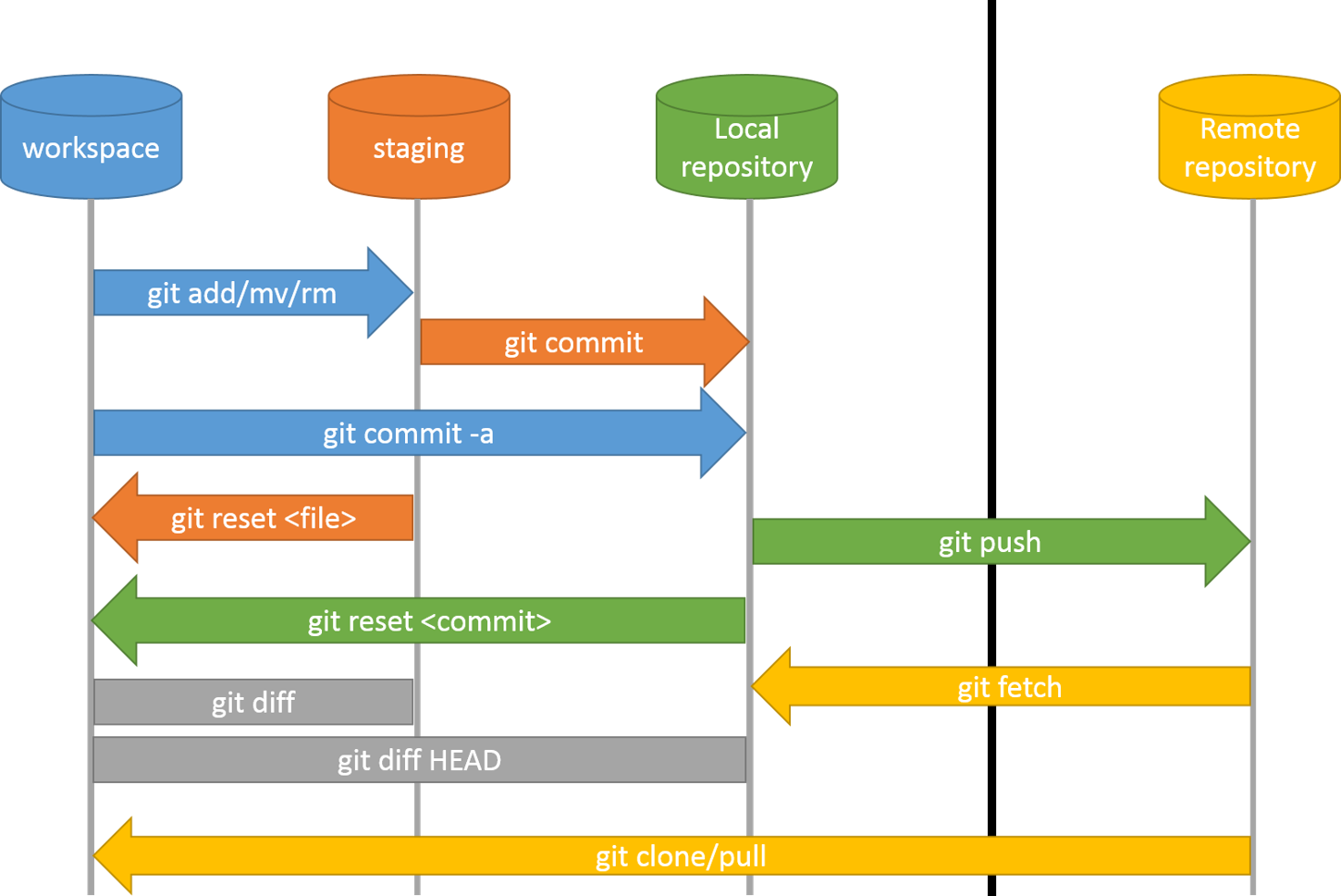
图片来自:http://blog.podrezo.com/wp-content/uploads/2014/09/git-operations.png


