用rem开发响应式设计
IE 9+
效果图:
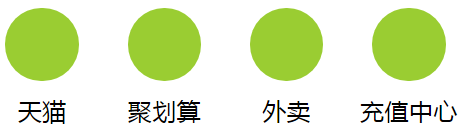
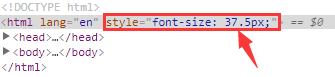
<!DOCTYPE html> <html lang="en"> <head> <meta charset="UTF-8"> <meta http-equiv="X-UA-Compatible" content="IE=edge,chrome=1" /> <meta name="viewport" content="width=device-width, initial-scale=1, user-scalable=no" /> <title>用rem开发响应式设计</title> <style type="text/css"> *{margin: 0;padding: 0;} li{list-style: none;} *, *:after, *:before { -webkit-box-sizing: border-box; box-sizing: border-box; } *{zoom:1} /*清除浮动*/ .clearfix:after { content: " "; display: block; clear: both; height: 0; } .clearfix { zoom: 1; } .box{ width: 10rem; margin: 0 auto; } .box>li{ float: left; padding: 0.2rem; width: 2.5rem; text-align: center; } .box>li>i{ display: inline-block; width: 1.5rem; height: 1.5rem; border: 1px solid transparent; border-radius:50% ; background: yellowgreen; } .box>li>p{ font-size:0.5rem; } </style> <script type="text/javascript" src="https://cdn.bootcss.com/jquery/1.12.4/jquery.min.js"></script> <script type="text/javascript"> $(function () { var ResetFontSize=function () { var $width=$(window).width(); //防止过度放大 if($width>640) $width=640; //防止过度缩小 if($width<300) $width=300; //设置根元素字号 $("html").css("fontSize",($width/10)+"px"); }; ResetFontSize(); $(window).resize(function() { ResetFontSize(); }); }); </script> </head> <body> <ul class="box clearfix"> <li><i></i><p>天猫</p></li> <li><i></i><p>聚划算</p></li> <li><i></i><p>外卖</p></li> <li><i></i><p>充值中心</p></li> </ul> </body> </html>
思路参考:《移动Web前端高效开发实战》 P115
将设计稿的任意 px 值转成 rem 值:
页面的基准 font-size 值设置为页面根元素的 1/10 宽度
假设设计稿宽度是 640 像素,1rem = (640/10)px = 64px ,那么 px 值转成 rem 值:rem 值 = px 值 / 64 * 1rem
思路参考:《移动Web前端高效开发实战》 P290



