安卓开发笔记——打造属于自己的博客园APP(三)
在上一篇文章《安卓开发笔记——打造属于自己的博客园APP(二)》中,我们基本上实现了主界面的搭建,网络框架的搭建,各博客列表页面的展示包括更新效果,对图片做了三级缓存处理(后面会把文章,新闻做成离线闪存,实现无网络也能照常浏览)。
今天来讲讲博客详情页和评论页面的实现,国际惯例,先上效果图:(动态图片比较大,加载需要点时间)

这里说下,关于上篇文章XML的解析,我后来查了下确实有一些方便解析的工具,例如:FastXML,Xstram等且效率更高,这里是在它的官方找到的一张数据图:
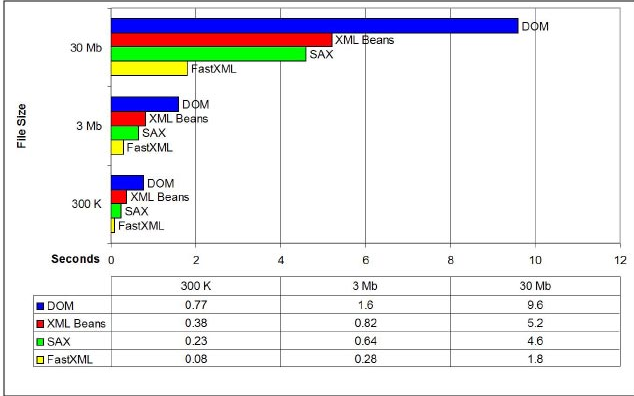
文章里我就还是先采用原生的pull解析了,等重构代码时候再换上工具类吧,先把项目做完。
好了,废话不多说了,直接进入主题:
1、关于RecyclerView的点击事件
首先先来说下关于RecyclerView的点击监听事件,在上篇文章提到,RecyclerView是ListView升级版,顾名思义它是为效率而生的,它不关心多余的任何事情,比如Item项的动作监听,Item项的分割线,Item项的添加动画效果,只专注于数据的展示实现,相比ListView它更符合软件设计原则,更加解耦。
上面提到它不关心Item项的动作监听,很自然,它没有和ListView控件一样提供类似setOnItemClickListener这种监听方法,需要我们自己来实现,那么很自然的,我们会选择在Adapter里去设置监听事件,关于RecyclerView不熟悉的朋友可以先看下这篇文章:http://blog.csdn.net/lmj623565791/article/details/45059587
首先我们在Adapter设置一个点击回调接口,并提供setter方法:
1 /** 2 * 自定义点击回调接口 3 */ 4 public interface RecyclerViewListener { 5 void setOnclickListener(View view, int pos); 6 } 7 8 private RecyclerViewListener mRecyclerViewListener; 9 10 /** 11 * 提供setter方法 12 * 13 * @param recyclerViewListener 14 */ 15 public void setRecyclerViewListener(RecyclerViewListener recyclerViewListener) { 16 this.mRecyclerViewListener = recyclerViewListener; 17 }
然后我们在onBindViewHolder中设置监听事件:
1 //设置点击监听 2 viewholder.itemView.setTag(i); 3 viewholder.mMore.setTag(Integer.MAX_VALUE); 4 viewholder.itemView.setOnClickListener(new ItemClick()); 5 viewholder.mMore.setOnClickListener(new ItemClick());
再来个实现接口:
/** * 点击事件实现类 */ public class ItemClick implements View.OnClickListener{ @Override public void onClick(View v) { if(mRecyclerViewListener!=null){ mRecyclerViewListener.setOnclickListener(v,(int)v.getTag()); } } }
这样子,我们就可以在我们的博客列表页面设置点击事件了,关于下面的showPopUpMenu是一个点击弹出窗口,可以实现收藏博文和关注博主的功能,我们下一篇文章会提到。这里我们实现当点击RecyclerView条目的时候会通过Intent传递Blog对象到博文详情页面。
1 //设置条目点击监听 2 mBlogListAdapter.setRecyclerViewListener(new BlogListAdapter.RecyclerViewListener() { 3 @Override 4 public void setOnclickListener(View view, int pos) { 5 6 if (view.getId() == R.id.ib_more) { 7 //点击菜单按钮 8 showPopUpMenu(view, pos); 9 } else { 10 //点击条目,传递对象 11 Intent intent = new Intent(); 12 intent.setClass(getActivity(), BlogContentActivity.class); 13 Bundle bundle = new Bundle(); 14 bundle.putSerializable("blog", mBlogs.get(pos)); 15 intent.putExtras(bundle); 16 startActivity(intent); 17 } 18 } 19 });
2、关于博文详情页面的实现
这里是关于博文详情的接口:http://wcf.open.cnblogs.com/blog/post/body/{POSTID} (POSTID代表文章Id)
这里是关于博文详情的XML解析代码:
1 package com.lcw.rabbit.myblog.parser; 2 3 import org.xmlpull.v1.XmlPullParser; 4 import org.xmlpull.v1.XmlPullParserException; 5 import org.xmlpull.v1.XmlPullParserFactory; 6 7 import java.io.IOException; 8 import java.io.InputStream; 9 10 /** 11 * 对博文详情xml数据的解析 12 * Created by Lichenwei 13 * Date: 2015-08-17 14 * Time: 13:32 15 */ 16 public class BlogContentXmlParser { 17 18 19 /** 20 * 用于解析博文详情的xml,返回Avatar的List集合对象 21 * 22 * @param inputStream 23 * @param encode 24 * @return 25 * @throws XmlPullParserException 26 * @throws IOException 27 */ 28 public static String getBlogContent(InputStream inputStream, String encode) throws XmlPullParserException, IOException { 29 30 String info=""; 31 //获取XmlPullParser实例 32 XmlPullParserFactory factory = XmlPullParserFactory.newInstance(); 33 XmlPullParser parser = factory.newPullParser(); 34 parser.setInput(inputStream, encode); 35 //获取解析事件 36 int eventType = parser.getEventType(); 37 //当xml文档未到尾端时 38 while (eventType != XmlPullParser.END_DOCUMENT) { 39 switch (eventType) { 40 //解析根标签的时候,实例化集合 41 case XmlPullParser.START_DOCUMENT: 42 break; 43 case XmlPullParser.START_TAG: 44 if("string".equals(parser.getName())){ 45 parser.next(); 46 info=parser.getText(); 47 } 48 break; 49 } 50 eventType = parser.next(); 51 } 52 return info; 53 54 } 55 56 }
关于博文详情页的实现,我做了很多方法的尝试,因为我们获取的数据是Html代码,我们很自然的会想到用WebView,但是用WebView来展示,我们需要一个固定的样式来控制页面内容,不然会导致页面格式无法控制,比如文字的排布换行,图片的大小控制,包括整体页面的屏幕适配,由于我们获取的只是部分Html代码,所以会纯在很多问题,并且有滑动卡顿(对于安卓来说,WebView本来就是个软肋)。
然后我尝试着用Html类下的fromHtml方法来实现对页面代码的格式化,它是基于TextView的,发现滑动很流畅,文字大小也可以控制的很好,但又有一个问题出现了,关于图片的展示问题,虽然fromHtml提供了另外一个包含ImageGetter的构造方法,但是在我们通过异步获取图片的时候它不发预知图片尺寸的大小,导致最后获取出来的图片会覆盖了文字。
效果如图:
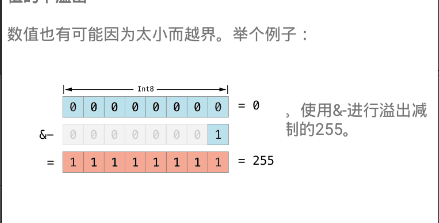
后来我尝试的去GitHub上找找开源的组件发现了HtmlTextView:https://github.com/sufficientlysecure/html-textview,但是也不能够达到想要的效果,最后无奈的用了一个最笨的方法去做,就是在我们获取到Html格式数据的时候,我们通过String的replace方法用正则表达式方式去判断位置,比如<img/>标签,然后通过添加换行符号<br/>来人工换行,这样子看似没什么问题,但是图片毕竟有很多,有大有小,也并不是很完美的可以解决问题。
最后我觉得不应该老在安卓端里去考虑问题,毕竟我们的数据是从网络获取下来的,我们对它们具有完全的掌控权,为啥不从Html代码端去考虑问题的解决呢?然后我决定写一个静态的Html模板,对它做了移动端的屏幕适配,然后再把我们获取到的内容插入进去。(这里而外再提一个方法,我们也可以通过Jsoup去解析Html代码,然后去创建一个实体对象,把内容加入到List集合,然后再通过页面展示)
好了,看下我的Html静态模板的实现:
这是Html模板:

1 <html> 2 <head> 3 <title>Blog Content</title> 4 <meta name="viewport" 5 content="width=device-width, minimum-scale=0.5, initial-scale=1.2, maximum-scale=2.0, user-scalable=1"/> 6 <link rel="stylesheet" type="text/css" href="css.css"/> 7 8 </head> 9 <body> 10 <div id="header"> 11 <h3> 12 #title# 13 </h3> 14 15 <div class="describe"><p/>#author#<p/> 16 17 <div id="info">#info#<p/>#time#</div> 18 </div> 19 </div> 20 <div id="content"> 21 #content# 22 </div> 23 </body> 24 </html>
这是Css文件:

1 body{font-family:Helvetica,"Microsoft Yahei",Verdana,Helvetica,SimSun,Arial,"Arial Unicode MS",MingLiu,PMingLiu,"MS Gothic",sans-serief;margin:0;padding:0 8px;background-color:#efeff0;color:#333;word-wrap:break-word;} 2 p{margin-top:0;margin-bottom:5pt;line-height: 1.6em;} 3 #header{text-align:center;background:transparent url('webBgLine.png') repeat-x scroll center bottom; padding-top:6pt;margin-bottom:5pt;-webkit-background-size:320px 2px;} 4 #header h3{margin-bottom:0px; margin-top:5px;font-size:14pt;padding:0 5pt;color:#464646;line-height:1.3em;} 5 .describe{color:#8e8e8e;font-size:12pt;padding:4pt 0; color:#333;} 6 #info{ font-size:10pt;line-height:1.6; color:#787878;} 7 #content{ font-size:12pt;line-height:1.8;} 8 img{max-width:80%;height:auto;} 9 div.bimg{text-align:center;padding:0;} 10 .photo_title{font-weight:bold;font-size:14pt;margin-top:15px;} 11 .langs_cn{color:#006200;} 12 audio{width:100%} 13 *{-webkit-touch-callout: none; /* prevent callout to copy image, etc when tap to hold */ 14 /*-webkit-text-size-adjust: none;*/ /* prevent webkit from resizing text to fit */ 15 -webkit-tap-highlight-color: rgba(0,0,0,0.15); /* make transparent link selection, adjust last value opacity 0 to 1.0 */ 16 /*-webkit-user-select: none; /* prevent copy paste, to allow, change 'none' to 'text' */ 17 } 18 @media screen and (-webkit-device-pixel-ratio: 2) { 19 #header{background-image:transparent url('webBgLine@2x.png') repeat-x scroll center bottom;-webkit-background-size:320px 1px;} 20 }
这样我们就可以通过Java端实现动态插入了,由于是加载了静态模板,滑动起来也不会出现卡顿。
1 InputStream inputStream = getAssets().open("NewsDetail.html"); 2 byte[] temp = AppUtil.readInputStream(inputStream); 3 String content = new String(temp); 4 mWebView.loadDataWithBaseURL("file:///android_asset/", content.replace("#title#", mBlog.getBlogTitle()).replace("#author#", "作者:" + mBlog.getAuthorName()).replace("#info#", "推荐:" + mBlog.getBlogDiggs() + "\t\t评论:" + mBlog.getBlogComments() + "\t\t浏览:" + mBlog.getBlogViews()).replace("#time#", TimeUtil.ParseDateToString(TimeUtil.ParseUTCDate(mBlog.getBlogPublished()))) 5 .replace("#content#", mInfo), "text/html", "utf-8", null);
看下布局文件,这里用到了一个Material Design里的FAB(Floating Action Button)浮动按钮,这个控件很简单,只需要设置对应的属性,然后其他用法和普通控件是保持一致的。

1 <LinearLayout xmlns:android="http://schemas.android.com/apk/res/android" 2 xmlns:app="http://schemas.android.com/apk/res-auto" 3 android:layout_width="match_parent" 4 android:layout_height="match_parent" 5 android:fitsSystemWindows="true" 6 android:orientation="vertical"> 7 8 <!--ToolBar--> 9 <include layout="@layout/activity_toolbar" /> 10 11 12 <FrameLayout 13 android:layout_width="match_parent" 14 android:layout_height="match_parent"> 15 16 <WebView 17 android:id="@+id/wv_blog_content" 18 android:layout_width="match_parent" 19 android:layout_height="match_parent" 20 android:scrollbars="vertical" 21 /> 22 23 <ProgressBar 24 android:id="@+id/pb_bar" 25 style="@style/MyProgressBar" 26 android:layout_width="match_parent" 27 android:layout_height="wrap_content" 28 android:layout_gravity="center_vertical" 29 android:indeterminate="true" /> 30 31 <android.support.design.widget.FloatingActionButton 32 android:id="@+id/fab_comment" 33 android:layout_width="wrap_content" 34 android:layout_height="wrap_content" 35 android:layout_gravity="right|bottom" 36 android:layout_marginBottom="30dp" 37 android:layout_marginRight="20dp" 38 android:src="@mipmap/ic_star_outline_white_24dp" 39 app:backgroundTint="@color/md_green_600" 40 app:borderWidth="0dp" 41 app:elevation="8dp" 42 app:fabSize="normal" 43 app:pressedTranslationZ="12dp" 44 app:rippleColor="@color/md_green_800" /> 45 </FrameLayout> 46 </LinearLayout>
这里只是先简单的一个图片替换和Toast的显示,具体操作等下篇文章我们用到数据库的时候再说。
1 mFloatingActionButton = (FloatingActionButton) findViewById(R.id.fab_comment); 2 3 mFloatingActionButton.setOnClickListener(new View.OnClickListener() { 4 @Override 5 public void onClick(View v) { 6 if (!isLike) { 7 isLike = true; 8 mFloatingActionButton.setImageResource(R.mipmap.ic_grade_white_24dp); 9 Toast.makeText(BlogContentActivity.this, "文章已收藏", Toast.LENGTH_SHORT).show(); 10 //添加收藏文章到数据库 11 } else { 12 isLike = false; 13 mFloatingActionButton.setImageResource(R.mipmap.ic_star_outline_white_24dp); 14 Toast.makeText(BlogContentActivity.this, "取消文章收藏", Toast.LENGTH_SHORT).show(); 15 //从数据库删除收藏文章 16 } 17 } 18 });
然后这里是关于WebView的设置,大家也可以参考这篇文章自己做设置:http://www.pedant.cn/2014/09/10/webview-optimize-points/#0-tsina-1-5518-397232819ff9a47a7b7e80a40613cfe1
1 mWebView = (WebView) findViewById(R.id.wv_blog_content); 2 //避免中文乱码 3 mWebView.getSettings().setDefaultTextEncodingName("utf-8"); 4 //适配低版本,关闭图片自动加载 5 if (Build.VERSION.SDK_INT >= 19) { 6 mWebView.getSettings().setLoadsImagesAutomatically(true); 7 } else { 8 mWebView.getSettings().setLoadsImagesAutomatically(false); 9 } 10 //等页面加载完毕再加载图片 11 WebViewClient webViewClient = new WebViewClient() { 12 @Override 13 public void onPageFinished(WebView view, String url) { 14 //关闭Progress 15 mProgressBar.setVisibility(View.GONE); 16 if (!view.getSettings().getLoadsImagesAutomatically()) { 17 view.getSettings().setLoadsImagesAutomatically(true); 18 } 19 } 20 }; 21 mWebView.setWebViewClient(webViewClient); 22 mWebView.setScrollBarStyle(View.SCROLLBARS_INSIDE_OVERLAY); 23 mWebView.getSettings().setJavaScriptEnabled(false); 24 mWebView.getSettings().setSupportZoom(false); 25 mWebView.getSettings().setBuiltInZoomControls(false); 26 mWebView.getSettings().setCacheMode(WebSettings.LOAD_CACHE_ELSE_NETWORK); 27 mWebView.getSettings().setLayoutAlgorithm(WebSettings.LayoutAlgorithm.SINGLE_COLUMN);
3、关于评论详情页面的实现
这里是关于博文详情的接口:http://wcf.open.cnblogs.com/blog/post/{POSTID}/comments/{PAGEINDEX}/{PAGESIZE} (POSTID代表文章Id,PAGEINDEX代表评论页数,PAGESIZE代表评论每页展示的条数)这里不得不吐槽下接口的残疾,都没提供用户头像数据,只能用默认灰白头像做了。
这个就很简单了,直接可以复制我们之前做首页列表的XML布局文件甚至是Fragment里的主逻辑代码,只需要做一下页面内容的小改动就可以了,下面直接给代码。
博文评论主页样式:

1 <LinearLayout xmlns:android="http://schemas.android.com/apk/res/android" 2 xmlns:app="http://schemas.android.com/apk/res-auto" 3 android:layout_width="match_parent" 4 android:layout_height="match_parent" 5 android:fitsSystemWindows="true" 6 android:gravity="center" 7 android:orientation="vertical"> 8 9 <!--ToolBar--> 10 <include layout="@layout/activity_toolbar" /> 11 <android.support.v4.widget.SwipeRefreshLayout 12 android:id="@+id/swipe_refresh" 13 android:layout_width="match_parent" 14 android:layout_height="match_parent" 15 android:layout_margin="4dp"> 16 17 <android.support.v7.widget.RecyclerView 18 android:id="@+id/rv_view" 19 android:layout_width="match_parent" 20 android:layout_height="match_parent" 21 android:background="@color/md_grey_200" 22 android:scrollbars="vertical" 23 /> 24 </android.support.v4.widget.SwipeRefreshLayout> 25 26 <com.lcw.rabbit.myblog.view.MyProgressBar 27 android:id="@+id/progressbar" 28 android:layout_width="match_parent" 29 android:layout_height="20dp" 30 android:layout_gravity="bottom" 31 android:visibility="gone" 32 /> 33 34 35 36 </LinearLayout>
列表样式和详细内容样式:

1 <android.support.v7.widget.CardView xmlns:android="http://schemas.android.com/apk/res/android" 2 xmlns:app="http://schemas.android.com/apk/res-auto" 3 android:id="@+id/cv_cardview" 4 android:layout_width="match_parent" 5 android:layout_height="wrap_content" 6 android:layout_margin="8dp" 7 android:gravity="center" 8 app:cardCornerRadius="6dp"> 9 10 <include layout="@layout/recyclerview_item_blogcommentlist_content" /> 11 12 </android.support.v7.widget.CardView>

1 <LinearLayout xmlns:android="http://schemas.android.com/apk/res/android" 2 xmlns:app="http://schemas.android.com/apk/res-auto" 3 android:layout_width="match_parent" 4 android:layout_height="wrap_content" 5 android:background="?android:selectableItemBackground" 6 android:orientation="horizontal" 7 android:padding="3dp"> 8 9 <!--信息内容--> 10 <LinearLayout 11 android:layout_width="0dp" 12 android:layout_height="wrap_content" 13 android:layout_marginLeft="3dp" 14 android:layout_weight="1" 15 android:orientation="vertical"> 16 17 <LinearLayout 18 android:layout_width="wrap_content" 19 android:layout_height="wrap_content" 20 android:layout_marginLeft="3dp" 21 android:layout_weight="1" 22 android:padding="3dp" 23 android:orientation="horizontal"> 24 25 <!--头像--> 26 <com.makeramen.roundedimageview.RoundedImageView 27 android:id="@+id/iv_userhead" 28 android:layout_width="25dp" 29 android:layout_height="25dp" 30 android:layout_gravity="center_vertical" 31 android:layout_marginRight="5dp" 32 android:src="@mipmap/avatar_default" 33 app:riv_border_color="#ffffff" 34 app:riv_border_width="2dip" 35 app:riv_corner_radius="30dip" 36 app:riv_mutate_background="true" 37 app:riv_oval="true" 38 app:riv_tile_mode="repeat" /> 39 40 <TextView 41 android:id="@+id/tv_name" 42 android:layout_width="match_parent" 43 android:layout_height="wrap_content" 44 android:layout_gravity="center_vertical" 45 android:layout_marginTop="2dp" 46 android:layout_weight="1" 47 android:ellipsize="end" 48 android:singleLine="true" 49 50 android:text="用户昵称" 51 android:textColor="@color/md_green_700" 52 android:textSize="16sp" 53 android:textStyle="bold" /> 54 </LinearLayout> 55 56 <TextView 57 android:id="@+id/tv_comment" 58 android:layout_width="match_parent" 59 android:layout_height="wrap_content" 60 android:layout_weight="1" 61 android:maxLines="3" 62 android:layout_marginLeft="3dp" 63 android:text="文章评论内容" 64 android:textSize="16sp" /> 65 66 <LinearLayout 67 android:layout_width="match_parent" 68 android:layout_height="match_parent" 69 android:layout_margin="1dp" 70 android:layout_weight="1" 71 android:padding="3dp" 72 android:orientation="horizontal"> 73 74 <TextView 75 android:layout_width="wrap_content" 76 android:layout_height="match_parent" 77 android:gravity="center_vertical" 78 android:text="评论时间:" 79 android:textColor="@color/md_grey_500" 80 android:textSize="12sp" /> 81 82 <TextView 83 android:id="@+id/tv_time" 84 android:layout_width="wrap_content" 85 android:layout_height="match_parent" 86 android:layout_marginRight="5dp" 87 android:gravity="center_vertical" 88 android:textColor="@color/md_grey_500" 89 android:textSize="12sp" /> 90 91 </LinearLayout> 92 93 </LinearLayout> 94 95 96 </LinearLayout>
主代码:
1 package com.lcw.rabbit.myblog; 2 3 import android.os.Bundle; 4 import android.support.v4.widget.SwipeRefreshLayout; 5 import android.support.v7.app.AppCompatActivity; 6 import android.support.v7.widget.DefaultItemAnimator; 7 import android.support.v7.widget.LinearLayoutManager; 8 import android.support.v7.widget.RecyclerView; 9 import android.support.v7.widget.Toolbar; 10 import android.view.View; 11 12 import com.android.volley.Request; 13 import com.android.volley.Response; 14 import com.android.volley.VolleyError; 15 import com.android.volley.toolbox.StringRequest; 16 import com.lcw.rabbit.myblog.adapter.BlogCommentListAdapter; 17 import com.lcw.rabbit.myblog.entity.Comment; 18 import com.lcw.rabbit.myblog.parser.BlogCommentXmlParser; 19 import com.lcw.rabbit.myblog.utils.VolleyRequestQueueManager; 20 import com.lcw.rabbit.myblog.view.MyProgressBar; 21 import com.mugen.Mugen; 22 import com.mugen.MugenCallbacks; 23 import com.mugen.attachers.BaseAttacher; 24 25 import org.xmlpull.v1.XmlPullParserException; 26 27 import java.io.ByteArrayInputStream; 28 import java.io.IOException; 29 import java.util.ArrayList; 30 import java.util.List; 31 32 /** 33 * 博文评论页 34 */ 35 public class BlogCommentActivity extends AppCompatActivity { 36 private Toolbar mToolbar; 37 private SwipeRefreshLayout mSwipeRefreshLayout; 38 private RecyclerView mRecyclerView; 39 private BlogCommentListAdapter mBlogCommentListAdapter; 40 //无限滚动 41 private BaseAttacher mBaseAttacher; 42 private MyProgressBar myProgressBar; 43 44 private String mBlogId; 45 private List<Comment> mComments; 46 47 //默认第一页 48 private int currentPage = 1; 49 //是否正在加载 50 private boolean isLoading = false; 51 52 53 @Override 54 protected void onCreate(Bundle savedInstanceState) { 55 super.onCreate(savedInstanceState); 56 setContentView(R.layout.activity_blog_comment); 57 initView(); 58 initData(); 59 initAction(); 60 getBlogComment(mBlogId, 1, 10); 61 } 62 63 private void initAction() { 64 //设置下拉刷新 65 mSwipeRefreshLayout.setOnRefreshListener(new SwipeRefreshLayout.OnRefreshListener() { 66 @Override 67 public void onRefresh() { 68 getBlogComment(mBlogId, 1, 10); 69 } 70 }); 71 72 73 //设置无限滚动,上拉加载 74 mBaseAttacher = Mugen.with(mRecyclerView, new MugenCallbacks() { 75 @Override 76 public void onLoadMore() { 77 //加载更多 78 isLoading = true; 79 mBaseAttacher.setLoadMoreEnabled(false); 80 myProgressBar.setVisibility(View.VISIBLE); 81 getBlogComment(mBlogId, (currentPage + 1), 10); 82 } 83 84 @Override 85 public boolean isLoading() { 86 return isLoading; 87 } 88 89 @Override 90 public boolean hasLoadedAllItems() { 91 return isLoading; 92 } 93 }).start(); 94 //离底部一项的时候加载更多 95 mBaseAttacher.setLoadMoreOffset(1); 96 } 97 98 /** 99 * 获取Intent传递过来的数据 100 */ 101 private void initData() { 102 mBlogId = getIntent().getExtras().getString("blogId"); 103 //设置空数据源 104 mComments=new ArrayList<Comment>(); 105 mBlogCommentListAdapter = new BlogCommentListAdapter(this,mComments); 106 mRecyclerView.setAdapter(mBlogCommentListAdapter); 107 } 108 109 110 /** 111 * 获取博客评论数据并设置 112 * @param blogId 113 * @param page 114 * @param num 115 */ 116 private void getBlogComment(String blogId, final int page, int num) { 117 //更新当前页数 118 currentPage = page; 119 StringRequest request = new StringRequest(Request.Method.GET, "http://wcf.open.cnblogs.com/blog/post/" + blogId + "/comments/" + page + "/" + num, new Response.Listener<String>() { 120 @Override 121 public void onResponse(String s) { 122 try { 123 //获取评论数据数据并解析XML 124 ByteArrayInputStream inputStream = new ByteArrayInputStream(s.getBytes()); 125 List<Comment> comments = BlogCommentXmlParser.getBlogComment(inputStream, "utf-8"); 126 if (page == 1) { 127 //清空之前的数据预防重复加载 128 mComments.clear(); 129 } 130 for (Comment comment : comments) { 131 //整理数据源 132 mComments.add(comment); 133 } 134 135 if (mBlogCommentListAdapter == null) { 136 //如果Adapter不存在 137 mBlogCommentListAdapter = new BlogCommentListAdapter(BlogCommentActivity.this,mComments); 138 mRecyclerView.setAdapter(mBlogCommentListAdapter); 139 } else { 140 //存在通知adatper数据源更新 141 mBlogCommentListAdapter.refreshData(mComments); 142 143 } 144 //关闭下拉刷新样式 145 mSwipeRefreshLayout.setRefreshing(false); 146 isLoading = false; 147 myProgressBar.setVisibility(View.GONE); 148 mBaseAttacher.setLoadMoreEnabled(true); 149 150 151 } catch (XmlPullParserException e) { 152 e.printStackTrace(); 153 } catch (IOException e) { 154 e.printStackTrace(); 155 } 156 } 157 }, new Response.ErrorListener() { 158 @Override 159 public void onErrorResponse(VolleyError volleyError) { 160 161 } 162 }); 163 VolleyRequestQueueManager.addRequest(request, "BlogCommentList"); 164 165 } 166 167 private void initView() { 168 mToolbar = (Toolbar) findViewById(R.id.activity_toolbar); 169 mToolbar.setTitle("文章评论"); 170 setSupportActionBar(mToolbar); 171 getSupportActionBar().setDisplayHomeAsUpEnabled(true); 172 173 mSwipeRefreshLayout = (SwipeRefreshLayout) findViewById(R.id.swipe_refresh); 174 //设置拉下刷新滚动条颜色 175 mSwipeRefreshLayout.setColorSchemeResources(android.R.color.holo_blue_light, android.R.color.holo_red_light, android.R.color.holo_orange_light, android.R.color.holo_green_light); 176 mRecyclerView = (RecyclerView) findViewById(R.id.rv_view); 177 mRecyclerView.setLayoutManager(new LinearLayoutManager(this)); 178 mRecyclerView.setItemAnimator(new DefaultItemAnimator()); 179 myProgressBar = (MyProgressBar)findViewById(R.id.progressbar); 180 181 182 } 183 184 185 }
适配器代码:
1 package com.lcw.rabbit.myblog.adapter; 2 3 import android.content.Context; 4 import android.content.res.Resources; 5 import android.graphics.Bitmap; 6 import android.graphics.BitmapFactory; 7 import android.support.v7.widget.RecyclerView; 8 import android.text.Html; 9 import android.view.LayoutInflater; 10 import android.view.View; 11 import android.view.ViewGroup; 12 import android.widget.TextView; 13 14 import com.lcw.rabbit.myblog.R; 15 import com.lcw.rabbit.myblog.entity.Comment; 16 import com.lcw.rabbit.myblog.utils.TimeUtil; 17 import com.makeramen.roundedimageview.RoundedImageView; 18 19 import java.util.List; 20 21 /** 22 * 推荐博文评论列表适配器 23 * Created by Lichenwei 24 * Date: 2015-08-16 25 * Time: 22:34 26 */ 27 public class BlogCommentListAdapter extends RecyclerView.Adapter<BlogCommentListAdapter.RecyclerViewViewHolder> { 28 29 private Context mContext; 30 private List<Comment> mComments; 31 32 public BlogCommentListAdapter(Context context, List<Comment> comments) { 33 this.mContext = context; 34 this.mComments = comments; 35 } 36 37 /** 38 * 设置新的数据源,提醒adatper更新 39 * 40 * @param comments 41 */ 42 public void refreshData(List<Comment> comments) { 43 this.mComments = comments; 44 this.notifyDataSetChanged(); 45 } 46 47 /** 48 * 创建ViewHolder 49 * 50 * @param viewGroup 51 * @param i 52 * @return 53 */ 54 @Override 55 public RecyclerViewViewHolder onCreateViewHolder(ViewGroup viewGroup, int i) { 56 View view = LayoutInflater.from(viewGroup.getContext()).inflate(R.layout.recyclerview_item_blogcommentlist, viewGroup, false); 57 return new RecyclerViewViewHolder(view); 58 } 59 60 /** 61 * 根据资源ID返回Bitmap对象 62 * 63 * @param resId 64 * @return 65 */ 66 public Bitmap getBitmapFromRes(int resId) { 67 Resources res = mContext.getResources(); 68 return BitmapFactory.decodeResource(res, resId); 69 70 } 71 72 /** 73 * 绑定数据 74 * 75 * @param viewholder 76 * @param i 77 */ 78 @Override 79 public void onBindViewHolder(RecyclerViewViewHolder viewholder, int i) { 80 //设置头像 81 // if (mAuthors.get(i).getAuthorPic() != null && !"".equals(mAuthors.get(i).getAuthorPic())) { 82 // ImageCacheManager.loadImage(mAuthors.get(i).getAuthorPic(), viewholder.mUserhead, getBitmapFromRes(R.mipmap.avatar_default), getBitmapFromRes(R.mipmap.avatar_default)); 83 // } else { 84 // viewholder.mUserhead.setImageResource(R.mipmap.avatar_default); 85 // } 86 viewholder.mName.setText(mComments.get(i).getAuthorName()); 87 //处理评论内容里的Html代码 88 viewholder.mContent.setText(Html.fromHtml(mComments.get(i).getCommentContent())); 89 //处理日期特殊格式 90 viewholder.mTime.setText(TimeUtil.DateToChineseString(TimeUtil.ParseUTCDate(mComments.get(i).getCommentTime()))); 91 } 92 93 @Override 94 public int getItemCount() { 95 return mComments.size(); 96 } 97 98 /** 99 * 自定义ViewHolder 100 */ 101 public static class RecyclerViewViewHolder extends RecyclerView.ViewHolder { 102 private RoundedImageView mUserhead; 103 private TextView mName; 104 private TextView mContent; 105 private TextView mTime; 106 107 public RecyclerViewViewHolder(View view) { 108 super(view); 109 mUserhead = (RoundedImageView) view.findViewById(R.id.iv_userhead); 110 mName = (TextView) view.findViewById(R.id.tv_name); 111 mContent = (TextView) view.findViewById(R.id.tv_comment); 112 mTime = (TextView) view.findViewById(R.id.tv_time); 113 114 } 115 116 117 } 118 }
获取博文详情XML解析:
1 package com.lcw.rabbit.myblog.parser; 2 3 import com.lcw.rabbit.myblog.entity.Comment; 4 5 import org.xmlpull.v1.XmlPullParser; 6 import org.xmlpull.v1.XmlPullParserException; 7 import org.xmlpull.v1.XmlPullParserFactory; 8 9 import java.io.IOException; 10 import java.io.InputStream; 11 import java.util.ArrayList; 12 import java.util.List; 13 14 /** 15 * 对博文评论页xml数据的解析 16 * Created by Lichenwei 17 * Date: 2015-08-17 18 * Time: 13:32 19 */ 20 public class BlogCommentXmlParser { 21 22 23 /** 24 * 用于解析博文评论详情的xml,返回Avatar的List集合对象 25 * 26 * @param inputStream 27 * @param encode 28 * @return 29 * @throws XmlPullParserException 30 * @throws IOException 31 */ 32 public static List<Comment> getBlogComment(InputStream inputStream, String encode) throws XmlPullParserException, IOException { 33 List<Comment> mComments = null; 34 Comment mComment = null; 35 36 //获取XmlPullParser实例 37 XmlPullParserFactory factory = XmlPullParserFactory.newInstance(); 38 XmlPullParser parser = factory.newPullParser(); 39 parser.setInput(inputStream, encode); 40 //获取解析事件 41 int eventType = parser.getEventType(); 42 //当xml文档未到尾端时 43 while (eventType != XmlPullParser.END_DOCUMENT) { 44 switch (eventType) { 45 //解析根标签的时候,实例化集合 46 case XmlPullParser.START_DOCUMENT: 47 mComments = new ArrayList<Comment>(); 48 mComment = new Comment(); 49 break; 50 case XmlPullParser.START_TAG: 51 //当解析到entry标签的时候,实例化Blog对象 52 if ("entry".equals(parser.getName())) { 53 mComment = new Comment(); 54 } 55 if ("id".equals(parser.getName())) { 56 parser.next(); 57 mComment.setCommentId(parser.getText()); 58 } else if ("published".equals(parser.getName())) { 59 parser.next(); 60 mComment.setCommentTime(parser.getText()); 61 } else if ("name".equals(parser.getName())) { 62 parser.next(); 63 mComment.setAuthorName(parser.getText()); 64 } else if ("uri".equals(parser.getName())) { 65 parser.next(); 66 mComment.setAuthorUrl(parser.getText()); 67 } else if ("content".equals(parser.getName())) { 68 parser.next(); 69 mComment.setCommentContent(parser.getText()); 70 } 71 break; 72 case XmlPullParser.END_TAG: 73 //当解析到entry标签结束的时候添加入Blogs集合,清空Blog对象 74 if ("entry".equals(parser.getName())) { 75 mComments.add(mComment); 76 mComment = null; 77 } 78 break; 79 80 } 81 //手动跳转第一次遍历 82 eventType = parser.next(); 83 } 84 85 return mComments; 86 87 } 88 }
好了,今天先写到这里,改天继续更新,有什么建议或疑问,可以在文章评论给我留言。
接下篇:《安卓开发笔记——打造属于自己的博客园APP(四)》
作者:李晨玮
出处:http://www.cnblogs.com/lichenwei/
本文版权归作者和博客园共有,欢迎转载,但未经作者同意必须保留此段声明,且在文章页面明显位置给出原文链接。
正在看本人博客的这位童鞋,我看你气度不凡,谈吐间隐隐有王者之气,日后必有一番作为!旁边有“推荐”二字,你就顺手把它点了吧,相得准,我分文不收;相不准,你也好回来找我!



