JavaScript 项目构建工具 Grunt 实践:安装和创建项目框架
Grunt 是一个基于任务的 JavaScript 项目命令行构建工具,运行于 Node.js 平台。Grunt 能够从模板快速创建项目,合并、压缩和校验 CSS & JS 文件,运行单元测试以及启动静态服务器。

安装 Grunt
推荐 Windows 用户使用 Git Shell 来进行命令行操作。安装 Windows 桌面版 GitHub 的时候会自动安装 Git Shell。
GitHub for Windows 下载地址:http://windows.github.com
Grunt 运行于 Node.js 环境,这里假设你已经安装了 Node.js 和 NPM。
1 | npm install grunt |
为了便于操作,可以使用参数 -g 配置为全局安装:
1 | npm install -g grunt |
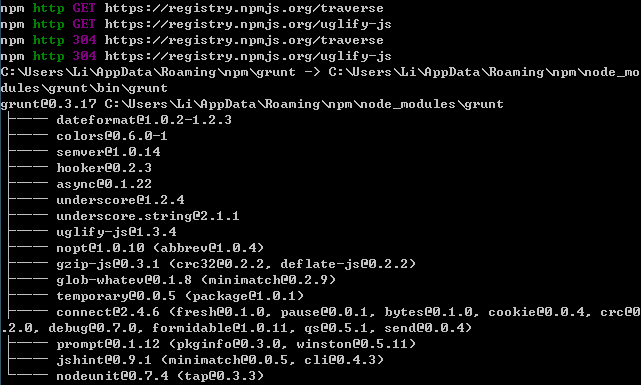
创建项目框架
安装好 Grunt 后就可以开始创建项目了,Grunt 内置下面四种基本的项目模板:
gruntfile,创建命令:
1 | grunt init:gruntfile |
commonjs,创建命令:
1 | grunt init:commonjs |
jquery,创建命令:
1 | grunt init:jquery |
node,创建命令:
1 | grunt init:node |
我们今天创建的是 jQuery 项目,编写一个 jQuery 插件示例。现在 GitHub 创建好示例仓库 GruntDemo,然后使用桌面版工具克隆到本地,在 Git Shell 中进入仓库目录,再输入 grunt init:jquery 命令进行创建,如果当前位置已存在项目,可能会有如下提示:

如果需要覆盖,这个时候需要使用 --forece 参数:
1 | grunt init:jquery --force |
创建项目时,需要填写一些项目的基本信息,例如项目名称、描述、仓库地址、作者信息(后面几项有默认内容)等,如图示:
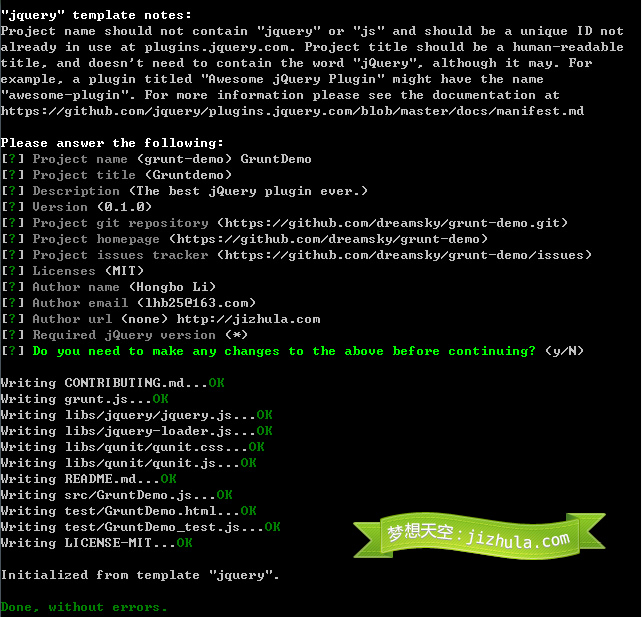
OK,到这里项目就创建成功了!下面是项目的目录结构:

并且 README.md 文件的内容和格式也生成好了:
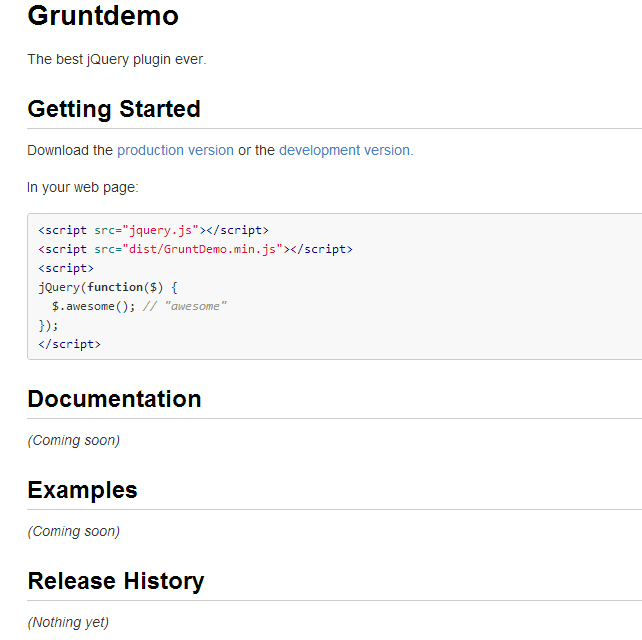
然后就可以编写插件代码了。Grunt 提供的 jQuery 插件代码框架如下:
1 2 3 4 5 6 7 8 9 10 11 12 13 14 15 16 17 18 19 20 21 22 23 24 25 26 27 28 | /* * GruntDemo * https://github.com/bluesky/grunt-demo * * Copyright (c) 2013 BlueSky * Licensed under the MIT license. */(function($) { // Collection method. $.fn.awesome = function() { return this.each(function() { $(this).html('awesome'); }); }; // Static method. $.awesome = function() { return 'awesome'; }; // Custom selector. $.expr[':'].awesome = function(elem) { return elem.textContent.indexOf('awesome') >= 0; };}(jQuery)); |
同时还生成了相应的 Qunit 测试代码和页面:
1 2 3 4 5 6 7 8 9 10 11 12 13 14 15 16 17 18 19 20 21 22 23 24 25 26 27 28 29 30 31 32 33 34 35 36 37 38 | /*global QUnit:false, module:false, test:false, asyncTest:false, expect:false*//*global start:false, stop:false ok:false, equal:false, notEqual:false, deepEqual:false*//*global notDeepEqual:false, strictEqual:false, notStrictEqual:false, raises:false*/(function($) { module('jQuery#awesome', { setup: function() { this.elems = $('#qunit-fixture').children(); } }); test('is chainable', 1, function() { // Not a bad test to run on collection methods. strictEqual(this.elems.awesome(), this.elems, 'should be chaninable'); }); test('is awesome', 1, function() { strictEqual(this.elems.awesome().text(), 'awesomeawesomeawesome', 'should be thoroughly awesome'); }); module('jQuery.awesome'); test('is awesome', 1, function() { strictEqual($.awesome(), 'awesome', 'should be thoroughly awesome'); }); module(':awesome selector', { setup: function() { this.elems = $('#qunit-fixture').children(); } }); test('is awesome', 1, function() { // Use deepEqual & .get() when comparing jQuery objects. deepEqual(this.elems.filter(':awesome').get(), this.elems.last().get(), 'knows awesome when it sees it'); });}(jQuery)); |

下篇预告:《JavaScript 项目构建工具 Grunt 实践:任务和指令》,敬请期待……
您可能感兴趣的相关文章
作者:山边小溪
主站:yyyweb.com 记住啦:)
欢迎任何形式的转载,但请务必注明出处。






【推荐】国内首个AI IDE,深度理解中文开发场景,立即下载体验Trae
【推荐】编程新体验,更懂你的AI,立即体验豆包MarsCode编程助手
【推荐】抖音旗下AI助手豆包,你的智能百科全书,全免费不限次数
【推荐】轻量又高性能的 SSH 工具 IShell:AI 加持,快人一步
· Linux系列:如何用 C#调用 C方法造成内存泄露
· AI与.NET技术实操系列(二):开始使用ML.NET
· 记一次.NET内存居高不下排查解决与启示
· 探究高空视频全景AR技术的实现原理
· 理解Rust引用及其生命周期标识(上)
· 阿里最新开源QwQ-32B,效果媲美deepseek-r1满血版,部署成本又又又降低了!
· 单线程的Redis速度为什么快?
· 展开说说关于C#中ORM框架的用法!
· SQL Server 2025 AI相关能力初探
· Pantheons:用 TypeScript 打造主流大模型对话的一站式集成库
2011-01-24 推荐25个非常优秀的网页表单设计案例