Android+Sqlite 实现古诗阅读应用(二)
传送门:Android+Sqlite 实现古诗阅读应用(一)
Hi,又回来了,最近接到很多热情洋溢的小伙伴们的来信,吼开心哈,我会继续努力的=-=!
上回的东西我们做到了有个textview能随机选择诗来进行显示,这也是我做这个东西的初衷,我想找我到底有哪些古诗没有读过,更想感受一下风吹哪页看哪页的闲适(扯远了=-=!),所以功能现在差不多算是结束了,
不过一个古诗应用这么丑可不行,还有就是,我找到了我要的诗我也得能收藏啊,要是下次忘了可怎么办啊,所以这里面还有一些知识点,我们能从接下来的功能中学到:
1.再做一个启动界面:
打开数据库,随着数据库的增大会有一点卡顿,我们加个界面来过渡缓解一下:
1 package com.lfk.poem; 2 import android.app.Activity; 3 import android.content.Intent; 4 import android.os.Bundle; 5 import android.util.Log; 6 import android.view.View; 7 import android.view.animation.AlphaAnimation; 8 import android.view.animation.Animation; 9 10 /** 11 * Created by Administrator on 2015/4/11. 12 */ 13 public class Opening extends Activity { 14 @Override 15 public void onCreate(Bundle savedInstanceState) { 16 super.onCreate(savedInstanceState); 17 final View view = View.inflate(this, R.layout.activity_opening, null); 18 setContentView(view); 19 //渐变展示启动屏 20 AlphaAnimation start = new AlphaAnimation(0.3f,1.0f); 21 start.setDuration(2000); 22 view.startAnimation(start); 23 start.setAnimationListener(new Animation.AnimationListener() 24 { 25 @Override 26 public void onAnimationEnd(Animation arg0) { 27 Log.e("linc", "---start!"); 28 try{ 29 Intent intent = new Intent(); 30 intent.setClass(Opening.this,MainActivity.class); 31 Opening.this.startActivity(intent); 32 Opening.this.finish(); 33 } 34 catch(Exception e) 35 { 36 e.printStackTrace(); 37 } 38 } 39 @Override 40 public void onAnimationRepeat(Animation animation) {} 41 @Override 42 public void onAnimationStart(Animation animation) {} 43 }); 44 45 46 } 47 }
这是做过的样子:

2.修改Actionbar为透明的叠加模式:
这个我在之前的博客里已经写过了,可以参考一下即时通讯的第五篇:http://www.cnblogs.com/lfk-dsk/p/4419418.html3.数据库的导入:
上次为了测试我们只导入了5首古诗作为测试,这回用正则表达式调整了格式,导入了唐诗三百首。
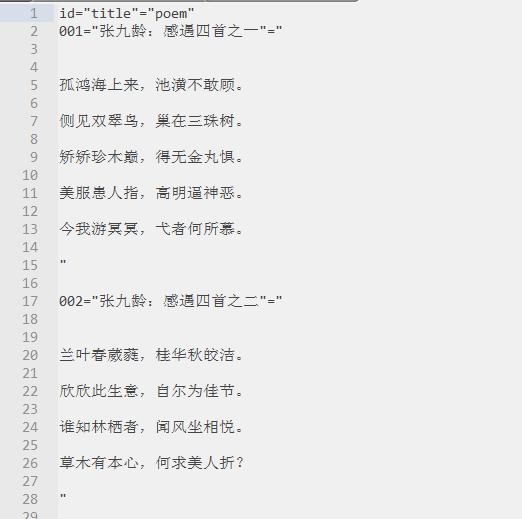
将txt做成了这种格式,然后倒入数据库管理软件。
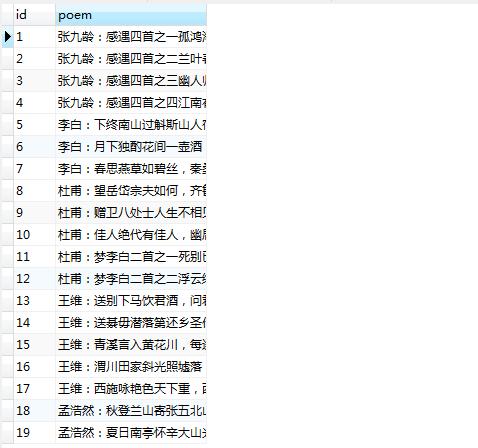
数据库里的格式就是这样的了,然后替换数据库就好了,想要现成的可找我要。
4.背景和刷新:
自然不用说添加自己喜欢的古风背景就好。
刷新我不用Button了,改用google的下拉刷新,我在这个博文里写过:http://www.cnblogs.com/lfk-dsk/p/4433319.html
每次刷新一下就会重新找一首诗。
5.主活动的修改

1 package com.lfk.poem; 2 3 import android.app.Activity; 4 import android.content.Intent; 5 import android.database.Cursor; 6 import android.database.sqlite.SQLiteDatabase; 7 import android.graphics.Typeface; 8 import android.os.Bundle; 9 import android.os.Environment; 10 import android.os.Handler; 11 import android.support.v4.widget.SwipeRefreshLayout; 12 import android.util.Log; 13 import android.view.Menu; 14 import android.view.MenuInflater; 15 import android.view.MenuItem; 16 import android.widget.RelativeLayout; 17 import android.widget.TextView; 18 import android.widget.Toast; 19 20 import java.io.File; 21 import java.io.FileNotFoundException; 22 import java.io.FileOutputStream; 23 import java.io.IOException; 24 import java.io.InputStream; 25 26 27 public class MainActivity extends Activity { 28 private final int BUFFER_SIZE = 400000; 29 public static final String DB_NAME = "poem_all.db"; //保存的数据库文件名 30 public static final String DB_USER_NAME = "poem_user.db"; 31 public static final String PACKAGE_NAME = "com.lfk.poem";// 应用的包名 32 public static final String DB_PATH = "/data" 33 + Environment.getDataDirectory().getAbsolutePath() +"/" 34 + PACKAGE_NAME+ "/databases"; // 在手机里存放数据库的位置 35 private SwipeRefreshLayout swipeLayout; 36 private RelativeLayout main_layout; 37 private TextView textView; 38 private static int ID = 0; 39 private String NAME; 40 private String POEM; 41 @Override 42 protected void onCreate(Bundle savedInstanceState) { 43 super.onCreate(savedInstanceState); 44 setContentView(R.layout.activity_main); 45 46 Typeface typeface = Typeface.createFromAsset(getAssets(),"fonts/font_ksj.ttf"); 47 textView = (TextView)findViewById(R.id.text_view); 48 textView.setTypeface(typeface); 49 50 main_layout = (RelativeLayout)findViewById(R.id.main_layout); 51 ChangeBackground(); 52 FindaPoem(); 53 swipeLayout = (SwipeRefreshLayout) this.findViewById(R.id.swipe_refresh); 54 swipeLayout.setColorScheme(R.color.haah); 55 swipeLayout.setOnRefreshListener(new SwipeRefreshLayout.OnRefreshListener() { 56 @Override 57 public void onRefresh() { 58 new Handler().postDelayed(new Runnable() {//延迟跳转=-= 59 public void run() { 60 swipeLayout.setRefreshing(true); 61 FindaPoem(); 62 swipeLayout.setRefreshing(false); 63 } 64 }, 500); 65 } 66 }); 67 } 68 private void FindaPoem() { 69 int ll = (int) (1 + Math.random() * (59170)); 70 ID = ll; 71 SQLiteDatabase database = openDatabase(); 72 Cursor cursor = database.rawQuery("Select * From poem Where _id = " + ll, null); 73 cursor.moveToFirst(); 74 String poem = cursor.getString(1)+"\n"+"\n"+cursor.getString(2)+"\n"+"\n"+cursor.getString(13); 75 NAME = cursor.getString(2)+": "+cursor.getString(1); 76 POEM = cursor.getString(13); 77 Log.e(poem, "================"); 78 textView.setText(poem); 79 cursor.close(); 80 database.close(); 81 } 82 private void ChangeBackground(){ 83 int ln = (int) (1 + Math.random() * (5)); 84 switch (ln){ 85 case 1: 86 main_layout.setBackgroundDrawable(getResources().getDrawable(R.drawable.detail_bg)); 87 break; 88 case 2: 89 main_layout.setBackgroundDrawable(getResources().getDrawable(R.drawable.navigation_1)); 90 break; 91 case 3: 92 main_layout.setBackgroundDrawable(getResources().getDrawable(R.drawable.navigation_2)); 93 break; 94 case 4: 95 main_layout.setBackgroundDrawable(getResources().getDrawable(R.drawable.navigation_3)); 96 break; 97 case 5: 98 main_layout.setBackgroundDrawable(getResources().getDrawable(R.drawable.navigation_4)); 99 break; 100 } 101 } 102 public SQLiteDatabase openDatabase() { 103 try { 104 File myDataPath = new File(DB_PATH); 105 if (!myDataPath.exists()) 106 { 107 myDataPath.mkdirs();// 如果没有这个目录,则创建 108 } 109 String dbfile = myDataPath+"/"+DB_NAME; 110 if (!(new File(dbfile).exists())) {// 判断数据库文件是否存在,若不存在则执行导入,否则直接打开数据库 111 InputStream is; 112 is = this.getResources().openRawResource(R.raw.poem_all); // 欲导入的数据库 113 FileOutputStream fos = new FileOutputStream(dbfile); 114 byte[] buffer = new byte[BUFFER_SIZE]; 115 int count = 0 ; 116 while ((count = is.read(buffer)) > 0) { 117 fos.write(buffer, 0, count); 118 } 119 fos.close(); 120 is.close(); 121 } 122 SQLiteDatabase db = SQLiteDatabase.openOrCreateDatabase(dbfile, null); 123 Log.e("=======================","get it ======================"); 124 return db; 125 } catch (FileNotFoundException e) { 126 Log.e("Database", "File not found"); 127 e.printStackTrace(); 128 } catch (IOException e) { 129 Log.e("Database", "IO exception"); 130 e.printStackTrace(); 131 } 132 return null; 133 } 134 void AddaPoemToCollect(){ 135 File myDataPath = new File(DB_PATH); 136 String dbfile = myDataPath+"/"+DB_USER_NAME; 137 SQLiteDatabase db = SQLiteDatabase.openOrCreateDatabase(dbfile, null); 138 //ContentValues contentValues = new ContentValues(); 139 db.execSQL("UPDATE poem SET ticai = 1 WHERE _id ="+ID); 140 //db.insert("book", null, contentValues); 141 db.close(); 142 Toast.makeText(getApplicationContext(), 143 "Collect succeed", 144 Toast.LENGTH_SHORT).show(); 145 //ID++; 146 } 147 @Override 148 public boolean onCreateOptionsMenu(Menu menu) { 149 // Inflate the menu; this adds items to the action bar if it is present. 150 MenuInflater inflater = getMenuInflater(); 151 inflater.inflate(R.menu.menu_main, menu); 152 return super.onCreateOptionsMenu(menu); 153 } 154 155 @Override 156 public boolean onOptionsItemSelected(MenuItem item) { 157 // Handle action bar item clicks here. The action bar will 158 // automatically handle clicks on the Home/Up button, so long 159 // as you specify a parent activity in AndroidManifest.xml. 160 int id = item.getItemId(); 161 switch(id){ 162 case R.id.collect: 163 Intent intent = new Intent(this,Collect.class); 164 startActivity(intent); 165 break; 166 case R.id.like: 167 AddaPoemToCollect(); 168 break; 169 } 170 171 return super.onOptionsItemSelected(item); 172 } 173 }
这是修改过的主活动。
1.首先更换了字体放在assets文件夹内,在res里面,没有的请新建。
1 Typeface typeface = Typeface.createFromAsset(getAssets(),"fonts/font_ksj.ttf"); 2 textView = (TextView)findViewById(R.id.text_view); 3 textView.setTypeface(typeface);
获取了字体资源,注册了一个textview,把字体设置为textview。
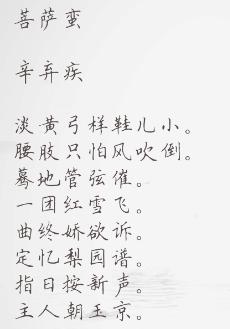
这是修改过的效果,纤细的字体很适合我们的古诗!
2.
1 private void ChangeBackground(){ 2 int ln = (int) (1 + Math.random() * (5)); 3 switch (ln){ 4 case 1: 5 main_layout.setBackgroundDrawable(getResources().getDrawable(R.drawable.detail_bg)); 6 break; 7 case 2: 8 main_layout.setBackgroundDrawable(getResources().getDrawable(R.drawable.navigation_1)); 9 break; 10 case 3: 11 main_layout.setBackgroundDrawable(getResources().getDrawable(R.drawable.navigation_2)); 12 break; 13 case 4: 14 main_layout.setBackgroundDrawable(getResources().getDrawable(R.drawable.navigation_3)); 15 break; 16 case 5: 17 main_layout.setBackgroundDrawable(getResources().getDrawable(R.drawable.navigation_4)); 18 break; 19 } 20 }
添加了一个修改背景的函数,每次进入会随机选择背景,这样我们每次进入就有可能看到不一样的背景了。
3.
1 private void FindaPoem() { 2 int ll = (int) (1 + Math.random() * (59170)); 3 ID = ll; 4 SQLiteDatabase database = openDatabase(); 5 Cursor cursor = database.rawQuery("Select * From poem Where _id = " + ll, null); 6 cursor.moveToFirst(); 7 String poem = cursor.getString(1)+"\n"+"\n"+cursor.getString(2)+"\n"+"\n"+cursor.getString(13); 8 NAME = cursor.getString(2)+": "+cursor.getString(1); 9 POEM = cursor.getString(13); 10 Log.e(poem, "================"); 11 textView.setText(poem); 12 cursor.close(); 13 database.close(); 14 }
从数据库里随即一个数(我数据库里有59170首诗,=-=!)然后打开数据库,找到ID为此项的诗,然后获取诗的内容,getString的号码要按照你自己的数据库需要选择不同的栏位,
比如0位就是ID的栏位,我这里面作者古诗名和古诗内容是分开存放的,而且加入了不少我要用的数据,所以栏位增加到了13个之多,自己做的话只需要三个栏位就好,一个id,一个古诗内容,
一个收藏标记位(用0和1来标记)
所以我对dbhelper的数据库生成类进行了一些修改:
1 package com.lfk.poem; 2 3 import android.content.Context; 4 import android.database.sqlite.SQLiteDatabase; 5 import android.database.sqlite.SQLiteOpenHelper; 6 import android.widget.Toast; 7 8 /** 9 * Created by Administrator on 2015/5/8. 10 */ 11 public class DBhelper extends SQLiteOpenHelper { 12 private static final String CREAT_DB = "create table book (" 13 + "id integer primary key autoincrement," 14 + "collect int," 15 + "poem text)"; 16 private Context mcontext; 17 18 public DBhelper(Context context, String name, SQLiteDatabase.CursorFactory factory, int version) { 19 super(context, name, factory, version); 20 mcontext = context; 21 } 22 23 @Override 24 public void onCreate(SQLiteDatabase db) { 25 db.execSQL(CREAT_DB); 26 Toast.makeText(mcontext,"succeed collect!",Toast.LENGTH_SHORT).show(); 27 } 28 29 @Override 30 public void onUpgrade(SQLiteDatabase db, int oldVersion, int newVersion) { 31 } 32 }
这样生成的数据库就能成功的应用收藏功能了,上一步所说的修改数据库也就能实现了。
6.收藏功能的实现:
我在写这篇博文之前曾经写过两次关于收藏的内容,第一次的方法比较蠢,我又开了一个用户的数据库,然后把要收藏的东西复制进用户数据库中,不过这种方法比较麻烦,
首先是开两个数据库增加了系统的无谓开销,增加了对系统资源的消耗,而且在传入新的数据库中,id会发生变化,写入和传值会非常的不便利,所以我放弃了那种方法,改用
在数据库设置标志栏位的方法来解决问题。
1 package com.lfk.poem; 2 3 import android.app.Activity; 4 import android.content.Intent; 5 import android.database.Cursor; 6 import android.database.sqlite.SQLiteDatabase; 7 import android.os.Bundle; 8 import android.os.Environment; 9 import android.util.Log; 10 import android.view.View; 11 import android.widget.AdapterView; 12 import android.widget.ArrayAdapter; 13 import android.widget.ListView; 14 import android.widget.TextView; 15 import android.widget.Toast; 16 17 import java.io.File; 18 19 20 public class Collect extends Activity { 21 private DBhelper dBhelper; 22 private ListView listView; 23 public static ArrayAdapter<String> mArrayAdapter; 24 public static final String DB_NAME = "poem_all.db"; //保存的数据库文件名 25 public static final String PACKAGE_NAME = "com.lfk.poem";// 应用的包名 26 public static final String DB_PATH = "/data" 27 + Environment.getDataDirectory().getAbsolutePath() +"/" 28 + PACKAGE_NAME+ "/databases"; // 在手机里存放数据库的位置 29 @Override 30 protected void onCreate(Bundle savedInstanceState) { 31 super.onCreate(savedInstanceState); 32 setContentView(R.layout.activity_collect); 33 String[] data = new String[0]; 34 //dBhelper = new DBhelper(this,"poem_all.db",null,1); 35 listView = (ListView)findViewById(R.id.list_view); 36 mArrayAdapter = new ArrayAdapter<String>(this,R.layout.list_item); 37 listView.setAdapter(mArrayAdapter); 38 FindyourCollect(); 39 listView.setOnItemClickListener(new AdapterView.OnItemClickListener() { 40 @Override 41 public void onItemClick(AdapterView<?> arg0, View arg1, int arg2, 42 long arg3) { 43 System.out.println(arg2); 44 String temp = (String)((TextView)arg1).getText(); 45 Intent intent = new Intent(); 46 intent.putExtra("title",temp); 47 System.out.println(arg2); 48 intent.setClass(Collect.this, Collect_item.class); 49 startActivity(intent); 50 Toast.makeText(getApplicationContext(), 51 "Opening " + arg2, 52 Toast.LENGTH_SHORT).show(); 53 mArrayAdapter.notifyDataSetChanged(); 54 } 55 }); 56 } 57 58 59 // @Override 60 // public boolean onCreateOptionsMenu(Menu menu) { 61 // // Inflate the menu; this adds items to the action bar if it is present. 62 // getMenuInflater().inflate(R.menu.menu_collect, menu); 63 // return true; 64 // } 65 // 66 // @Override 67 // public boolean onOptionsItemSelected(MenuItem item) { 68 // // Handle action bar item clicks here. The action bar will 69 // // automatically handle clicks on the Home/Up button, so long 70 // // as you specify a parent activity in AndroidManifest.xml. 71 // int id = item.getItemId(); 72 // 73 // //noinspection SimplifiableIfStatement 74 // if (id == R.id.action_settings) { 75 // return true; 76 // } 77 // 78 // return super.onOptionsItemSelected(item); 79 // } 80 void FindyourCollect(){ 81 File myDataPath = new File(DB_PATH); 82 String dbfile = myDataPath+"/"+DB_NAME; 83 SQLiteDatabase database = SQLiteDatabase.openOrCreateDatabase(dbfile, null); 84 Cursor cursor = database.rawQuery("Select * From poem where ticai = 1", null); 85 Log.e("===================", "================"); 86 if(cursor.moveToFirst()) { 87 Log.e("===================", "================"); 88 do { 89 String title = cursor.getString(cursor.getColumnIndex("mingcheng")); 90 mArrayAdapter.add(title); 91 Log.e(title, "================"); 92 }while (cursor.moveToNext()); 93 } 94 cursor.close(); 95 database.close(); 96 } 97 @Override 98 protected void onRestart(){ 99 super.onRestart(); 100 mArrayAdapter.clear(); 101 FindyourCollect(); 102 mArrayAdapter.notifyDataSetChanged(); 103 } 104 }
这是Collect的活动的代码,代码中用了一个系统自带的简易的listview(主要是也不需要太多的功能),进入之后运行FindyourCollect()方法用Select * From poem where ticai = 1语法,
寻找标志位,然后把所有找到的东西加入listview中去,然后设置item的响应打开。
1 package com.lfk.poem; 2 3 import android.app.Activity; 4 import android.content.Intent; 5 import android.database.Cursor; 6 import android.database.sqlite.SQLiteDatabase; 7 import android.graphics.Typeface; 8 import android.os.Bundle; 9 import android.util.Log; 10 import android.view.Menu; 11 import android.view.MenuItem; 12 import android.widget.TextView; 13 import android.widget.Toast; 14 15 16 public class Collect_item extends Activity { 17 private DBhelper dBhelper; 18 private String ID; 19 @Override 20 protected void onCreate(Bundle savedInstanceState) { 21 super.onCreate(savedInstanceState); 22 setContentView(R.layout.activity_collect_item); 23 Intent intent = getIntent(); 24 String title = intent.getStringExtra("title"); 25 //System.out.println(id+"================="); 26 TextView textView = (TextView)findViewById(R.id.poem_item); 27 Typeface typeface = Typeface.createFromAsset(getAssets(),"fonts/font_ksj.ttf"); 28 textView.setTypeface(typeface); 29 dBhelper = new DBhelper(this,"poem_all.db",null,1); 30 SQLiteDatabase database = dBhelper.getWritableDatabase(); 31 Cursor cursor = database.rawQuery("Select * From poem where mingcheng="+"\""+title+"\"", null); 32 cursor.moveToFirst(); 33 ID = cursor.getString(cursor.getColumnIndex("_id")); 34 String poem = cursor.getString(1)+"\n"+"\n"+cursor.getString(2)+"\n"+"\n"+cursor.getString(13); 35 textView.setText(poem); 36 Log.e("===================", "================"); 37 cursor.close(); 38 database.close(); 39 } 40 41 @Override 42 public boolean onCreateOptionsMenu(Menu menu) { 43 // Inflate the menu; this adds items to the action bar if it is present. 44 getMenuInflater().inflate(R.menu.menu_collect_item, menu); 45 return true; 46 } 47 48 @Override 49 public boolean onOptionsItemSelected(MenuItem item) { 50 // Handle action bar item clicks here. The action bar will 51 // automatically handle clicks on the Home/Up button, so long 52 // as you specify a parent activity in AndroidManifest.xml. 53 int id = item.getItemId(); 54 55 if(id == R.id.dislike_collect){ 56 SQLiteDatabase db = dBhelper.getWritableDatabase(); 57 db.execSQL("UPDATE poem SET ticai = 0 WHERE _id ="+ID); 58 db.close(); 59 Toast.makeText(getApplicationContext(), 60 "Collect Delete", 61 Toast.LENGTH_SHORT).show(); 62 } 63 64 return super.onOptionsItemSelected(item); 65 } 66 67 }
打开后的方法比较简单和主活动基本一样,接受传入的题目,然后根据题目找到我们需要的诗,设置字体然后textview中显示出来。
然后就是加入收藏了,为了方便,我把加入收藏写进了meau中以方便使用:
1 void AddaPoemToCollect(){ 2 //File myDataPath = new File(DB_PATH); 3 //String dbfile = myDataPath+"/"+DB_USER_NAME; 4 SQLiteDatabase db = openDatabase(); 5 //ContentValues contentValues = new ContentValues(); 6 db.execSQL("UPDATE poem SET ticai = 1 WHERE _id ="+ID); 7 //db.insert("book", null, contentValues); 8 db.close(); 9 Toast.makeText(getApplicationContext(), 10 "Collect succeed", 11 Toast.LENGTH_SHORT).show(); 12 //ID++; 13 } 14 void deleteAPoemFromCollect(){ 15 SQLiteDatabase db = openDatabase(); 16 17 db.execSQL("UPDATE poem SET ticai = 0 WHERE _id ="+ID); 18 19 db.close(); 20 21 Toast.makeText(getApplicationContext(), 22 "Collect Delete", 23 Toast.LENGTH_SHORT).show(); 24 }
这个就是加入收藏和删除收藏的方法所在了,我在主活动和收藏的内容活动中都为meau添加了这个方法,并且设置了一个全局变量ID用于删除和加入收藏的时候寻址。
到此为止我们初期的功能就都开发完了,放出新的界面,图片还是暂时借用了别人的成例,我已经找UI帮我做更好看的界面了:
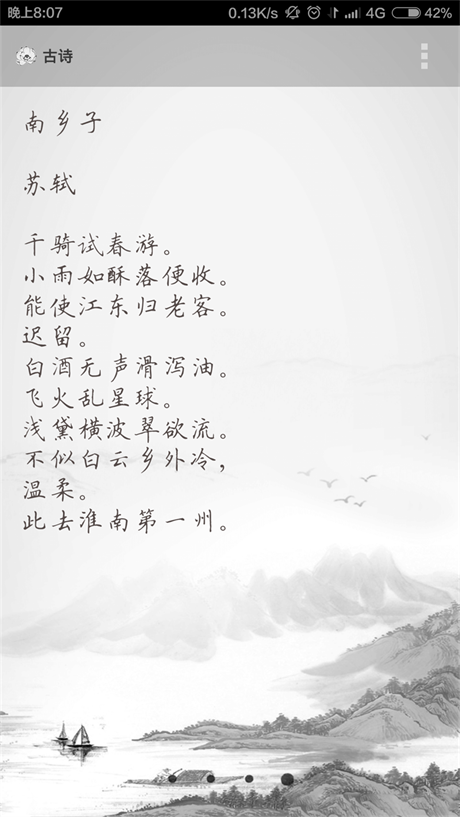

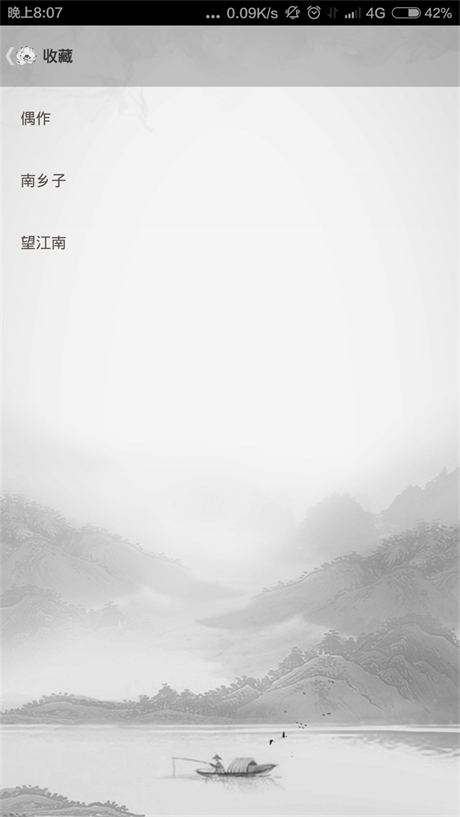

好了这一篇就说这么多吧,应该还会有一些新的有意思的功能要尝试,所以应该还会有后续吧!
么么哒,喜欢就点赞吧!!!





【推荐】编程新体验,更懂你的AI,立即体验豆包MarsCode编程助手
【推荐】凌霞软件回馈社区,博客园 & 1Panel & Halo 联合会员上线
【推荐】抖音旗下AI助手豆包,你的智能百科全书,全免费不限次数
【推荐】博客园社区专享云产品让利特惠,阿里云新客6.5折上折
【推荐】轻量又高性能的 SSH 工具 IShell:AI 加持,快人一步