最近在学Struts2,就顺手写了个发送邮件的小Demo,代码里实现的是qq邮箱,其他邮箱也都差不多。
导包什么就不说了,上代码。
Struts2的Action类:
package com.Struts2Mail; import java.util.Properties; import javax.mail.Message; import javax.mail.PasswordAuthentication; import javax.mail.Session; import javax.mail.Transport; import javax.mail.internet.InternetAddress; import javax.mail.internet.MimeMessage; import com.opensymphony.xwork2.ActionSupport; /** * @author Lemon * @version 创建时间:2019年5月12日 下午1:19:27 */ public class MailAction extends ActionSupport { //发件人的邮箱 private String from; //邮箱账户的密码 private String password; //发送给谁 private String to; //邮件主题 private String subject; //邮件内容 private String body; public String execute() { String ret = SUCCESS; try { Properties properties = new Properties(); properties.put("mail.transport.protocol", "smtp");// 连接协议 properties.put("mail.smtp.host", "smtp.qq.com");// 主机名 properties.put("mail.smtp.port", 465);// 端口号 properties.put("mail.smtp.auth", "true"); properties.put("mail.smtp.ssl.enable", "true");// 设置是否使用ssl安全连接 ---一般都使用 properties.put("mail.debug", "true");// 设置是否显示debug信息 true 会在控制台显示相关信息 // 得到回话对象 Session session = Session.getInstance(properties); // 获取邮件对象 Message message = new MimeMessage(session); // 设置发件人邮箱地址 message.setFrom(new InternetAddress(from)); // 设置收件人邮箱地址 message.setRecipients(Message.RecipientType.TO, new InternetAddress[]{new InternetAddress(to)}); //message.setRecipient(Message.RecipientType.TO, new InternetAddress("xxx@qq.com"));//一个收件人 // 设置邮件标题 message.setSubject(subject); // 设置邮件内容 message.setText(body); // 得到邮件对象 Transport transport = session.getTransport(); // 连接自己的邮箱账户 transport.connect(from, password);// 密码为QQ邮箱开通的stmp服务后得到的客户端授权码 // 发送邮件 transport.sendMessage(message, message.getAllRecipients()); transport.close(); } catch(Exception e) { ret = ERROR; e.printStackTrace(); } return ret; } public String getFrom() { return from; } public void setFrom(String from) { this.from = from; } public String getPassword() { return password; } public void setPassword(String password) { this.password = password; } public String getTo() { return to; } public void setTo(String to) { this.to = to; } public String getSubject() { return subject; } public void setSubject(String subject) { this.subject = subject; } public String getBody() { return body; } public void setBody(String body) { this.body = body; } }
创建主页,index.jsp
<%@ page language="java" contentType="text/html; charset=UTF-8" pageEncoding="UTF-8"%> <%@ taglib prefix="s" uri="/struts-tags"%> <!DOCTYPE html> <html> <head> <meta charset="UTF-8"> <title>Insert title here</title> </head> <body> <h2>发送邮件</h2> <form action="Sendemail" method="post"> <label for="from">发件人</label><br/> <input type="text" name="from"/><br/> <label for="password">授权码</label><br/> <input type="password" name="password"/><br/> <label for="to">收件人</label><br/> <input type="text" name="to"/><br/> <label for="subject">主题</label><br/> <input type="text" name="subject"/><br/> <label for="body">内容</label><br/> <input type="text" name="body"/><br/> <input type="submit" value="Send Email"/> </form> </body> </html>
发送成功页面,success.jsp
<%@ page language="java" contentType="text/html; charset=UTF-8" pageEncoding="UTF-8"%> <%@ taglib prefix="s" uri="/struts-tags"%> <!DOCTYPE html> <html> <head> <meta charset="UTF-8"> <title>Insert title here</title> </head> <body> 您的邮件成功发送给<s:property value="to"/> </body> </html>
发送失败页面,error.jsp
<%@ page language="java" contentType="text/html; charset=UTF-8" pageEncoding="UTF-8"%> <!DOCTYPE html> <html> <head> <meta charset="UTF-8"> <title>Insert title here</title> </head> <body> 发送失败 </body> </html>
配置文件,web.xml
<?xml version="1.0" encoding="UTF-8"?> <web-app xmlns:xsi="http://www.w3.org/2001/XMLSchema-instance" xmlns="http://xmlns.jcp.org/xml/ns/javaee" xsi:schemaLocation="http://xmlns.jcp.org/xml/ns/javaee http://xmlns.jcp.org/xml/ns/javaee/web-app_3_1.xsd" id="WebApp_ID" version="3.1"> <display-name>EmailStruts2</display-name> <filter> <filter-name>struts2</filter-name> <filter-class>org.apache.struts2.dispatcher.filter.StrutsPrepareAndExecuteFilter</filter-class> </filter> <filter-mapping> <filter-name>struts2</filter-name> <url-pattern>/*</url-pattern> </filter-mapping> <welcome-file-list> <welcome-file>index.jsp</welcome-file> </welcome-file-list> </web-app>
配置文件,struts.xml
<?xml version="1.0" encoding="UTF-8"?> <!DOCTYPE struts PUBLIC "-//Apache Software Foundation//DTD Struts Configuration 2.0//EN" "http://struts.apache.org/dtds/struts-2.0.dtd"> <struts> <constant name="struts.devMode" value="true" /> <package name="helloworld" extends="struts-default"> <action name="Sendemail" class="com.Struts2Mail.MailAction" method="execute"> <result name="success">/success.jsp</result> <result name="error">/error.jsp</result> </action> </package> </struts>
主界面
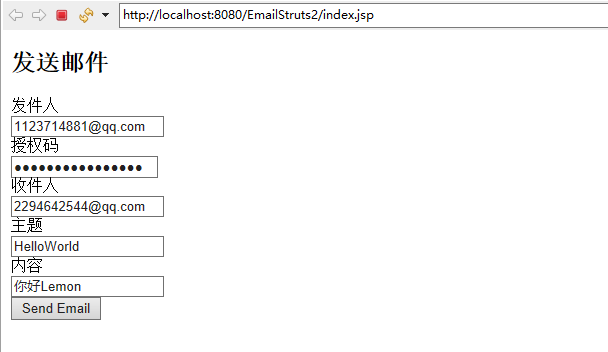
发送成功
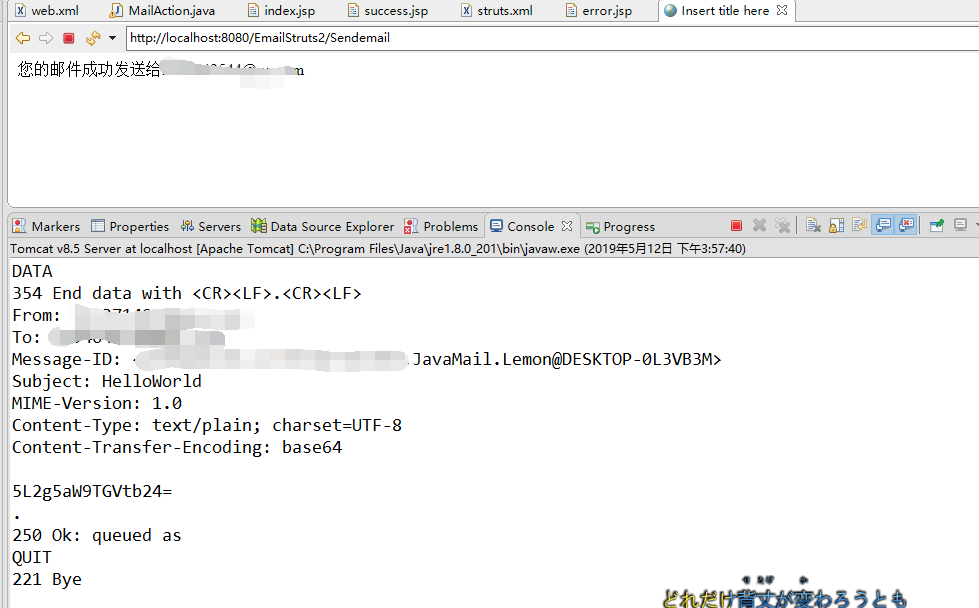


 posted on
posted on
