react-router4 + webpack Code Splitting
项目升级为react-router4后,就尝试着根据官方文档进行代码分割。https://reacttraining.com/react-router/web/guides/code-splitting
在实际项目中,js,css文件默认通过webpack打包的话会很大,动不动就好几兆。
在实际场景中,我们需要缩短首屏的时间展现时间,需要将 首屏没有 涉及到 其他页面的 业务和组件 进行代码分离,按需加载。
通过按需加载,如果只是修改了某个页面的逻辑,也不用整个项目文件加载,增加了浏览器缓存的利用
下面就一步一步的介绍在我的项目中是怎么实现Code Splitting的。
根据webpack文档 https://webpack.js.org/guides/code-splitting/ 推荐的代码分割的方式是 import(), 当然 require.ensure() 作为兼容,还是支持的。
而react-router4 文档上说到的 bundle-loader 组件就是通过 require.ensure 实现的。
实际项目中
a.太小的文件打个包也没有太大的意义,最终考虑的是 每个一级菜单 作为分割点进行打包加载.
b.能够通过参数配置 分割打包 还是 整体打包,尽可能的在webconfig中进行配置,可以参数化
c.打包文件名字要有意义,每次打包只是某个module文件修改的话,不会影响其他js文件hash值,提高缓存利用
下面介绍下最终的结果,其中有些坎坷的心路历程,只能简单的略过了
1./router/moduleA.router.jsx,把需要打包在一起的文件整理到对用的文件下,方便统一管理
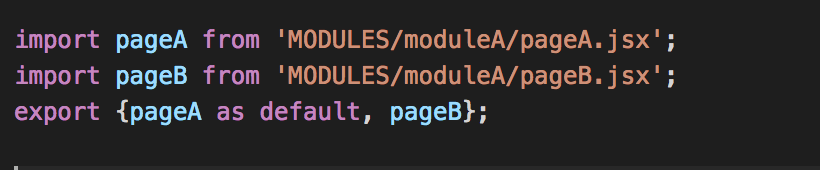
2.webpack.config.js
output: { //[chunkhash:8] 设置文件摘要,用于缓存 filename: '[name].[chunkhash:8].bundle.js', //entry 对用生成文件的文件名规则 chunkFilename : '[name].[chunkhash:8].js', //不是entry定义的文件(分离打包的模块文件,提取的共同文件),对用生成文件的文件名规则 path: TARGET, publicPath: '/public/' }, plugins: [ //... //... //** 设置打包id生成规则,以文件地址 + hash 形式,是生成的 webpack 模块id固定,参见参考文献 new webpack.HashedModuleIdsPlugin(), //提取的共同文件插件配置 new webpack.optimize.CommonsChunkPlugin({ //在模块中如果存在的功用的话,也进行提取设置 //如moduleA,moduleB 中都用了编辑器,entry中没有,则会抽出公用打包在一个 数字.hash.js 中 async: true, minChunks: 2 //有2处使用的js文件就提取 }), //vendor: entry文件中用到的共用文件打包在vendor文件 //** manifest: 增加这个配置,则把一个加载的id信息统一到一个文件,这样就可以实现每次打包未改的文件生成的hash不变,参见参考文献 new webpack.optimize.CommonsChunkPlugin({ names: ['vendor', 'manifest'] }), //对应的 chunks 加上 'manifest', 'vendor' new HtmlWebpackPlugin({ filename: `${page.name}.html`, template: `${ROOT_PATH}/template.ejs`, chunks: ['manifest', 'vendor', page.name] } ], module: { rules: [{ test: /\.router\.jsx/, loader: [ //根据文件后缀.router.jsx 设置规则,主要是name 和 regExp 的实现,这个可以查看bundle-loader源代码就能发现相关的支持 //现在的逻辑是取文件名,/router/moduleA.router.jsx 则打包成 moduleA.hash.js 'bundle-loader?lazy&name=[1]®Exp=([^\\\\\\/]*)\\.router\\.jsx', 'babel-loader', ], exclude: /node_modules|assets/ }, { test: /\.jsx?$/, loader: 'babel-loader', exclude: /node_modules|assets/ } ] },
bundle-loader name参数,regExp参数的应用是查看的源代码,一开始想看看是通过什么实现异步加载,就看见了相关插件的源代码
require.ensure(),想要打包的文件打包在一起,只需要下面代码中的 chunkNameParam 设置成同一个值就可以了,
实际情况考虑到更好的管理文件,就通过取.router.jsx前面的文件名 进行命名

3.Bundle.jsx
1 import React, { Component } from 'react' 2 import { Route } from 'react-router-dom'; 3 const Loading = function () { 4 return <div></div> 5 } 6 //注意props的传递,在组件与Switch,嵌套的时候会有涉及 7 //增加lazyKey属性,对应moduleA.router.jsx对应的key值 8 class Bundle extends Component { 9 state = { 10 mod: null 11 } 12 componentWillMount() { 13 this.load(this.props) 14 } 15 componentWillReceiveProps(nextProps) { 16 if (nextProps.load !== this.props.load) { 17 this.load(nextProps) 18 } 19 } 20 load(props) { 21 var key = props.lazyKey || 'default'; 22 this.setState({ 23 mod: null 24 }) 25 props.load(mod => { 26 this.setState({ 27 mod: mod[key] ? mod[key] : mod 28 }) 29 }) 30 } 31 render() { 32 return this.state.mod?<this.state.mod {...this.props} />:<Loading/> 33 } 34 } 35 //注意props的传递,在组件与Switch,嵌套的时候会有涉及 36 //通过isLazy进行是否分离打包配置,LazyRoute组件不是必要的,各自需求各自处理 37 class LazyRoute extends React.PureComponent{ 38 componentMap = {}; 39 render() { 40 let {menu, ...props} = this.props; 41 let {component, isLazy, componentKey, path} = menu; 42 componentKey = componentKey || 'default'; 43 if (!isLazy) { 44 return (<Route component={component[componentKey] || component} {...props}/>); 45 } else { 46 //通过this.componentMap进行缓存,防止不必要的组件重新加载 47 if (!this.componentMap[path]) { 48 this.componentMap[path] = function(props) { 49 return (<Bundle load={component} lazyKey={componentKey} {...props}></Bundle>) 50 } 51 } 52 return (<Route component={this.componentMap[path]} {...props}/>); 53 } 54 } 55 } 56 export {Bundle as default, LazyRoute}
实际的打包效果,还是可以的,代码得到了分离。有些地方还可以优化,比如 第3方lib包不怎么会变的,和 自己写的组件 进行不同的提取合并。文献中都有提及。
极致的按需加载 和 异步加载,对代码 组件了解的要求比较高,现在主要还是通过webpack 公共提取 做基本的优化
参考文件
http://geek.csdn.net/news/detail/135599 使用 Webpack 打包单页应用的正确姿势
https://sebastianblade.com/using-webpack-to-achieve-long-term-cache/ 用 webpack 实现持久化缓存


