Windows Terminal 修改光标
修改profiles下的cursorShape为filledBox,即可达到linux类似的效果。
配置说明(英文): 配置说明
欣赏微软的审美,我的terminal,简单的美
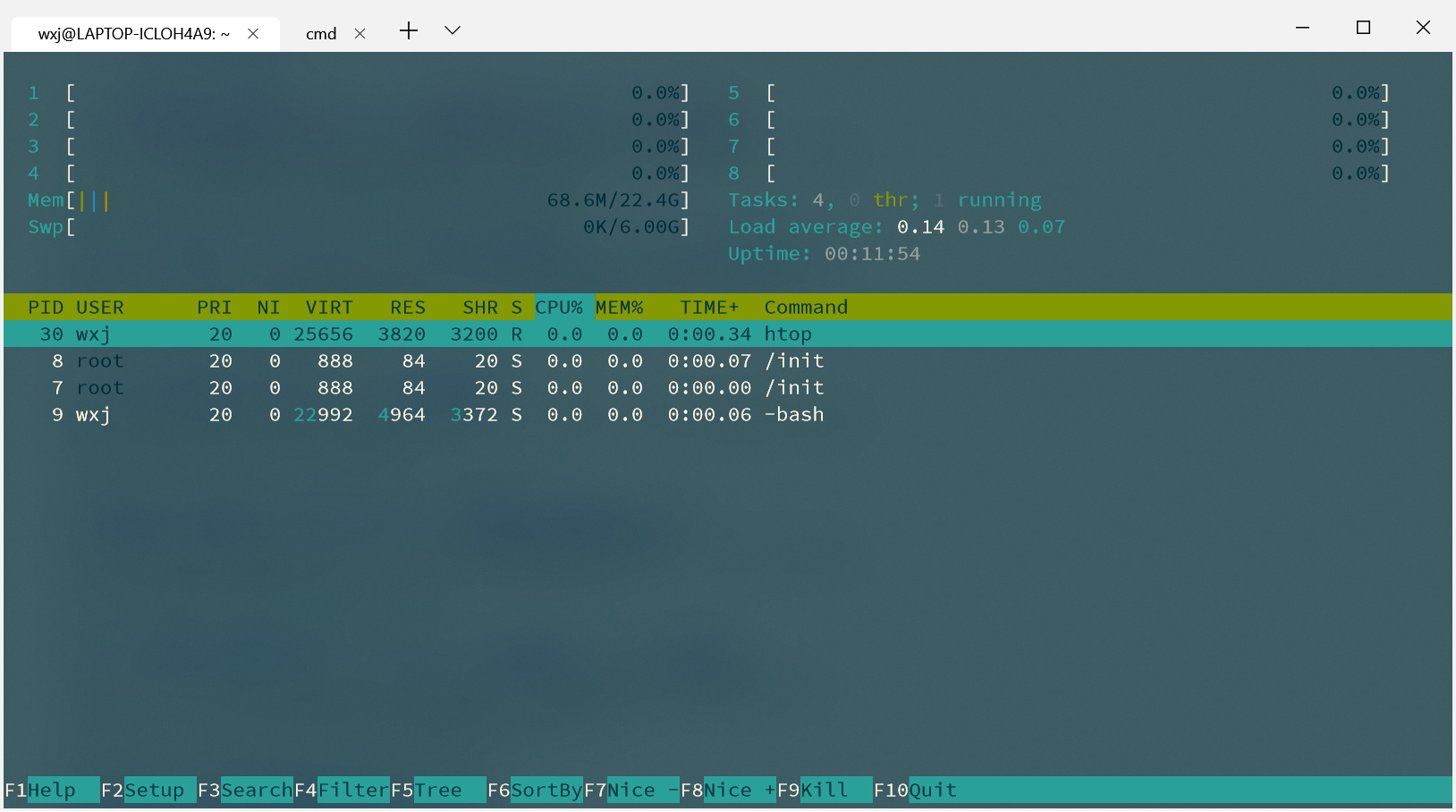
我的配置
{
"globals": {
"alwaysShowTabs": true,
"defaultProfile": "{9cf8a5b5-79f4-4a05-9ebb-2d1043a4c045}",
"initialCols": 120,
"initialRows": 30,
"keybindings": [
{
"command": "closeTab",
"keys": [
"ctrl+w"
]
},
{
"command": "newTab",
"keys": [
"ctrl+t"
]
},
{
"command": "newTabProfile0",
"keys": [
"ctrl+shift+1"
]
},
{
"command": "newTabProfile1",
"keys": [
"ctrl+shift+2"
]
},
{
"command": "newTabProfile2",
"keys": [
"ctrl+shift+3"
]
},
{
"command": "newTabProfile3",
"keys": [
"ctrl+shift+4"
]
},
{
"command": "newTabProfile4",
"keys": [
"ctrl+shift+5"
]
},
{
"command": "newTabProfile5",
"keys": [
"ctrl+shift+6"
]
},
{
"command": "newTabProfile6",
"keys": [
"ctrl+shift+7"
]
},
{
"command": "newTabProfile7",
"keys": [
"ctrl+shift+8"
]
},
{
"command": "newTabProfile8",
"keys": [
"ctrl+shift+9"
]
},
{
"command": "nextTab",
"keys": [
"ctrl+tab"
]
},
{
"command": "openSettings",
"keys": [
"ctrl+,"
]
},
{
"command": "prevTab",
"keys": [
"ctrl+shift+tab"
]
},
{
"command": "scrollDown",
"keys": [
"ctrl+shift+down"
]
},
{
"command": "scrollDownPage",
"keys": [
"ctrl+shift+pgdn"
]
},
{
"command": "scrollUp",
"keys": [
"ctrl+shift+up"
]
},
{
"command": "scrollUpPage",
"keys": [
"ctrl+shift+pgup"
]
},
{
"command": "switchToTab0",
"keys": [
"alt+1"
]
},
{
"command": "switchToTab1",
"keys": [
"alt+2"
]
},
{
"command": "switchToTab2",
"keys": [
"alt+3"
]
},
{
"command": "switchToTab3",
"keys": [
"alt+4"
]
},
{
"command": "switchToTab4",
"keys": [
"alt+5"
]
},
{
"command": "switchToTab5",
"keys": [
"alt+6"
]
},
{
"command": "switchToTab6",
"keys": [
"alt+7"
]
},
{
"command": "switchToTab7",
"keys": [
"alt+8"
]
},
{
"command": "switchToTab8",
"keys": [
"alt+9"
]
}
],
"requestedTheme": "system",
"showTabsInTitlebar": true,
"showTerminalTitleInTitlebar": true,
"wordDelimiters": " ./\()"'-:,.;<>!@#$%^&*|+=[]{}?\u2502"
},
"profiles": [
{
"acrylicOpacity": 0.75,
"closeOnExit": false,
"colorScheme": "Solarized Dark",
"commandline": "cmd.exe",
"cursorColor": "#F0E68C",
"cursorShape": "emptyBox",
"fontFace": "Source Code Pro",
"fontSize": 11,
"guid": "{9cf8a5b5-79f4-4a05-9ebb-2d1043a4c045}",
"historySize": 9001,
"name": "cmd",
"padding": "0, 0, 0, 0",
"snapOnInput": false,
"useAcrylic": true,
"scrollbarState": "hidden"
},
{
"acrylicOpacity": 0.5,
"background": "#012456",
"closeOnExit": false,
"colorScheme": "Solarized Dark",
"commandline": "powershell.exe",
"cursorColor": "#FFFFFF",
"cursorShape": "bar",
"fontFace": "Courier New",
"fontSize": 12,
"guid": "{105adb02-e261-4d5a-a2e2-d0b2931b3443}",
"historySize": 9001,
"name": "PowerShell",
"padding": "0, 0, 0, 0",
"snapOnInput": true,
"useAcrylic": false
}
],
"schemes": [
{
"background": "#0C0C0C",
"black": "#0C0C0C",
"blue": "#0037DA",
"brightBlack": "#767676",
"brightBlue": "#3B78FF",
"brightCyan": "#61D6D6",
"brightGreen": "#16C60C",
"brightPurple": "#B4009E",
"brightRed": "#E74856",
"brightWhite": "#F2F2F2",
"brightYellow": "#F9F1A5",
"cyan": "#3A96DD",
"foreground": "#F2F2F2",
"green": "#13A10E",
"name": "Campbell",
"purple": "#881798",
"red": "#C50F1F",
"white": "#CCCCCC",
"yellow": "#C19C00"
},
{
"background": "#073642",
"black": "#073642",
"blue": "#268BD2",
"brightBlack": "#002B36",
"brightBlue": "#839496",
"brightCyan": "#93A1A1",
"brightGreen": "#586E75",
"brightPurple": "#6C71C4",
"brightRed": "#CB4B16",
"brightWhite": "#FDF6E3",
"brightYellow": "#657B83",
"cyan": "#2AA198",
"foreground": "#FDF6E3",
"green": "#859900",
"name": "Solarized Dark",
"purple": "#D33682",
"red": "#D30102",
"white": "#EEE8D5",
"yellow": "#B58900"
},
{
"background": "#FDF6E3",
"black": "#073642",
"blue": "#268BD2",
"brightBlack": "#002B36",
"brightBlue": "#839496",
"brightCyan": "#93A1A1",
"brightGreen": "#586E75",
"brightPurple": "#6C71C4",
"brightRed": "#CB4B16",
"brightWhite": "#FDF6E3",
"brightYellow": "#657B83",
"cyan": "#2AA198",
"foreground": "#073642",
"green": "#859900",
"name": "Solarized Light",
"purple": "#D33682",
"red": "#D30102",
"white": "#EEE8D5",
"yellow": "#B58900"
}
]
}

