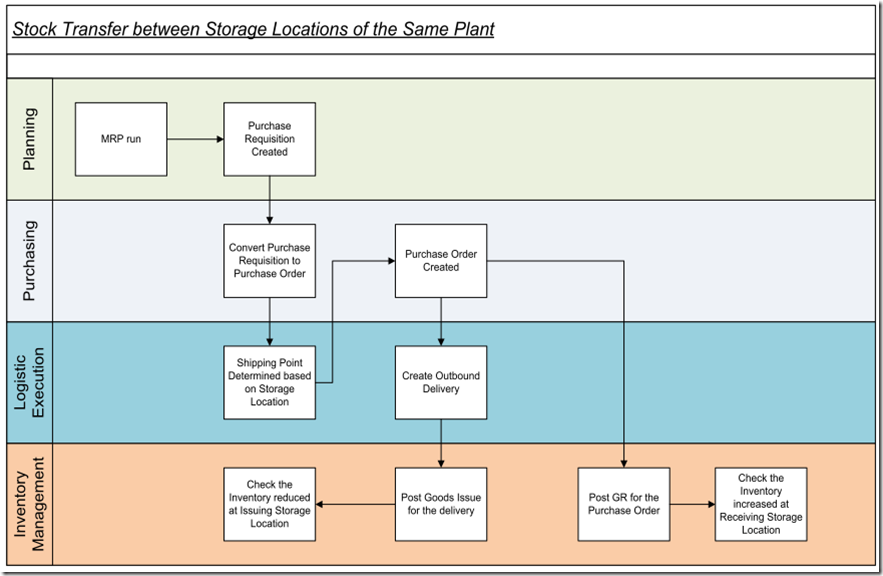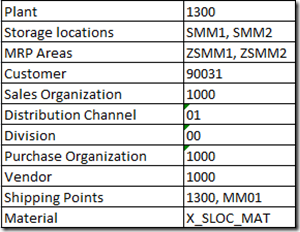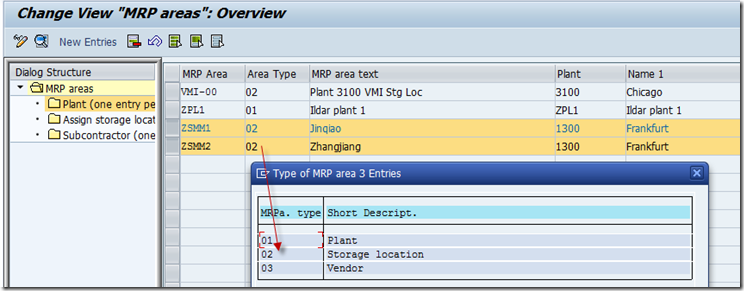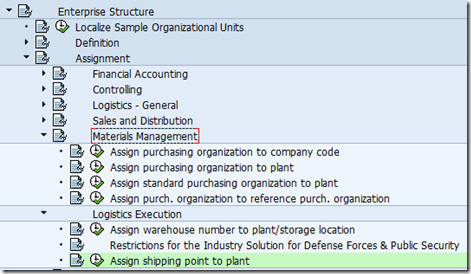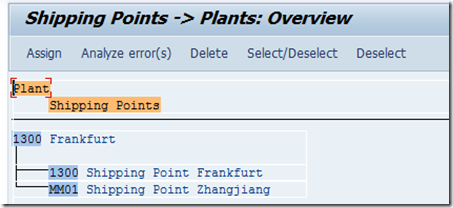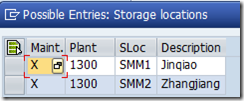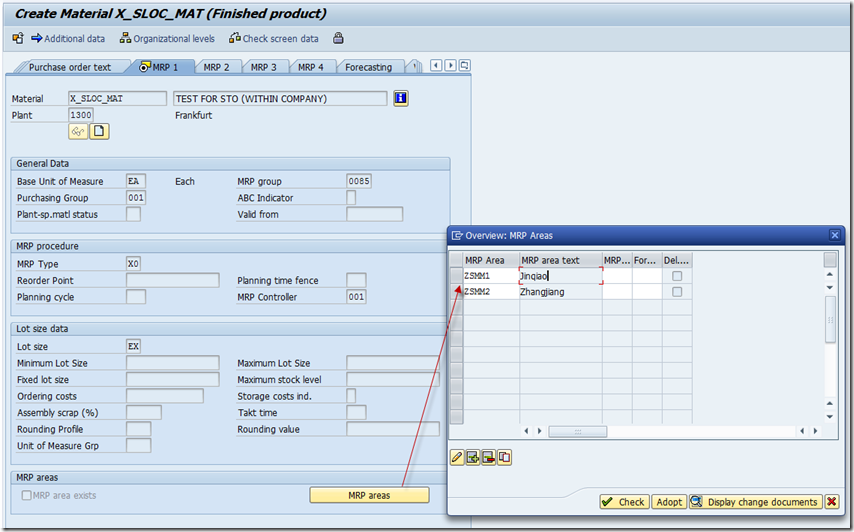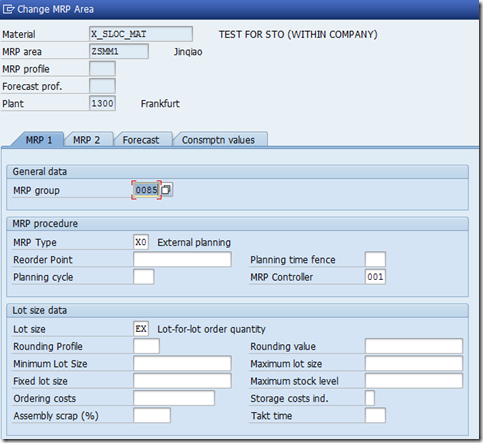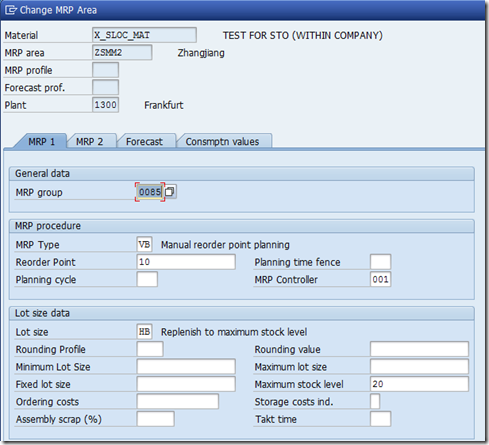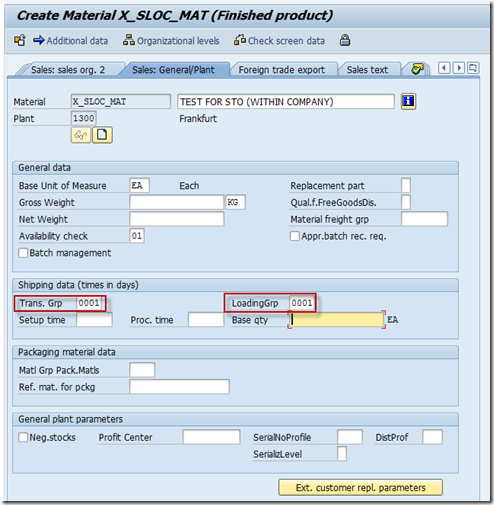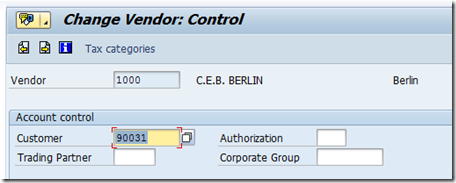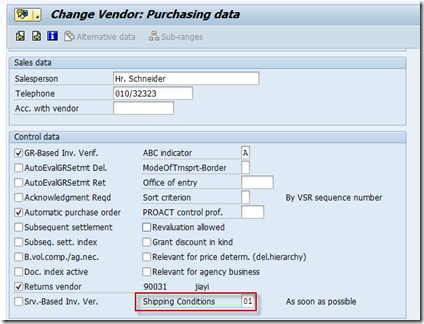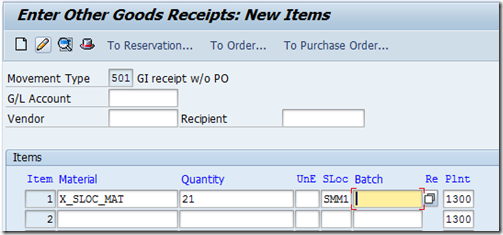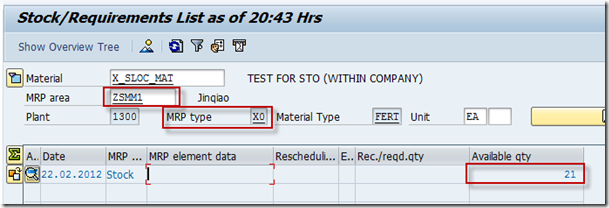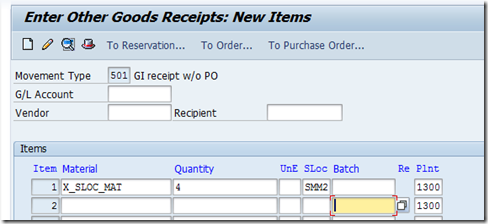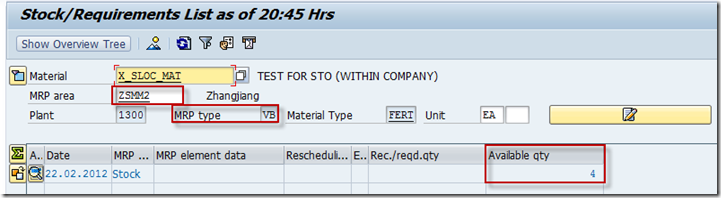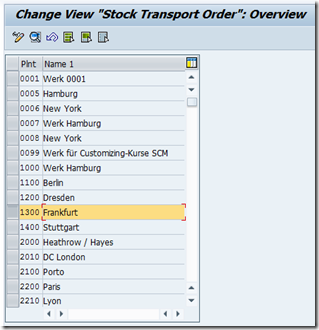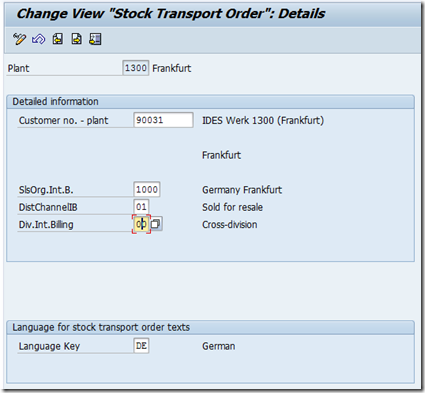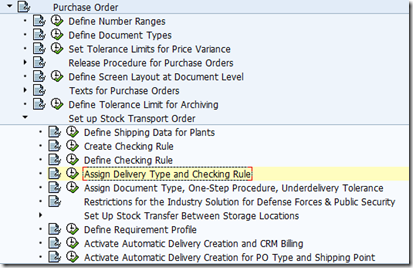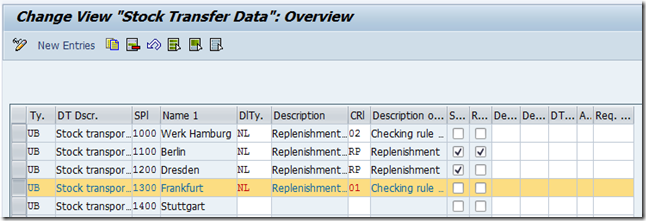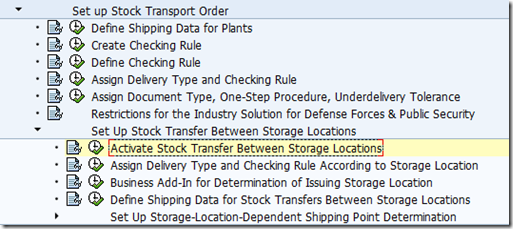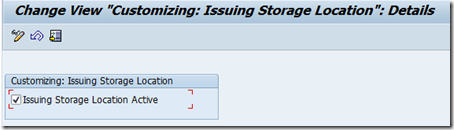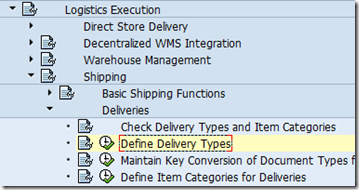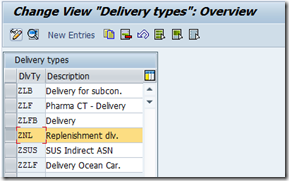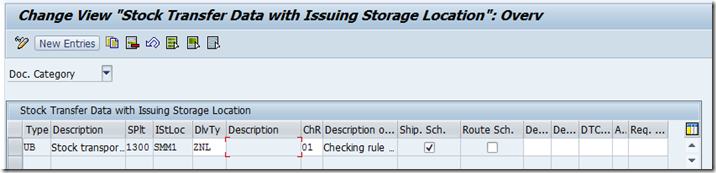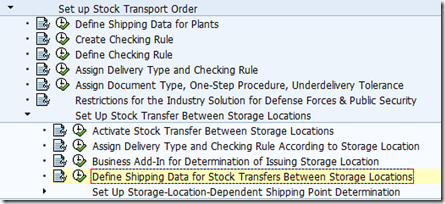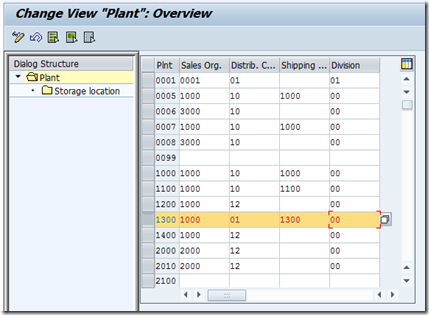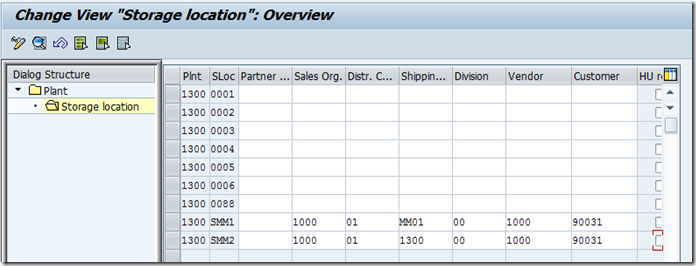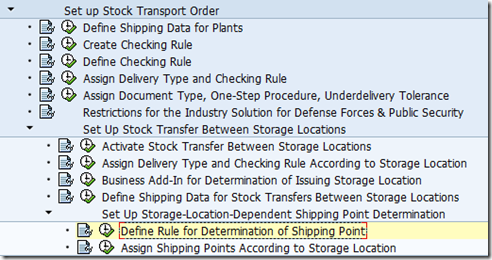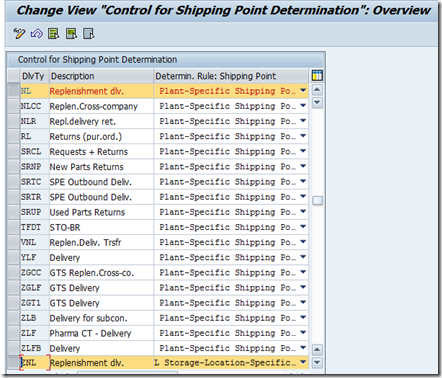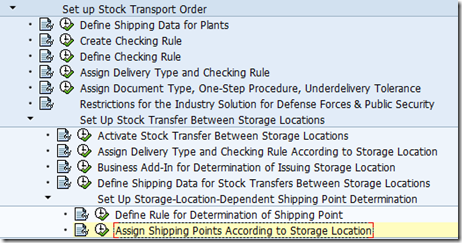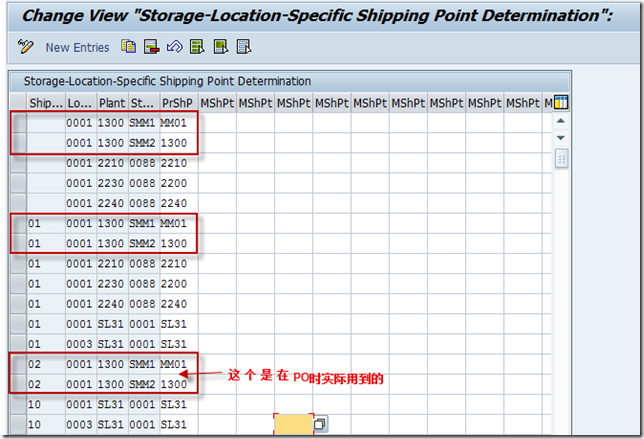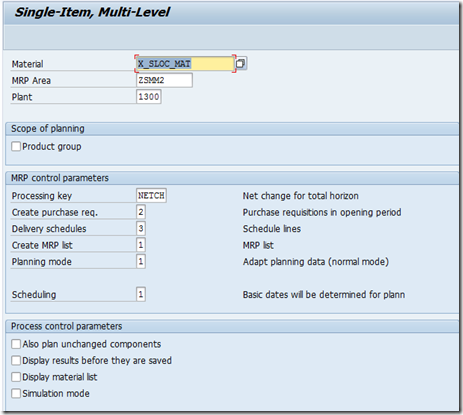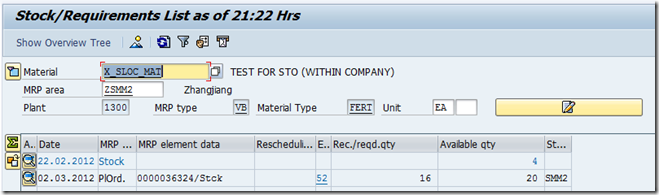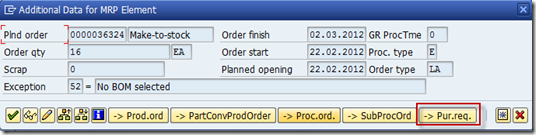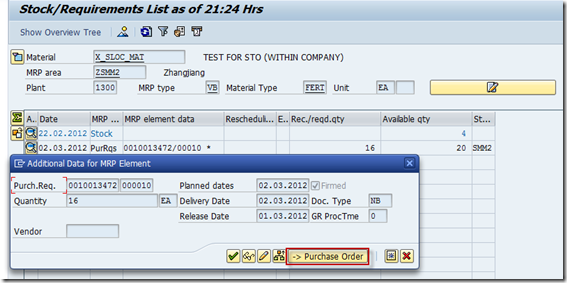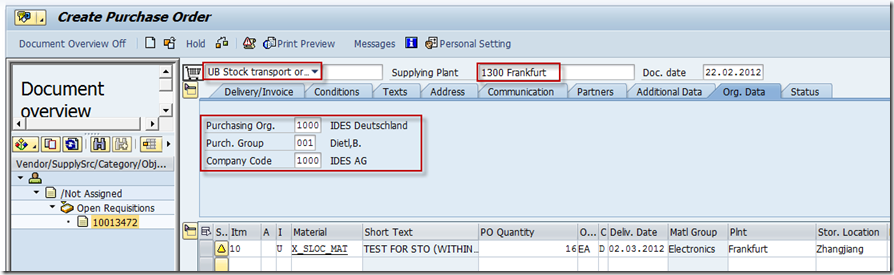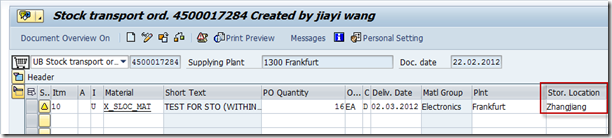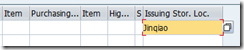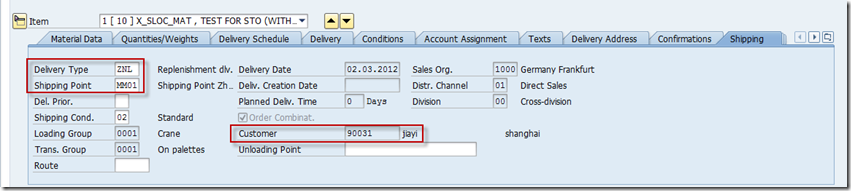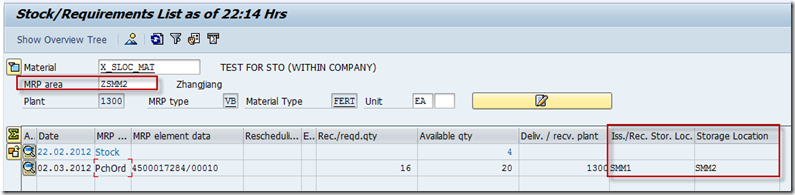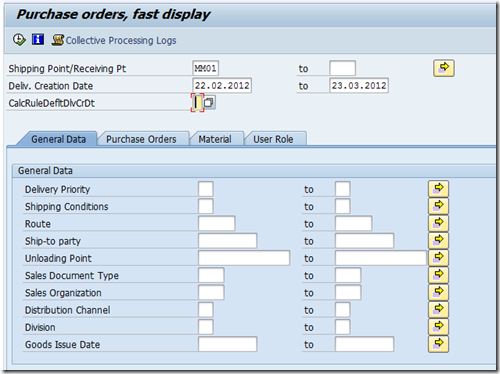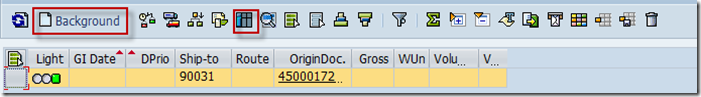Stock Transfer II
This article is only for 2.2 With SD Delivery (Within Company)
Reference: http://www.sdn.sap.com/irj/scn/index?rid=/library/uuid/a05f7e44-0aa0-2e10-a588-ff4ab7a17717
1. 流程
2. 主数据
2.1 MRP Areas
2.2 Shipping point [OVXC]
2.3 Material需创建在Storage location SMM1/SMM2下
并且带有MRP Areas ZSMM1, ZSMM2
MRP Areas ZSMM1, 采购MRP Type X0(external planning), Lot Size EX (Lot-for-lot order quantity)
MRP Areas ZSMM2, 采购MRP Type VB(Manual reorder point planning), Lot Size HB (Replenish to maximum stock level)
另外要注意Sales view
2.4 Vendor [XK02]
这里点shipping condition与PO创建时通过shipping condition 找 shipping point 无关
2.5 其他主数据创建 略
3. 检查库存状态
使用MB1C给MRP ZSMM1加入一些库存
给MRP ZSMM2也加点
4. 配置
4.1 Define Shipping Data for Plants
In this step, you maintain the shipping data for plants for stock transfer processing.
Here we maintain the customer number of the receiving plant. This customer number is used in SD shipping processing to identify the goods recipient (ship-to party) if provision has been made in Customizing for a stock transfer to be carried out with an SD delivery.
With this data, the system determines the shipping data for the material to be transferred (e.g. the shipping point).
4.2 Assign Delivery Type and Checking Rule
In this step, we specify whether an SD delivery is to be created in the case of a PO with a certain combination of supplying plant and document type. You can also specify which delivery type is to be used.
The delivery type in Sales and Distribution (SD) determines how a delivery is handled. In the standard system, the delivery type 'NL' is used for stock transfers without a billing document.
PS: This is the Plant level setting, whereas we will make same sort of setting at Storage Location level also.
4.3 Set Up Stock Transfer Between Storage Locations:
The following Configuration settings to be done for Stock Transfer between Storage Locations,
4.3.1 Activate Stock Transfer between Storage Locations
In this step, we activate the 'Issuing Storage Location'.
This will allow us to enter issuing storage locations in stock transport orders and stock transport scheduling agreements.
4.3.2 A new delivery type 'ZNL' is created by copying the standard Delivery type 'NL'.
4.3.3 Assign Delivery Type and Checking Rule According to Storage Location
In this work step, we specify whether a delivery is to be created in the case of a purchase order with a certain combination of supplying plant, issuing storage location, and document type. In addition, you can specify which type of delivery is to be used. 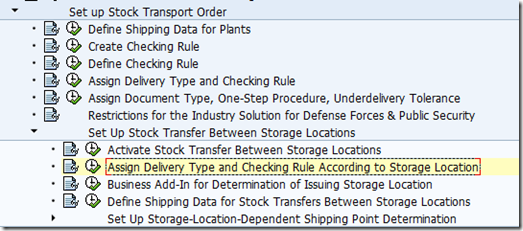
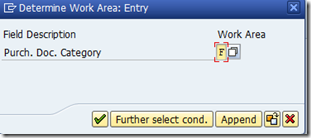
This will be assigned to the combination required for our Scenario. (Document Type: UB, Supplying Plant: 1300, Issuing Storage location: SMM1, Delivery Type: ZNL and Checking Rule: 01)
4.3.4 Define Shipping Data for Stock Transfers between Storage Locations
In this IMG activity, you can set up the shipping data for delivery processing in the case of a stock transport order covering a stock transfer between two storage locations.
The system derives the necessary data for a delivery from the storage locations involved in the process.
The sales area data is derived from the issuing storage location (sales organization, distribution channel, and division). The goods recipient is derived from the receiving storage location.
4.3.5 Define Rule for Determination of Shipping Point
This menu option enables us to define for each Delivery Type whether the shipping point is to be determined solely from the combination of plant, loading group, and shipping condition, or whether the storage location is additionally to be included in the determination process (storage-location-dependent shipping point
determination).
For the Delivery Type 'NL' assigned at the Plant level, the rule determines Shipping point without considering Storage location.
And for the Delivery Type 'ZNL' assigned at the Storage Location level, the rule determines Shipping point using Storage location also.
4.3.6 Assign Shipping Points According to Storage Location
This menu option enables to assign the shipping points to the desired combinations of plant, storage location, shipping condition and loading group.
5. 操作
[MD02]
[MD04]
Check the Stock Requirement List for the Issuing Storage Location SMM1. We can see the Requirement 'Confirmation Release (ConRel)' for the Purchase Order. 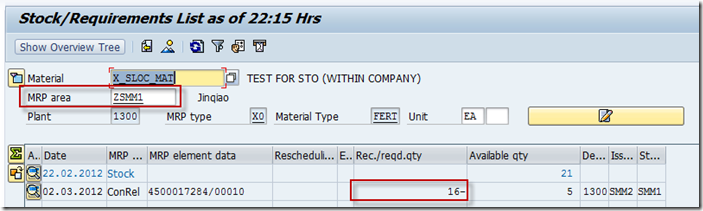
[VL10B] Create Outbound Delivery for the Purchase Order: