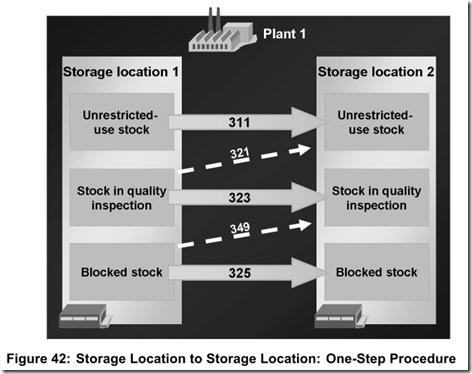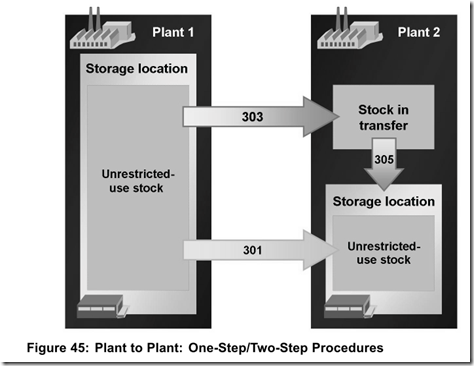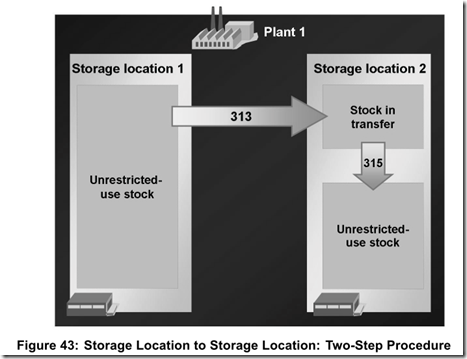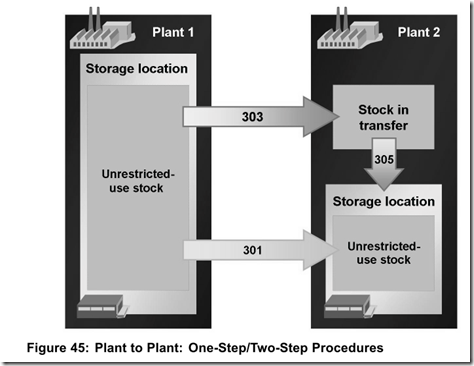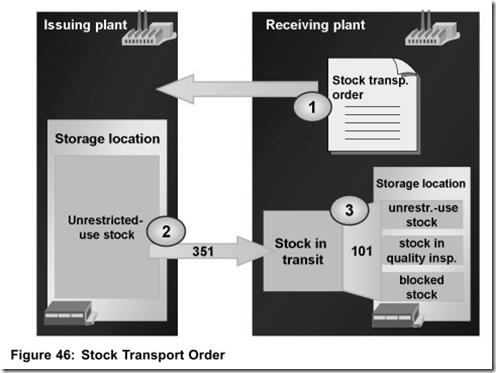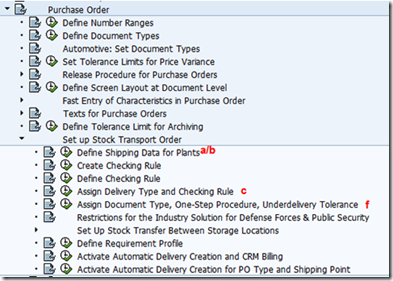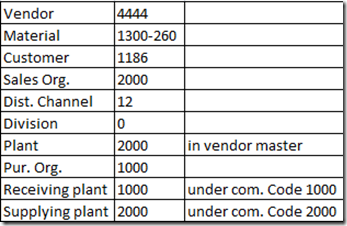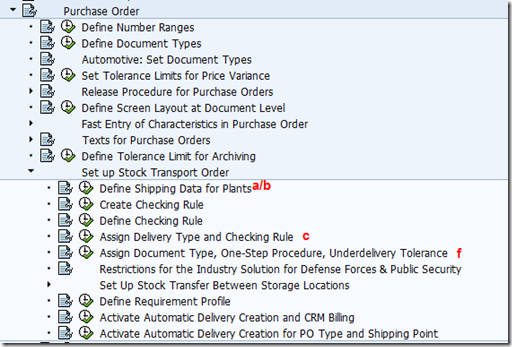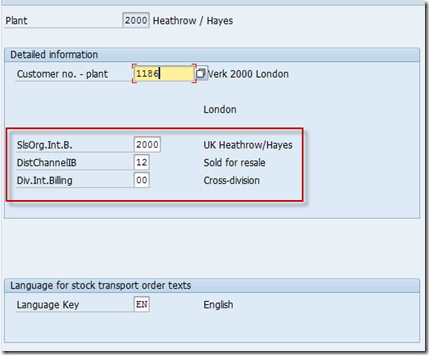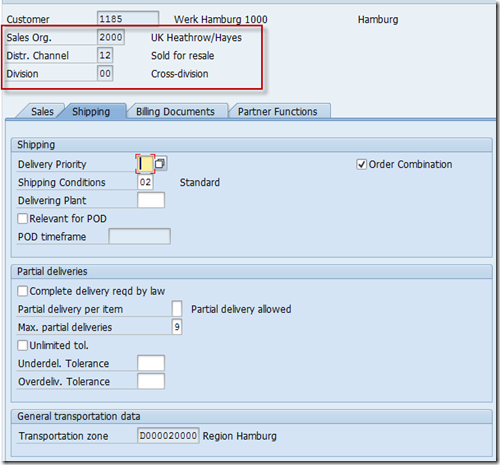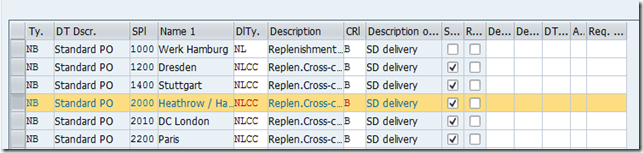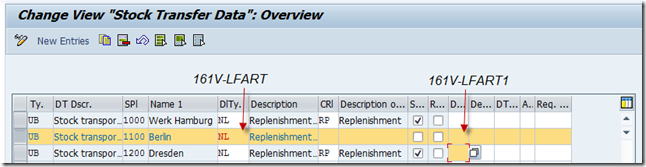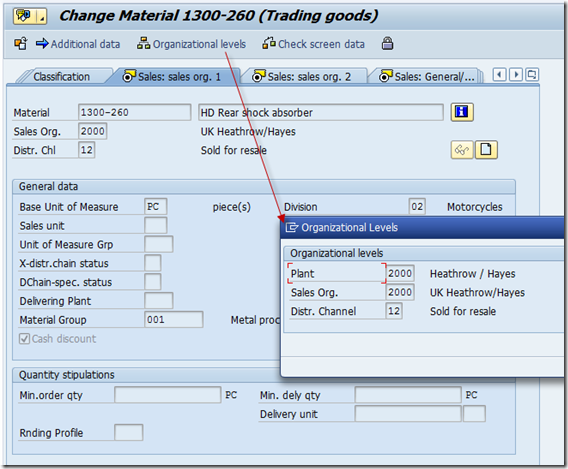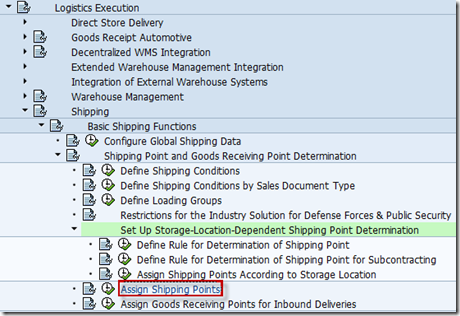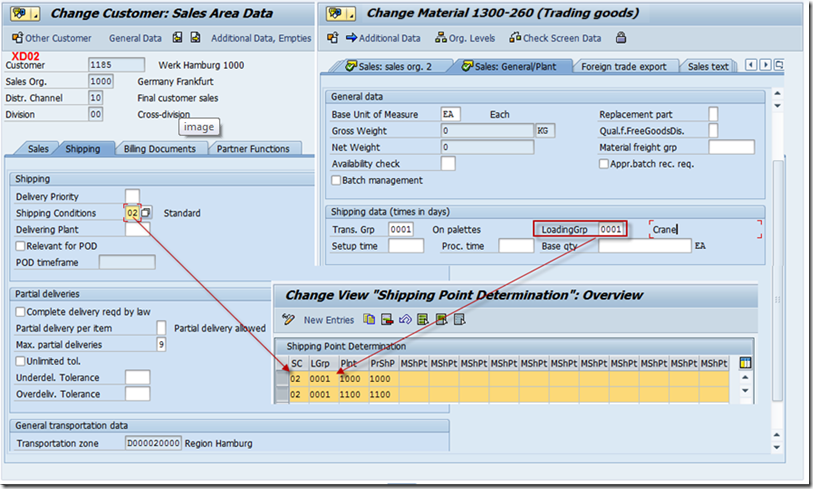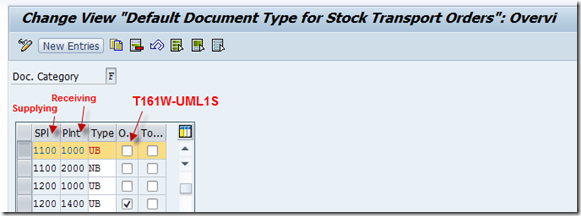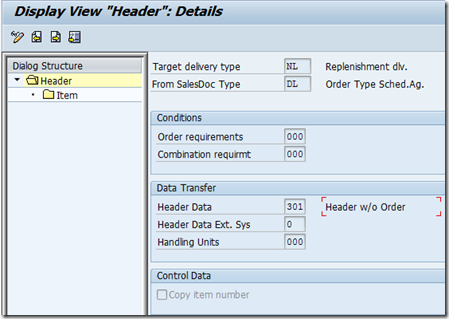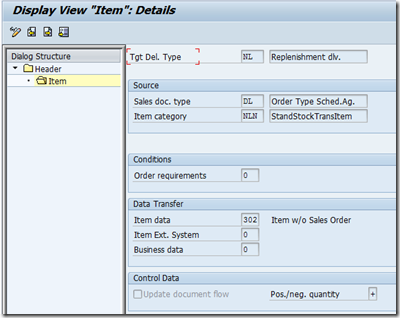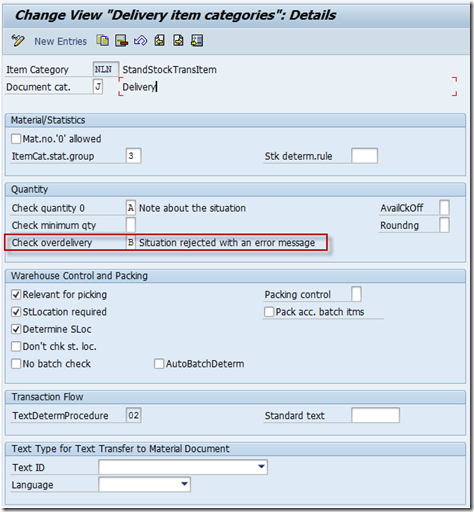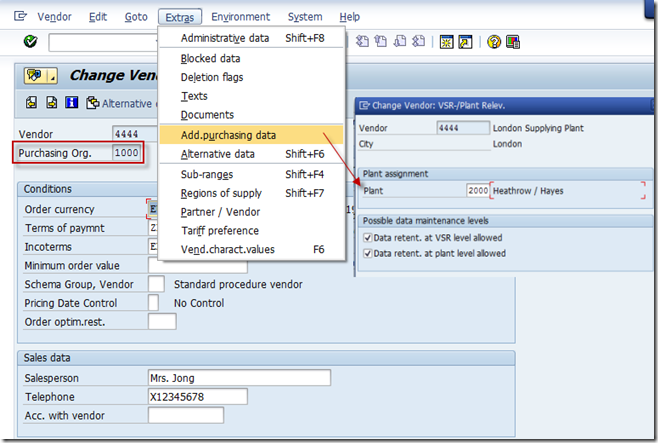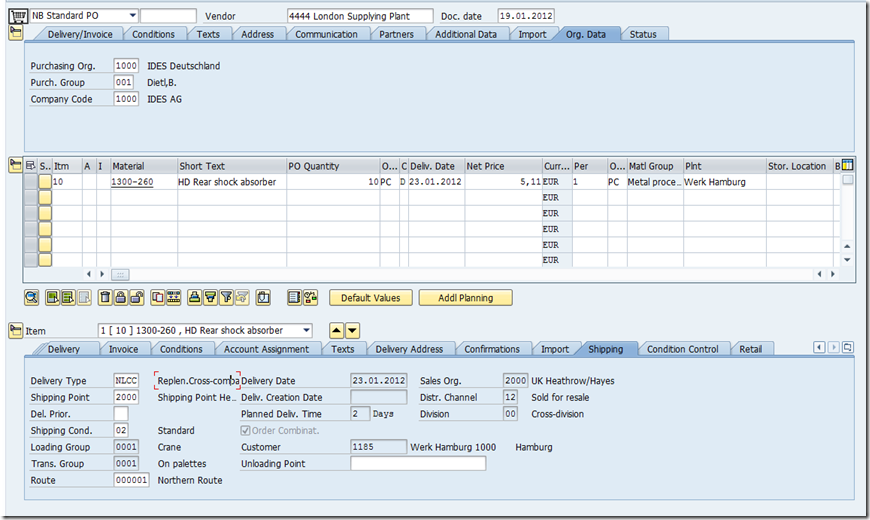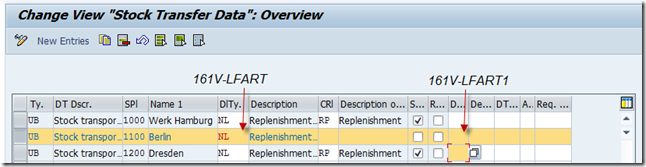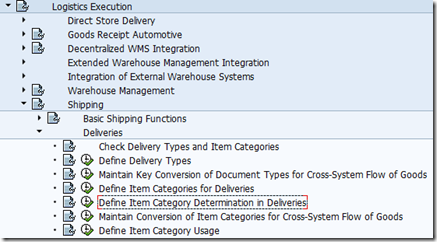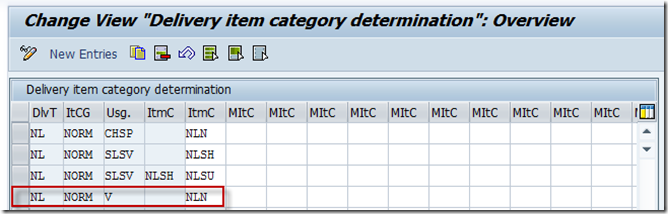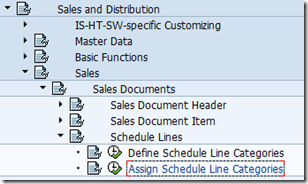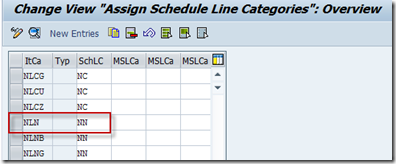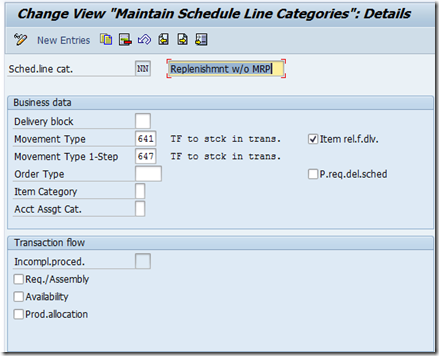Stock Transfer I
1. With Tranfer Posting
- 1.1 One Step Procedure
- 1.2 Two Step Procedure
2. With Stock Transfer Order (STO)
2.1 Without SD Delivery (Within Company)
2.2 With SD Delivery (Within Company)
2.3 With SD Delivery and Billing (Cross Company)
1.1 One Step Procedure (means no stock in transit)
MB1B/MIGO
a. Storage Location to Storage Location within one plant (311)
b. Plant to Plant (301)
1.2 Two Step Procedure (means there are stocks in transit)
MB1B/MIGO
a. Storage Location to Storage Location within one plant (313,315)
b. Plant to Plant (303, 305)
2.1 Without SD Delivery (Within Company)
a. Create STO via ME21N (document type: UB, item category: U)
b. Post Goods Issue via MB1B (351) ---> goods are posted in the stock in transit of the receiving plant
c. Post Goods Receipt via MIGO (101 with reference to PO)
2.2 With SD Delivery (Within Company)
http://www.cnblogs.com/lazymango/archive/2012/02/25/2367341.html
2.3 With SD Delivery and Billing (Cross Company)
Note 498143
a. Assign sales and distribution (SD) organizational units to the supplying plant 2000.
b. Assign a customer master record to the receiving plant 1000.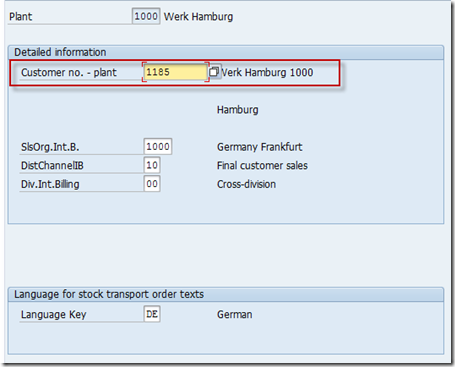
This customer master record 1185 must be created for the organizational units of the supplying plant in point a.
For the intra-company-code stock transport, it is sufficent to create the customer master record as a goods recipient [VD01].
For the cross-company-code stock transport with shipping and billing documents, a complete cutomer master reccord is required [XD01].
c. Setup Delivery Doc Type for PO Type
NB for cross-company transfer
UB for inter-company transfer (本例主要涉及cross-company)
NL (Replenishment delivery) is provided for intra-company-code stock transfers
NLCC (Replenishment delivery cross company) is for cross-company-code stock transfers
d. For Material to be transferred, you must create the sales org data for the sales org/dist. channel of the supplying plant 2000. Also you must maintain the sales view (general plant data) for the supplying plant 2000.
e. Shipping point determination: You must enter the shipping point for the combination of shipping condition (from the customer master of the ordering plant), loading group from Material master and Supplying plant.
f. Setup One-Step or Two-Step Procedure (for internal STO)
Here for combination of Supplying and Receiving Plants, one can decide between One-Step and Two-Step Procedure via field “One-Step” (T161W-UML1S).
g. Copy control [VTLA]: set up using the default order type (DL) of the delivery type (NL) [0VLK] being used. The standard routines used are 301 for header data and 302 for item data (for internal STO)
h. (for internal STO) Over- and under-Delivery: The setting in the delivery item category definition [0VLP] regarding over-delivery is only valid for sales order processing. No check is carried out for over-delivery during goods issue nor during goods receipt. As of 4.70 there is a flag available in the STO customizing to enable a check against under-delivery tolerances during PGI. Modification is available to check over delivery during Goods Receipt as in Note 548914
i: (cross-company scenario specific)
You must create a vendor master record for the purchasing organization 1000 of the receiving plant 1000.
You must assign the supplying plant 2000 to the vendor master record.
Rusult:
Movement Type Determination in the Delivery
1. The delivery type that should be used is found in the document type of the stock transport order and the supplying plant. In Customizing, you assign the combination of order type UB and supplying plant 1100 with the delivery type NL. If the delivery type has been assigned, the SD delivery MUST be used (procedure 2.2). If no delivery type is assigned, stock transfer transactions that are initiated by a stock transport order will be carried out without a SD delivery( Procedure 2.1).
2. With the help of the delivery type and the item category group of the material (material master, view Sales and Distribution/Sales Org.2) the determination of the item category of the delivery ensures that the item category NLN is found for standard items. In other words, materials with the item category group NORM. The letter V acts as an internal indicator. In standard Customizing, the item category NLN is assigned.
[0184]
3.In standard, the schedule line category NN is determined for the item category NLN and materials with a user-defined MRP type. For different settings, maintain the corresponding schedule line category determination.
[VOV6]