RMAN还原32位数据库到64位实例的错误处理
2015-03-10 19:52 潇湘隐者 阅读(1971) 评论(0) 编辑 收藏 举报
将ORACLE 10g 32bit数据库还原到测试机ORACLE 10g 64bit的数据库实例上, 还原、恢复数据库后,使用open resetlogs打开数据库后,发现警告日志里面有ORA-12012以及ORA-06553错误:
Sun Mar 8 13:31:08 2015
LOGSTDBY: Validation complete
Starting control autobackup
Control autobackup written to DISK device
handle '/u03/flash_recovery_area/backup/backupsets/ora_cfc-2179993557-20150308-00'Completed: alter database open resetlogs
Sun Mar 8 13:31:09 2015
Errors in file /u01/app/oracle/admin/epps/bdump/epps_j000_14891.trc:ORA-12012: error on auto execute of job 41
ORA-06553: PLS-801: internal error [56319]
Sun Mar 8 13:31:09 2015
Errors in file /u01/app/oracle/admin/epps/bdump/epps_j001_14893.trc:ORA-12012: error on auto execute of job 21
ORA-06553: PLS-801: internal error [56319]
Sun Mar 8 13:31:09 2015
Errors in file /u01/app/oracle/admin/epps/bdump/epps_j006_14903.trc:ORA-12012: error on auto execute of job 42567
ORA-06553: PLS-ORA-06553: PLS-801: internal error [56319]
出现这个错误,是因为32bit和64bit数据库的wordsize不同,需要执行以下步骤完成wordsize的转换。具体可以参考How to Convert a 32-bit Database to 64-bit Database on Linux? (文档 ID 341880.1)
SQL> shutdown immediate;
Database closed.Database dismounted.ORACLE instance shut down.
SQL> startup upgrade;ORACLE instance started.
Total System Global Area 3590324224 bytesFixed Size 2084296 bytesVariable Size 1607467576 bytes
Database Buffers 1966080000 bytesRedo Buffers 14692352 bytes
Database mounted.Database opened.SQL> @?/rdbms/admin/utlip.sql
SQL> shutdown immediate;
Database closed.Database dismounted.ORACLE instance shut down.
SQL> startupORACLE instance started.
Total System Global Area 3590324224 bytesFixed Size 2084296 bytesVariable Size 1607467576 bytes
Database Buffers 1966080000 bytesRedo Buffers 14692352 bytes
Database mounted.Database opened.SQL> @?/rdbms/admin/utlrp.sql
在执行脚本时,会报下面错误,官方解释为Note:If you are changing wordsize for Oracle release10.1.x/10.2.x/11.1/11.2 32-Bit to 64-bit with OLAP enabled for DB then you may likely to see the error
Fri Jan 23 17:24:05 2015
Errors in file /u01/app/oracle/admin/epps/bdump/epps_smon_9027.trc:
ORA-00604: error occurred at recursive SQL level 1
ORA-00607: Internal error occurred while making a change to a data block
ORA-00600: internal error code, arguments: [4194], [18], [13], [], [], [], [], []
Fri Jan 23 17:25:55 2015
Error 0 in kwqmnpartition(), aborting txn
Fri Jan 23 17:25:55 2015
Errors in file /u01/app/oracle/admin/epps/bdump/epps_mmon_9113.trc:
ORA-00600: internal error code, arguments: [4194], [38], [38], [], [], [], [], []
ORA-06544: PL/SQL: internal error, arguments: [56319], [], [], [], [], [], [], []
ORA-06553: PLS-801: internal error [56319]
Flush retried for xcb 0x12c114e20, pmd 0x12cca2d30
Doing block recovery for file 122 block 939
No block recovery was needed
Fri Jan 23 17:25:56 2015
Errors in file /u01/app/oracle/admin/epps/bdump/epps_mmon_9113.trc:
ORA-00600: internal error code, arguments: [4194], [38], [38], [], [], [], [], []
ORA-00600: internal error code, arguments: [4194], [38], [38], [], [], [], [], []
ORA-06544: PL/SQL: internal error, arguments: [56319], [], [], [], [], [], [], []
ORA-06553: PLS-801: internal error [56319]
ORA-600 encountered when generating server alert SMG-3503
Flush retried for xcb 0x12c114e20, pmd 0x12cca2d30
Doing block recovery for file 122 block 939
No block recovery was needed
Fri Jan 23 17:25:57 2015
Errors in file /u01/app/oracle/admin/epps/bdump/epps_mmon_9113.trc:
ORA-00600: internal error code, arguments: [4194], [38], [38], [], [], [], [], []
Flush retried for xcb 0x12c114e20, pmd 0x12cca2d30
Doing block recovery for file 122 block 939
No block recovery was needed
参考资料:


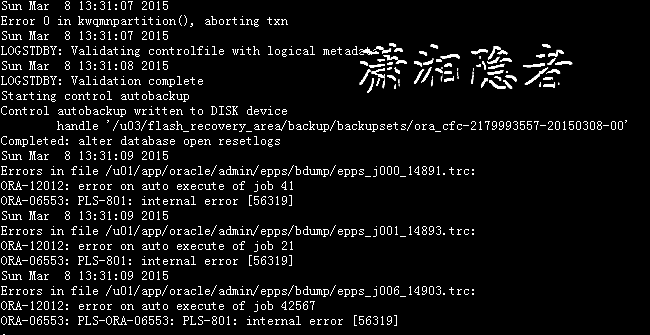
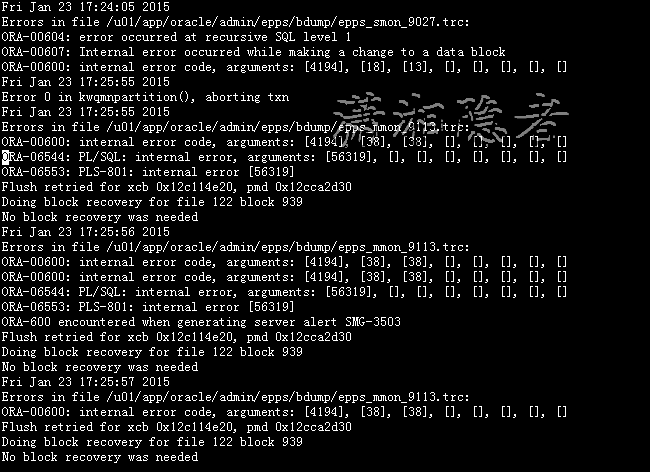





【推荐】编程新体验,更懂你的AI,立即体验豆包MarsCode编程助手
【推荐】凌霞软件回馈社区,博客园 & 1Panel & Halo 联合会员上线
【推荐】抖音旗下AI助手豆包,你的智能百科全书,全免费不限次数
【推荐】博客园社区专享云产品让利特惠,阿里云新客6.5折上折
【推荐】轻量又高性能的 SSH 工具 IShell:AI 加持,快人一步
· 浏览器原生「磁吸」效果!Anchor Positioning 锚点定位神器解析
· 没有源码,如何修改代码逻辑?
· 一个奇形怪状的面试题:Bean中的CHM要不要加volatile?
· [.NET]调用本地 Deepseek 模型
· 一个费力不讨好的项目,让我损失了近一半的绩效!
· 微软正式发布.NET 10 Preview 1:开启下一代开发框架新篇章
· 没有源码,如何修改代码逻辑?
· PowerShell开发游戏 · 打蜜蜂
· 在鹅厂做java开发是什么体验
· WPF到Web的无缝过渡:英雄联盟客户端的OpenSilver迁移实战
2014-03-10 TNS-12541: TNS:no listener TNS-12560 TNS-00511: No listener