Linux平台 Oracle 12cR2 RAC安装Part2:GI配置
2017-09-09 09:26 AlfredZhao 阅读(4057) 评论(4) 收藏 举报Linux平台 Oracle 12cR2 RAC安装Part2:GI配置
三、GI(Grid Infrastructure)安装
- 3.1 解压GI的安装包
- 3.2 安装配置Xmanager软件
- 3.3 共享存储LUN的赋权
- 3.4 使用Xmanager图形化界面配置GI
- 3.5 验证crsctl的状态
- 3.6 测试集群的FAILED OVER功能
Linux平台 Oracle 12cR2 RAC安装指导:
Part1:Linux平台 Oracle 12cR2 RAC安装Part1:准备工作
Part2:Linux平台 Oracle 12cR2 RAC安装Part2:GI配置
Part3:Linux平台 Oracle 12cR2 RAC安装Part3:DB安装
本文安装环境:RHEL 6.5 + Oracle 12.2.0.1 GI & RAC
三、GI(Grid Infrastructure)安装
3.1 解压GI的安装包
su - grid 解压 GRID 到 GRID用户的$ORACLE_HOME下[grid@jydb1 grid]$ pwd
/u01/app/12.2.0/grid
[grid@jydb1 grid]$ unzip /u01/media/linuxx64_12201_grid_home.zip
3.2 安装配置Xmanager软件
在自己的Windows系统上成功安装Xmanager Enterprise之后,运行Xstart.exe可执行程序, 配置如下Session:jydb1
Host:192.168.1.90
Protocol:SSH
User Name:grid
Execution Command:/usr/bin/xterm -ls -display $DISPLAY
点击RUN,输入grid用户的密码可以正常弹出命令窗口界面,即配置成功。
3.3 共享存储LUN的赋权
vi /etc/udev/rules.d/12-dm-permissions.rules# MULTIPATH DEVICES
#
# Set permissions for all multipath devices
ENV{DM_UUID}=="mpath-?*", OWNER:="grid", GROUP:="asmadmin", MODE:="660"
配置生效:
udevadm trigger
3.4 使用Xmanager图形化界面配置GI
Xmanager通过grid用户登录,进入$ORACLE_HOME目录,运行gridSetup配置GI$ cd $ORACLE_HOME
$ ./gridSetup.sh
12cGI的配置跟之前有一些变化,下面来看下GI配置的整个图形化安装的过程截图:
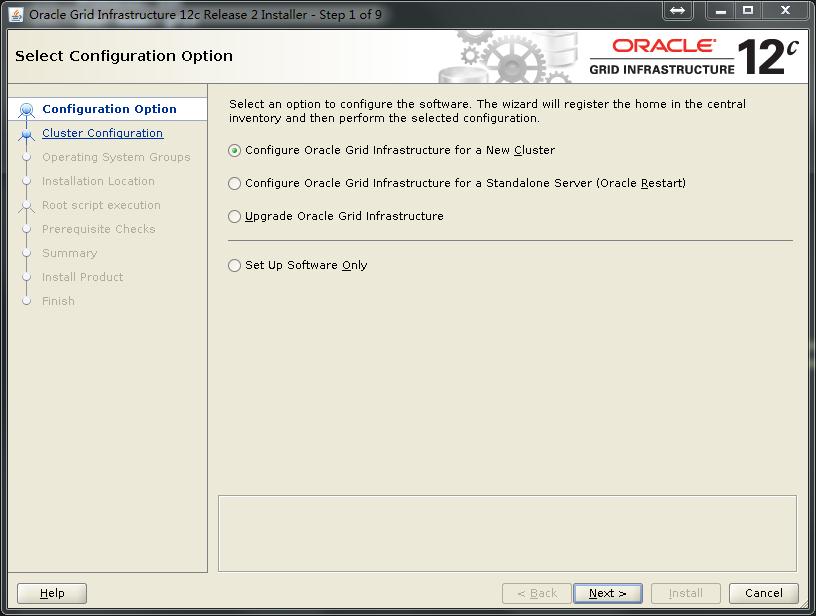

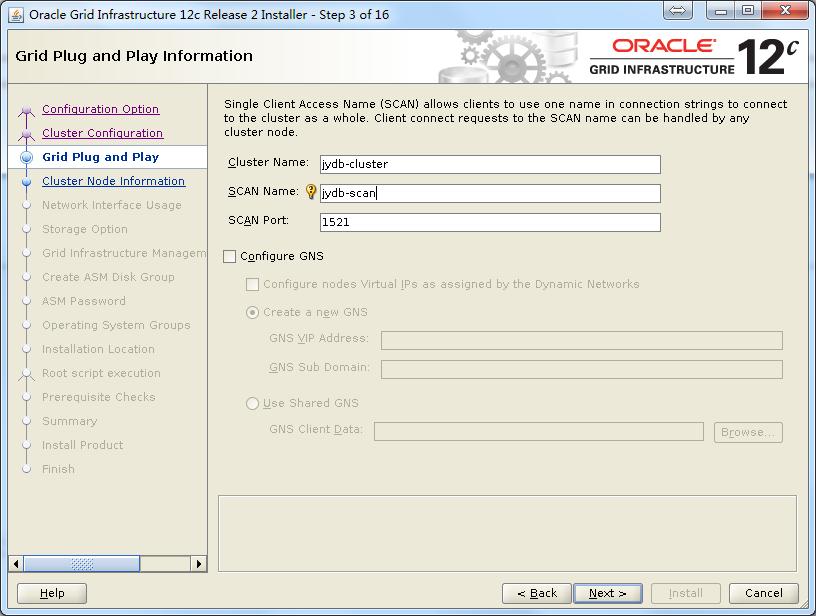


注:这里public网卡暂时用的eth0,暂没有和eth1做bonding,是为了后续做后续的网卡绑定实验做准备。如果是生产新的安装,建议直接在安装前绑定好,免去后续修改的麻烦。另外可以看到12c多了一个ASM的网络,可以和私有网络共用一个地址。

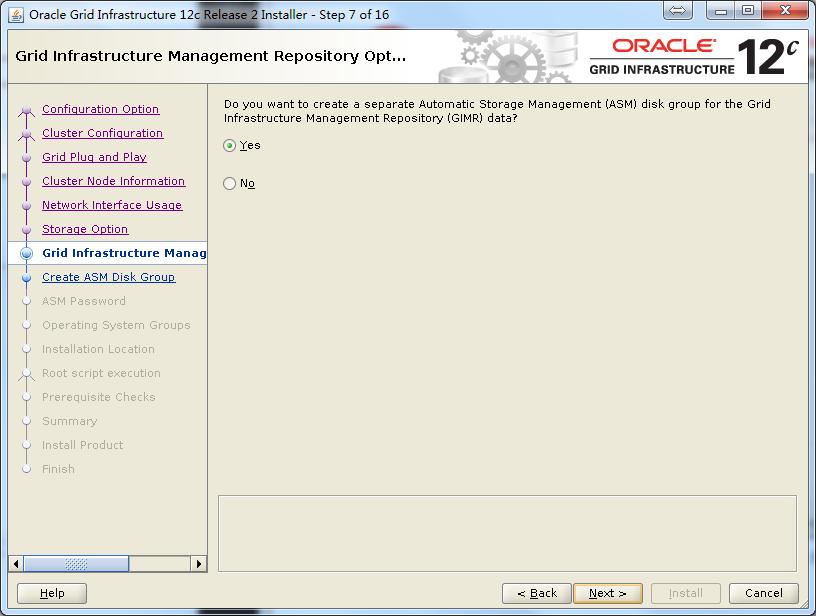

注:这里跟之前区别不大,我依然是选择3块1G的盘,Normal冗余作为OCR和voting disk。

注:这里有一个新的存储GIMR的,我这里选择是外部冗余的一个40G大小的盘,这是12c新引入的概念。



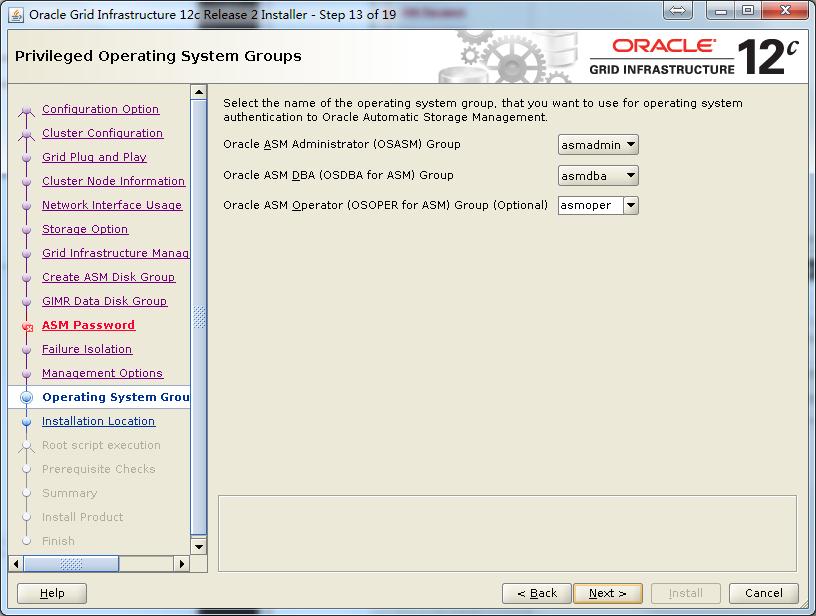
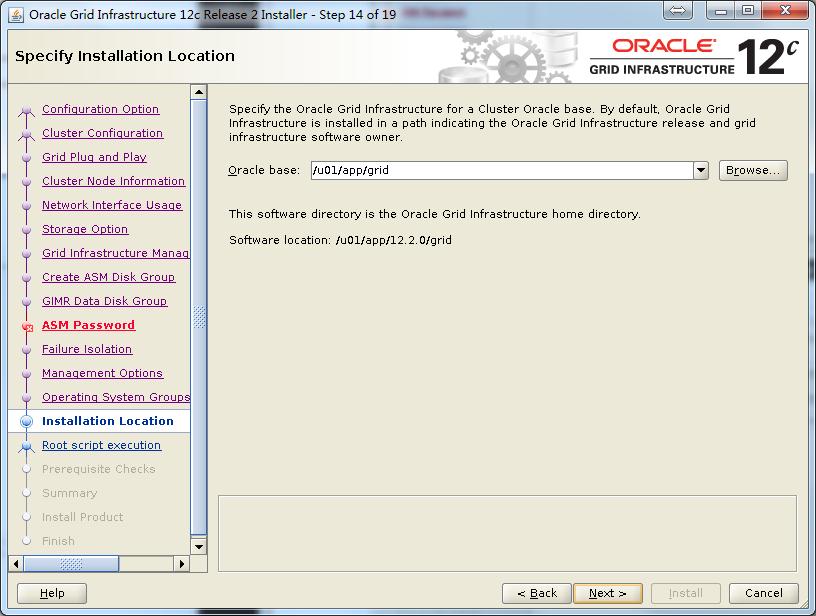


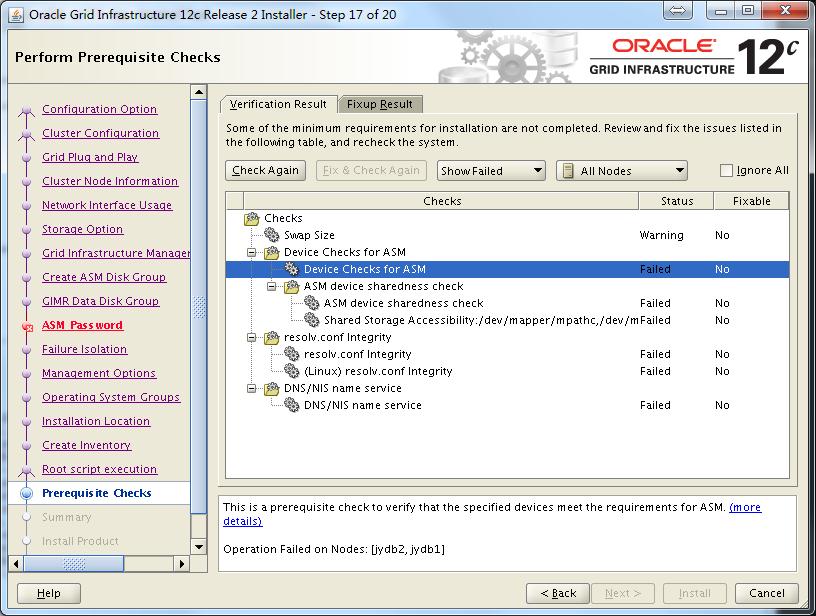
注:这里检查出来的问题都需要认真核对,确认确实可以忽略才可以点击“Ignore All”,如果这里检测出缺少某些RPM包,需要使用yum安装好,假设检测到缺少gcc-c++的包,那么修正:需要使用yum安装:
yum install gcc-c++
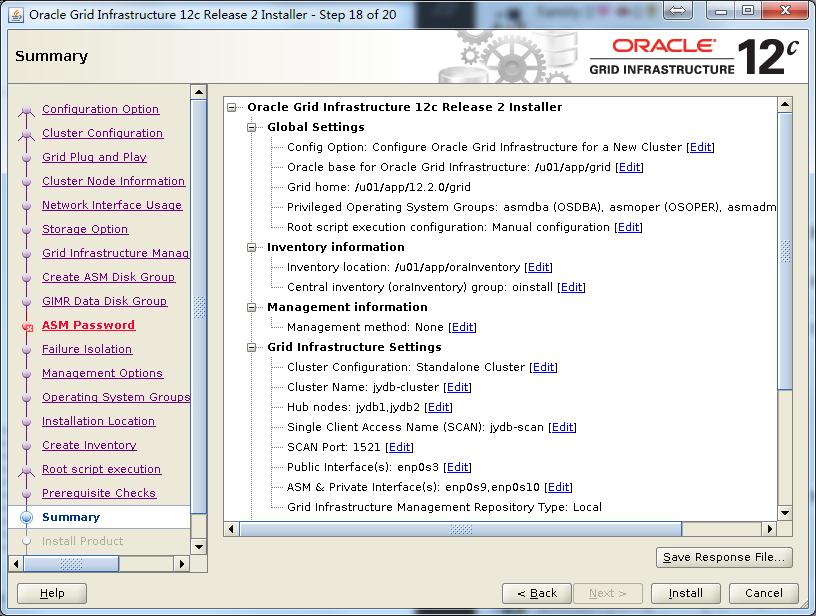
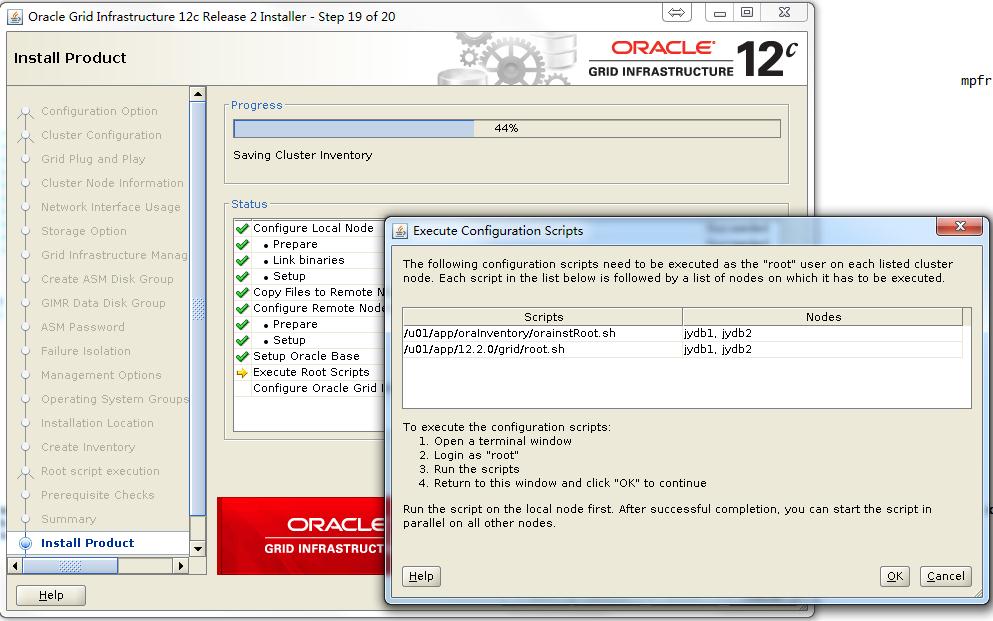
注:执行root脚本,确保先在一节点执行完毕后,再在其他节点执行。
第一个节点root执行脚本:
[root@jydb1 tmp]# /u01/app/oraInventory/orainstRoot.sh
Changing permissions of /u01/app/oraInventory.
Adding read,write permissions for group.
Removing read,write,execute permissions for world.
Changing groupname of /u01/app/oraInventory to oinstall.
The execution of the script is complete.
[root@jydb1 tmp]# /u01/app/12.2.0/grid/root.sh
Performing root user operation.
The following environment variables are set as:
ORACLE_OWNER= grid
ORACLE_HOME= /u01/app/12.2.0/grid
Enter the full pathname of the local bin directory: [/usr/local/bin]:
Copying dbhome to /usr/local/bin ...
Copying oraenv to /usr/local/bin ...
Copying coraenv to /usr/local/bin ...
Creating /etc/oratab file...
Entries will be added to the /etc/oratab file as needed by
Database Configuration Assistant when a database is created
Finished running generic part of root script.
Now product-specific root actions will be performed.
Relinking oracle with rac_on option
Using configuration parameter file: /u01/app/12.2.0/grid/crs/install/crsconfig_params
The log of current session can be found at:
/u01/app/grid/crsdata/jydb1/crsconfig/rootcrs_jydb1_2017-09-08_03-13-19PM.log
2017/09/08 15:13:35 CLSRSC-594: Executing installation step 1 of 19: 'SetupTFA'.
2017/09/08 15:13:35 CLSRSC-4001: Installing Oracle Trace File Analyzer (TFA) Collector.
2017/09/08 15:14:05 CLSRSC-4002: Successfully installed Oracle Trace File Analyzer (TFA) Collector.
2017/09/08 15:14:05 CLSRSC-594: Executing installation step 2 of 19: 'ValidateEnv'.
2017/09/08 15:14:11 CLSRSC-363: User ignored prerequisites during installation
2017/09/08 15:14:11 CLSRSC-594: Executing installation step 3 of 19: 'CheckFirstNode'.
2017/09/08 15:14:14 CLSRSC-594: Executing installation step 4 of 19: 'GenSiteGUIDs'.
2017/09/08 15:14:15 CLSRSC-594: Executing installation step 5 of 19: 'SaveParamFile'.
2017/09/08 15:14:22 CLSRSC-594: Executing installation step 6 of 19: 'SetupOSD'.
2017/09/08 15:14:23 CLSRSC-594: Executing installation step 7 of 19: 'CheckCRSConfig'.
2017/09/08 15:14:24 CLSRSC-594: Executing installation step 8 of 19: 'SetupLocalGPNP'.
2017/09/08 15:14:55 CLSRSC-594: Executing installation step 9 of 19: 'ConfigOLR'.
2017/09/08 15:15:04 CLSRSC-594: Executing installation step 10 of 19: 'ConfigCHMOS'.
2017/09/08 15:15:05 CLSRSC-594: Executing installation step 11 of 19: 'CreateOHASD'.
2017/09/08 15:15:10 CLSRSC-594: Executing installation step 12 of 19: 'ConfigOHASD'.
2017/09/08 15:15:26 CLSRSC-330: Adding Clusterware entries to file 'oracle-ohasd.conf'
2017/09/08 15:15:59 CLSRSC-594: Executing installation step 13 of 19: 'InstallAFD'.
2017/09/08 15:16:43 CLSRSC-594: Executing installation step 14 of 19: 'InstallACFS'.
CRS-2791: Starting shutdown of Oracle High Availability Services-managed resources on 'jydb1'
CRS-2793: Shutdown of Oracle High Availability Services-managed resources on 'jydb1' has completed
CRS-4133: Oracle High Availability Services has been stopped.
CRS-4123: Oracle High Availability Services has been started.
2017/09/08 15:17:15 CLSRSC-594: Executing installation step 15 of 19: 'InstallKA'.
2017/09/08 15:17:21 CLSRSC-594: Executing installation step 16 of 19: 'InitConfig'.
CRS-2791: Starting shutdown of Oracle High Availability Services-managed resources on 'jydb1'
CRS-2793: Shutdown of Oracle High Availability Services-managed resources on 'jydb1' has completed
CRS-4133: Oracle High Availability Services has been stopped.
CRS-4123: Oracle High Availability Services has been started.
CRS-2672: Attempting to start 'ora.driver.afd' on 'jydb1'
CRS-2672: Attempting to start 'ora.evmd' on 'jydb1'
CRS-2672: Attempting to start 'ora.mdnsd' on 'jydb1'
CRS-2676: Start of 'ora.driver.afd' on 'jydb1' succeeded
CRS-2672: Attempting to start 'ora.cssdmonitor' on 'jydb1'
CRS-2676: Start of 'ora.cssdmonitor' on 'jydb1' succeeded
CRS-2676: Start of 'ora.evmd' on 'jydb1' succeeded
CRS-2676: Start of 'ora.mdnsd' on 'jydb1' succeeded
CRS-2672: Attempting to start 'ora.gpnpd' on 'jydb1'
CRS-2676: Start of 'ora.gpnpd' on 'jydb1' succeeded
CRS-2672: Attempting to start 'ora.gipcd' on 'jydb1'
CRS-2676: Start of 'ora.gipcd' on 'jydb1' succeeded
CRS-2672: Attempting to start 'ora.cssd' on 'jydb1'
CRS-2672: Attempting to start 'ora.diskmon' on 'jydb1'
CRS-2676: Start of 'ora.diskmon' on 'jydb1' succeeded
CRS-2676: Start of 'ora.cssd' on 'jydb1' succeeded
Disk label(s) created successfully. Check /u01/app/grid/cfgtoollogs/asmca/asmca-170908PM031804.log for details.
Disk groups created successfully. Check /u01/app/grid/cfgtoollogs/asmca/asmca-170908PM031804.log for details.
2017/09/08 15:19:33 CLSRSC-482: Running command: '/u01/app/12.2.0/grid/bin/ocrconfig -upgrade grid oinstall'
CRS-2672: Attempting to start 'ora.crf' on 'jydb1'
CRS-2672: Attempting to start 'ora.storage' on 'jydb1'
CRS-2676: Start of 'ora.storage' on 'jydb1' succeeded
CRS-2676: Start of 'ora.crf' on 'jydb1' succeeded
CRS-2672: Attempting to start 'ora.crsd' on 'jydb1'
CRS-2676: Start of 'ora.crsd' on 'jydb1' succeeded
CRS-4256: Updating the profile
Successful addition of voting disk e78463b659004fbbbfb3cdc4ee62fced.
Successful addition of voting disk 4375f93825644f62bf1c1a3eedc539b5.
Successful addition of voting disk 3b2ec2e16ccf4f05bf433fe83b30d6a6.
Successfully replaced voting disk group with +OCR.
CRS-4256: Updating the profile
CRS-4266: Voting file(s) successfully replaced
## STATE File Universal Id File Name Disk group
-- ----- ----------------- --------- ---------
1. ONLINE e78463b659004fbbbfb3cdc4ee62fced (AFD:OCR1) [OCR]
2. ONLINE 4375f93825644f62bf1c1a3eedc539b5 (AFD:OCR2) [OCR]
3. ONLINE 3b2ec2e16ccf4f05bf433fe83b30d6a6 (AFD:OCR3) [OCR]
Located 3 voting disk(s).
CRS-2791: Starting shutdown of Oracle High Availability Services-managed resources on 'jydb1'
CRS-2673: Attempting to stop 'ora.crsd' on 'jydb1'
CRS-2677: Stop of 'ora.crsd' on 'jydb1' succeeded
CRS-2673: Attempting to stop 'ora.storage' on 'jydb1'
CRS-2673: Attempting to stop 'ora.crf' on 'jydb1'
CRS-2673: Attempting to stop 'ora.drivers.acfs' on 'jydb1'
CRS-2673: Attempting to stop 'ora.gpnpd' on 'jydb1'
CRS-2673: Attempting to stop 'ora.mdnsd' on 'jydb1'
CRS-2677: Stop of 'ora.drivers.acfs' on 'jydb1' succeeded
CRS-2677: Stop of 'ora.gpnpd' on 'jydb1' succeeded
CRS-2677: Stop of 'ora.crf' on 'jydb1' succeeded
CRS-2677: Stop of 'ora.storage' on 'jydb1' succeeded
CRS-2673: Attempting to stop 'ora.asm' on 'jydb1'
CRS-2677: Stop of 'ora.mdnsd' on 'jydb1' succeeded
CRS-2677: Stop of 'ora.asm' on 'jydb1' succeeded
CRS-2673: Attempting to stop 'ora.cluster_interconnect.haip' on 'jydb1'
CRS-2677: Stop of 'ora.cluster_interconnect.haip' on 'jydb1' succeeded
CRS-2673: Attempting to stop 'ora.ctssd' on 'jydb1'
CRS-2673: Attempting to stop 'ora.evmd' on 'jydb1'
CRS-2677: Stop of 'ora.ctssd' on 'jydb1' succeeded
CRS-2677: Stop of 'ora.evmd' on 'jydb1' succeeded
CRS-2673: Attempting to stop 'ora.cssd' on 'jydb1'
CRS-2677: Stop of 'ora.cssd' on 'jydb1' succeeded
CRS-2673: Attempting to stop 'ora.driver.afd' on 'jydb1'
CRS-2673: Attempting to stop 'ora.gipcd' on 'jydb1'
CRS-2677: Stop of 'ora.driver.afd' on 'jydb1' succeeded
CRS-2677: Stop of 'ora.gipcd' on 'jydb1' succeeded
CRS-2793: Shutdown of Oracle High Availability Services-managed resources on 'jydb1' has completed
CRS-4133: Oracle High Availability Services has been stopped.
2017/09/08 15:20:55 CLSRSC-594: Executing installation step 17 of 19: 'StartCluster'.
CRS-4123: Starting Oracle High Availability Services-managed resources
CRS-2672: Attempting to start 'ora.mdnsd' on 'jydb1'
CRS-2672: Attempting to start 'ora.evmd' on 'jydb1'
CRS-2676: Start of 'ora.evmd' on 'jydb1' succeeded
CRS-2676: Start of 'ora.mdnsd' on 'jydb1' succeeded
CRS-2672: Attempting to start 'ora.gpnpd' on 'jydb1'
CRS-2676: Start of 'ora.gpnpd' on 'jydb1' succeeded
CRS-2672: Attempting to start 'ora.gipcd' on 'jydb1'
CRS-2676: Start of 'ora.gipcd' on 'jydb1' succeeded
CRS-2672: Attempting to start 'ora.cssdmonitor' on 'jydb1'
CRS-2676: Start of 'ora.cssdmonitor' on 'jydb1' succeeded
CRS-2672: Attempting to start 'ora.cssd' on 'jydb1'
CRS-2672: Attempting to start 'ora.diskmon' on 'jydb1'
CRS-2676: Start of 'ora.diskmon' on 'jydb1' succeeded
CRS-2676: Start of 'ora.cssd' on 'jydb1' succeeded
CRS-2672: Attempting to start 'ora.cluster_interconnect.haip' on 'jydb1'
CRS-2672: Attempting to start 'ora.ctssd' on 'jydb1'
CRS-2676: Start of 'ora.ctssd' on 'jydb1' succeeded
CRS-2676: Start of 'ora.cluster_interconnect.haip' on 'jydb1' succeeded
CRS-2672: Attempting to start 'ora.asm' on 'jydb1'
CRS-2676: Start of 'ora.asm' on 'jydb1' succeeded
CRS-2672: Attempting to start 'ora.storage' on 'jydb1'
CRS-2676: Start of 'ora.storage' on 'jydb1' succeeded
CRS-2672: Attempting to start 'ora.crf' on 'jydb1'
CRS-2676: Start of 'ora.crf' on 'jydb1' succeeded
CRS-2672: Attempting to start 'ora.crsd' on 'jydb1'
CRS-2676: Start of 'ora.crsd' on 'jydb1' succeeded
CRS-6023: Starting Oracle Cluster Ready Services-managed resources
CRS-6017: Processing resource auto-start for servers: jydb1
CRS-6016: Resource auto-start has completed for server jydb1
CRS-6024: Completed start of Oracle Cluster Ready Services-managed resources
CRS-4123: Oracle High Availability Services has been started.
2017/09/08 15:23:51 CLSRSC-343: Successfully started Oracle Clusterware stack
2017/09/08 15:23:51 CLSRSC-594: Executing installation step 18 of 19: 'ConfigNode'.
CRS-2672: Attempting to start 'ora.ASMNET1LSNR_ASM.lsnr' on 'jydb1'
CRS-2676: Start of 'ora.ASMNET1LSNR_ASM.lsnr' on 'jydb1' succeeded
CRS-2672: Attempting to start 'ora.asm' on 'jydb1'
CRS-2676: Start of 'ora.asm' on 'jydb1' succeeded
CRS-2672: Attempting to start 'ora.OCR.dg' on 'jydb1'
CRS-2676: Start of 'ora.OCR.dg' on 'jydb1' succeeded
2017/09/08 15:26:20 CLSRSC-594: Executing installation step 19 of 19: 'PostConfig'.
Disk label(s) created successfully. Check /u01/app/grid/cfgtoollogs/asmca/asmca-170908PM032630.log for details.
2017/09/08 15:27:38 CLSRSC-325: Configure Oracle Grid Infrastructure for a Cluster ... succeeded
[root@jydb1 tmp]#
执行成功后,在第二个节点root执行脚本:
[root@jydb2 ~]# /u01/app/oraInventory/orainstRoot.sh
Changing permissions of /u01/app/oraInventory.
Adding read,write permissions for group.
Removing read,write,execute permissions for world.
Changing groupname of /u01/app/oraInventory to oinstall.
The execution of the script is complete.
[root@jydb2 ~]# /u01/app/12.2.0/grid/root.sh
Performing root user operation.
The following environment variables are set as:
ORACLE_OWNER= grid
ORACLE_HOME= /u01/app/12.2.0/grid
Enter the full pathname of the local bin directory: [/usr/local/bin]:
Copying dbhome to /usr/local/bin ...
Copying oraenv to /usr/local/bin ...
Copying coraenv to /usr/local/bin ...
Creating /etc/oratab file...
Entries will be added to the /etc/oratab file as needed by
Database Configuration Assistant when a database is created
Finished running generic part of root script.
Now product-specific root actions will be performed.
Relinking oracle with rac_on option
Using configuration parameter file: /u01/app/12.2.0/grid/crs/install/crsconfig_params
The log of current session can be found at:
/u01/app/grid/crsdata/jydb2/crsconfig/rootcrs_jydb2_2017-09-08_04-06-21PM.log
2017/09/08 16:06:37 CLSRSC-594: Executing installation step 1 of 19: 'SetupTFA'.
2017/09/08 16:06:37 CLSRSC-4001: Installing Oracle Trace File Analyzer (TFA) Collector.
2017/09/08 16:07:14 CLSRSC-4002: Successfully installed Oracle Trace File Analyzer (TFA) Collector.
2017/09/08 16:07:14 CLSRSC-594: Executing installation step 2 of 19: 'ValidateEnv'.
2017/09/08 16:07:15 CLSRSC-363: User ignored prerequisites during installation
2017/09/08 16:07:15 CLSRSC-594: Executing installation step 3 of 19: 'CheckFirstNode'.
2017/09/08 16:07:17 CLSRSC-594: Executing installation step 4 of 19: 'GenSiteGUIDs'.
2017/09/08 16:07:17 CLSRSC-594: Executing installation step 5 of 19: 'SaveParamFile'.
2017/09/08 16:07:21 CLSRSC-594: Executing installation step 6 of 19: 'SetupOSD'.
2017/09/08 16:07:22 CLSRSC-594: Executing installation step 7 of 19: 'CheckCRSConfig'.
2017/09/08 16:07:22 CLSRSC-594: Executing installation step 8 of 19: 'SetupLocalGPNP'.
2017/09/08 16:07:25 CLSRSC-594: Executing installation step 9 of 19: 'ConfigOLR'.
2017/09/08 16:07:28 CLSRSC-594: Executing installation step 10 of 19: 'ConfigCHMOS'.
2017/09/08 16:07:28 CLSRSC-594: Executing installation step 11 of 19: 'CreateOHASD'.
2017/09/08 16:07:30 CLSRSC-594: Executing installation step 12 of 19: 'ConfigOHASD'.
2017/09/08 16:07:45 CLSRSC-330: Adding Clusterware entries to file 'oracle-ohasd.conf'
2017/09/08 16:08:15 CLSRSC-594: Executing installation step 13 of 19: 'InstallAFD'.
2017/09/08 16:08:54 CLSRSC-594: Executing installation step 14 of 19: 'InstallACFS'.
CRS-2791: Starting shutdown of Oracle High Availability Services-managed resources on 'jydb2'
CRS-2793: Shutdown of Oracle High Availability Services-managed resources on 'jydb2' has completed
CRS-4133: Oracle High Availability Services has been stopped.
CRS-4123: Oracle High Availability Services has been started.
2017/09/08 16:09:33 CLSRSC-594: Executing installation step 15 of 19: 'InstallKA'.
2017/09/08 16:09:34 CLSRSC-594: Executing installation step 16 of 19: 'InitConfig'.
CRS-2791: Starting shutdown of Oracle High Availability Services-managed resources on 'jydb2'
CRS-2793: Shutdown of Oracle High Availability Services-managed resources on 'jydb2' has completed
CRS-4133: Oracle High Availability Services has been stopped.
CRS-4123: Oracle High Availability Services has been started.
CRS-2791: Starting shutdown of Oracle High Availability Services-managed resources on 'jydb2'
CRS-2673: Attempting to stop 'ora.drivers.acfs' on 'jydb2'
CRS-2677: Stop of 'ora.drivers.acfs' on 'jydb2' succeeded
CRS-2793: Shutdown of Oracle High Availability Services-managed resources on 'jydb2' has completed
CRS-4133: Oracle High Availability Services has been stopped.
2017/09/08 16:09:50 CLSRSC-594: Executing installation step 17 of 19: 'StartCluster'.
CRS-4123: Starting Oracle High Availability Services-managed resources
CRS-2672: Attempting to start 'ora.mdnsd' on 'jydb2'
CRS-2672: Attempting to start 'ora.evmd' on 'jydb2'
CRS-2676: Start of 'ora.mdnsd' on 'jydb2' succeeded
CRS-2676: Start of 'ora.evmd' on 'jydb2' succeeded
CRS-2672: Attempting to start 'ora.gpnpd' on 'jydb2'
CRS-2676: Start of 'ora.gpnpd' on 'jydb2' succeeded
CRS-2672: Attempting to start 'ora.gipcd' on 'jydb2'
CRS-2676: Start of 'ora.gipcd' on 'jydb2' succeeded
CRS-2672: Attempting to start 'ora.cssdmonitor' on 'jydb2'
CRS-2676: Start of 'ora.cssdmonitor' on 'jydb2' succeeded
CRS-2672: Attempting to start 'ora.cssd' on 'jydb2'
CRS-2672: Attempting to start 'ora.diskmon' on 'jydb2'
CRS-2676: Start of 'ora.diskmon' on 'jydb2' succeeded
CRS-2676: Start of 'ora.cssd' on 'jydb2' succeeded
CRS-2672: Attempting to start 'ora.cluster_interconnect.haip' on 'jydb2'
CRS-2672: Attempting to start 'ora.ctssd' on 'jydb2'
CRS-2676: Start of 'ora.ctssd' on 'jydb2' succeeded
CRS-2672: Attempting to start 'ora.crf' on 'jydb2'
CRS-2676: Start of 'ora.crf' on 'jydb2' succeeded
CRS-2672: Attempting to start 'ora.crsd' on 'jydb2'
CRS-2676: Start of 'ora.crsd' on 'jydb2' succeeded
CRS-2676: Start of 'ora.cluster_interconnect.haip' on 'jydb2' succeeded
CRS-2672: Attempting to start 'ora.asm' on 'jydb2'
CRS-2676: Start of 'ora.asm' on 'jydb2' succeeded
CRS-6017: Processing resource auto-start for servers: jydb2
CRS-2672: Attempting to start 'ora.ASMNET1LSNR_ASM.lsnr' on 'jydb2'
CRS-2672: Attempting to start 'ora.net1.network' on 'jydb2'
CRS-2676: Start of 'ora.net1.network' on 'jydb2' succeeded
CRS-2672: Attempting to start 'ora.ons' on 'jydb2'
CRS-2676: Start of 'ora.ons' on 'jydb2' succeeded
CRS-2676: Start of 'ora.ASMNET1LSNR_ASM.lsnr' on 'jydb2' succeeded
CRS-2672: Attempting to start 'ora.asm' on 'jydb2'
CRS-2676: Start of 'ora.asm' on 'jydb2' succeeded
CRS-6016: Resource auto-start has completed for server jydb2
CRS-6024: Completed start of Oracle Cluster Ready Services-managed resources
CRS-4123: Oracle High Availability Services has been started.
2017/09/08 16:13:34 CLSRSC-343: Successfully started Oracle Clusterware stack
2017/09/08 16:13:34 CLSRSC-594: Executing installation step 18 of 19: 'ConfigNode'.
2017/09/08 16:13:55 CLSRSC-594: Executing installation step 19 of 19: 'PostConfig'.
2017/09/08 16:14:22 CLSRSC-325: Configure Oracle Grid Infrastructure for a Cluster ... succeeded
[root@jydb2 ~]#
继续安装,这段时间也很长,我这里测试环境大概要半个小时+,

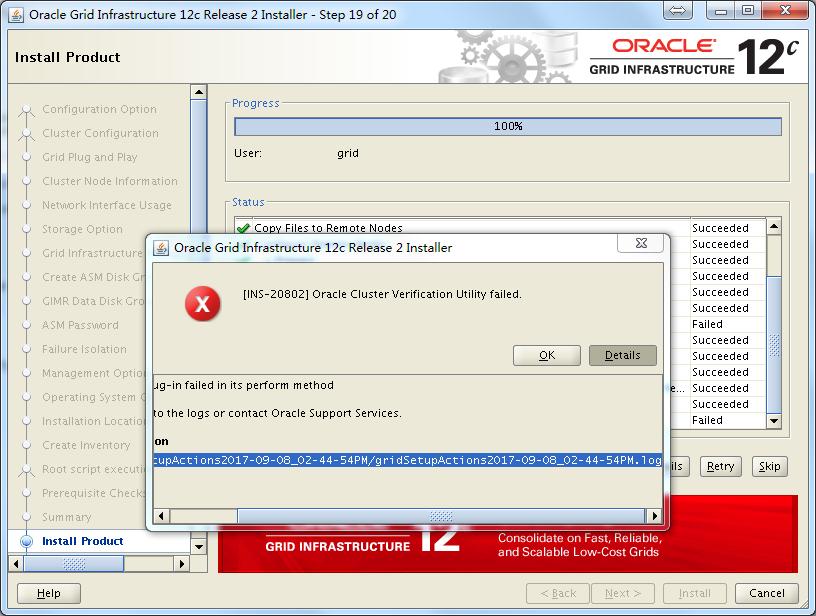
注:最后这个报错提示,查看日志发现是因为使用了一个scan ip的提示,可以忽略。
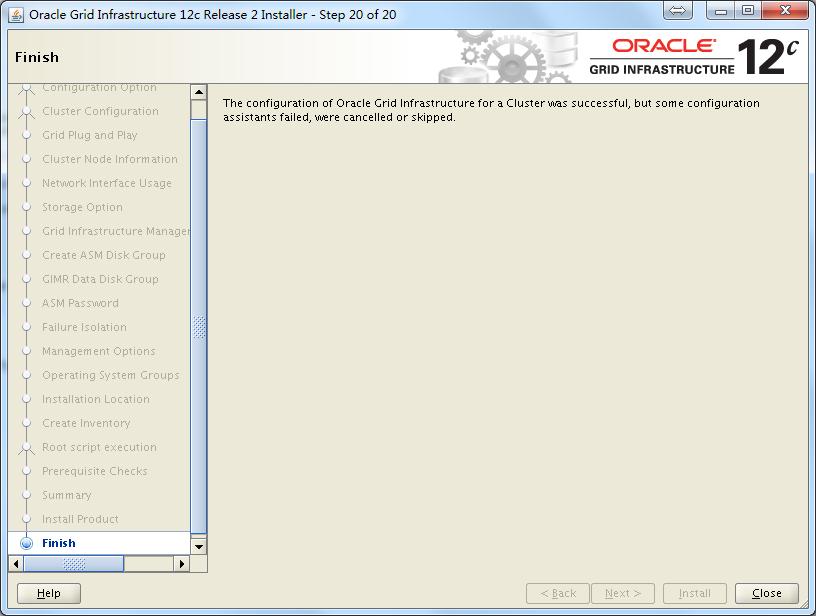
至此GI配置完成。
3.5 验证crsctl的状态
crsctl stat res -t[grid@jydb1 ~]$ crsctl stat res -t
--------------------------------------------------------------------------------
Name Target State Server State details
--------------------------------------------------------------------------------
Local Resources
--------------------------------------------------------------------------------
ora.ASMNET1LSNR_ASM.lsnr
ONLINE ONLINE jydb1 STABLE
ONLINE ONLINE jydb2 STABLE
ora.LISTENER.lsnr
ONLINE ONLINE jydb1 STABLE
ONLINE ONLINE jydb2 STABLE
ora.MGMT.dg
ONLINE ONLINE jydb1 STABLE
ONLINE ONLINE jydb2 STABLE
ora.OCR.dg
ONLINE ONLINE jydb1 STABLE
ONLINE ONLINE jydb2 STABLE
ora.chad
ONLINE ONLINE jydb1 STABLE
ONLINE ONLINE jydb2 STABLE
ora.net1.network
ONLINE ONLINE jydb1 STABLE
ONLINE ONLINE jydb2 STABLE
ora.ons
ONLINE ONLINE jydb1 STABLE
ONLINE ONLINE jydb2 STABLE
ora.proxy_advm
OFFLINE OFFLINE jydb1 STABLE
OFFLINE OFFLINE jydb2 STABLE
--------------------------------------------------------------------------------
Cluster Resources
--------------------------------------------------------------------------------
ora.LISTENER_SCAN1.lsnr
1 ONLINE ONLINE jydb1 STABLE
ora.MGMTLSNR
1 ONLINE ONLINE jydb1 169.254.105.255 10.1
0.1.90 10.10.2.90,ST
ABLE
ora.asm
1 ONLINE ONLINE jydb1 Started,STABLE
2 ONLINE ONLINE jydb2 Started,STABLE
3 OFFLINE OFFLINE STABLE
ora.cvu
1 ONLINE ONLINE jydb1 STABLE
ora.jydb1.vip
1 ONLINE ONLINE jydb1 STABLE
ora.jydb2.vip
1 ONLINE ONLINE jydb2 STABLE
ora.mgmtdb
1 ONLINE ONLINE jydb1 Open,STABLE
ora.qosmserver
1 ONLINE ONLINE jydb1 STABLE
ora.scan1.vip
1 ONLINE ONLINE jydb1 STABLE
--------------------------------------------------------------------------------
crsctl stat res -t -init
[grid@jydb1 ~]$ crsctl stat res -t -init
--------------------------------------------------------------------------------
Name Target State Server State details
--------------------------------------------------------------------------------
Cluster Resources
--------------------------------------------------------------------------------
ora.asm
1 ONLINE ONLINE jydb1 Started,STABLE
ora.cluster_interconnect.haip
1 ONLINE ONLINE jydb1 STABLE
ora.crf
1 ONLINE ONLINE jydb1 STABLE
ora.crsd
1 ONLINE ONLINE jydb1 STABLE
ora.cssd
1 ONLINE ONLINE jydb1 STABLE
ora.cssdmonitor
1 ONLINE ONLINE jydb1 STABLE
ora.ctssd
1 ONLINE ONLINE jydb1 ACTIVE:0,STABLE
ora.diskmon
1 OFFLINE OFFLINE STABLE
ora.driver.afd
1 ONLINE ONLINE jydb1 STABLE
ora.drivers.acfs
1 ONLINE ONLINE jydb1 STABLE
ora.evmd
1 ONLINE ONLINE jydb1 STABLE
ora.gipcd
1 ONLINE ONLINE jydb1 STABLE
ora.gpnpd
1 ONLINE ONLINE jydb1 STABLE
ora.mdnsd
1 ONLINE ONLINE jydb1 STABLE
ora.storage
1 ONLINE ONLINE jydb1 STABLE
--------------------------------------------------------------------------------
[grid@jydb1 ~]$
3.6 测试集群的FAILED OVER功能
节点2被重启,查看节点1状态:[grid@jydb1 ~]$ crsctl stat res -t
--------------------------------------------------------------------------------
Name Target State Server State details
--------------------------------------------------------------------------------
Local Resources
--------------------------------------------------------------------------------
ora.ASMNET1LSNR_ASM.lsnr
ONLINE ONLINE jydb1 STABLE
ora.LISTENER.lsnr
ONLINE ONLINE jydb1 STABLE
ora.MGMT.dg
ONLINE ONLINE jydb1 STABLE
ora.OCR.dg
ONLINE ONLINE jydb1 STABLE
ora.chad
ONLINE ONLINE jydb1 STABLE
ora.net1.network
ONLINE ONLINE jydb1 STABLE
ora.ons
ONLINE ONLINE jydb1 STABLE
ora.proxy_advm
OFFLINE OFFLINE jydb1 STABLE
--------------------------------------------------------------------------------
Cluster Resources
--------------------------------------------------------------------------------
ora.LISTENER_SCAN1.lsnr
1 ONLINE ONLINE jydb1 STABLE
ora.MGMTLSNR
1 ONLINE ONLINE jydb1 169.254.105.255 10.1
0.1.90 10.10.2.90,ST
ABLE
ora.asm
1 ONLINE ONLINE jydb1 Started,STABLE
2 ONLINE OFFLINE STABLE
3 OFFLINE OFFLINE STABLE
ora.cvu
1 ONLINE ONLINE jydb1 STABLE
ora.jydb1.vip
1 ONLINE ONLINE jydb1 STABLE
ora.jydb2.vip
1 ONLINE INTERMEDIATE jydb1 FAILED OVER,STABLE
ora.mgmtdb
1 ONLINE ONLINE jydb1 Open,STABLE
ora.qosmserver
1 ONLINE ONLINE jydb1 STABLE
ora.scan1.vip
1 ONLINE ONLINE jydb1 STABLE
--------------------------------------------------------------------------------
节点1被重启,查看节点2状态:
[grid@jydb2 ~]$ crsctl stat res -t
--------------------------------------------------------------------------------
Name Target State Server State details
--------------------------------------------------------------------------------
Local Resources
--------------------------------------------------------------------------------
ora.ASMNET1LSNR_ASM.lsnr
ONLINE ONLINE jydb2 STABLE
ora.LISTENER.lsnr
ONLINE ONLINE jydb2 STABLE
ora.MGMT.dg
ONLINE ONLINE jydb2 STABLE
ora.OCR.dg
ONLINE ONLINE jydb2 STABLE
ora.chad
ONLINE ONLINE jydb2 STABLE
ora.net1.network
ONLINE ONLINE jydb2 STABLE
ora.ons
ONLINE ONLINE jydb2 STABLE
ora.proxy_advm
OFFLINE OFFLINE jydb2 STABLE
--------------------------------------------------------------------------------
Cluster Resources
--------------------------------------------------------------------------------
ora.LISTENER_SCAN1.lsnr
1 ONLINE ONLINE jydb2 STABLE
ora.MGMTLSNR
1 ONLINE ONLINE jydb2 169.254.94.238 10.10
.1.92 10.10.2.92,STA
BLE
ora.asm
1 ONLINE OFFLINE STABLE
2 ONLINE ONLINE jydb2 Started,STABLE
3 OFFLINE OFFLINE STABLE
ora.cvu
1 ONLINE ONLINE jydb2 STABLE
ora.jydb1.vip
1 ONLINE INTERMEDIATE jydb2 FAILED OVER,STABLE
ora.jydb2.vip
1 ONLINE ONLINE jydb2 STABLE
ora.mgmtdb
1 ONLINE ONLINE jydb2 Open,STABLE
ora.qosmserver
1 ONLINE ONLINE jydb2 STABLE
ora.scan1.vip
1 ONLINE ONLINE jydb2 STABLE
--------------------------------------------------------------------------------
至此,12cR2的GI配置已全部完成。

 浙公网安备 33010602011771号
浙公网安备 33010602011771号