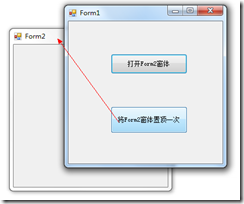//首先要说明的是与TopMost的效果不同,TopMost是属性定义,而且设置True后,如果不设为Flase则一直置顶,效果很差,
//以下方法解决了TopMost使用上的不足
//调用API
[System.Runtime.InteropServices.DllImport("user32.dll", CharSet = System.Runtime.InteropServices.CharSet.Auto, ExactSpelling = true)]
public static extern IntPtr GetForegroundWindow(); //获得本窗体的句柄
[System.Runtime.InteropServices.DllImport("user32.dll", EntryPoint = "SetForegroundWindow")]
public static extern bool SetForegroundWindow(IntPtr hWnd);//设置此窗体为活动窗体
//定义变量,句柄类型
public IntPtr Handle1;
//在窗体加载的时候给变量赋值,即将当前窗体的句柄赋给变量
void Form1_Load(object sender, EventArgs e)
{
Handle1 = this.Handle;
timer2.Enabled = true;
}
//加载一个定时器控件,验证当前WINDOWS句柄是否和本窗体的句柄一样,如果不一样,则激活本窗体
private void timer2_Tick(object sender, EventArgs e)
{
if (Handle1 != GetForegroundWindow()) //持续使该窗体置为最前,屏蔽该行则单次置顶
{
SetForegroundWindow(Handle1);
//timer2.Stop();//此处可以关掉定时器,则实现单次置顶
}
}
示例代码:
namespace WinFormsApp_GetForegroundWindowTest{public partial class Form1 : Form
{ //调用API[System.Runtime.InteropServices.DllImport("user32.dll", CharSet = System.Runtime.InteropServices.CharSet.Auto, ExactSpelling = true)]
public static extern IntPtr GetForegroundWindow(); //获得本窗体的句柄
[System.Runtime.InteropServices.DllImport("user32.dll", EntryPoint = "SetForegroundWindow")]
public static extern bool SetForegroundWindow(IntPtr hWnd);//设置此窗体为活动窗体
//定义变量,句柄类型 public IntPtr Handle1; Timer timer2 = new Timer(); public Form1() {InitializeComponent();
}
Form Form2;
//在窗体加载的时候给变量赋值,即将当前窗体的句柄赋给变量void Form1_Load(object sender, EventArgs e)
{ Handle1 = this.Handle; timer2.Tick += new EventHandler(timer2_Tick);timer2.Interval = 1000;
}
//加载一个定时器控件,验证当前WINDOWS句柄是否和本窗体的句柄一样,如果不一样,则激活本窗体private void timer2_Tick(object sender, EventArgs e)
{ //if (Handle1 != GetForegroundWindow()) //持续使该窗体置为最前,屏蔽该行则单次置顶 //{SetForegroundWindow(Handle1);
timer2.Stop();//此处可以关掉定时器,则实现单次置顶 //}}
private void btnSetForm2ToTop_Click(object sender, EventArgs e)
{if (Form2 == null) return;
timer2.Enabled = true;Handle1 = Form2.Handle;
}
private void btn_OpenForm2_Click(object sender, EventArgs e)
{ Form2 = new Form(); Form2.Text = "Form2";Form2.Show();
}
}
}