近来有用户反映系统老是重复添加记录,一查,原因是用户在提交数据的时候,浏览器反应较慢,用户误以为程序停止,于是再次点击提交按钮,于是问题出现.
于是想到一种办法,在用户提交数据之后,当前网页最顶端显示一个透明的大小和当前浏览器客户区域同等的DIV,提示用户当前操作正在进行. 如此,用户会看到数据执行过程,就不会再次提交.
时间仓促,代码公布如下,有几处属性需要添加设计师支持. 来日有时间再完善.

 Code
Code
1 using System;
using System;
2 using System.Collections.Generic;
using System.Collections.Generic;
3 using System.ComponentModel;
using System.ComponentModel;
4 using System.Linq;
using System.Linq;
5 using System.Text;
using System.Text;
6 using System.Web;
using System.Web;
7 using System.Web.UI;
using System.Web.UI;
8 using System.Web.UI.WebControls;
using System.Web.UI.WebControls;
9 using System.Drawing;
using System.Drawing;
10 using System.Security.Permissions;
using System.Security.Permissions;
11 namespace Loading
namespace Loading
12

 {
{
13 [ToolboxData("<{0}:DongLoading runat=server></{0}:DongLoading>")]
[ToolboxData("<{0}:DongLoading runat=server></{0}:DongLoading>")]
14 [Localizable(true)]
[Localizable(true)]
15 public class DongLoading : WebControl
public class DongLoading : WebControl
16

 {
{
17 private string imagePath = "1";
private string imagePath = "1";
18 private string backColor = "AliceBlue";
private string backColor = "AliceBlue";
19 private string targetControlID = string.Empty;
private string targetControlID = string.Empty;
20 //private Color dongBorderColor;
//private Color dongBorderColor;
21
22 [Category("DongUI"), TypeConverter(typeof(WebColorConverter)), DefaultValue(typeof(Color), ""), NotifyParentProperty(true)]
[Category("DongUI"), TypeConverter(typeof(WebColorConverter)), DefaultValue(typeof(Color), ""), NotifyParentProperty(true)]
23 public Color DongBorderColor
public Color DongBorderColor
24

 {
{
25 get
get
26

 {
{
27 return (Color)this.ViewState["DongBorderColor"];
return (Color)this.ViewState["DongBorderColor"];
28 }
}
29 set
set
30

 {
{
31 this.ViewState["DongBorderColor"] = value;
this.ViewState["DongBorderColor"] = value;
32 }
}
33 }
}
34
35
36
37
 Property#region Property
Property#region Property
38 [Category("DongUI"), Description("指定做为进度提示的背景透明图片的路径"),Browsable(true)]
[Category("DongUI"), Description("指定做为进度提示的背景透明图片的路径"),Browsable(true)]
39 public string ImagePath
public string ImagePath
40

 {
{
41
 get
get  { return this.imagePath; }
{ return this.imagePath; }
42 set
set
43

 {
{
44 imagePath = value;
imagePath = value;
45 }
}
46 }
}
47
48 [Category("DongUI")]
[Category("DongUI")]
49 [Description("指定背景颜色")]
[Description("指定背景颜色")]
50 [Browsable(true)]
[Browsable(true)]
51 public string BackColor
public string BackColor
52

 {
{
53
 get
get  { return this.backColor; }
{ return this.backColor; }
54 set
set
55

 {
{
56 backColor = value;
backColor = value;
57 }
}
58 }
}
59
60 [Category("DongUI")]
[Category("DongUI")]
61 [Description("指定目标控件")]
[Description("指定目标控件")]
62 [Browsable(true), TypeConverter(typeof(ControlIDConverter)), DefaultValue(typeof(Button), null)]
[Browsable(true), TypeConverter(typeof(ControlIDConverter)), DefaultValue(typeof(Button), null)]
63 public string TargetControlID
public string TargetControlID
64

 {
{
65
 get
get  { return this.ViewState["TargetControlID"].ToString(); }
{ return this.ViewState["TargetControlID"].ToString(); }
66 set
set
67

 {
{
68 ViewState["TargetControlID"] = value;
ViewState["TargetControlID"] = value;
69 }
}
70 }
}
71 #endregion
#endregion
72
73
 override#region override
override#region override
74
 /**//// <summary>
/**//// <summary>
75 /// Renders the contents.
/// Renders the contents.
76 /// </summary>
/// </summary>
77 /// <param name="output">The output.</param>
/// <param name="output">The output.</param>
78 protected override void RenderContents(HtmlTextWriter output)
protected override void RenderContents(HtmlTextWriter output)
79

 {
{
80 // 隐藏透明面板
// 隐藏透明面板
81 output.Write("<script> window.document.all." + this.ClientID + ".style.display=\"none\";</script>");
output.Write("<script> window.document.all." + this.ClientID + ".style.display=\"none\";</script>");
82 }
}
83
84
 /**//// <summary>
/**//// <summary>
85 /// 将控件的 HTML 开始标记呈现到指定的编写器中。此方法主要由控件开发人员使用。
/// 将控件的 HTML 开始标记呈现到指定的编写器中。此方法主要由控件开发人员使用。
86 /// </summary>
/// </summary>
87 /// <param name="writer"><see cref="T:System.Web.UI.HtmlTextWriter"/>,表示要在客户端呈现 HTML 内容的输出流。</param>
/// <param name="writer"><see cref="T:System.Web.UI.HtmlTextWriter"/>,表示要在客户端呈现 HTML 内容的输出流。</param>
88 public override void RenderBeginTag(HtmlTextWriter writer)
public override void RenderBeginTag(HtmlTextWriter writer)
89

 {
{
90 string color = DongBorderColor.IsNamedColor == true ? DongBorderColor.Name : "#" + DongBorderColor.Name;
string color = DongBorderColor.IsNamedColor == true ? DongBorderColor.Name : "#" + DongBorderColor.Name;
91 string html = "<div id=\"" + this.ClientID + "\" oncontextmenu=\"return false;\" style=\" left: 0;top: 0; position: absolute; width: expression( window.document.documentElement.offsetWidth );" +
string html = "<div id=\"" + this.ClientID + "\" oncontextmenu=\"return false;\" style=\" left: 0;top: 0; position: absolute; width: expression( window.document.documentElement.offsetWidth );" +
92 " height: expression( window.document.documentElement.clientHeight > window.document.documentElement.scrollHeight ? window.document.documentElement.clientHeight : window.document.documentElement.scrollHeight ); " +
" height: expression( window.document.documentElement.clientHeight > window.document.documentElement.scrollHeight ? window.document.documentElement.clientHeight : window.document.documentElement.scrollHeight ); " +
93 " z-index: 888; filter: progid:DXImageTransform.Microsoft.Alpha(opacity=80); display: inline; background-color: " + color + "\">";
" z-index: 888; filter: progid:DXImageTransform.Microsoft.Alpha(opacity=80); display: inline; background-color: " + color + "\">";
94 html += " <img style=\" position: absolute;left: expression( document.documentElement.clientWidth / 2 - this.clientWidth / 2 ); top: expression( document.documentElement.clientHeight / 2 - this.clientHeight / 2 + document.documentElement.scrollTop ); \" src=\"" + ImagePath + "\">";
html += " <img style=\" position: absolute;left: expression( document.documentElement.clientWidth / 2 - this.clientWidth / 2 ); top: expression( document.documentElement.clientHeight / 2 - this.clientHeight / 2 + document.documentElement.scrollTop ); \" src=\"" + ImagePath + "\">";
95 writer.Write(html);
writer.Write(html);
96 }
}
97
98
 /**//// <summary>
/**//// <summary>
99 /// 将控件的 HTML 结束标记呈现到指定的编写器中。此方法主要由控件开发人员使用。
/// 将控件的 HTML 结束标记呈现到指定的编写器中。此方法主要由控件开发人员使用。
100 /// </summary>
/// </summary>
101 /// <param name="writer"><see cref="T:System.Web.UI.HtmlTextWriter"/>,表示要在客户端呈现 HTML 内容的输出流。</param>
/// <param name="writer"><see cref="T:System.Web.UI.HtmlTextWriter"/>,表示要在客户端呈现 HTML 内容的输出流。</param>
102 public override void RenderEndTag(HtmlTextWriter writer)
public override void RenderEndTag(HtmlTextWriter writer)
103

 {
{
104 if (Page != null)
if (Page != null)
105

 {
{
106 string js = "window.document.all[\'" + this.ClientID + "\'].style.display=\'inline\'";
string js = "window.document.all[\'" + this.ClientID + "\'].style.display=\'inline\'";
107 Button bt = this.Page.FindControl(TargetControlID) as Button;
Button bt = this.Page.FindControl(TargetControlID) as Button;
108 bt.Attributes.Add("onclick", js);
bt.Attributes.Add("onclick", js);
109 }
}
110 writer.Write("</div>");
writer.Write("</div>");
111 }
}
112 #endregion
#endregion
113 }
}
114 }
}
115
效果:
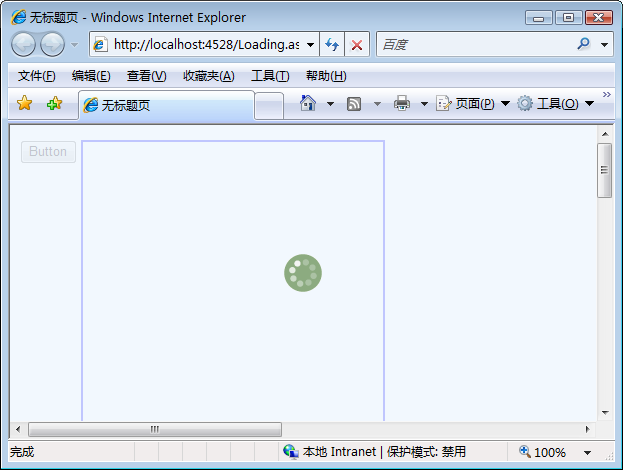
1 <%@ Page Language="C#" AutoEventWireup="true" CodeBehind="Loading.aspx.cs" Inherits="WebApplication1.Loading" %>
2 <%@ Register Assembly="Loading" Namespace="Loading" TagPrefix="cc1" %>
3 <!DOCTYPE html PUBLIC "-//W3C//DTD XHTML 1.0 Transitional//EN" "http://www.w3.org/TR/xhtml1/DTD/xhtml1-transitional.dtd">
4 <html xmlns="http://www.w3.org/1999/xhtml">
5 <head runat="server">
6 <title>无标题页</title>
7 </head>
8 <body>
9 <form id="form1" runat="server">
10 <div style="height: 1316px">
11 <cc1:DongLoading ID="DongLoading1" runat="server" BackColor="Aliceblue" ImagePath="hi.gif"
12 TargetControlID="Button1" DongBorderColor="AliceBlue" />
13 <asp:Button ID="Button1" runat="server" Text="Button" OnClick="Button1_Click" />
14 <div style="position:absolute; width:300px; height:1300px; border: solid 2px blue;"></div>
15 </div>
16 </form>
17 </body>
18 </html>
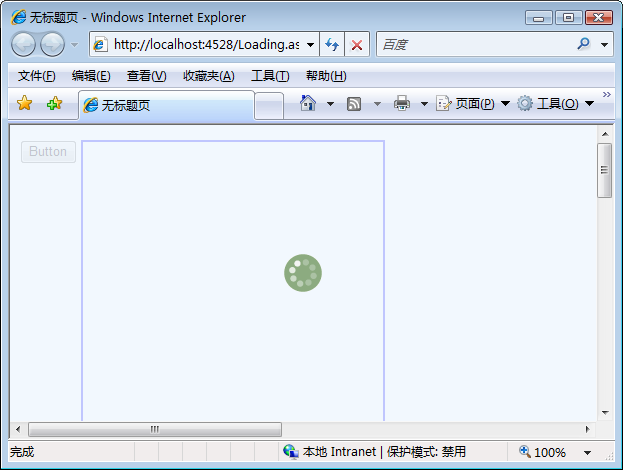





 [ToolboxData(
[ToolboxData(

 }
} }
}


【推荐】国内首个AI IDE,深度理解中文开发场景,立即下载体验Trae
【推荐】编程新体验,更懂你的AI,立即体验豆包MarsCode编程助手
【推荐】抖音旗下AI助手豆包,你的智能百科全书,全免费不限次数
【推荐】轻量又高性能的 SSH 工具 IShell:AI 加持,快人一步
· 从 HTTP 原因短语缺失研究 HTTP/2 和 HTTP/3 的设计差异
· AI与.NET技术实操系列:向量存储与相似性搜索在 .NET 中的实现
· 基于Microsoft.Extensions.AI核心库实现RAG应用
· Linux系列:如何用heaptrack跟踪.NET程序的非托管内存泄露
· 开发者必知的日志记录最佳实践
· TypeScript + Deepseek 打造卜卦网站:技术与玄学的结合
· Manus的开源复刻OpenManus初探
· AI 智能体引爆开源社区「GitHub 热点速览」
· 三行代码完成国际化适配,妙~啊~
· .NET Core 中如何实现缓存的预热?