PyQt5 -3 界面添加提示信息
1 import sys 2 from PyQt5.QtWidgets import QWidget,QToolTip,QPushButton,QApplication 3 from PyQt5.QtGui import QFont 4 5 class Example(QWidget): 6 def __init__(self): 7 super().__init__() 8 self.initUI() 9 10 def initUI(self): 11 #设置字体 和 大小 12 QToolTip.setFont(QFont('SansSerif', 10)) 13 #设置窗口自己的提示 14 self.setToolTip('听说可以设置<b>粗体的提示</b>') 15 # 设置一个按钮, 和 按钮的名称 16 btn = QPushButton('按钮的名称',self) 17 #设置按钮的提示 18 btn.setToolTip('这是按钮的提示<h1>1号标题</h1>') 19 #设置按钮的尺寸 , 20 #btn.resize(btn.sizeHint()) 设置按钮为默认尺寸 21 btn.resize(100,100) 22 #按钮的位置 23 btn.move(50,50) 24 25 self.setGeometry(500,500,300,300) 26 self.setWindowTitle('biaoti') 27 self.show() 28 29 if __name__ == '__main__': 30 app = QApplication(sys.argv) 31 ex = Example() 32 sys.exit(app.exec_())
运行后:
1. 按钮的提示信息 截图 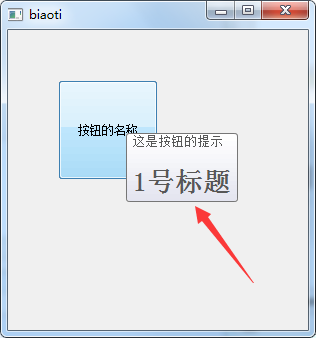
2. 窗口 的提示信息 截图
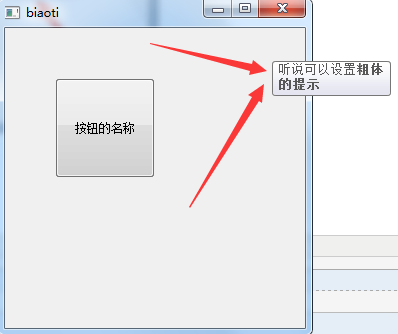
posted on 2018-03-06 21:34 jiayou888888 阅读(291) 评论(0) 编辑 收藏 举报



