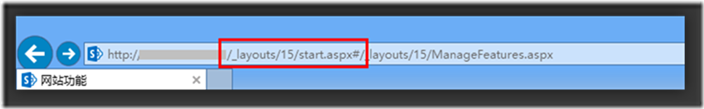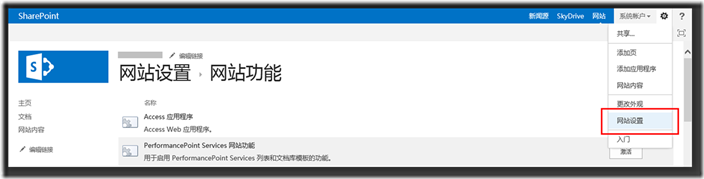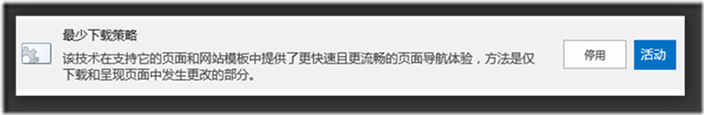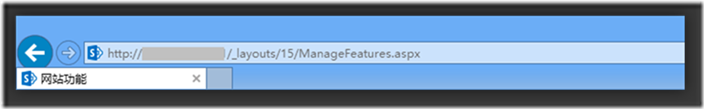SharePoint 2013 页面访问,Url中间多一段"_layouts/15/start.aspx#"
问题描述:
我想访问如下页面
http://Host/_layouts/15/ManageFeatures.aspx
点击以后页面地址没有错,但是中间多了一段“_layouts/15/start.aspx#”
http://Host/_layouts/15/start.aspx#/_layouts/15/ManageFeatures.aspx
截图如下:
解决办法:
1、进入网站设置 – 管理网站功能;
2、找到相关功能“最少下载策略”,英文名:Minimal Download Strategy Feature;
3、停用这个功能,即可;
解决以后访问:
简单描述:
MDS or Minimal Download Strategy (MDS allows websites to take much less bandwidth than with traditional technologies.)
最少下载策略,会使网站比传统技术占用更小的带宽;
参考链接(以下两个链接,是介绍最少下载策略的博客,英文):
http://www.wictorwilen.se/sharepoint-2013---introduction-to-the-minimal-download-strategy-mds
| 博文推荐: |
| SharePoint 2013 WebPart 管理工具分享[开源] |
| 基于SharePoint 2013的论坛解决方案[开源] |
| SharePoint 2013 学习基础系列入门教程 |
| SharePoint 2013 图文开发系列之门教程 |
| SharePoint Designer 学习系列入门教程 |
| 特:如果有SharePoint项目,欢迎邮件联系我,Email:linyu_s@163.com |