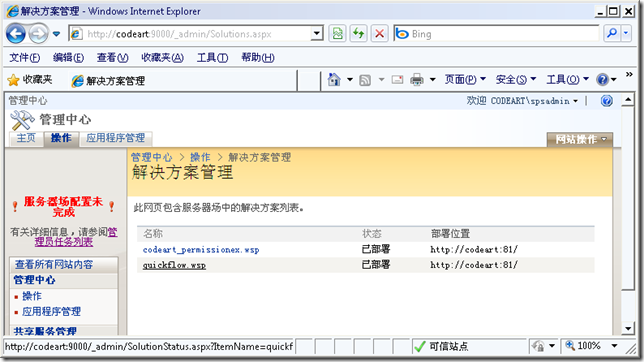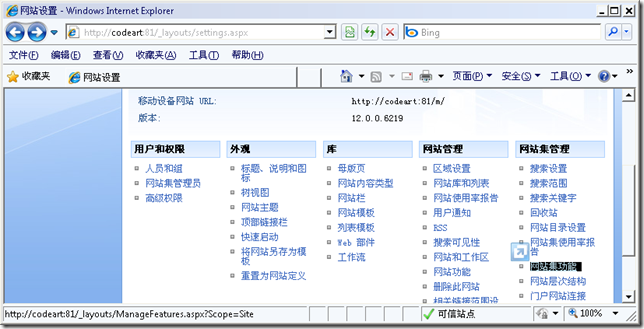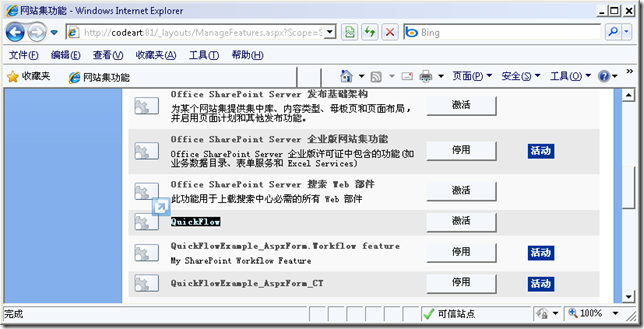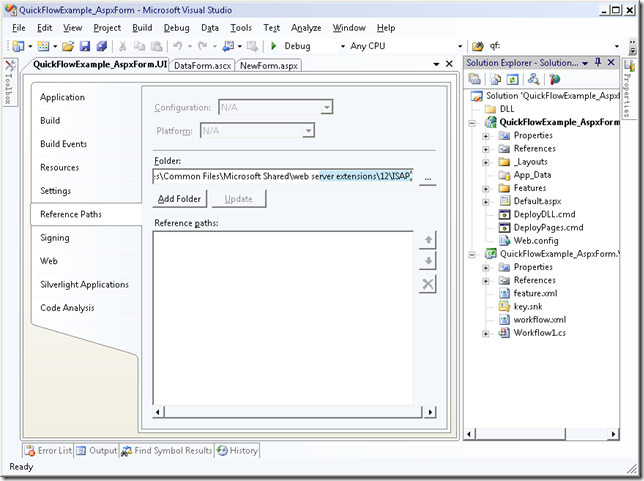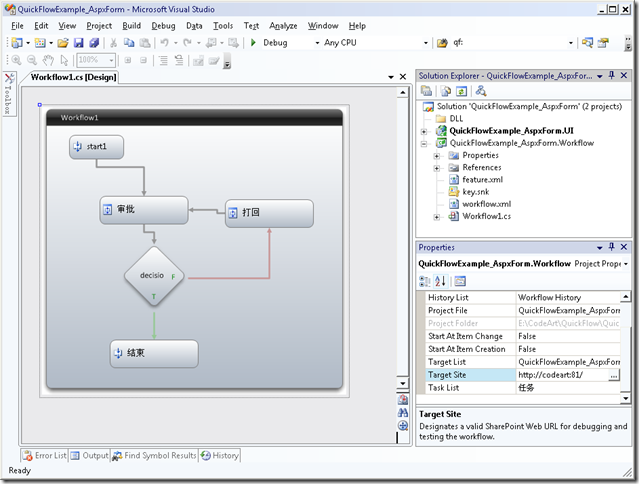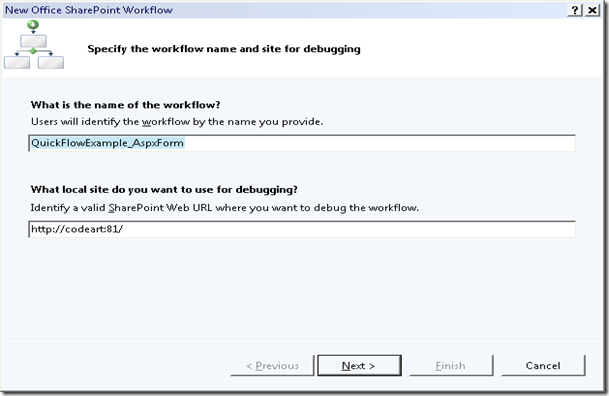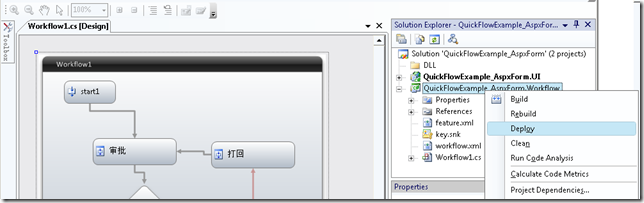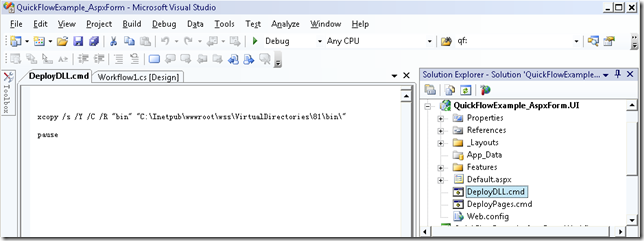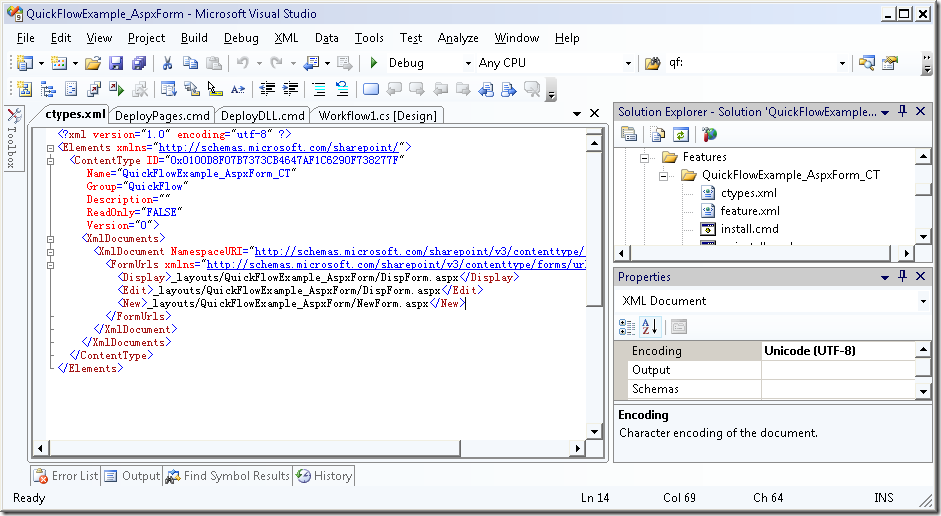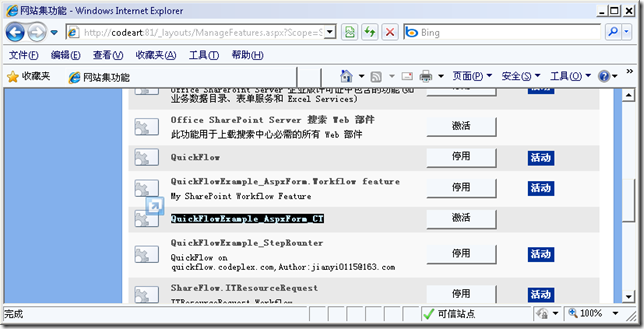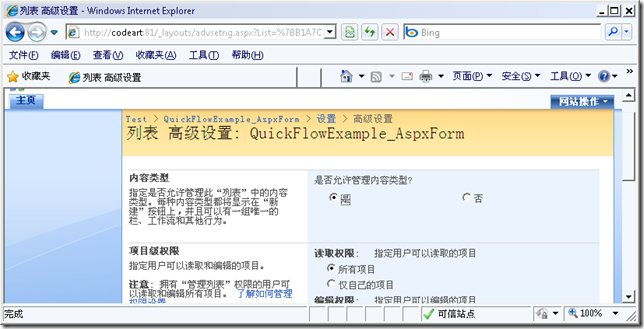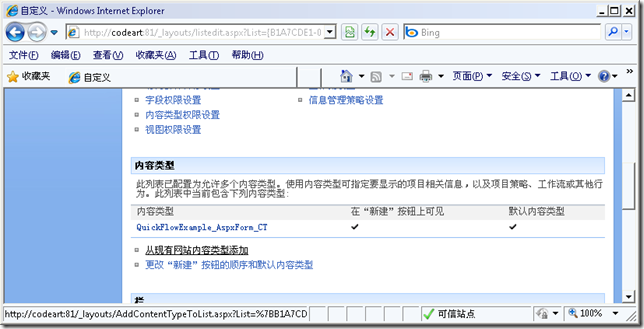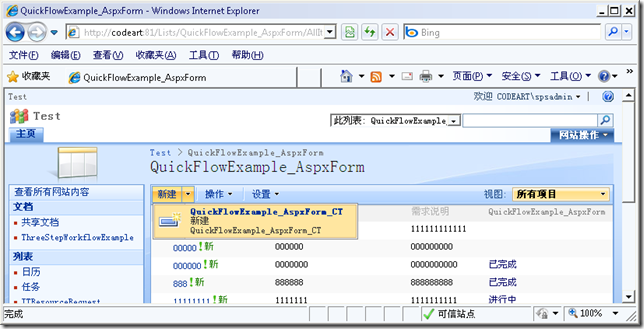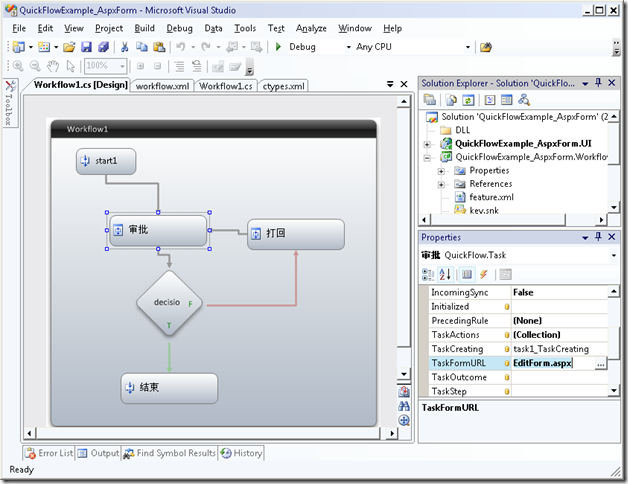1)Deploy QuickFlow solution
download QuickFlow2 wsp,copy it to SharePonit server and unzip it ,click the wsp_install.cmd file,this will automatically install the solution to the sharepoint farm.
Then login on to Administration Center,install the solution to Web Application.
2)Activate QuickFlow Feature
Go to Site Collecton Features , activate QuickFlow Feature.
3)Download the example project - http://cid-7f5a25cdf47d03e6.office.live.com/self.aspx/QuickFlow/Examples/QuickFlowExample^_AspxForm.zip
unzip it and compile,You'll find there less a reference of Microsoft.SharePoint.dll,this dll is big,so I didn't package it,you can set the reference Path to C:\Program Files\Common Files\Microsoft Shared\web server extensions\12\ISAPI
4)Change the list that the workflow associate
Click the Workflow project , the property panel contains "TargetSite" will appear。
Do follow the wizard , you need to choose a list , If there no a list , you can create a new custom list first.
5)compile and deploy the workflow project.
before deploy the workflow, you need change some code:
private void task1_TaskCreating(object sender, QuickFlow.TaskEventArgs e)
{
e.TaskProperties.AssignedTo = "codeart\\spsadmin";
}
codeart\\spsadmin is a user of my enviroment , you should use your user.
6)Deploy aspx Form
Modify the bin path of DeployDLL.cmd file,and then run DeployDLL.cmd and DeployPages,cmd to deploy the dll and pages.。
(You can also deploy they by xcopy )
7)Install and activate contentType Feature
There is a feature contains a contentType , this content type define the new form URL and edit form URL, as follows:
copy QuickFlowExample_AspxForm_CT folder to C:\Program Files\Common Files\Microsoft Shared\web server extensions\12\TEMPLATE\FEATURES, then run the install.cmd to install the Feature。
activate Feature:
8)add the contenttype to list
first , allow the list to manage contentType:
Go to list settings,Click “Add from exist content types”,add QuickFlowExamples_AspForm_CT ,then delete the default one.
back to the default View of list, check the new Menu.
Now , you can test it!
PS:the task form url is config in the WF designer: