[Tensorflow] Object Detection API - prepare your training data
From: TensorFlow Object Detection API
This chapter help you to train your own model to identify objects required.
1. Data
1.1 Get your own data
- 标准的范例,从ImageNet上获取数据集
Get your own data from ImageNet
Download tiny-imagenet-200.zip, which is smaller than original monster. (150G)
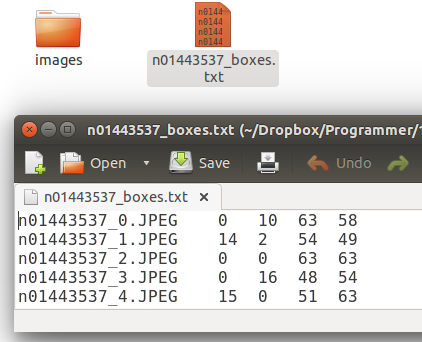
- 图片格式转化
We need .png but not .jpg here, so
cd ./images
ls -1 *.jpg | xargs -n 1 bash -c 'convert "$0" "${0%.jpg}.png"'
1.2 Create your Annotation.
- 获取标记记录
Sol 01:
# 找数据集上现成的对应的标记框记录
Find its xml version from: http://image-net.org/download-bboxes


Sol 02:
# 自己写标记记录
Write script to create your xml for Annotation from *_box.txt. This is not a complex structure as following.
<annotation>
<folder>n02119789</folder>
<filename>n02119789_122</filename>
<source>
<database>ImageNet database</database>
</source>
<size>
<width>200</width>
<height>191</height>
<depth>3</depth>
</size>
<segmented>0</segmented>
<object>
<name>n02119789</name>
<pose>Unspecified</pose>
<truncated>0</truncated>
<difficult>0</difficult>
<bndbox>
<xmin>17</xmin>
<ymin>16</ymin>
<xmax>181</xmax>
<ymax>181</ymax>
</bndbox>
</object>
</annotation>
Sol 03:
# 通过工具辅助生成标记框记录
Label them manually. This is a crazy way to create your train data (100-500 images) if you have enough time.
sudo apt-get install pyqt5-dev-tools
sudo pip3 install lxml
git clone https://github.com/tzutalin/labelImg
unsw@unsw-UX303UB$ make qt5py3
unsw@unsw-UX303UB$ python3 labelImg.py
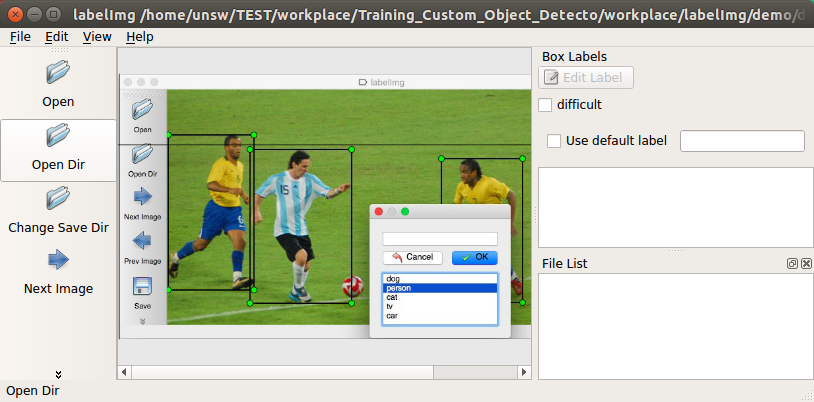
- 完整的数据集
Finally, this is what we need.
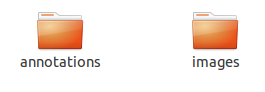
- .csv 格式的数据集
Similarly, we need .csv but not .xml here, so
Download: https://raw.githubusercontent.com/datitran/raccoon_dataset/master/xml_to_csv.py

import os import glob import pandas as pd import xml.etree.ElementTree as ET def xml_to_csv(path): xml_list = [] for xml_file in glob.glob(path + '/*.xml'): tree = ET.parse(xml_file) root = tree.getroot() for member in root.findall('object'): value = (root.find('filename').text, int(root.find('size')[0].text), int(root.find('size')[1].text), member[0].text, int(member[4][0].text), int(member[4][1].text), int(member[4][2].text), int(member[4][3].text) ) xml_list.append(value) column_name = ['filename', 'width', 'height', 'class', 'xmin', 'ymin', 'xmax', 'ymax'] xml_df = pd.DataFrame(xml_list, columns=column_name) return xml_df def main(): image_path = os.path.join(os.getcwd(), 'annotations') xml_df = xml_to_csv(image_path) xml_df.to_csv('raccoon_labels.csv', index=None) print('Successfully converted xml to csv.') main()
unsw@unsw-UX303UB$ python xml_to_csv.py
Successfully converted xml to csv.
unsw@unsw-UX303UB$ ls
annotations images Others raccoon_labels.csv xml_to_csv.py
This is final bounding box info.
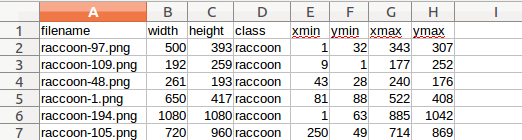
2. Cascade Classifier Training
一、相关方案
Ref: https://docs.opencv.org/2.4/doc/user_guide/ug_traincascade.html
- 接口
THE OPENCV TUTORIAL FOR TRAINING CASCADE CLASSIFIERS is a pretty good place to start. It explains the 2 binary utilities used in the process (opencv_createsamples and opencv_traincascade),
and all of their command line arguments and options, but it doesn’t really give an example of a flow to follow, nor does it explain all the possible uses for the opencv_createsamplesutility.
- 方案一
On the other hand, NAOTOSHI SEO’S TUTORIAL is actually quite thorough and explains the 4 different uses for the opencv_createsamples utility.
THORSTEN BALL WROTE A TUTORIAL using Naotoshi Seo’s scripts to train a classifier to detect bananas, but it requires running some perl scripts and compiling some C++… too much work…
- 方案二
Jeff also has some NICE NOTES about how he prepared his data, and a SCRIPT for automatically iterating over a couple of options for the 2 utilities.
The way we did it was inspired by all of these tutorials, with some minor modifications and optimizations.
二、Process
- 是什么
Ref: https://processing.org/download/
一种语言,处理图像,提供了更为亲和的方式。
/* implement */




