idea为本地项目创建仓库并git到云上
1、为本地项目创建一个本地仓库:

2、在码云上创建一个仓库,(初始化的时候先不要创建README.md文件)
3、本地仓库关联远程仓库:右键项目选址git>>repository>>remotes
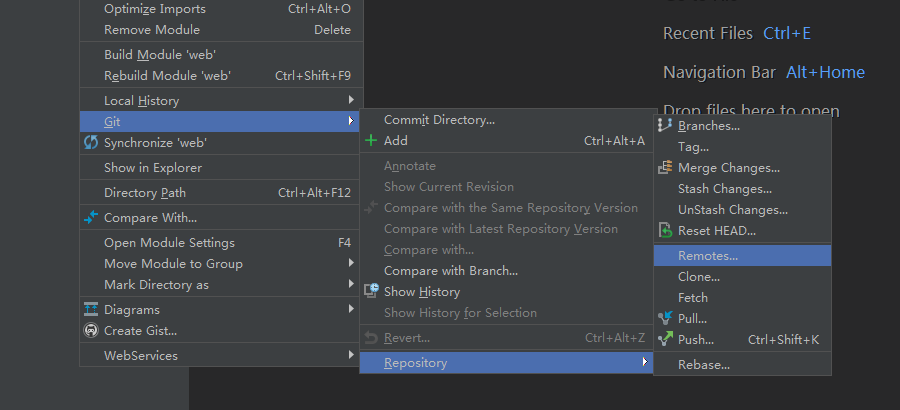
点+号输入远程仓库的地址

4、add、commit、pull、push将本地项目存储到远程仓库
如果报错:refusing to merge unrelated histories
则:git pull origin master --allow-unrelated-histories
如果>>git push 提示fatal: The current branch master has no upstream branch.
To push the current branch and set the remote as upstream, use
则执行:git push --set-upstream origin master
或者:git push -u origin master (说是如果没有分支会创建分支,未验证)
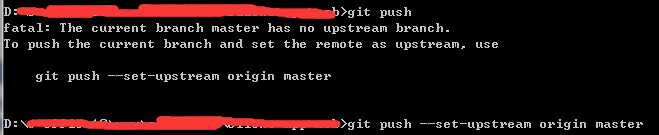
idea创建git项目到远程仓库:https://jingyan.baidu.com/article/0a52e3f4ef625bbf62ed7286.html


