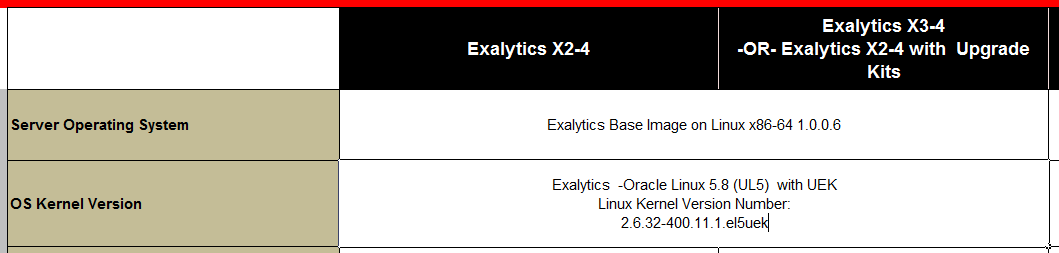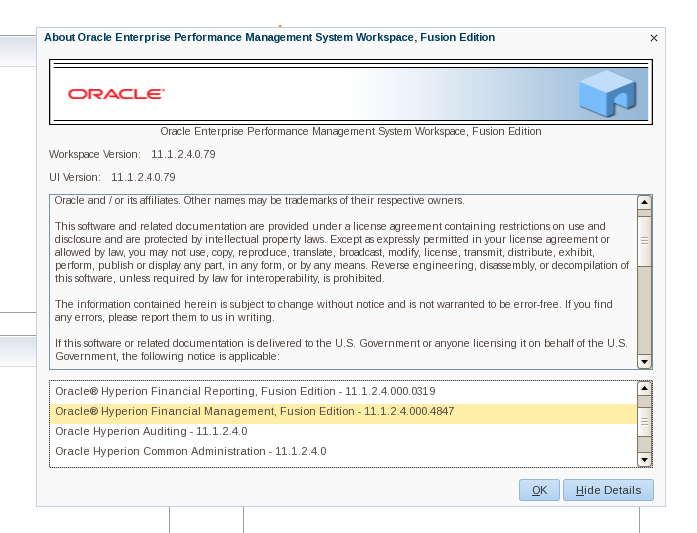FW: HFM 11.1.2.4 Running On Commodity Linux
via: http://hyperionfinn.blogspot.jp/2015/02/hfm-11124-running-on-commodity-linux.html
HFM 11.1.2.4 was released by Oracle last week. The talks about platform independency got many EPM professionals excited - and then disappointed when they learned that besides Windows Server you can only run HFM on Oracle Exalytics. But some Exalytics servers run on Oracle Linux, right? Could HFM be installed and configured to run on a commodity Linux box? Just for the fun of it I tried and managed to get it working!
I started by installing Oracle Linux 5.8 as the certification matrix document mentions "Oracle Linux 5.8" as the kernel version for Exalytics PS4.
I configured the Oracle Linux repository (public-yum-el5.repo) for yum and installed the oracle-validated package to get most of the required libraries etc. installed (see the this blog post from Oracle for more info on the oracle-validated rpm). This should be enough to get EPM System installed and configured. The HFM application server component turned out to be trickier though. When an HFM application starts up, a program called xfmdatasource.exe is started (just like HsvDataSource.exe used to work in previous versions). It turns out that this process is not written in Java and while the rest of the EPM services start up fine the xfmdatasource unless you have installed just the right set of dynamic libraries. Having run Linux in different forms since 1995 I luckily know how to troubleshoot shared library issues. ;) By using the ldd command I figured out the missing libraries along with some exotic ones that came with the installation.
$
LD_LIBRARY_PATH=".;/home/hyperion/Oracle/Middleware/EPMSystem11R1/products/FinancialManagement/Server/mw/lib-amd64_linux_optimized"
ldd xfmdatasource.exe
linux-vdso.so.1 => (0x00007ffff7acd000)
libboost_system-gcc41-mt-1_48.so.1.48.0 =>
./libboost_system-gcc41-mt-1_48.so.1.48.0 (0x00007f32b57c7000)
libxfmsession.so => ./libxfmsession.so (0x00007f32b558a000)
libxfmjournals.so => ./libxfmjournals.so (0x00007f32b52c5000)
libxfmicm.so => ./libxfmicm.so (0x00007f32b4ff9000)
libxfmdata.so => ./libxfmdata.so (0x00007f32b4b77000)
libxfmprocessflow.so => ./libxfmprocessflow.so (0x00007f32b48ce000)
libxfmreports.so => ./libxfmreports.so (0x00007f32b4637000)
libxfmdatacubes.so => ./libxfmdatacubes.so (0x00007f32b4410000)
libxfmdqi.so => ./libxfmdqi.so (0x00007f32b4172000)
[...etc...]
I used yum to figure out which packages provide the missing libraries and installed all of them. Then I fired up the start.sh script to start all EPM services and hoped for the best. And it did work without any special fiddling required to EPM configuration!
All looks good in the EPM Validation Utility:
I loaded the Comma sample application metadata, data and web forms etc. Checked data using grids and ran consolidations and things seemed to work just fine.
The xfmdatasource.exe process did crash once though so Oracle will need to give it a bit more testing... But clearly there doesn't seem to be any software specific reason not to certify HFM on Oracle Linux running on commodity hardware as well.
Here's the list of RPMs I installed so you can compare in case you want to try this on your own VM. BUT REMEMBER it's ok for testing purposes only - Don't come yelling at me because Oracle Support tells you you 're not supposed to be running this combination in Production. ;)
e2fsprogs-libs-1.39-37.0.1.el5
glibc-2.5-123.0.1.el5_11.1
keyutils-libs-1.2-1.el5
krb5-libs-1.6.1-80.el5_11
libgcc-4.1.2-55.el5
libicu-3.6-5.16
libselinux-1.33.4-5.7.el5
libsepol-1.15.2-3.el5
libstdc++-4.1.2-55.el5
libX11-1.0.3-11.el5_7.1
libXau-1.0.1-3.1
libXdmcp-1.0.1-2.1
libXext-1.0.1-2.1
openssl-0.9.8e-32.el5_11
unixODBC-libs-2.2.11-10.el5
zlib-1.2.3-7.el5
One more thing... If your VM is short on memory like mine is, it's a good idea to change the MinDataCacheSizeInMB setting to a smaller value before starting up an HFM application. The default value makes the application process consume 2.5 GB right away which is bit of a killer for small VMs.