前言:
最近几天微软Live Search公布了重新架构了的Live Search API(版本为2.0 Beta)
该API律属于微软的最新Live Search Service项目 – Silk Road(丝绸之路)
那么如何在Silverlight中调用Live Search Service呢来进行网页,图片,资讯等的搜索呢?
本篇以及后面几篇文章将带大家走进Silverlight+Live Search的美妙世界
准备工作:
请到http://search.live.com/developers申请一个AppID,这个AppID是你访问Live Search的验证信息
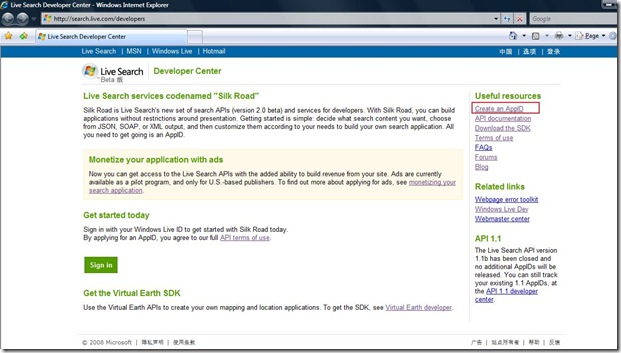
用你的hotmail或者msn账号登陆就可以申请了
(以前的Live Search API 1.1 的AppID申请也完成了他的使命,当然大家还可以继续使用以前的AppID来访问1.1版本的Live Search Service啦)
另外大家可以下载最新的SDK: Live Search SDK 2.0 Beta
该SDK包含了API以及示范例子的代码(包括VB和C#版本)
Live Search 2.0共有三种访问协议:
在Live Search的这一系列文章中,我将一直使用SOAP协议来访问,因为其使用C#访问非常便捷
大家可以根据自己的项目的需要使用合适的协议
下面让我们开始
- 创建一个Silverlight项目
- 添加一个Service Reference如下
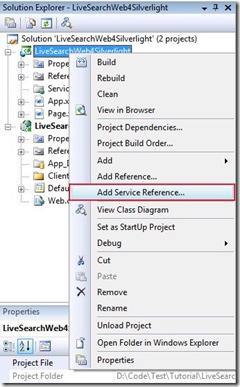
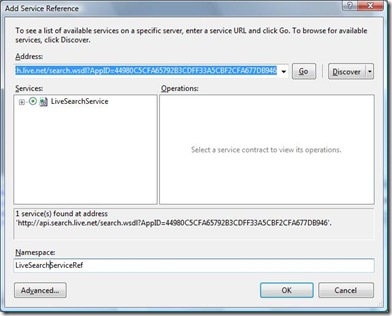
其中Address中的地址格式如下:http://api.search.live.net/search.wsdl?AppID=你申请的AppID
点击Go,如果你输入的地址正确而且有网络连接,应该就能搜索到和上图一样的LiveSearchService
填写你希望的调用的Namespace并点击OK,等待数秒后会弹出如下窗口
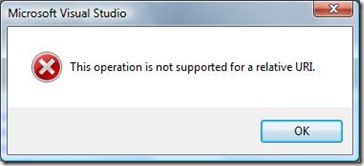
不用管它,点OK就可以了
查看下这个Service提供的对象接口

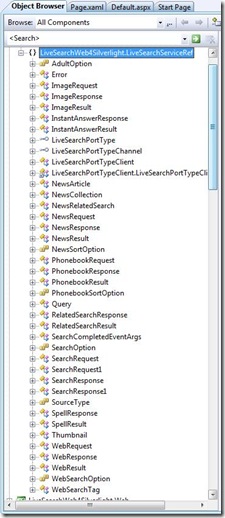
这里面没有LiveSearchService这个对象,也就是你下载到的SDK中的访问LiveSearchService的方式以及不一样了
(两天前还有的,昨晚我再次尝试的时候就没有了,这样做的原因相必是为了与WCF兼容或者是已经采用WCF来提供Service接口了)
取而代之的是LiveSearchPortTypeClient,大家把它当成WebClient类似的东西就很容易领悟到它的调用方式了
也就是说最新的Document与最新提供的LiveSearchService的接口有些出入,不过我已经把这个问题解决
解决方案:

 Code
Code
1 <UserControl.Resources>
2 <ControlTemplate x:Key="DefaultBtnTemplate" TargetType="Button">
3 <Border CornerRadius="8" x:Name="border">
4 <Border.Background>
5 <LinearGradientBrush EndPoint="0.5,1" StartPoint="0.5,0">
6 <GradientStop Color="#FFB2E09A"/>
7 <GradientStop Color="#FF4E942F" Offset="0.7"/>
8 </LinearGradientBrush>
9 </Border.Background>
10 <TextBlock Margin="{TemplateBinding Padding}" Foreground="White" Text="{TemplateBinding Content}" FontFamily="{TemplateBinding FontFamily}" FontSize="{TemplateBinding FontSize}" HorizontalAlignment="Center" VerticalAlignment="Center"/>
11 <vsm:VisualStateManager.VisualStateGroups>
12 <vsm:VisualStateGroup x:Name="FocusStates">
13 <vsm:VisualState x:Name="Focused"/>
14 <vsm:VisualState x:Name="Unfocused"/>
15 </vsm:VisualStateGroup>
16 <vsm:VisualStateGroup x:Name="CommonStates">
17 <vsm:VisualState x:Name="Normal"/>
18 <vsm:VisualState x:Name="MouseOver">
19 </vsm:VisualState>
20 <vsm:VisualState x:Name="Pressed"/>
21 <vsm:VisualState x:Name="Disabled"/>
22 </vsm:VisualStateGroup>
23 </vsm:VisualStateManager.VisualStateGroups>
24 </Border>
25 </ControlTemplate>
26 </UserControl.Resources>
27 <Grid x:Name="LayoutRoot" Background="#3c3c3c">
28 <Grid HorizontalAlignment="Center" VerticalAlignment="Top" Margin="0,10">
29 <Grid.RowDefinitions>
30 <RowDefinition Height="Auto"/>
31 <RowDefinition Height="Auto"/>
32 <RowDefinition Height="Auto"/>
33 </Grid.RowDefinitions>
34 <Grid.ColumnDefinitions>
35 <ColumnDefinition Width="Auto"/>
36 <ColumnDefinition Width="Auto"/>
37 </Grid.ColumnDefinitions>
38
39 <TextBox x:Name="KeywordsCtl" Width="400"/>
40 <Button x:Name="SearchBtnCtl" Content="Search" Padding="30,5" Margin="4,0,2,0" Template="{StaticResource DefaultBtnTemplate}" Grid.Column="1" Click="SearchBtnCtl_Click"/>
41 <TextBlock Foreground="White" Grid.Row="1" x:Name="WebNumCtl" Margin="2"/>
42 <ListBox x:Name="WebPanelCtl" Grid.Row="2" Grid.ColumnSpan="2" Margin="2,0" BorderThickness="0" Background="#3c3c3c" Height="500">
43 <ListBox.ItemTemplate>
44 <DataTemplate>
45 <StackPanel Width="480">
46 <HyperlinkButton Content="{Binding Title}" NavigateUri="{Binding OriginalUrl}" TargetName="_blank"/>
47 <TextBlock TextWrapping="Wrap" Foreground="White" Text="{Binding Description}" Margin="0,2"/>
48 <TextBlock Text="{Binding DisplayUrl}" Foreground="Green" FontSize="10"/>
49 </StackPanel>
50 </DataTemplate>
51 </ListBox.ItemTemplate>
52 </ListBox>
53 </Grid>
54 </Grid>KeywordsCtl用于搜索词的输入
SearchBtnCtl为搜索按钮
WebNumCtl用来展示共搜索到多少条新闻
WebPanelCtl用于展示得到的搜索结果
其中WebPanelCtl用到了DataBinding(数据绑定)

 Code
Code
1 private void SearchBtnCtl_Click(object sender, RoutedEventArgs e)
2 {
3 LiveSearchPortTypeClient liveSearchClient = new LiveSearchPortTypeClient();
4 SearchRequest webRequest = new SearchRequest();
5 webRequest.AppId = "44980C5CFA65792B3CDFF33A5CBF2CFAD17E3349";
6 webRequest.Market = "zh-CN";
7 webRequest.Version = "2.0";
8 webRequest.Sources = new SourceType[] { SourceType.Web };
9 webRequest.Query = this.KeywordsCtl.Text.Trim();
10 webRequest.Options = new SearchOption[] { SearchOption.EnableHighlighting };
11 webRequest.Web= new LiveSearchServiceRef.WebRequest();
12 webRequest.Web.Count = 30;
13 webRequest.Web.CountSpecified = true;
14
15 liveSearchClient.SearchAsync(webRequest);
16 liveSearchClient.SearchCompleted += new EventHandler<SearchCompletedEventArgs>(liveSearchClient_SearchCompleted);
17 }
18
19 void liveSearchClient_SearchCompleted(object sender, SearchCompletedEventArgs e)
20 {
21 SearchResponse liveSearchResponse = e.Result;
22 LiveSearchServiceRef.WebResponse webResponse = liveSearchResponse.Web;
23 this.WebNumCtl.Text = String.Format("共{0}条搜索结果",webResponse.Total);
24 List<WebInfo> m_webInfoList = new List<WebInfo>();
25 if (webResponse.Results.Length > 0)
26 {
27 foreach (WebResult webResult in webResponse.Results)
28 {
29 WebInfo webInfo = new WebInfo();
30 webInfo.Title = webResult.Title;
31 webInfo.Description = webResult.Description;
32 webInfo.PublishDateTime = webResult.DateTime;
33 webInfo.OriginalUrl = webResult.Url;
34 webInfo.DisplayUrl = webResult.DisplayUrl;
35 m_webInfoList.Add(webInfo);
36 }
37
38 this.WebPanelCtl.ItemsSource = m_webInfoList;
39 }
40 }SearchRequest用来定义AppID以及搜索市场,使用的搜索版本等
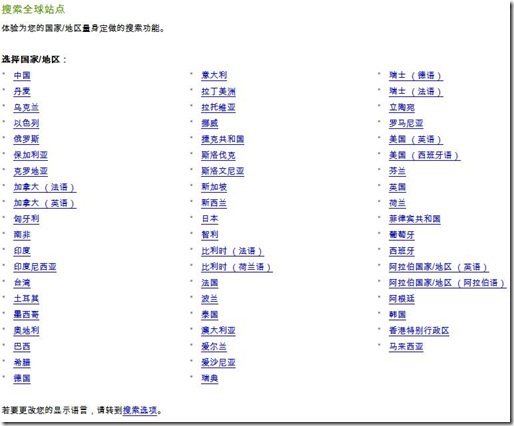
Query用于提供给LiveSearchService搜索词
Sources用来定义搜索来源,目前共有
Image,InstantAnswer,News,PhoneBook,RelatedSearch,SpellCheck,Web七种,美国市场还有AD
(注意:你在SearchRequest定义了哪几种搜索源,那么SearchResponse的Response类型也就只有那几种)
代码12,13行用于定义SearchResponse返回多少条结果
LiveSearchPortTypeClient通过异步的方式调用初始化的SearchRequest
LiveSearchPortTypeClient将通过SearchCompleted这个事件回传给客户端查询结果,也就是这里的SearchResponse
38行将获得的数据绑定给WebPanelCtl,这样我们就得到了查询的信息了
其中WebInfo对象是用来存储获取的网页信息,其定义如下

 WebInfo
WebInfo
1 namespace LiveSearchWeb4Silverlight
2 {
3 public class WebInfo
4 {
5 public string Title { get; set; }
6 public string Description { get; set; }
7 public string PublishDateTime { get; set; }
8 public string OriginalUrl { get; set; }
9 public string DisplayUrl { get; set; }
10 }
11 }效果展示:
你可以在搜索框中输入些搜索词来得到结果
我的一些搜索结果展示以及与Live Search的比较
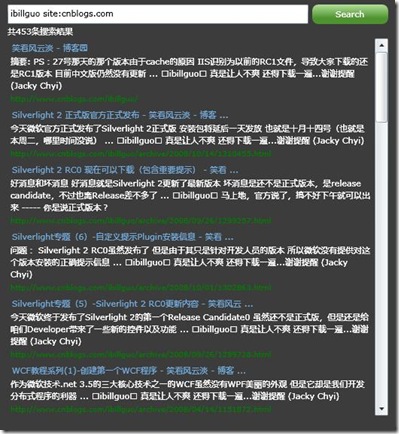

源代码下载:




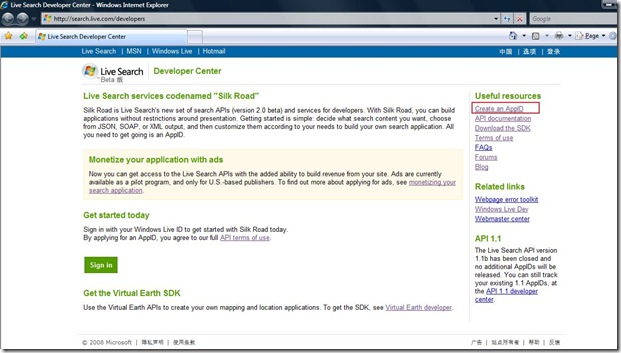
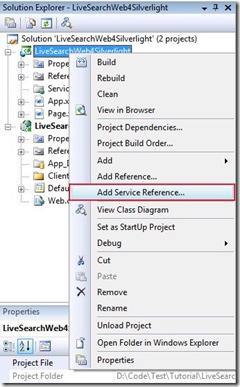
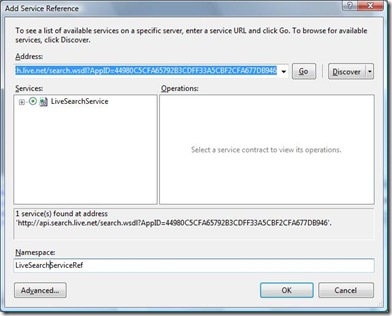
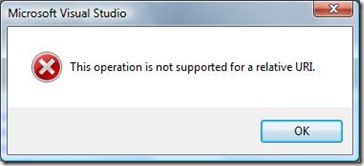

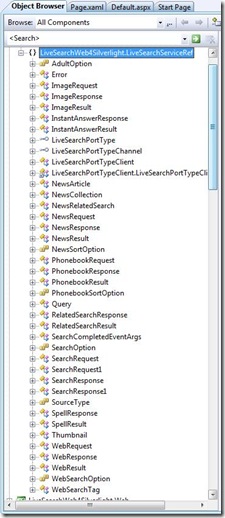
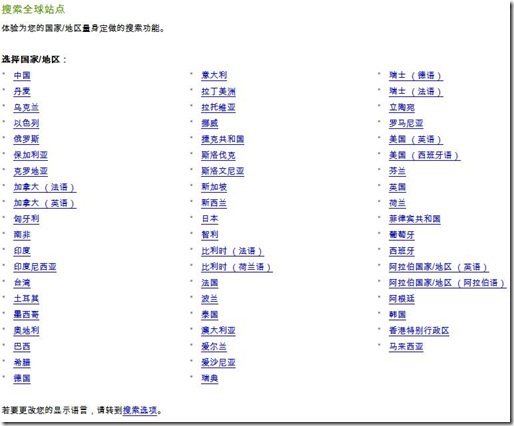
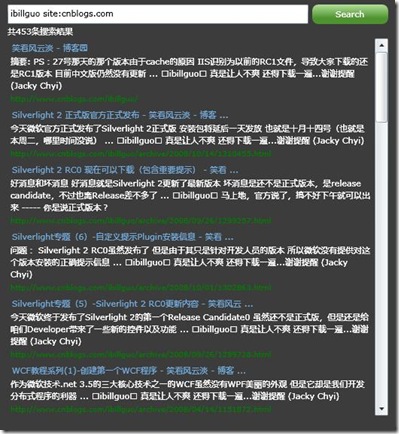



【推荐】国内首个AI IDE,深度理解中文开发场景,立即下载体验Trae
【推荐】编程新体验,更懂你的AI,立即体验豆包MarsCode编程助手
【推荐】抖音旗下AI助手豆包,你的智能百科全书,全免费不限次数
【推荐】轻量又高性能的 SSH 工具 IShell:AI 加持,快人一步
· Linux系列:如何用 C#调用 C方法造成内存泄露
· AI与.NET技术实操系列(二):开始使用ML.NET
· 记一次.NET内存居高不下排查解决与启示
· 探究高空视频全景AR技术的实现原理
· 理解Rust引用及其生命周期标识(上)
· 阿里最新开源QwQ-32B,效果媲美deepseek-r1满血版,部署成本又又又降低了!
· 单线程的Redis速度为什么快?
· SQL Server 2025 AI相关能力初探
· AI编程工具终极对决:字节Trae VS Cursor,谁才是开发者新宠?
· 展开说说关于C#中ORM框架的用法!