linux 安装redis zookeeper
安装redis:
http://www.redis.cn/download.html
安装的前提条件:
需要安装gcc:yum install gcc-c++
wget http://download.redis.io/releases/redis-3.2.8.tar.gz
tar -zxvf redis-3.2.8.tar.gz
cd redis-3.2.8
#进行编译 make
make
#创建redis目录 /usr/local/redis
mkdir redis
#进入解压目录
cd /usr/local/redis-3.2.9
#安装目录
make install PREFIX=/usr/local/redis
如提示make无效需要安装gcc
安装完成
复制配置文件redis.conf 到安装目录
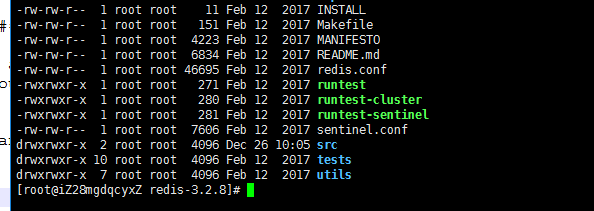
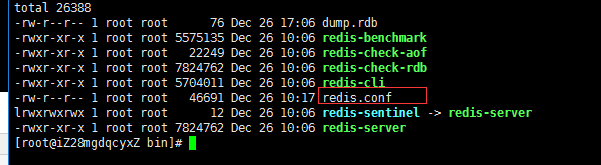
修改配置文件
daemonize yes 后台启动
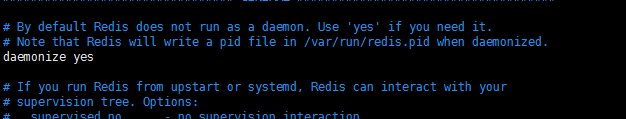
requirepass redis 设置密码为redis
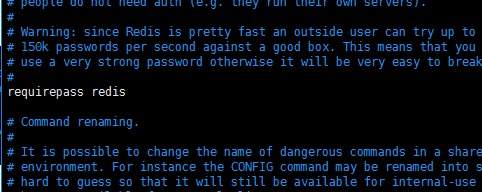
启动
[root@iZ28mgdqcyxZ bin]# ./redis-server redis.conf
安装zookeeper
安装之前要安装jdk 略
wget http://mirror.bit.edu.cn/apache/zookeeper/zookeeper-3.3.6/zookeeper-3.3.6.tar.gz #解压 tar -zxvf zookeeper-3.3.6.tar.gz cd zookeeper-3.3.6/conf 拷贝zoo_samle.cfg为zoo.cfg cp zoo_samle.cfg zoo.cfg vi zoo.cfg
# The number of milliseconds of each tick tickTime=2000 # The number of ticks that the initial # synchronization phase can take initLimit=10 # The number of ticks that can pass between # sending a request and getting an acknowledgement syncLimit=5 # the directory where the snapshot is stored. dataDir=/mnt/disk/word/children/zookeeper-3.3.6/data dataLogDir=/mnt/disk/word/children/zookeeper-3.3.6/logs # the port at which the clients will connect clientPort=2181
dataDir=/mnt/disk/word/children/zookeeper-3.3.6/data
dataLogDir=/mnt/disk/word/children/zookeeper-3.3.6/logs
注意:这里的data和logs是没有的,要自己创建 mkdir data ,mkdir logs
设置环境变量
vi /etc/profile
#zookeeper export ZOOKEEPER_HOME=/mnt/disk/word/children/zookeeper-3.3.6 export PATH=$PATH:$ZOOKEEPER_HOME/bin
使环境变量生效
source /etc/profile
启动,任何地方都可以启动
[root@iZ28mgdqcyxZ conf]# zkServer.sh start
设置redis & zookeeper 开机启动
vi /etc/rc.d/rc.local #加载java环境变量 否则不能启动 export JAVA_HOME=/var/lib/jvm/jdk1.7.0_80 #启动zk /mnt/disk/word/children/zookeeper-3.3.6/bin/zkServer.sh start #启动redis /mnt/disk/word/children/redis/bin/redis-server /mnt/disk/word/children/redis/bin/redis.conf
#在centos7中,/etc/rc.d/rc.local的权限被降低了,所以需要执行如下命令赋予其可执行权限
chmod +x /etc/rc.d/rc.local
centos 7防火墙:
0、开启防火墙:sudo systemctl start firewalld,service
1、关闭防火墙:sudo systemctl stop firewalld.service
2、关闭开机启动:sudo systemctl disable firewalld.service
3、开启开机启动:sudo systemctl enable firewalld.service
centos 6防火墙:
1、关闭防火墙:service iptables stop
2、开启防火墙:service iptables start
3、防火墙状态:service iptables status
完成
最怕一生碌碌无为 , 还说平凡难能可贵.



