Myeclipse6.5中安装maven
首先进到Myeclipse6.5的安装文件内myeclipse\eclipse\plugins文件夹内 删除一下文件
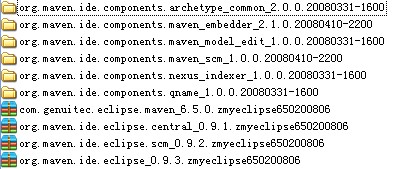
然后启动myeclipse
Help-->Software Updates --> Find and Install -->Search for new features to install-->New Remote Site
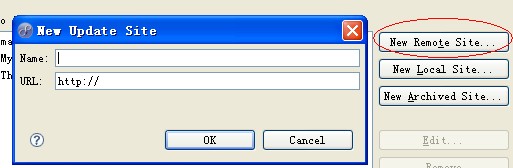
Name: maven
URL: http://m2eclipse.sonatype.org/sites/m2e/0.10.0.20100209-0800/
点击ok之后 然后根据提示进行安装就可以了


