Vue项目中跨域的几种方式
经常使用vue + webpack搭建项目,但在请求某些json数据时存在跨域问题,此时有几种修改方法
1. 修改后台header, 但如果只是请求外部数据,是没法修改后台配置的
1 header('Access-Control-Allow-Origin:*');//允许所有来源访问 2 header('Access-Control-Allow-Method:POST,GET');//允许访问的方式
2. 修改webpack配置 , 这是使用webpack选项devServer的代理功能 proxy
1 proxyTable: { 2 '/api': { 3 target: '填写请求源地址', //源地址 4 changeOrigin: true, //是否跨域 5 pathRewrite: { 6 '^/api': '' //路径重写 7 } 8 } 9 }
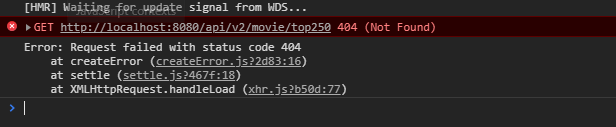
注意:如果不设置pathRewrite则可能会出现以上报错
另外:proxyTable是在vue-cli2.0项目中config/index.js配置好的选项, 实际上它指向build/webpack.dev.config.js中的devServer.proxy
在新版的@vue/cli中(即vue-cli3.0)没有直接暴露出webpack的配置,只需在根目录下自行创建vue.config.js然后配置如下
1 module.exports = { 2 devServer: { 3 proxy: { 4 '/api': { 5 target: '填写请求源地址', 6 ws: true, 7 changeOrigin: true, 8 pathRewrite: { 9 '^/api': '' 10 } 11 } 12 } 13 } 14 }
最后一般在组件中使用axios或者fetch请求本地服务即可,此时外部数据已经被转到了本地服务器中
1 axios.get('/api/xxx') 2 .then(res => { 3 console.log(res) 4 }) 5 .catch(err => { 6 console.log(err) 7 })
1 fetch('/api/xxx', { 2 method: 'GET', 3 headers: { 4 'content-type': 'application/json' 5 }, 6 mode: 'no-cors' 7 }) 8 .then(res => res.json()) 9 .then(json => { 10 console.log(json) 11 })
3.使用jQuery的JSONP()
1 $.ajax({ 2 url: '请求的源地址', 3 type: 'GET', 4 dataType: 'JSONP', 5 success(res) { 6 console.log(res) 7 } 8 })



