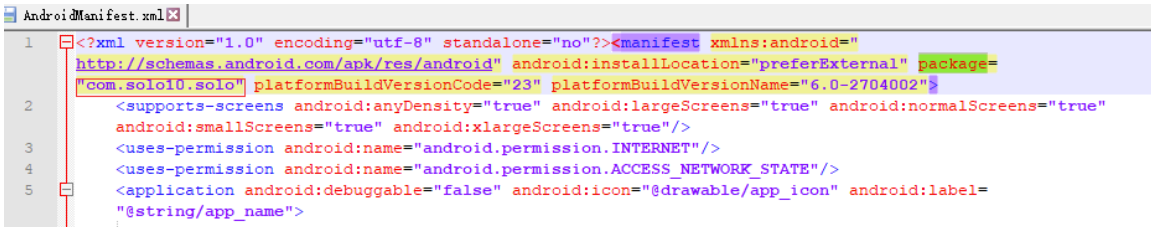Xamarin.Android真机调试问题
当把安装过的app在手机上删除后,再运行调试 报错ADB0000 Could not determine the installation path...
1、手机和电脑连在同一wifi下
2、获取手机的ip地址 一般情况下为wlan->已连接wifi详细信息 即可看到手机ip地址
2、 通过USB连接到电脑
4、重启Adb 打开Adb命令提示符
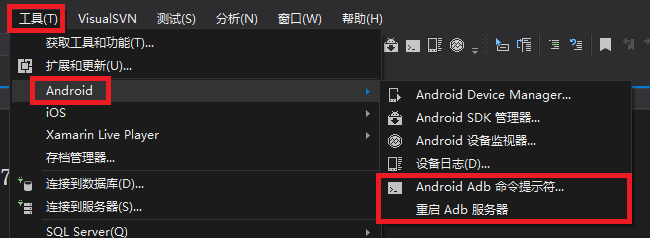
5、 键入 adb tcpip 5555 使其在端口5555上使用TCP
6、 断开usb连接
7、 连接设备 adb connect [ip]:5555
提示 connected to xxx:5555 表明连接成功
8、 接下来通过Adb命令提示符卸载我们之前调试后手动卸载的应用
adb devices 查看设备是否连接
adb shell pm list packages 查看设备已有的程序列表
adb uninstall com.xxx.xxx 卸载指定程序
可在AndroidManifest.xml文件中查看项目包名
然后即可调试成功