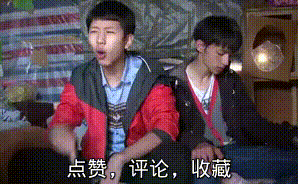cocos-lua学习笔记(十)事件---调度器
第一种是 全局调度器
全局帧调度器
每一帧描画都会触发,windows上窗口移动和最小化的时候会暂停描画。
scheduler.scheduleUpdateGlobal(onInterval) 每一帧调用
全局自定义调度器
指定调度器的时间
scheduler.scheduleGlobal(onInterval, 0.5) 0.5秒调用一次
全局延时调度器
等待指定时间后执行一次回调函数
scheduler.performWithDelayGlobal(onInterval, 0.5) 延时0.5秒调用
local MainScene = class("MainScene", function()
return display.newScene("MainScene")
end)
local scheduler = require(cc.PACKAGE_NAME .. ".scheduler")
function MainScene:ctor()
-- 全局帧调度器
local function onInterval(dt)
print("update")
end
scheduler.scheduleUpdateGlobal(onInterval)
-- 全局自定义调度器
local function onInterval(dt)
print("Custom")
end
scheduler.scheduleGlobal(onInterval, 0.5)
-- 全局延时调度器
local function onInterval(dt)
print("once")
end
scheduler.performWithDelayGlobal(onInterval, 0.5)
end
return MainScene
大家看一下控制台吧,感觉像是爆炸了。
第二种要介绍的则是 节点调度器
Node是基础类,封装很多基础的方法和属性,其中调度器就是方法之一。
Node中的调度器只能在Node中使用,Node负责管理调度器的生命周期。
大部分情况下,我们使用节点调度器,这样就能把精灵集中在游戏逻辑实现,而不是调度器的生命周期管理。
1.节点桢调度器
2.节点自定义调度器
3.节点延时调度器
local MainScene = class("MainScene", function()
return display.newScene("MainScene")
end)
local scheduler = require(cc.PACKAGE_NAME .. ".scheduler")
function MainScene:ctor()
self:schedule(function () print("schedule") end, 1.0)
self:performWithDelay(function () print("performWithDelay") end, 1.0)
end
return MainScene
停止节点的方法是
node:stopAction(action)