Qt线程初步
默默地EEer,原文地址:
http://www.cnblogs.com/hebaichuanyeah/p/5618781.html
在调用linux环境下线程API写Cpp时,发现异常蛋疼,要么线程函数不能是类的成员函数,要么必须是类的static成员函数(意味着调用的成员变量也必须是static……其实还是不属于类)。
Qt提供一套线程机制,只要继承QThread基类并重新实现void run()函数即可。
新建thread.h继承Qthread,并在thread.cpp中实现它。
thread.h
#include "QThread"
class Thread : public QThread
{
Q_OBJECT
public:
Thread();
// void setMessage(const Qstring &message);
void setRun();
void stop();
bool getState();
protected:
void run();
private:
// QString messageStr;
volatile bool enable;
signals:
void OutMessage(QString message);
};
thread.cpp,在run函数中循环1秒触发一个信号输出信息。
#include "thread.h"
Thread::Thread()
{
enable = true;
}
void Thread::run()
{
while(true)
{
if(enable)
{
this->OutMessage(tr("I'm run : thread 1"));
msleep(1000);
}
}
}
void Thread::stop()
{
enable = false;
}
void Thread::setRun()
{
enable = true;
}
bool Thread::getState()
{
return enable;
}
mainwindow.h,定义一些Qt控件
#ifndef MAINWINDOW_H
#define MAINWINDOW_H
#include <QMainWindow>
#include <QLabel>
#include <QGridLayout>
#include <QPushButton>
#include <QTextEdit>
#include <QDoubleValidator>
#include <QComboBox>
#include <QTranslator>
#include "thread.h"
#define PI 3.14592653589
class MainWindow : public QMainWindow
{
Q_OBJECT
public:
MainWindow();
~MainWindow();
private:
QWidget* mainWindow;
QGridLayout * mainLayout;
QTextEdit * messageEdit;
QPushButton * clearButton;
QPushButton * runStopButton;
Thread * backThread;
private slots:
void updateMessage(QString message);
void clearMessage();
void runStopThread();
};
#endif
mainwindow.cpp
#include "mainwindow.h"
#include <QPainter>
MainWindow :: MainWindow()
{
mainWindow = new QWidget;
this->setCentralWidget(mainWindow);
backThread = new Thread();
backThread->start();
clearButton = new QPushButton(tr("clear"));
clearButton->setSizePolicy(QSizePolicy::Fixed,QSizePolicy::Fixed);
runStopButton = new QPushButton(tr("stop"));
messageEdit = new QTextEdit();
messageEdit->setReadOnly(true);
mainLayout = new QGridLayout;
mainLayout->addWidget(messageEdit,0,0,5,5);
mainLayout->addWidget(clearButton,1,5,1,1);
mainLayout->addWidget(runStopButton,0,5,1,1);
mainWindow->setLayout(mainLayout);
QObject::connect(clearButton,SIGNAL(clicked()),this,SLOT(clearMessage()));
QObject::connect(runStopButton,SIGNAL(clicked()),this,SLOT(runStopThread()));
QObject::connect(backThread,SIGNAL(OutMessage(QString)),this,SLOT(updateMessage(QString)));
this->setWindowTitle(tr("thread test~"));
this->resize(QSize(300,100));
// this->setFixedSize(200,100);
}
MainWindow :: ~MainWindow()
{
mainWindow->deleteLater();
mainLayout->deleteLater();
messageEdit->deleteLater();
clearButton->deleteLater();
runStopButton->deleteLater();
}
void MainWindow::updateMessage(QString message)
{
messageEdit->append(message);
}
void MainWindow::clearMessage()
{
messageEdit->clear();
}
void MainWindow::runStopThread()
{
if(backThread->getState())
{
backThread->stop();
runStopButton->setText(tr("run"));
}
else
{
backThread->setRun();
runStopButton->setText(tr("stop"));
}
}
运行:
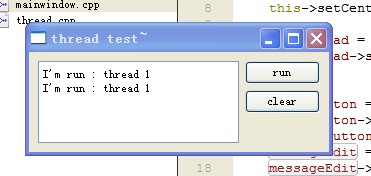
后台线程不断打印信息,通过run/stop按钮停止/启动。
同时,Qt提供一套线程同步机制
QMutex(互斥锁),QReadWriteLock(读写锁),QSemaphore(信号量),QWaitCondition(阻塞等待一个条件)。
使用都很简单,其中QWaitCondition,调用bool wait(QMutex *mutex, unsigned long time = ULONG_MAX)成员函数阻塞。 void wakeOne()和void wakeAll()唤醒一处和所有阻塞。(类似于C#里面的ManualResetEvent 类,.WaitOne() .Set())



