用户控件的属性和事件使用
练习写了一个有关用户控件的东西。是有关用户控件的属性和事件的。
用户控件如下:
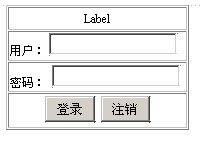
属性:设置用户控件的Lable1Text属性来改变控件在页面Label显示的text。如下,label1Text为登 录时:
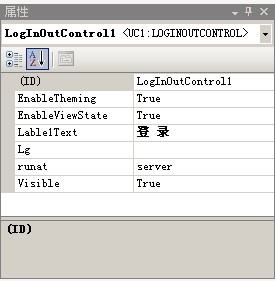
效果如下:
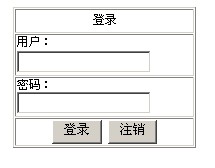
事件:通过控件外的事件触发控件的事件
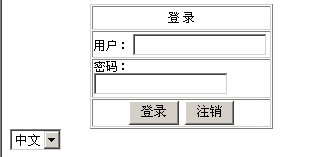
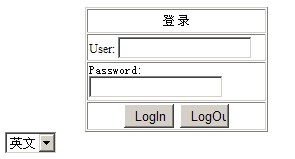
通过控件内的事件触发控件外的操作,点击控件里面的button如下:
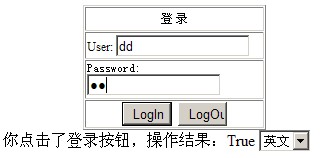
LogInOutControl.ascx代码如下:
<%@ Control Language="C#" AutoEventWireup="true" CodeFile="LogInOutControl.ascx.cs" Inherits="LogInOutControl" %>
<TABLE id="Table1" style="FONT-SIZE: 9pt; WIDTH: 183px; HEIGHT: 125px" cellSpacing="1"
cellPadding="1" width="183" align="center" border="1">
<TR>
<TD height="20" align="center">
<asp:Label ID="Label1" runat="server" Text="Label"></asp:Label>
</TD>
</TR>
<TR>
<TD height="20">
<asp:Label id="LabelUser" runat="server">用户:</asp:Label>
<asp:TextBox id="TextBoxUserName" Width="128px" runat="server"></asp:TextBox></TD>
</TR>
<TR>
<TD height="20"><FONT face="宋体">
<asp:Label id="LabelPassword" runat="server">密码:</asp:Label>
<asp:TextBox id="TextBoxPassword" Width="128px" runat="server" TextMode="Password"></asp:TextBox></FONT></TD>
</TR>
<TR>
<TD align="center" height="20"><FONT face="宋体">
<asp:Button id="ButtonLogIn" Width="50px" Text="登录" runat="server"></asp:Button>
<asp:Button id="ButtonLogOut" Width="49px" Text="注销" runat="server"></asp:Button></FONT></TD>
</TR>
</TABLE>
LogInOutControl.ascx.cs如下:
/ 定义代理
public delegate void LogInOutClickHandler(object sender, LogInOutEventArgs e);
public partial class LogInOutControl : System.Web.UI.UserControl
{
//protected System.Web.UI.WebControls.Button ButtonLogIn;
//protected System.Web.UI.WebControls.TextBox TextBoxUserName;
//protected System.Web.UI.WebControls.TextBox TextBoxPassword;
//protected System.Web.UI.WebControls.Button ButtonLogOut;
//protected System.Web.UI.WebControls.Label LabelUser;
//protected System.Web.UI.WebControls.Label LabelPassword;
public event LogInOutClickHandler LogInOutClick;
private Language language;
//方法
public void ChangeLanguage(Language language)
{
this.Lg = language;
}
//属性
public Language Lg
{
set
{
if (value != this.language)
{
if (value == Language.English)
{
this.LabelUser.Text = "User:";
this.LabelPassword.Text = "Password:";
this.ButtonLogIn.Text = "LogIn";
this.ButtonLogOut.Text = "LogOut";
}
else
{
this.LabelUser.Text = "用户:";
this.LabelPassword.Text = "密码:";
this.ButtonLogIn.Text = "登录";
this.ButtonLogOut.Text = "注销";
}
}
}
}
private string label1Text = "aa";
//DescriptionAttribute:当用户在属性浏览器里选择属性的时候,
//description里指定的文本会显示在属性浏览器的下边,向用户显示属性的功能。
[DescriptionAttribute("label的文字")]
//DefaultValueAttribute:为一个简单类型的属性设置一个默认值。
[DefaultValueAttribute("登录")]
//CategoryAttribute:描述一个属性或事件的类别,当使用类别的时候,
//属性浏览器按类别将属性分组。
[CategoryAttribute("Appearance")]
public virtual string Lable1Text
{
get { return this.label1Text; }
set { this.label1Text = value; }
}
protected void Page_Load(object sender, EventArgs e)
{
Label1.Text = label1Text;
if (this.LabelUser.Text == "User:")
this.language = Language.English;
else
this.language = Language.Chinese;
}
private void OnLogInOutClick(object sender, LogInOutEventArgs e)
{
if (LogInOutClick != null)
LogInOutClick(this, e);
}
#region Web 窗体设计器生成的代码
override protected void OnInit(EventArgs e)
{
InitializeComponent();
base.OnInit(e);
}
private void InitializeComponent()
{
this.ButtonLogIn.Click += new System.EventHandler(this.ButtonLogIn_Click);
this.ButtonLogOut.Click += new System.EventHandler(this.ButtonLogOut_Click);
this.Load += new System.EventHandler(this.Page_Load);
}
#endregion
private void ButtonLogIn_Click(object sender, System.EventArgs e)
{
OnLogInOutClick(this,new LogInOutEventArgs(LogInClickType.LongIn,CustomValidate(this.TextBoxUserName.Text,this.TextBoxPassword.Text)));
}
private void ButtonLogOut_Click(object sender, System.EventArgs e)
{
//注销代码省略
OnLogInOutClick(this,new LogInOutEventArgs(LogInClickType.LongOut,true));
}
//验证函数
private bool CustomValidate(string userName,string password)
{
//验证代码省略,假设通过
return true;
}
}
default.aspx代码如下:
<body>
<form id="form1" runat="server">
<div>
<uc1:LogInOutControl ID="LogInOutControl1" runat="server" Lable1Text="登 录" />
</div>
<asp:Label id="LabelMsg" runat="server"></asp:Label>
<asp:DropDownList id="DropDownList1" runat="server" AutoPostBack="True">
<asp:ListItem Value="0" Selected="True">中文</asp:ListItem>
<asp:ListItem Value="1">英文</asp:ListItem>
</asp:DropDownList></FONT>
</form>
</body>
default.aspx.cs如下:
public partial class _Default : System.Web.UI.Page
{
// protected System.Web.UI.WebControls.Label LabelMsg;
//protected System.Web.UI.WebControls.DropDownList DropDownList1;
//protected LogInOutControl LogInOutControl1;
private void Page_Load(object sender, System.EventArgs e)
{
//注册用户控件事件
this.LogInOutControl1.LogInOutClick += new LogInOutClickHandler(LogInOutControl1_LogInOutClick);
}
#region Web 窗体设计器生成的代码
override protected void OnInit(EventArgs e)
{
InitializeComponent();
base.OnInit(e);
}
private void InitializeComponent()
{
this.DropDownList1.SelectedIndexChanged += new System.EventHandler(this.DropDownList1_SelectedIndexChanged);
this.Load += new System.EventHandler(this.Page_Load);
}
#endregion
private void LogInOutControl1_LogInOutClick(object sender, LogInOutEventArgs e)
{
switch(e.Type)
{
case LogInClickType.LongIn:
this.LabelMsg.Text = "你点击了登录按钮,操作结果:"+e.Result.ToString();
break;
case LogInClickType.LongOut:
this.LabelMsg.Text = "你点击了注销按钮,操作结果:"+e.Result.ToString();
break;
}
}
private void DropDownList1_SelectedIndexChanged(object sender, System.EventArgs e)
{
this.LogInOutControl1.Lg = (Language)this.DropDownList1.SelectedIndex;
//this.LogInOutControl1.ChangeLanguage((Language)this.DropDownList1.SelectedIndex);
}
}
LogInOutEventArgs.cs
public class LogInOutEventArgs : EventArgs
{
private LogInClickType type;
private bool result;
public LogInOutEventArgs(LogInClickType type, bool result)
: base()
{
this.type = type;
this.result = result;
}
public LogInClickType Type
{
get { return this.type; }
}
//操作结果,
public bool Result
{
get { return this.result; }
}
}
//操作类型
public enum LogInClickType : int
{
LongIn,
LongOut
}
//定义语言
public enum Language
{
Chinese,
English
}


