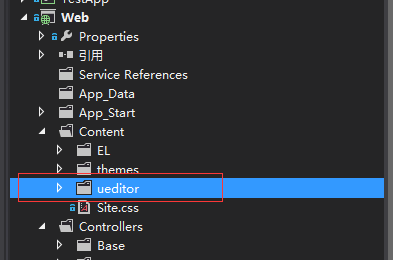ueditor 使用
之前在微信上用到富文本编辑器,选用了ueditor
之后又在项目中使用到了,因此打算写下来记录一下。
1 首先去下载ueditor
2 我的是 MVC项目,贴一下:粘贴到Content下
3 然后在 BundleConfig中配置 css以及 js的虚拟路径
//Editor
bundles.Add(new ScriptBundle("~/Content/ueditor").Include(
"~/Content/ueditor/ueditor.config.js",
"~/Content/ueditor/ueditor.all.js"));
4 创建 View并使用
@Scripts.Render("~/Content/ueditor")
<div>
@Html.TextAreaFor(model => model.htmlStr, new { id = "editor", style = "width:100%;height:500px;" })
</div>
<script>
//实例化编辑器
//建议使用工厂方法getEditor创建和引用编辑器实例,如果在某个闭包下引用该编辑器,直接调用UE.getEditor('editor')就能拿到相关的实例
//var ue = UE.getEditor('editor');
var editor = new baidu.editor.ui.Editor({
UEDITOR_HOME_URL: '/Content/ueditor/',//配置编辑器路径
iframeCssUrl: '/Content/ueditor/themes/iframe.css',//样式路径
initialContent: "",//初始化编辑器内容
autoHeightEnabled: true,//高度自动增长
minFrameHeight: 500//最小高度
});
editor.render('editor');
</script>
5 后台接收
[ValidateInput(false)]
[HttpPost]
public ActionResult Edit(string htmlStr)
{
//这里的htmlStr 是带有 html标签的内容
return View();
}
效果如下:
PS: 图片的上传路径设置,ueditor\net\config.json 中设置 "imageUrlPrefix": "", /* 图片访问路径前缀 */
不填写则为相对路径。一般如果发布到iis去,可以填写一下网站域名例如http://www.baidu.com