Write cv::Mat to a file
如果我们想把OpenCV中的矩阵数据类型cv::Mat保存在一个文件中,可以使用如下的代码:
void writeMatToFile(cv::Mat& m, const char* filename) { ofstream fout(filename); if(!fout) { cout<<"File Not Opened"<<endl; return; } fout << m; fout.close(); }
上述代码生成的数据由中括号括起来了,我们如果想导入Matlab做进一步处理的话,最好去掉首尾的中括号,当然,我们可以打开txt,手动删除中括号。如果我们想偷懒,让程序来删除的话,可以使用如下的代码:
void writeMatToFile(cv::Mat& m, const char* filename) { ofstream fout(filename); if(!fout) { cout<<"File Not Opened"<<endl; return; } //fout << m.rows << " " << m.cols << " " << m.dims << endl; fout << m; fout.close(); // Delete the begining '[' and ending ']' fstream file(filename); string line; int cnt = 0; fout.open("tmp.txt"); while (!file.eof()) { getline(file, line); if (cnt == 0) line = line.substr(1); // Delete '[' if (cnt == m.rows - 1) line.pop_back(); // Delete ']' fout << line << endl; ++cnt; } file.close(); fout.close(); file.open("tmp.txt"); fout.open(filename); while (!file.eof()) { getline(file, line); fout << line << endl; } file.close(); fout.close(); system("del tmp.txt"); }
还有一种方法用for循环将每个位置的数据写入文本中,但是这种方法保存下来的值跟上面那种方法稍有些出入,上述方法精度应该更高一些,我也把这种方法列出来作为参考吧:
void writeMatToFile(cv::Mat& m, const char* filename) { ofstream fout(filename); if(!fout) { cout<<"File Not Opened"<<endl; return; } for (int i = 0; i < m.rows; ++i) { for (int j = 0; j < m.cols; ++j) { for (int k = 0; k < m.channels(); ++k) { fout << m.at<float>(i, j * m.channels() + k); if (j * m.channels() + k < m.cols * m.channels() - 1) { fout << ", "; } } } if (i < m.rows - 1) fout << "; " << endl; } fout.close(); }
我们也可以用OpenCV自带的API来完成数据的读和写,我们来看CvMat数据类型的读和写,关于CvMat和cv::Mat之间的转换请猛戳这里:
// Save CvMat to .xml file CvMat *m = cvLoadImageM("image.jpg", CV_LOAD_IMAGE_COLOR); cvSave("m.yml", m); // Save cv::Mat to .xml file cv::Mat m; CvMat cm = m; cvSave("cm.yml", &cm); // Load .xml file to CvMat CvFileStorage *fs = cvOpenFileStorage("m.yml", 0, CV_STORAGE_READ); CvMat *newM = (CvMat*) cvLoad("m.yml");



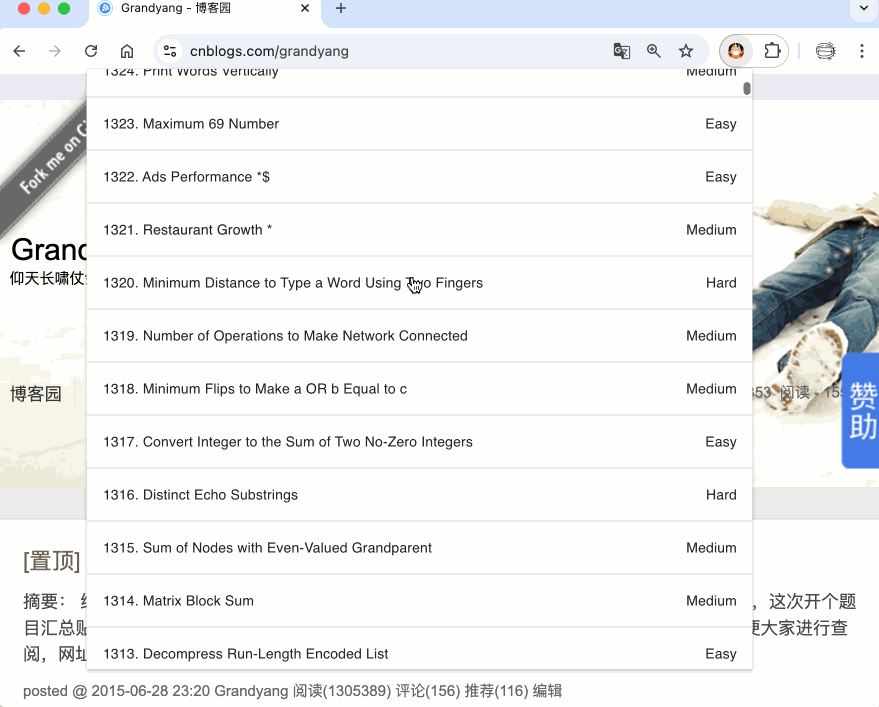

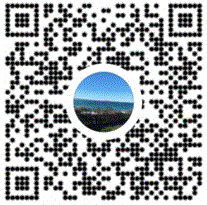




【推荐】还在用 ECharts 开发大屏?试试这款永久免费的开源 BI 工具!
【推荐】国内首个AI IDE,深度理解中文开发场景,立即下载体验Trae
【推荐】编程新体验,更懂你的AI,立即体验豆包MarsCode编程助手
【推荐】轻量又高性能的 SSH 工具 IShell:AI 加持,快人一步