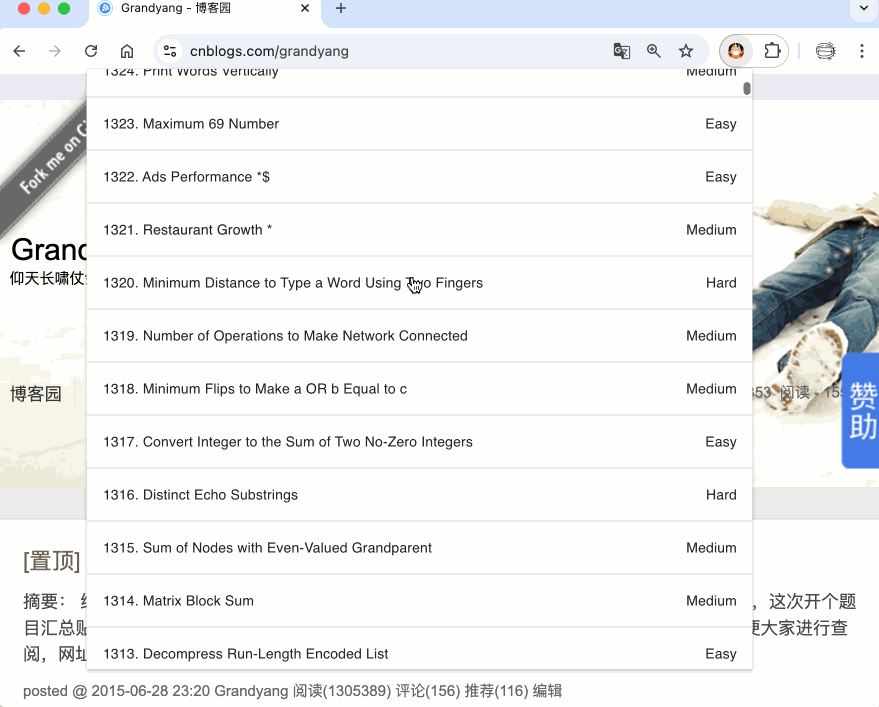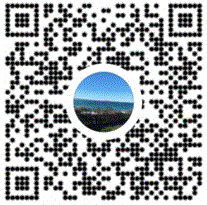OpenCV2.4.10 Mac Qt Configuration
Download OpenCV 2.4.10
Download CMake 2.8
Open CMake and choose the source code directory and build binary directory
Then click "Configure", and "Generate"
Go to the build binary directory, open terminal, and run the following command:
make
After "make" is done, then type
sudo make install
Download Qt for Mac
Open Qt Creator, in the .pro file, add
INCLUDEPATH+= /usr/local/include INCLUDEPATH+=/usr/local/include/opencv INCLUDEPATH+=/usr/local/include/opencv2 LIBS += -L/usr/local/lib \ -lopencv_core \ -lopencv_imgproc \ -lopencv_features2d \ -lopencv_highgui \ -lopencv_calib3d
In the .cpp file or .h file, add the following line:
#include <opencv2/opencv.hpp>
You can find the code in my another blog to test your configuration, find the code here.