配置安装DVWA
本文地址:http://www.cnblogs.com/go2bed/p/4162313.html
——————————————————
什么是DVWA?
Damn Vulnerable Web App (DVWA) is a PHP/MySQL web application that is damn vulnerable. Its main goals are to be an aid for security professionals to test their skills and tools in a legal environment, help web developers better understand the processes of securing web applications and aid teachers/students to teach/learn web application security in a class room environment.
————————正文————————
前面一篇文章(http://www.cnblogs.com/go2bed/p/4082256.html )已经提到,我已经配置了一个LAMP环境。那么就用LAMP环境来搭建DVWA。
操作系统:Ubuntu Server 14.04 64bit + LXDE 桌面环境
(机器性能有限,Xfce还是很卡,还是用LXDE吧。确实很轻量。)
虚拟机:WMware WorkStation
已安装:PHP,MySQL,Apache。
DVWA版本: DVWA-1.0.8
首先开机,127.0.0.1来看看Apache正常工作:
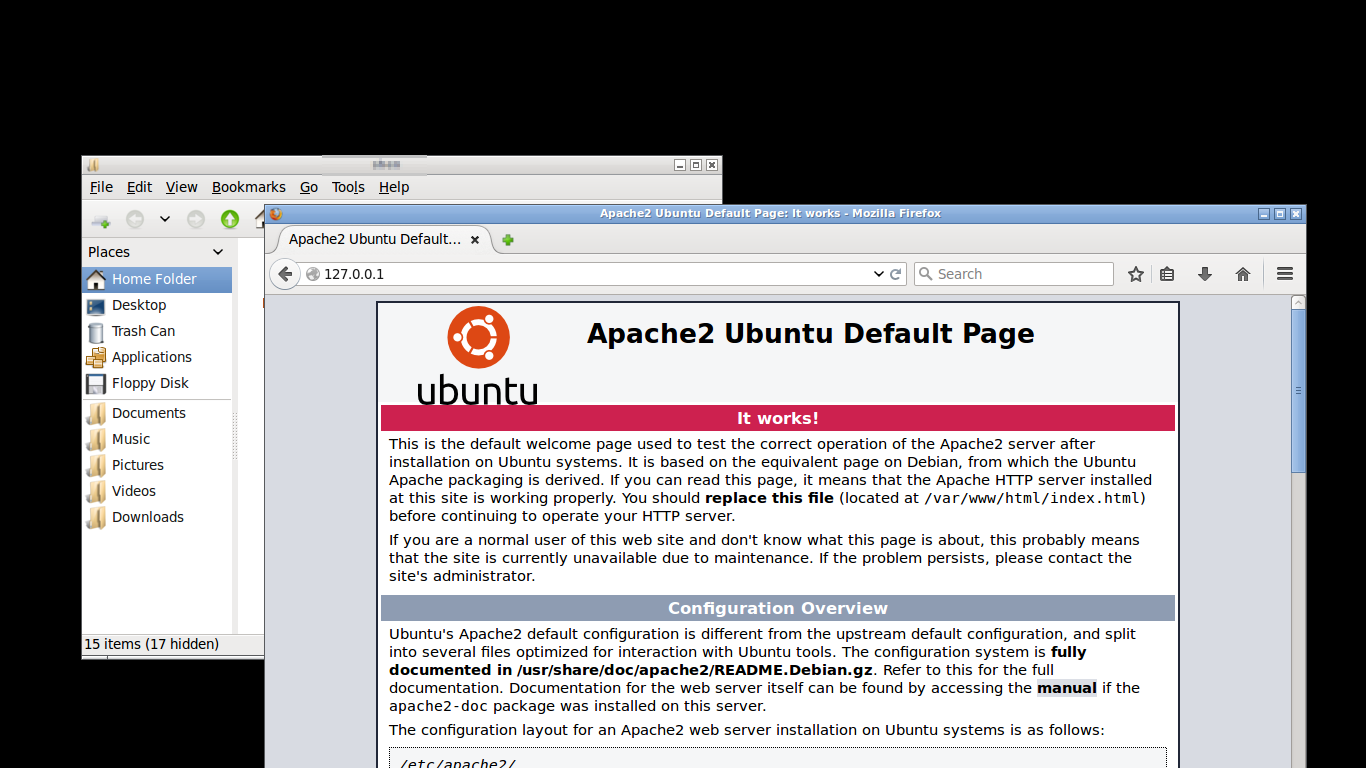
把已经下载好的DVWA拖进虚拟机:

复制到/var/www/html。
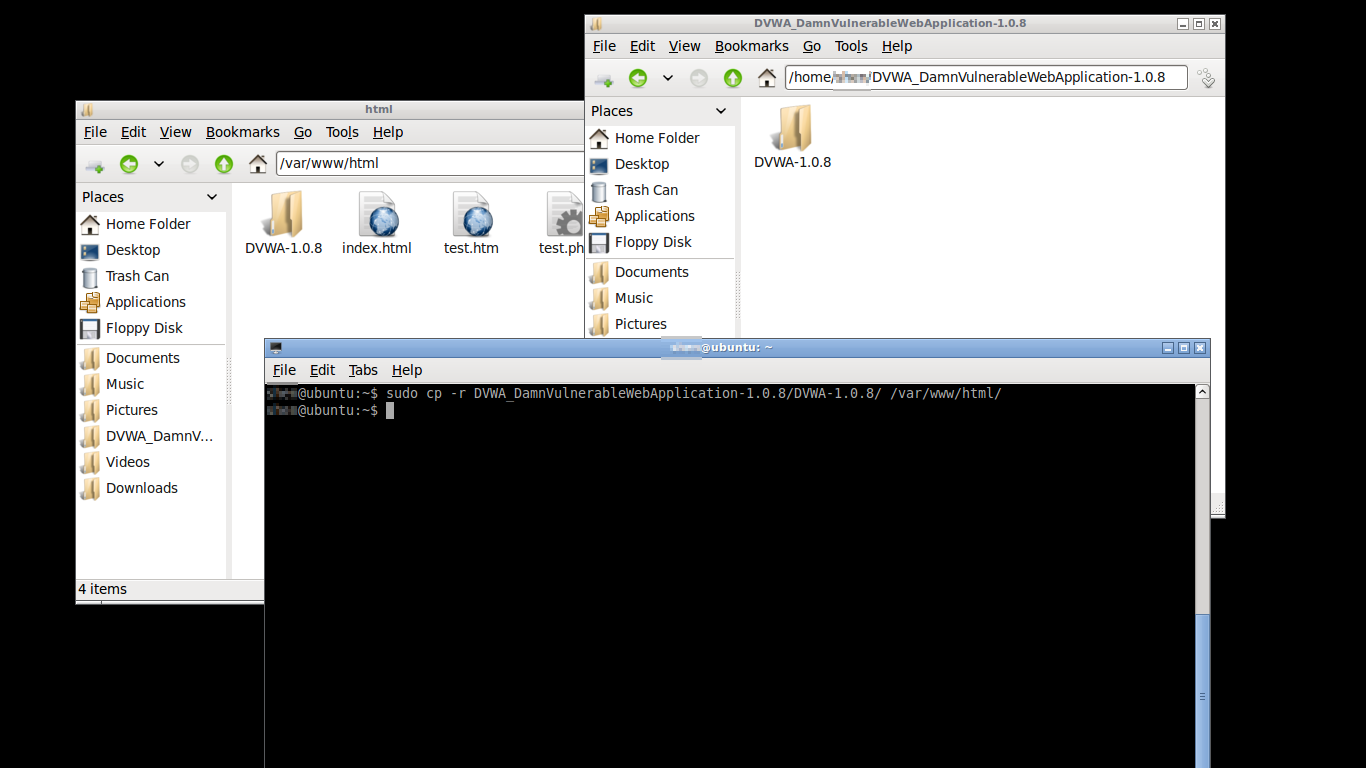
直接访问: 127.0.0.1/DVWA-1.0.8。提示无法连接到数据库。
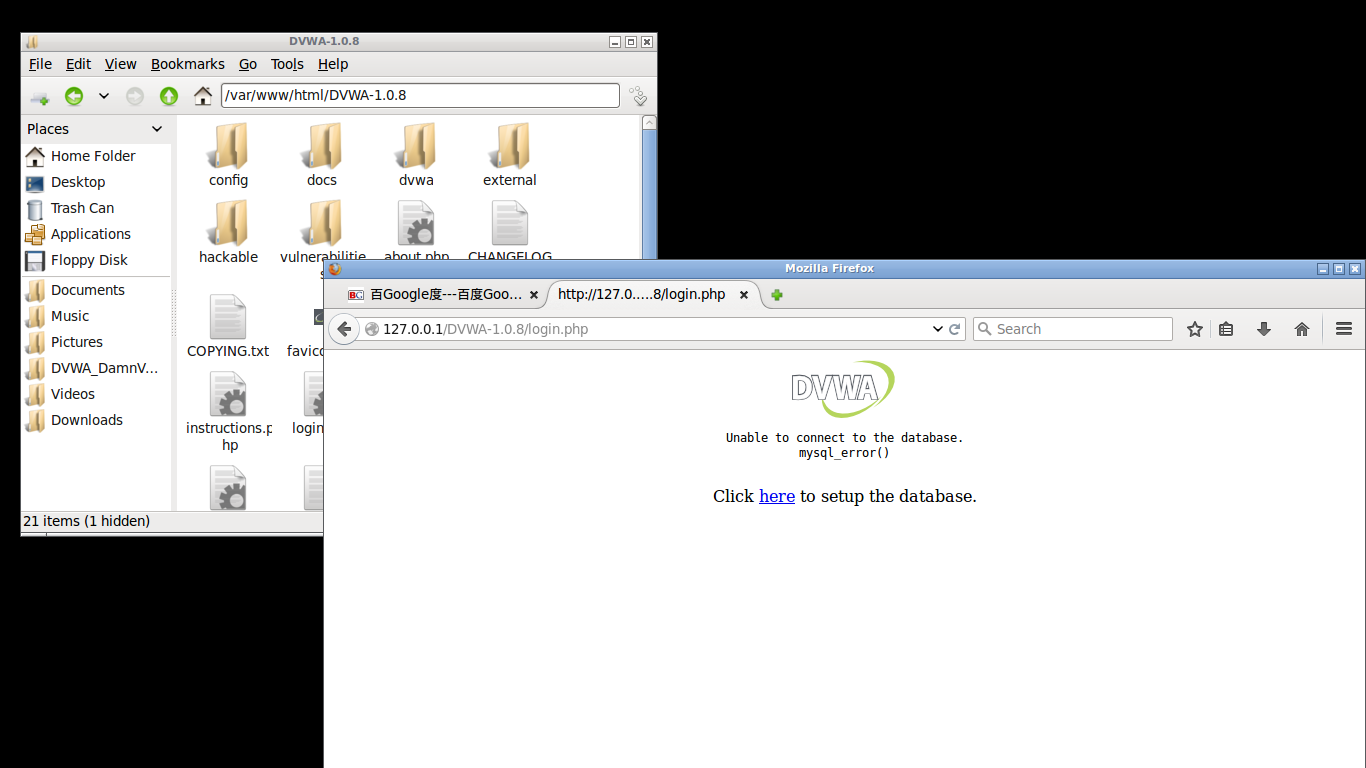
先确认启动MySQL:
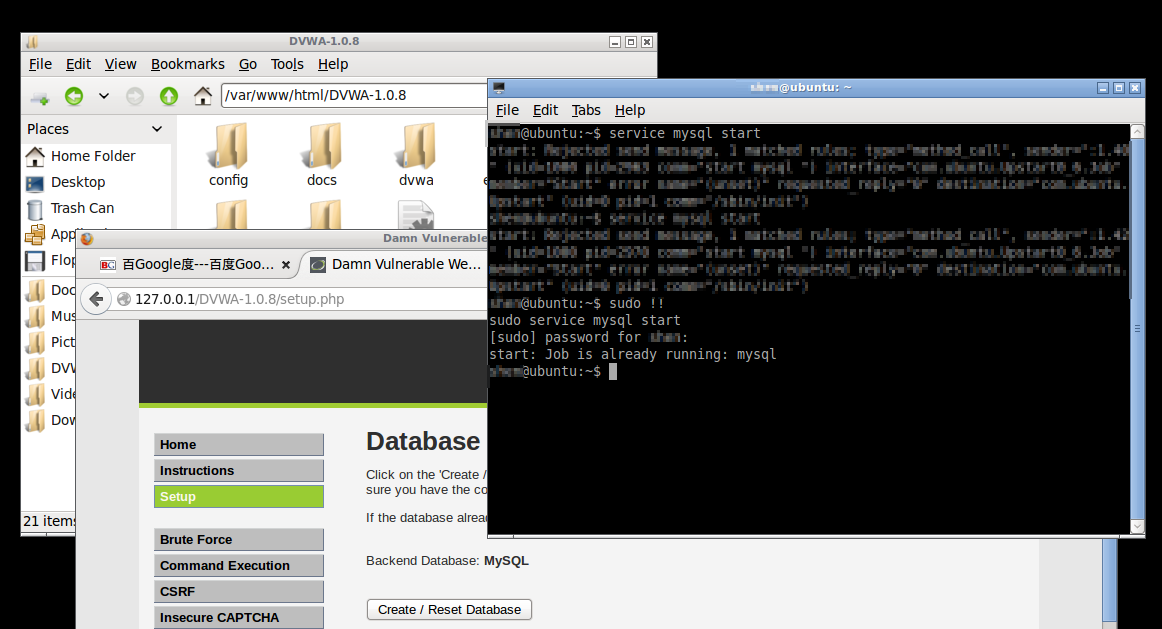
编辑DVWA-1.0.8/config/config.inc.php:
(这个花了我一些时间,原来是MySQL的密码记错了)

再次Create/Reset Database:

登陆:
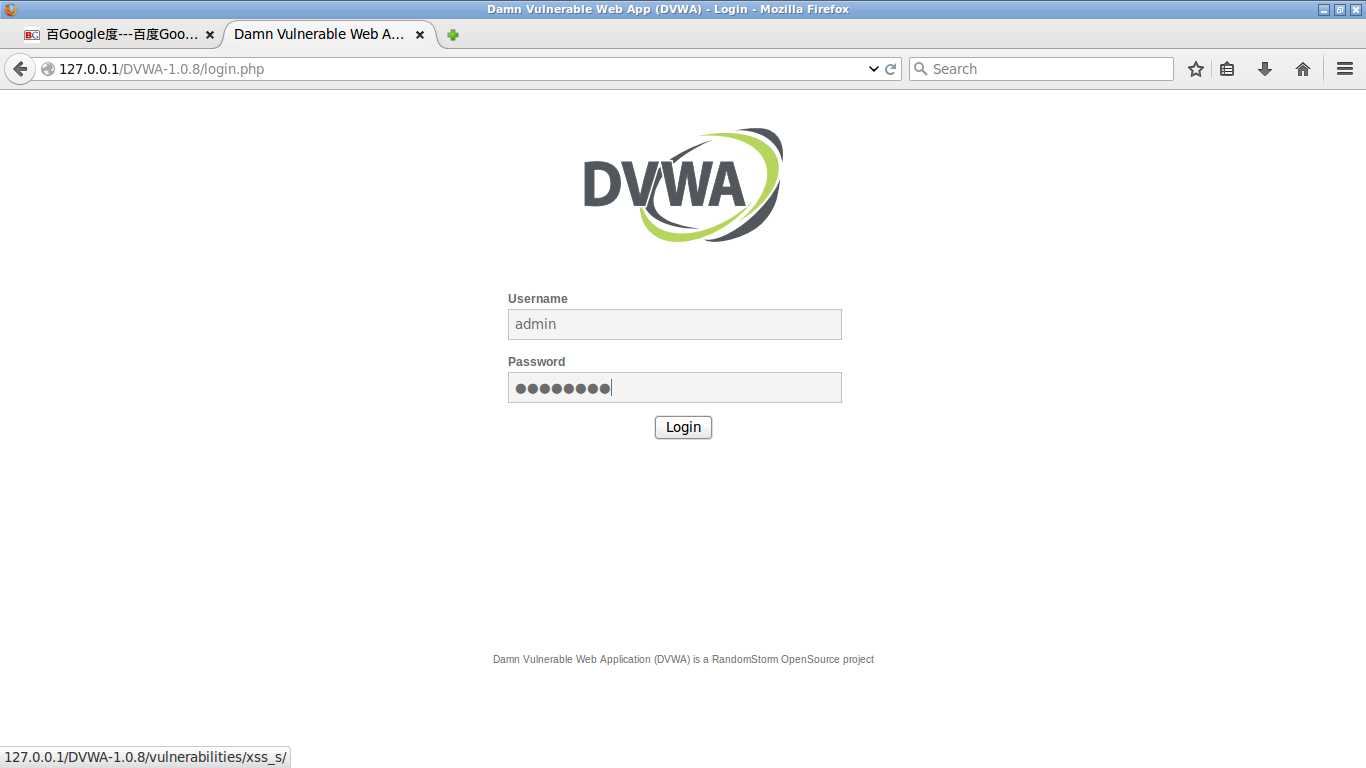
成功:

先来个XSS:
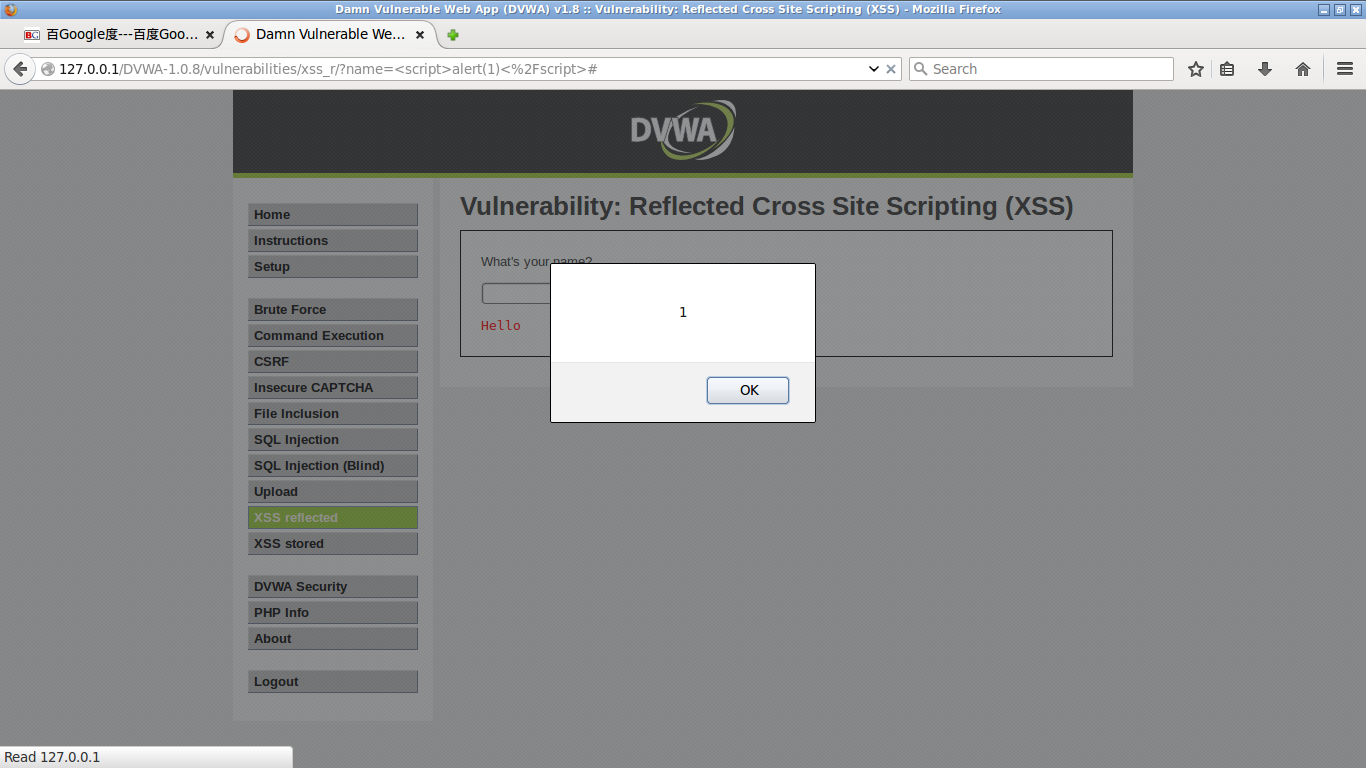
可以正常使用了。
本作品采用知识共享署名-非商业性使用-禁止演绎 4.0 国际许可协议(CC BY-NC-ND 4.0)进行许可。
This work is licensed under the Creative Commons Attribution-NonCommercial-NoDerivatives 4.0 International License (CC BY-NC-ND 4.0).


