WPF编游戏系列 之四 用户控件
在上一篇《WPF编游戏系列 之三 物品清单》中,对物品清单进行了演示,其中反复用到了同一组控件(如下图),而且 颜昌钢也指出在3.2.2中使用的C#代码过多,其实我在写这些代码时也有同感,的确很繁琐也不好维护。其实这组控件的结构就是:<StackPanel><Image><Textblock><Textblock><Image>这5个控件的组合,那么能否将其做成一个控件组呢?“用户控件”即可实现这个功能。

1. 创建一个用户控件,右键项目名称,Add->New Item,选择User Control,新建一个GoodsElement控件。
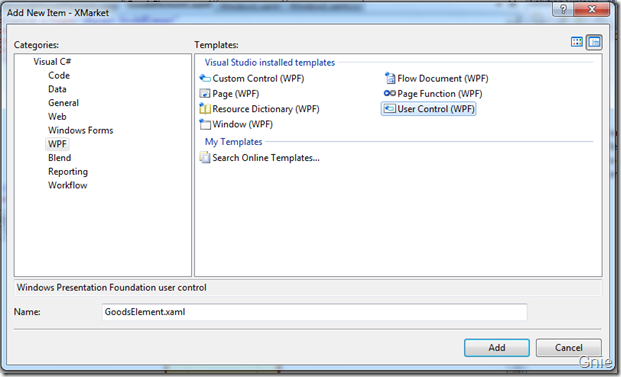
VS会在Solution Explorer中创建一个新的XAML文件。
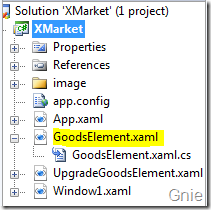
2. 控件创建好,就要对它进行编辑了,打开GoodsElement.xaml,将之前重复使用的控件全部定义到这里。
<UserControl x:Class="XMarket.GoodsElement" xmlns="http://schemas.microsoft.com/winfx/2006/xaml/presentation" xmlns:x="http://schemas.microsoft.com/winfx/2006/xaml" Height="195" Width="150"> <Grid> <Border BorderThickness="3" CornerRadius ="5" Background="#FFFFCC" BorderBrush="#FF6633"> <StackPanel Orientation="Vertical" Margin="5"
HorizontalAlignment="Center"> <Image Name="goodsImage" Height="80" Width="80" Margin="5"></Image> <TextBlock Name="goodsPrice" Margin="5"></TextBlock> <TextBlock Name="goodsQty" Margin="5"></TextBlock> <Image Name="goodsBuy" Source="image/add.png"
Height="25" Width="25" Cursor="Hand" Margin="5"> <Image.ToolTip>Add Quantity</Image.ToolTip> </Image> </StackPanel> </Border> </Grid> </UserControl>
效果图:
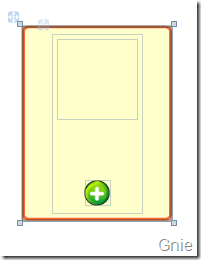
3. 控件编好后,回到上一篇的3.2.2 将那些C#修改一下,代码行数减少了一半还多。这样做虽然C#少了,不知道程序的效率会不会提高?
int rowNum = 0; int colNum = 0; //Make element for goods for (int i = 0; i < num; i++) { //使用刚定义的GoodsElement控件
GoodsElement goods = new GoodsElement(); BitmapImage bitImage = new BitmapImage(); bitImage.BeginInit(); bitImage.UriSource = new Uri("image/shop/" + res[i, 2].ToString(), UriKind.Relative); bitImage.EndInit(); //直接在goods下就能找到相应的控件
goods.goodsImage.Source = bitImage; goods.goodsPrice.Text = "Price: $" + res[i, 6].ToString(); goods.goodsQty.Text = "Quantity: " + res[i, 5].ToString(); goods.goodsQty.Name = "gQty" + res[i, 0].ToString(); object findTextObj = queryGrid.FindName("gQty" + res[i, 0].ToString()); if (findTextObj != null) { queryGrid.UnregisterName("gQty" + res[i, 0].ToString()); } queryGrid.RegisterName(goods.goodsQty.Name, goods.goodsQty); goods.goodsBuy.Tag = res[i, 0].ToString() + "-" + res[i, 5].ToString() + "-" + res[i, 6].ToString(); goods.goodsBuy.MouseLeftButtonDown += addImage_MouseLeftButtonDown; goods.goodsBuy.Name = "bImage" + res[i, 0].ToString(); object findImageObj = queryGrid.FindName("bImage" + res[i, 0].ToString()); if (findImageObj != null) { queryGrid.UnregisterName("bImage" + res[i, 0].ToString()); } queryGrid.RegisterName(goods.goodsBuy.Name, goods.goodsBuy); //Set GoodsElement grid postion if (colNum == 5) { rowNum++; colNum = 0; } goods.SetValue(Grid.RowProperty, rowNum); goods.SetValue(Grid.ColumnProperty, colNum); colNum++; queryGrid.Children.Add(goods); }
待续… …
作者:李敬然(Gnie)
出处:{GnieTech} (http://www.cnblogs.com/gnielee/)
版权声明:本文的版权归作者与博客园共有。转载时须注明本文的详细链接,否则作者将保留追究其法律责任。
出处:{GnieTech} (http://www.cnblogs.com/gnielee/)
版权声明:本文的版权归作者与博客园共有。转载时须注明本文的详细链接,否则作者将保留追究其法律责任。
 在上一篇《WPF编游戏系列 之三 物品清单》中,对物品清单进行了演示,其中反复用到了同一组控件(如下图),而且 颜昌钢也指出在3.2.2中使用的C#代码过多,其实我在写这些代码时也有同感,的确很繁琐也不好维护。能否将其做成一个控件组呢?“用户控件”即可实现这个功能。
在上一篇《WPF编游戏系列 之三 物品清单》中,对物品清单进行了演示,其中反复用到了同一组控件(如下图),而且 颜昌钢也指出在3.2.2中使用的C#代码过多,其实我在写这些代码时也有同感,的确很繁琐也不好维护。能否将其做成一个控件组呢?“用户控件”即可实现这个功能。

