[js高手之路] html5 canvas系列教程 - 开始路径beginPath与关闭路径closePath详解
路径在canvas绘图中,经常被用到,是一个非常重要的概念.
比如:我们要在canvas画出3条直线,要求用不同的颜色加以区分.
1 <style> 2 body { 3 background: #000; 4 } 5 #canvas{ 6 background:white; 7 } 8 </style> 9 <script> 10 window.onload = function(){ 11 var oCanvas = document.querySelector( "#canvas" ), 12 oGc = oCanvas.getContext( '2d' ); 13 14 oGc.strokeStyle = 'red'; 15 oGc.moveTo( 50, 50 ); 16 oGc.lineTo( 500, 50 ); 17 oGc.stroke(); 18 19 oGc.strokeStyle = 'orange'; 20 oGc.moveTo( 50, 150 ); 21 oGc.lineTo( 500, 150 ); 22 oGc.stroke(); 23 24 oGc.strokeStyle = 'yellow'; 25 oGc.moveTo( 50, 250 ); 26 oGc.lineTo( 500, 250 ); 27 oGc.stroke(); 28 } 29 </script> 30 </head> 31 <body> 32 <canvas id="canvas" width="600" height="300"></canvas> 33 </body>
在画每一条线之前,我都用storeStyle设置了线的颜色,但是,出来的结果却是3条黄色的线,并不是红、橙、黄三条颜色不同的线。为什么呢?
首先我们要搞清楚canvas渲染图形,它是基于状态的,所谓状态就是每一次用( stroke/fill )之类的API渲染图形的时候,canvas会检查整个程序定义的( strokeStyle, fillStyle, lineWidth等 )当一个状态值没有被改变时,canvas就一直用这个状态。如果被改变,这里就要注意了:
1,如果使用beginPath()开始一个新的路径,则不同路径使用当前路径的值
2,如果没有使用beginPath()开始一个新的路径,后面的会覆盖前面的.
而我们这个程序就是属于第2种情况,尽管strokeStyle被改变了,但是没有用beginPath()开启新路径,所以前面两个strokeStyle会被最后一个strokeStyle='yellow'覆盖。所以3条线都是黄色.
看完这段解释,你应该知道怎样修改了吧?
只需要把每条线设置在不同的路径中,就可以区分了
1 <style> 2 body { 3 background: #000; 4 } 5 #canvas{ 6 background:white; 7 } 8 </style> 9 <script> 10 window.onload = function(){ 11 var oCanvas = document.querySelector( "#canvas" ), 12 oGc = oCanvas.getContext( '2d' ); 13 14 oGc.beginPath(); 15 oGc.strokeStyle = 'red'; 16 oGc.moveTo( 50, 50 ); 17 oGc.lineTo( 500, 50 ); 18 oGc.stroke(); 19 20 oGc.beginPath(); 21 oGc.strokeStyle = 'orange'; 22 oGc.moveTo( 50, 150 ); 23 oGc.lineTo( 500, 150 ); 24 oGc.stroke(); 25 26 oGc.beginPath(); 27 oGc.strokeStyle = 'yellow'; 28 oGc.moveTo( 50, 250 ); 29 oGc.lineTo( 500, 250 ); 30 oGc.stroke(); 31 } 32 </script> 33 </head> 34 <body> 35 <canvas id="canvas" width="600" height="300"></canvas> 36 </body>
closePath:关闭路径
所谓关闭路径就是:指的是将同一个路径中的起点与终点相连接.
比如,我们画个三角形,不使用路径的时候,我们这样做:
1 <style> 2 body { 3 background: #000; 4 } 5 #canvas{ 6 background:white; 7 } 8 </style> 9 <script> 10 window.onload = function(){ 11 var oCanvas = document.querySelector( "#canvas" ), 12 oGc = oCanvas.getContext( '2d' ); 13 14 oGc.moveTo( 50, 50 ); 15 oGc.lineTo( 250, 50 ); 16 oGc.lineTo( 250, 150 ); 17 oGc.lineTo( 50, 50 ); 18 oGc.stroke(); 19 } 20 </script> 21 </head> 22 <body> 23 <canvas id="canvas" width="600" height="300"></canvas> 24 </body>
最后一次用lineTo( 50, 50 )连接到起点,如果我们使用closePath,就不需要这一步操作了.
1 <style> 2 body { 3 background: #000; 4 } 5 #canvas{ 6 background:white; 7 } 8 </style> 9 <script> 10 window.onload = function(){ 11 var oCanvas = document.querySelector( "#canvas" ), 12 oGc = oCanvas.getContext( '2d' ); 13 14 oGc.moveTo( 50, 50 ); 15 oGc.lineTo( 250, 50 ); 16 oGc.lineTo( 250, 150 ); 17 oGc.closePath(); 18 oGc.stroke(); 19 } 20 </script> 21 </head> 22 <body> 23 <canvas id="canvas" width="600" height="300"></canvas> 24 </body>
在stroke之前,用closePath关闭路径,他就会把( 250, 150)这个点和起始点( 50, 50 )连接起来.
画2个三角形:
1 var oCanvas = document.querySelector( "#canvas" ), 2 oGc = oCanvas.getContext( '2d' ); 3 4 oGc.moveTo( 50, 50 ); 5 oGc.lineTo( 250, 50 ); 6 oGc.lineTo( 250, 150 ); 7 oGc.closePath(); 8 oGc.stroke(); 9 10 oGc.moveTo( 50, 150 ); 11 oGc.lineTo( 250, 150 ); 12 oGc.lineTo( 250, 250 ); 13 oGc.closePath(); 14 oGc.stroke();
使用路径,绘制两个不同颜色的三角形:
1 <style> 2 body { 3 background: #000; 4 } 5 #canvas{ 6 background:white; 7 } 8 </style> 9 <script> 10 window.onload = function(){ 11 var oCanvas = document.querySelector( "#canvas" ), 12 oGc = oCanvas.getContext( '2d' ); 13 14 //这段oGc.beginPath可有可无,不会影响结果,但是建议加上,代码可读性比较好一点 15 oGc.beginPath(); 16 oGc.strokeStyle = 'red'; 17 oGc.moveTo( 50, 50 ); 18 oGc.lineTo( 250, 50 ); 19 oGc.lineTo( 250, 150 ); 20 oGc.closePath(); 21 oGc.stroke(); 22 23 oGc.beginPath(); 24 oGc.strokeStyle = '#09f'; 25 oGc.moveTo( 50, 150 ); 26 oGc.lineTo( 250, 150 ); 27 oGc.lineTo( 250, 250 ); 28 oGc.closePath(); 29 oGc.stroke(); 30 } 31 </script> 32 </head> 33 <body> 34 <canvas id="canvas" width="600" height="300"></canvas> 35 </body>
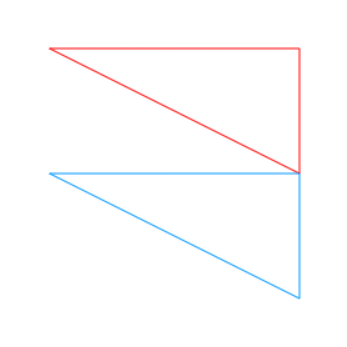
作者:ghostwu, 出处:http://www.cnblogs.com/ghostwu
博客大多数文章均属原创,欢迎转载,且在文章页面明显位置给出原文连接




