[js高手之路]深入浅出webpack教程系列6-插件使用之html-webpack-plugin配置(下)
[js高手之路]深入浅出webpack教程系列索引目录:
- [js高手之路]深入浅出webpack教程系列1-安装与基本打包用法和命令参数
- [js高手之路]深入浅出webpack教程系列2-配置文件webpack.config.js详解(上)
- [js高手之路]深入浅出webpack教程系列3-配置文件webpack.config.js详解(下)
- [js高手之路]深入浅出webpack教程系列4-插件使用之html-webpack-plugin配置(上)
- [js高手之路]深入浅出webpack教程系列5-插件使用之html-webpack-plugin配置(中)
- [js高手之路]深入浅出webpack教程系列6-插件使用之html-webpack-plugin配置(下)
- [js高手之路]深入浅出webpack教程系列7-( babel-loader,css-loader,style-loader)的用法
- [js高手之路]深入浅出webpack教程系列8-(postcss-loader,autoprefixer,html-loader,less-loader,ejs-loader)用法
- [js高手之路]深入浅出webpack教程系列9-打包图片(file-loader)用法
上文我们对html-webpack-plugin的实例htmlWebpackPlugin进行了遍历分析,讲解了几个常用属性( inject, minify )以及自定义属性的添加,本文,我们继续深入他的配置选项的探讨.
一、chunks选项
这个属性非常有用,可以指定某个页面加载哪些chunk( 如:js文件 )
我们可以用他做多个页面模板的生成. 比如,我们在实际开发中,做一个博客网站,一般来说有首页,文章列表页,文章详情页等等,这些页面都有一个特点,都要引入一些公共的js文件以及该页面特有的js文件,比如:
首页( index.html ) 引入 main.js, index.js
文章列表页( list.html ) 引入 main.js, list.js
文章详情页( detail.html ) 引入 main.js, detail.js
传统方式,一个个的打开文件,拷贝修改,如果后期维护,又是一堆文件中,查找,拷贝,修改。很容易出错,而且效率低下,我们看下webpack是如何提高效率,开启前端工业化开发革命道路
webpack.dev.config.js文件代码:
1 var HtmlWebpackPlugin = require('html-webpack-plugin'); 2 module.exports = { 3 entry : { 4 main : './src/js/main.js', 5 index : './src/js/index.js', 6 list : './src/js/list.js', 7 detail : './src/js/detail.js' 8 }, 9 output : { 10 //__dirname,就是当前webpack.config.js文件所在的绝对路径 11 path : __dirname + '/dist', //输出路径,要用绝对路径 12 filename : 'js/[name]-[hash].bundle.js', //打包之后输出的文件名 13 }, 14 plugins: [ 15 new HtmlWebpackPlugin({ 16 template : './index.html', 17 title : '博客首页-by ghostwu', 18 filename : 'index.html', 19 inject : true, 20 chunks : ['main', 'index'] 21 }), 22 new HtmlWebpackPlugin({ 23 template : './index.html', 24 title : '列表页-by ghostwu', 25 filename : 'list.html', 26 inject : true, 27 chunks : ['main', 'list'] 28 }), 29 new HtmlWebpackPlugin({ 30 template : './index.html', 31 title : '文章详情页-by ghostwu', 32 filename : 'detail.html', 33 inject : true, 34 chunks : ['main', 'detail'] 35 }) 36 ] 37 };
然后在src的js目录下面,创建main.js, index.js,list.js,detail.js文件,执行打包( npm run d )就会在dist下面生成3个文件,各自引入到各自的js文件,下次要维护的时候,只要修改这个配置文件,再次打包就可以了,是不是很方便
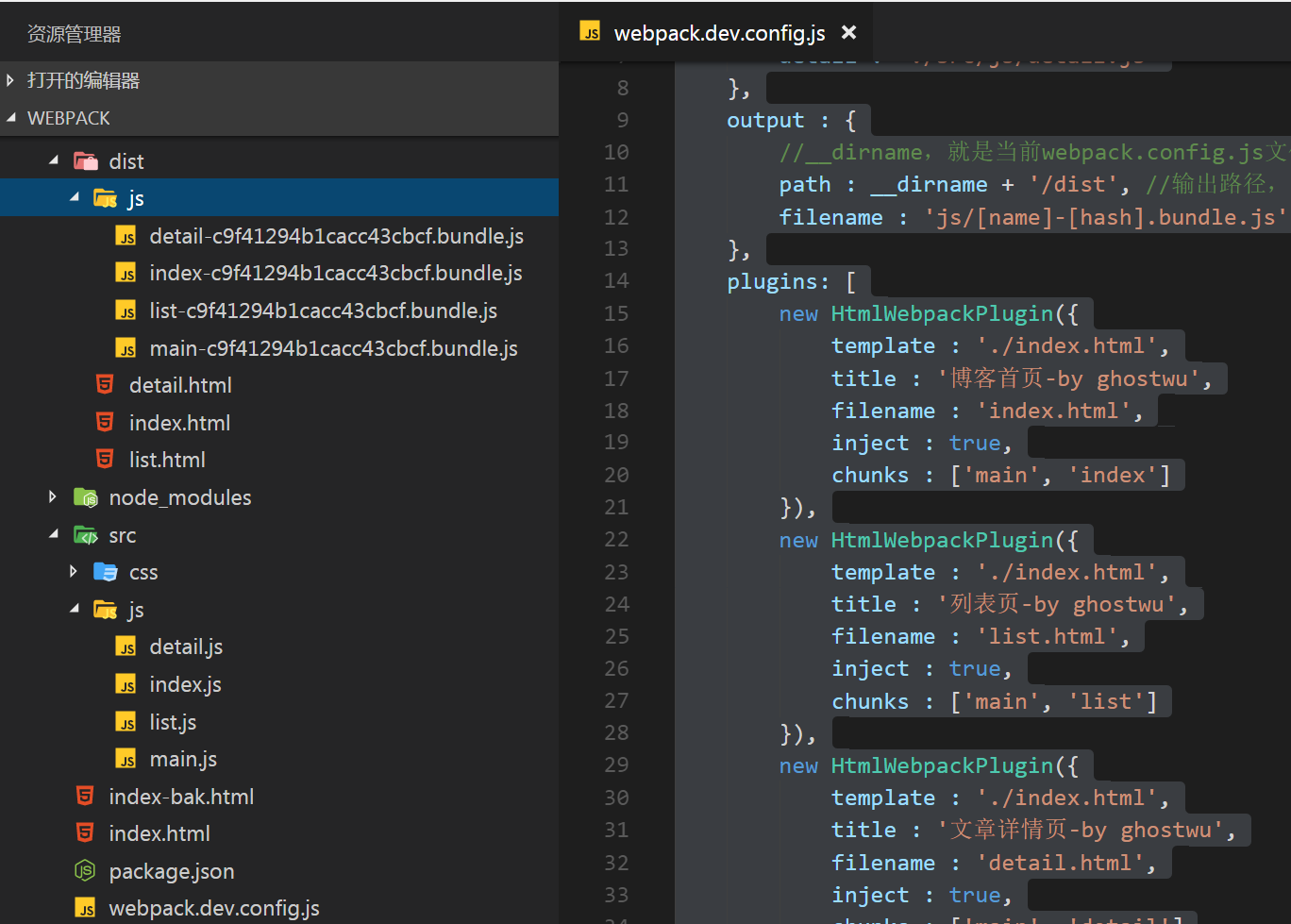
二、excludeChunks选项
这个很好理解,就是有很多chunks,排除不要加载的
webpack.dev.config.js文件代码:
1 var HtmlWebpackPlugin = require('html-webpack-plugin'); 2 module.exports = { 3 entry : { 4 main : './src/js/main.js', 5 index : './src/js/index.js', 6 list : './src/js/list.js', 7 detail : './src/js/detail.js' 8 }, 9 output : { 10 //__dirname,就是当前webpack.config.js文件所在的绝对路径 11 path : __dirname + '/dist', //输出路径,要用绝对路径 12 filename : 'js/[name]-[hash].bundle.js', //打包之后输出的文件名 13 }, 14 plugins: [ 15 new HtmlWebpackPlugin({ 16 template : './index.html', 17 title : '博客首页-by ghostwu', 18 filename : 'index.html', 19 inject : true, 20 excludeChunks : ['list','detail'] 21 }), 22 new HtmlWebpackPlugin({ 23 template : './index.html', 24 title : '列表页-by ghostwu', 25 filename : 'list.html', 26 inject : true, 27 excludeChunks : ['index','detail'] 28 }), 29 new HtmlWebpackPlugin({ 30 template : './index.html', 31 title : '文章详情页-by ghostwu', 32 filename : 'detail.html', 33 inject : true, 34 excludeChunks : ['list','index'] 35 }) 36 ] 37 };
把配置文件修改之后,再用npm run d执行一次打包,跟使用chunks的效果是一样的
三,把页面src引入文件的方式,改成用script标签嵌入的方式,减少http请求( 提高加载性能)
要达到这个目的,我们再安装一个插件html-webpack-inline-source-plugin
安装:npm install --save-dev html-webpack-inline-source-plugin
webpack.dev.config.js文件代码:
1 var HtmlWebpackPlugin = require('html-webpack-plugin'); 2 var HtmlWebpackInlineSourcePlugin = require('html-webpack-inline-source-plugin'); 3 module.exports = { 4 entry : { 5 main : './src/js/main.js', 6 index : './src/js/index.js', 7 list : './src/js/list.js', 8 detail : './src/js/detail.js' 9 }, 10 output : { 11 //__dirname,就是当前webpack.config.js文件所在的绝对路径 12 path : __dirname + '/dist', //输出路径,要用绝对路径 13 filename : 'js/[name]-[hash].bundle.js', //打包之后输出的文件名 14 }, 15 plugins: [ 16 new HtmlWebpackPlugin({ 17 template : './index.html', 18 title : '博客首页-by ghostwu', 19 filename : 'index.html', 20 inject : true, 21 excludeChunks : ['list','detail'], 22 inlineSource : '.(js|css)$' //全部内嵌 23 }), 24 new HtmlWebpackInlineSourcePlugin(), 25 new HtmlWebpackPlugin({ 26 template : './index.html', 27 title : '列表页-by ghostwu', 28 filename : 'list.html', 29 inject : true, 30 excludeChunks : ['index','detail'] 31 }), 32 new HtmlWebpackPlugin({ 33 template : './index.html', 34 title : '文章详情页-by ghostwu', 35 filename : 'detail.html', 36 inject : true, 37 excludeChunks : ['list','index'] 38 }) 39 ] 40 };
执行npm run d打包命令之后,就会把dist/index.html文件的js和css改成内嵌方式




