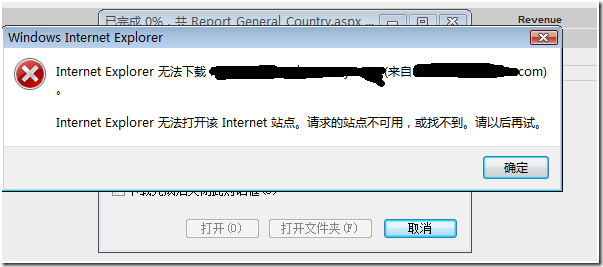现象
(1) 在IE6/7/8下,使用HTTPS下载/打开文件时,通过抓包发现文件已传输,但IE提示“Internet Explorer无法下载 *** (来自 ***)。Internet Explorer无法打开该Internet站点。请求的站点不可用,或找不到。请以后再试。” ("Unable to download. Internet Explorer was unable to open this site. The requested site is either unavailable or cannot be found. Please try again later."),下载失败。
(2) 如果下载目标有一个hyperlink,当右键选择“目标另存为...”时,提示“Internet Explorer无法下载 *** (来自 ***)。无法将文件写入高速缓存”("The file could not be written to the cache"),下载失败。
原因
参考Microsoft KB815313316431812935323308
解决方法
(1) 参考上述MS KB,向client注册表增加下列DWORD条目BypassSSLNoCacheCheck,值设为1;
HKEY_LOCAL_MACHINE\SOFTWARE\Microsoft\Windows\CurrentVersion\Internet Settings\BypassSSLNoCacheCheck
下载reg
(2) 如果不方便修改client端,检查服务器端相关程序(eg. httpd),看是否在HTTP response header中自动添加了“Pragma: no-cache”等内容。(参考 MS KB316431的“更多信息”(More Information)部分)
以上2种解决方案皆可行,已经过验证。
原文出至http://rivercoolcool.spaces.live.com/blog/cns!D6F05428A2B8CB48!1494.entry?wa=wsignin1.0&sa=287780771
同类文档说明
1.http://support.microsoft.com/default.aspx/kb/316431/
2.http://topic.csdn.net/u/20080723/13/2b3f6922-b48e-41ba-80b7-021aed1b932a.html