weinre 真机调试
1、在任意文件夹 安装weinre
cnpm -g install weinre
2、启动
weinre --httpPort 8009 --boundHost -all-
3、在你的页面中加入 本机ip
<!--weinre--> <script src="http://192.168.1.232:8009/target/target-script-min.js#anonymous"></script>
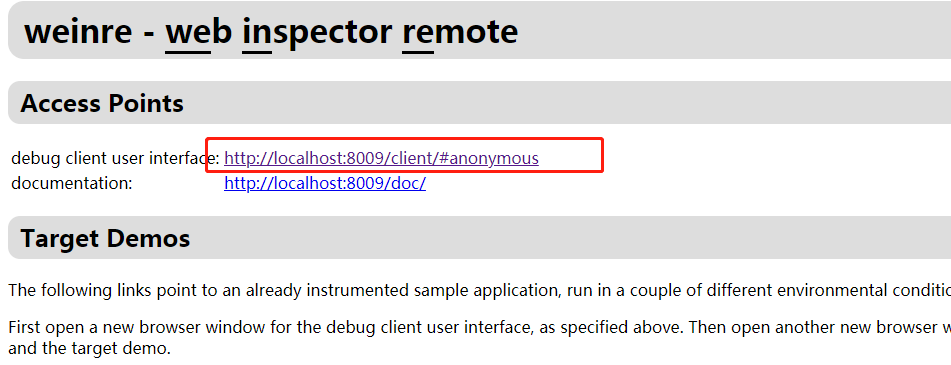
chrome浏览器访问 http://localhost:8009/
点击红色部分,

这时候显示 none没有链接
4、打开appche服务器。手机端访问192.168.1.232
5、打开加入了js的页面
pc端的页面会变成
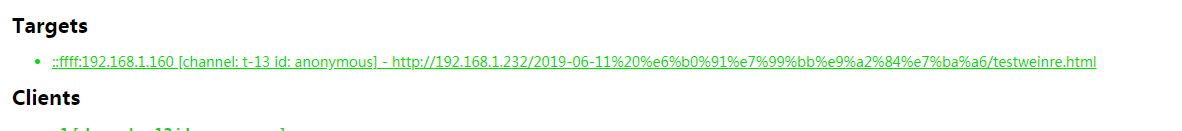
点击绿色的链接就可以了


