使用ASP.NET Web Api构建基于REST风格的服务实战系列教程【五】——在Web Api中实现Http方法(Put,Post,Delete)
系列导航地址http://www.cnblogs.com/fzrain/p/3490137.html
前言
在Web Api中,我们对资源的CRUD操作都是通过相应的Http方法来实现——Post(新增),Put(修改),Delete(删除),Get(查询)。查询在前几章我们已经实现了,本章就在我们的案列(CourseController)中实现put,post和delete方法。
使用Http Post方法创建一个Course
首先,在“CourseController”中创建Post(CourseModel courseModel)方法,具体代码如下:
public HttpResponseMessage Post([FromBody] CourseModel courseModel) { try { var entity = TheModelFactory.Parse(courseModel); if (entity == null) Request.CreateErrorResponse(HttpStatusCode.BadRequest, "Could not read subject/tutor from body"); if (TheRepository.Insert(entity) && TheRepository.SaveAll()) { return Request.CreateResponse(HttpStatusCode.Created, TheModelFactory.Create(entity)); } else { return Request.CreateErrorResponse(HttpStatusCode.BadRequest, "Could not save to the database."); } } catch (Exception ex) { return Request.CreateErrorResponse(HttpStatusCode.BadRequest, ex); } }
上面的代码主要做了以下的事:
1.方法名为Post因此客户端发起的Http请求必须也是Post
2.方法接受一个CourseModel类型的参数,对于复杂类型的参数Web Api会从Http请求的Body部分反序列化出来,因此客户端必须发送一个代表CourseModel类型的对象参数(我觉得就是一些Key Value键值对——key对应CourseModel的属性名,Value就是属性值)
3.对于新增操作,我们在操作成功之后返回201(资源创建)的同时,把 新创建的资源返回也是必要的,因为这个这个资源包含了一个在服务器端自动生成的Id。
4.我们在ModelFactory中新增了一个Parse方法用来将我们的CourseModel转化为domain model(“Course”),这个方法代码就不贴了,在本章代码中给出。
ok,我们测试一下:发送一个Post请求到(http://localhost:{your_port}/api/courses/)请求部分如下图所示:
解释下这个请求:
1.设置header部分“content-type”属性为“application/json”因为我们发送的数据格式是JSON格式。
2.设置header部分“accept”属性为“application/json”因为我们希望接受的数据格式也是JSON格式。
3.请求的Body部分是一个以JSON格式序列化的“CourseModel”,正如我们之前说的——一个课程对应一个科目同时对应一个导师(具体模型之间的关系,可以参考:http://www.cnblogs.com/fzrain/p/3491804.html),所以在新增课程的时候我们需要指定科目的Id和导师的Id,在我们的Parse方法中就会根据这些Id来创建有效的领域模型——Course,最终通过Repository存入数据库。
如果这个post请求执行成功,那么一个新的Course即被创建,我们接受到的响应报文应该如下图所示:
使用Http Put方法更新一个Course
在“CourseController”中创建Put(int Id CourseModel courseModel)方法,具体代码如下:
[HttpPatch] [HttpPut] public HttpResponseMessage Put(int id, [FromBody] CourseModel courseModel) { try { var updatedCourse = TheModelFactory.Parse(courseModel); if (updatedCourse == null) Request.CreateErrorResponse(HttpStatusCode.BadRequest, "Could not read subject/tutor from body"); var originalCourse = TheRepository.GetCourse(id); if (originalCourse == null || originalCourse.Id != id) { return Request.CreateResponse(HttpStatusCode.NotModified, "Course is not found"); } else { updatedCourse.Id = id; } if (TheRepository.Update(originalCourse, updatedCourse) && TheRepository.SaveAll()) { return Request.CreateResponse(HttpStatusCode.OK, TheModelFactory.Create(updatedCourse)); } else { return Request.CreateResponse(HttpStatusCode.NotModified); } } catch (Exception ex) { return Request.CreateErrorResponse(HttpStatusCode.BadRequest, ex); } }
解释一下上面的代码:
1.方法名为Put,因此需要客户端发送put请求,但是在我们的方法上打了Patch特性,那就说明put和patch请求都将执行这个方法。对于put和patch请求的区别在于——当我们需要更新CourseModel所有字段时用“put”,只更新部分字段时用“Patch”,但在我们的put方法中无需区分这2者。
2.在我们的put方法中需要接受2个参数(Id和CourseModel),Id是包含在URL中,而CourseModel则应该在请求的Body中。
3.对于更新成功我们返回200状态码和更新过的Course,没成功返回304(Not Modified)。
ok,我们测试一下:发送一个Put请求到(http://localhost:{your_port}/api/courses/1003)请求部分如下图所示:
解释下这个请求:
1.设置header部分“content-type”属性为“application/json”因为我们发送的数据格式是JSON格式。
2.设置header部分“accept”属性为“application/json”因为我们希望接受的数据格式也是JSON格式。
3.请求的Body部分是一个以JSON格式序列化且需要更新的“CourseModel“。
如果put方法执行成功,那么我们会获得200的响应状态码以及更新过的Course。
使用Http Delete方法删除一个Course
在“CourseController”中创建Delete(int Id )方法,具体代码如下:
public HttpResponseMessage Delete(int id) { try { var course = TheRepository.GetCourse(id); if (course == null) { return Request.CreateResponse(HttpStatusCode.NotFound); } if (course.Enrollments.Count > 0) { return Request.CreateResponse(HttpStatusCode.BadRequest, "Can not delete course, students has enrollments in course."); } if (TheRepository.DeleteCourse(id) && TheRepository.SaveAll()) { return Request.CreateResponse(HttpStatusCode.OK); } else { return Request.CreateResponse(HttpStatusCode.BadRequest); } } catch (Exception ex) { return Request.CreateErrorResponse(HttpStatusCode.BadRequest, ex.Message); } }
解释一下上面代码:
1.方法名为delete,所以对应的http请求应该是delete。
2.方法接收一个参数Id,而Id应该在URL中设置,所以请求正文的内容为空。
3.如果删除成功,我们返回200状态码,删除失败时返回400(BadRequest)的同时把错误内容也返回给客户端
ok,我们测试一下:发送一个Delete请求到(http://localhost:{your_port}/api/courses/1003)请求部分如下图所示:
在项目中添加StudentController
studentController用于对Students实现CRUD,主要涉及以下功能:
1.使用Get请求获取所有学生信息。
2.发送Get请求获取单个学生信息(注:在这里我们将UserName作为参数传递到服务器,这个方法是基于Basic authentication,因此只有提供用户名的密码才能查询到相应的信息,在讲Web Api安全性的时候我们着重来说这里)。
3.通过Post请求新增一个学生。
4.通过Put或Patch请求修改一个学生。
5.通过Delete删除一个学生。
这里就不给出StudentController中的详细代码了,和CourseController中的基本相似,大家可以在本章最后给的代码链接中获得,这里列举一下在WebApiConfig中添加的路由代码:
config.Routes.MapHttpRoute( name: "Students", routeTemplate: "api/students/{userName}", defaults: new { controller = "students", userName = RouteParameter.Optional } );
总结
到此为止,我们已经将Http方法所对应操作资源的CRUD介绍完了,下一章我们将介绍资源间的关联,敬请期待。
本章代码:http://yun.baidu.com/share/link?shareid=4231221159&uk=17559114&third=0

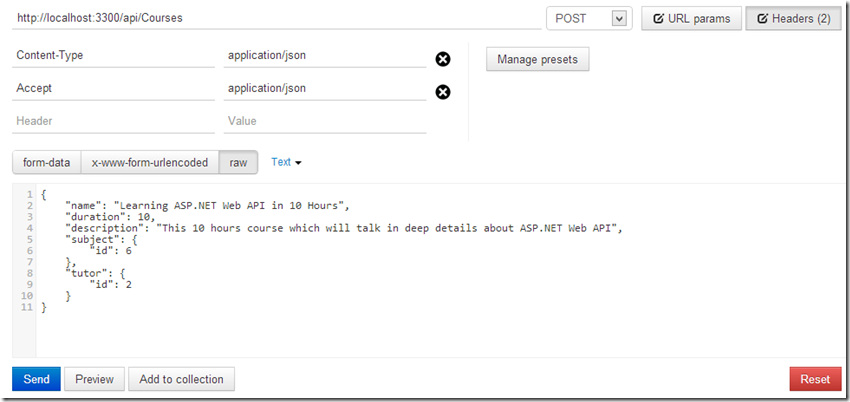
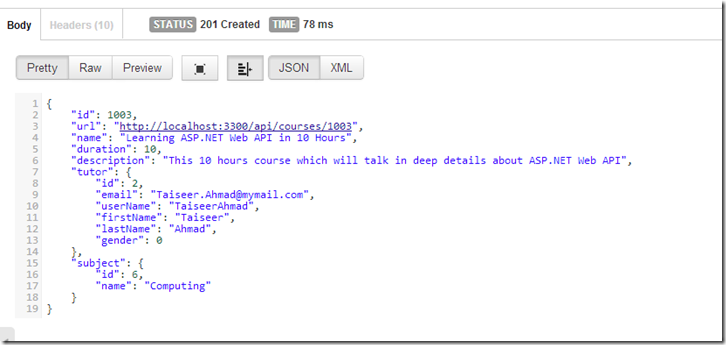
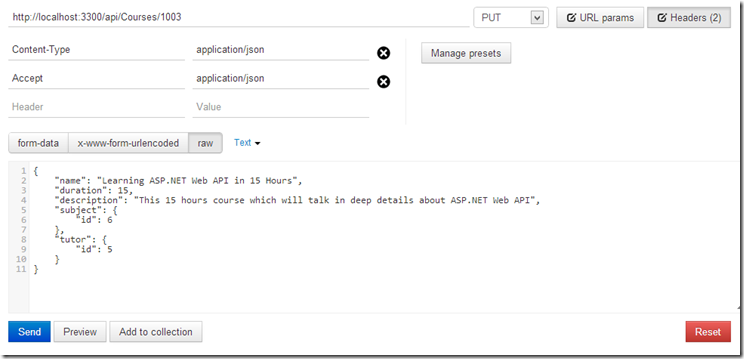


 浙公网安备 33010602011771号
浙公网安备 33010602011771号