WF3.5 的SendActivity、ReceiveActivity与WorkflowServiceHost (4)
ReceiveActivity 对话模式
CanCreateInstance设置为 false,客户端无法使用服务操作调用来创建工作流的新实例,只能使用关联的 WorkflowRuntime 对象的 CreateWorkflow 方法可以创建这样的工作流,并作为对话的一部分由服务客户端调用
流程说明
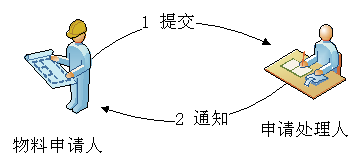
系统结构说明
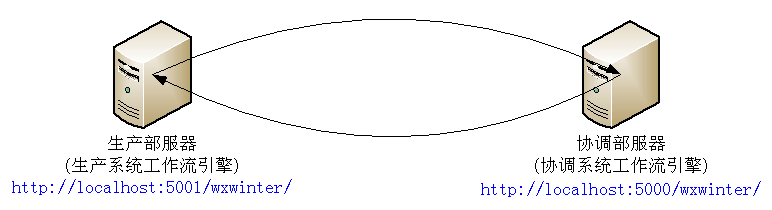
调用说明

服务接口
|
namespace 基础类 { [System.Runtime.Serialization.DataContract] public class 物料单 { [System.Runtime.Serialization.DataMember] public string 要申请的物料 { set; get; }
[System.Runtime.Serialization.DataMember] public string 协调计划 { set; get; } }
[ServiceContract] public interface 物料申请 { [OperationContract(IsInitiating = true)] void 提交申请单(物料单 物料申请单 ,IDictionary<string,string> myContext); } [ServiceContract] public interface 回复物料申请 { [OperationContract(IsInitiating = true)] void 回复请单(物料单 物料申请单); } } |
生产部服器_申请物料流程
|
<system.serviceModel> <services> <service name="生产部服器.申请物料流程" > <host> <baseAddresses> <add baseAddress="http://localhost:5001/wxwinter/" /> </baseAddresses> </host> <endpoint address="" binding="wsHttpContextBinding" contract="基础类.回复物料申请" /> </service> </services> <client> <endpoint name="lzmEndPoint" address="http://localhost:5000/wxwinter/" binding="wsHttpContextBinding" contract="基础类.物料申请"> </endpoint> </client> </system.serviceModel> |
|
|
|
public sealed partial class 申请物料流程: SequentialWorkflowActivity { public 申请物料流程() { InitializeComponent(); }
public 基础类.物料单 物料申请单 = new 基础类.物料单();
private void codeActivity1_ExecuteCode(object sender, EventArgs e) { 物料申请单.要申请的物料 = "电脑"; System.Console.WriteLine(this.WorkflowInstanceId.ToString());
} private void sendActivity1_BeforeSend(object sender, SendActivityEventArgs e) { e.SendActivity.ParameterBindings["myContext"].Value = this.receiveActivity1.Context; }
private void codeActivity2_ExecuteCode(object sender, EventArgs e) { System.Console.WriteLine(物料申请单.要申请的物料); System.Console.WriteLine(物料申请单.协调计划); System.Console.WriteLine("完成"); }
} |
|
namespace 生产部服器 { class Program { static void Main(string[] args) { WorkflowServiceHost host = new WorkflowServiceHost(typeof(申请物料流程)); host.Open(); Console.WriteLine(host.BaseAddresses[0].ToString());
WorkflowInstance workflow = host.Description.Behaviors.Find<WorkflowRuntimeBehavior>().WorkflowRuntime.CreateWorkflow(typeof(申请物料流程)); workflow.Start(); Console.ReadLine(); host.Close(); } } } |
协调部服器_协调流程
|
<system.serviceModel> <services> <service name="协调部服器.协调流程" > <host> <baseAddresses> <add baseAddress="http://localhost:5000/wxwinter/" /> </baseAddresses> </host> <endpoint address="" binding="wsHttpContextBinding" contract="基础类.物料申请" /> </service> </services> <client> <endpoint name="wxdEndPoint" address="http://localhost:5001/wxwinter/" binding="wsHttpContextBinding" contract="基础类.回复物料申请">
</endpoint> </client>
</system.serviceModel> |
|
|
|
public sealed partial class 协调流程: SequentialWorkflowActivity { public 协调流程() { InitializeComponent(); }
private void codeActivity1_ExecuteCode(object sender, EventArgs e) { this.sendActivity1.Context = this.receiveActivity1.ParameterBindings["myContext"].Value as IDictionary<string, string>; }
public 基础类.物料单 物料申请单 = new 基础类.物料单();
private void codeActivity2_ExecuteCode(object sender, EventArgs e) { System.Console.WriteLine(this.WorkflowInstanceId.ToString()); Form1 f = new Form1(); f.textBox1.Text = 物料申请单.要申请的物料; f.Text = this.WorkflowInstanceId.ToString(); f.ShowDialog(); 物料申请单.协调计划 = f.textBox2.Text; f.Close(); }
private void codeActivity3_ExecuteCode(object sender, EventArgs e) { System.Console.WriteLine("完成"); } } |
|
namespace 协调部服器 { class Program {
static void Main(string[] args) { WorkflowServiceHost host = new WorkflowServiceHost(typeof(协调部服器.协调流程)); System.Workflow.Runtime.WorkflowRuntime runtime; runtime = host.Description.Behaviors.Find<WorkflowRuntimeBehavior>().WorkflowRuntime; host.Open(); Console.WriteLine(host.BaseAddresses[0].ToString()); Console.Read(); host.Close(); } } } |
运行结果
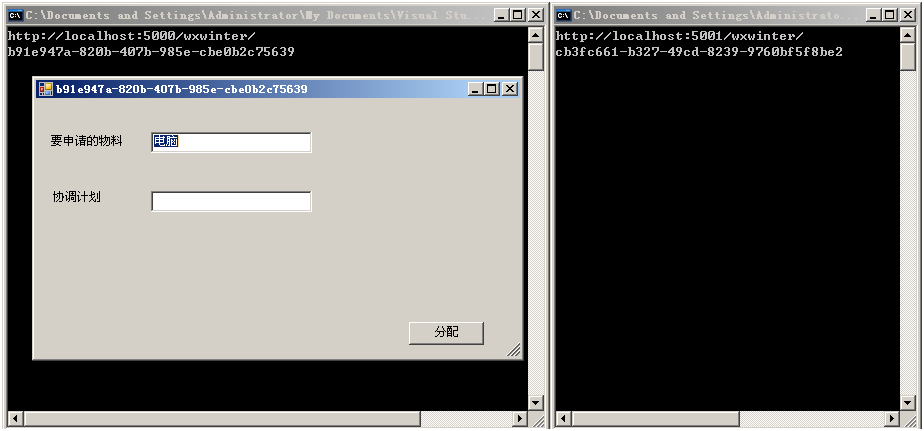
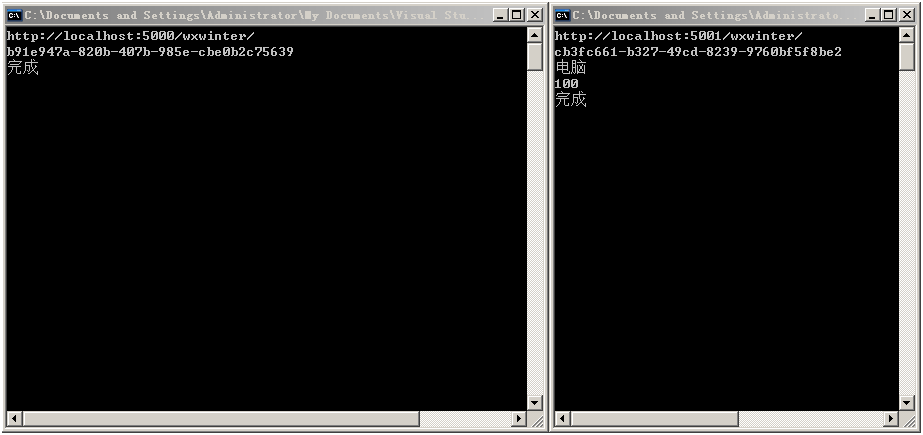
例子:https://files.cnblogs.com/wxwinter/TestReceiveSendActivity.rar

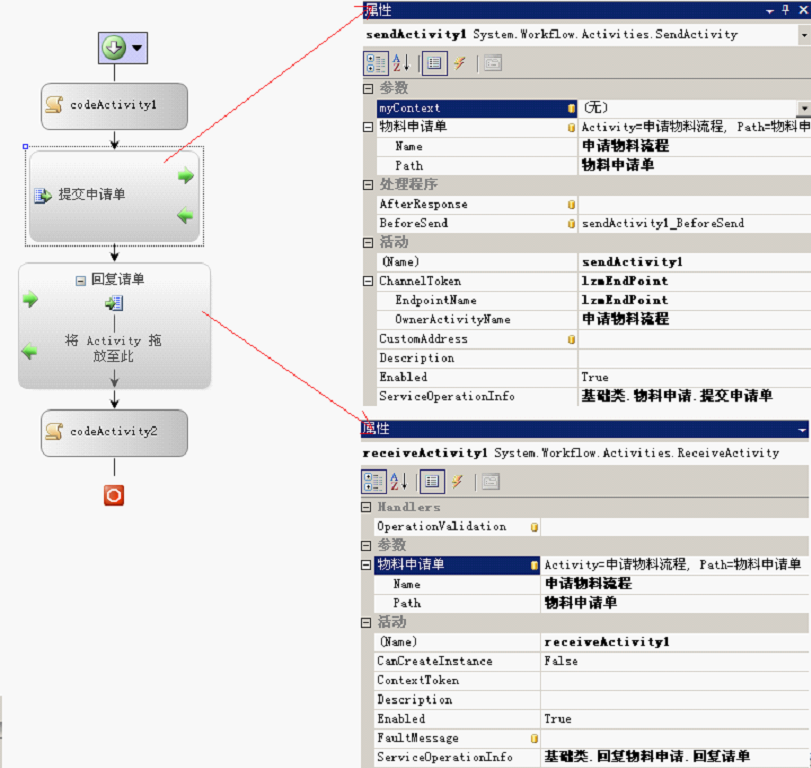
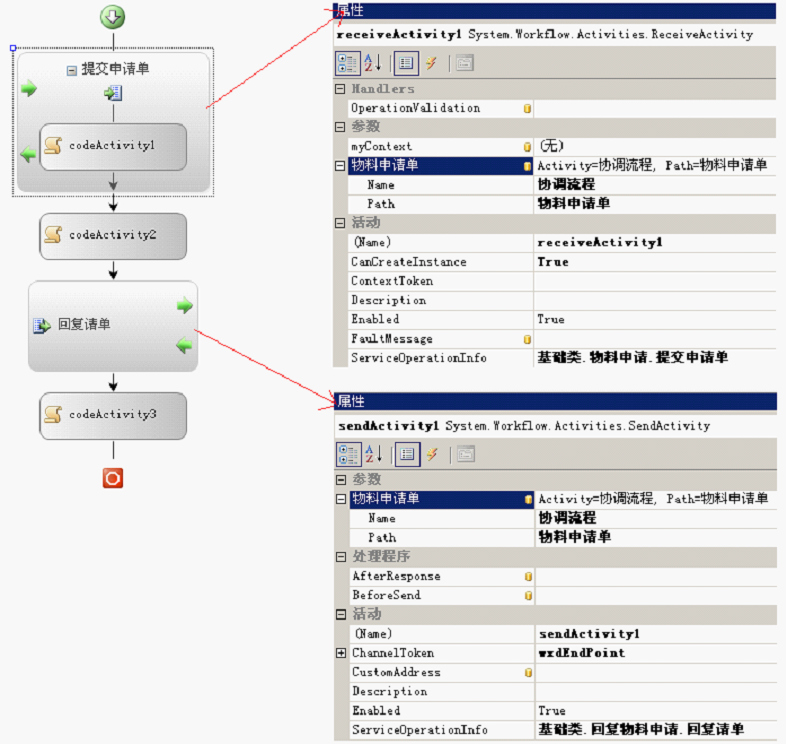

 浙公网安备 33010602011771号
浙公网安备 33010602011771号