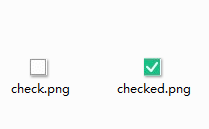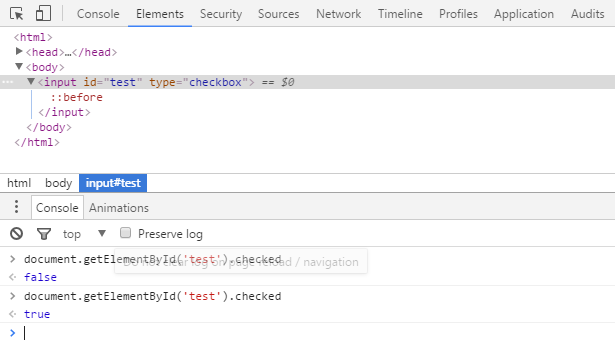修改checkbox样式
效果如下:
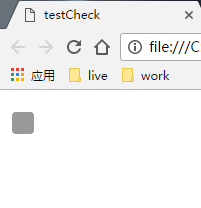
代码如下:
<span style="font-size:14px;"><!DOCTYPE html>
<html>
<head>
<meta charset="UTF-8">
<title>testCheck</title>
<style type="text/css">
input[type=checkbox] {
position: relative;
width: 10px;
height: 1px;
}
input[type=checkbox]::before{
content:'';
position: absolute;
top: 0;
left: 0;
width: 22px;
height: 22px;
line-height:22px;
text-align: center;
color:white;
font-size:16px;
background-color:#999;
border-radius: 4px;
}
input[type=checkbox]:checked::before {
color:white;
background-color:red;
content: '中';
}
</style>
</head>
<body>
<input type="checkbox"/>
</body>
</html></span>稍微解释一下:
其实checkbox的样式还是浏览器的原始样式,只是它的大小和位置改了一下,然后在它的上面(::before)重画了一个假象。
-------------------------------------------------------------------- 以下为 2017/1/17 更新 --------------------------------------------------------------------
预备素材:
两张图片,分别为正常状态和选中状态的样式。
效果如下:

代码如下:
<html>
<head>
<meta charset="UTF-8">
<title>testCheck</title>
<style type="text/css">
input[type=checkbox] {
position: relative;
}
input[type=checkbox]::before{
content:'';
position: absolute;
width: 18px;
height: 18px;
background: url("check.png") no-repeat;
}
input[type=checkbox]:checked::before {
background: url("checked.png") no-repeat;
content: '';
}
</style>
</head>
<body>
<input id="test" type="checkbox"/>
</body>
</html>测试是否可用:
可以通过 document.getElementById('test').checked 来判断该复选框是否被选中